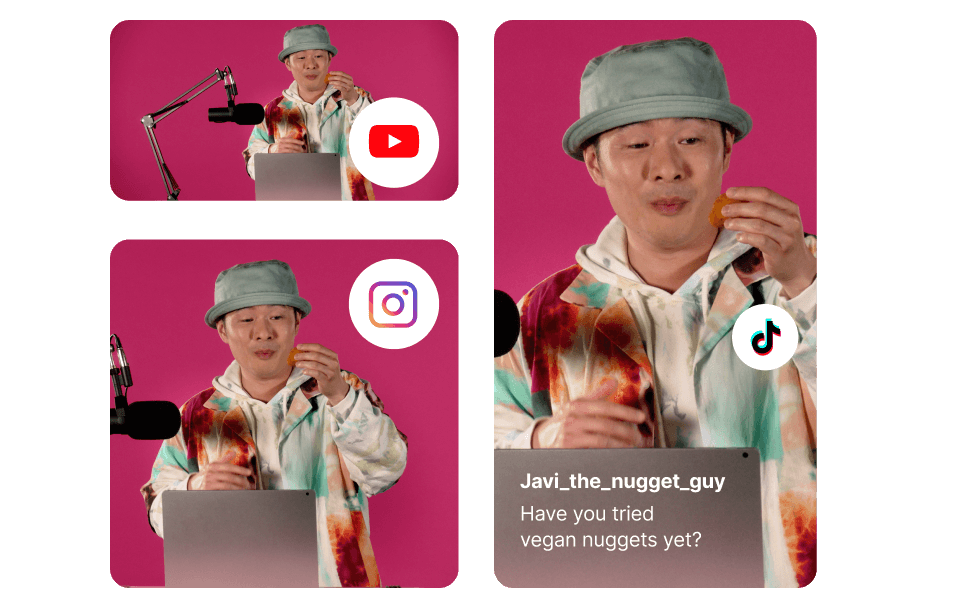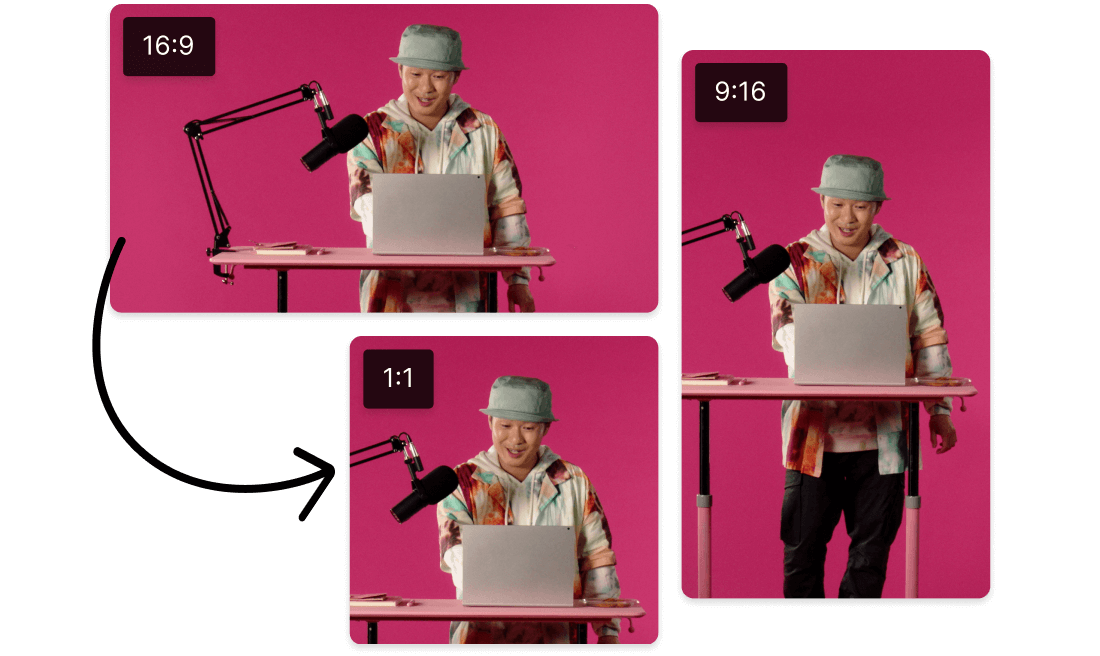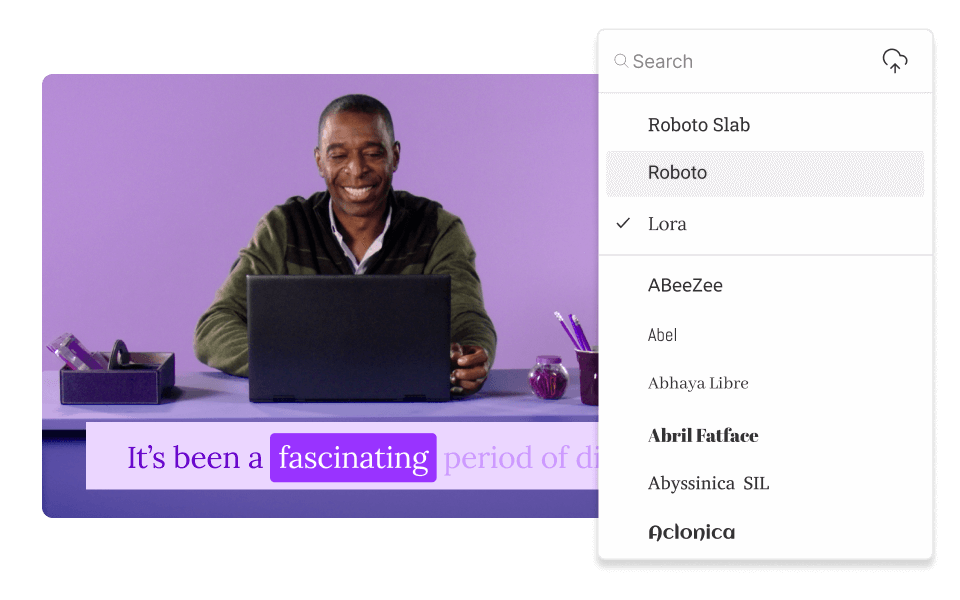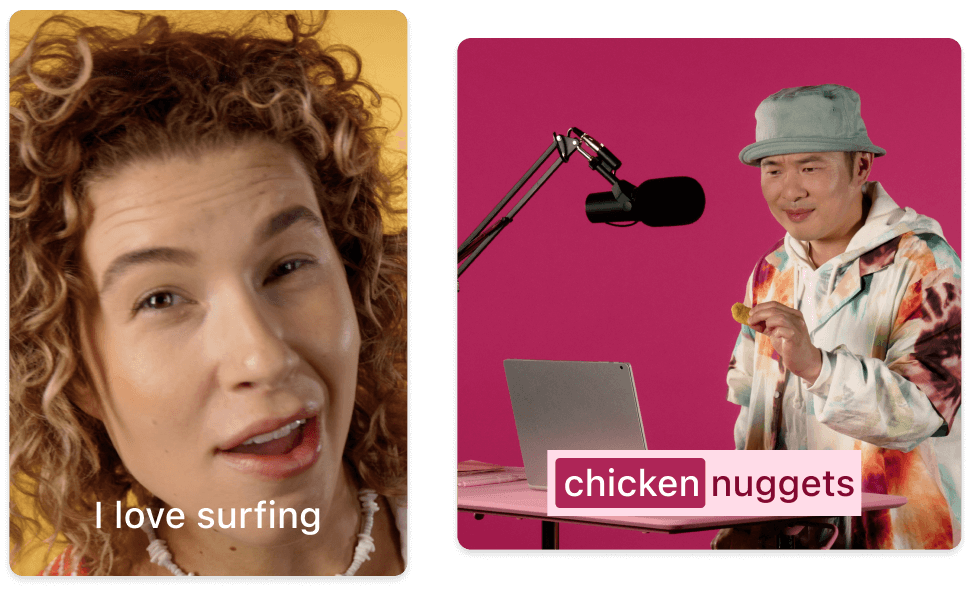Social Media Video Maker
Find everything you need to create videos for social media that stand out on TikTok, Facebook, Instagram, YouTube, LinkedIn, and anywhere else. Descript is a unique Social Media Video Maker featuring tools that simplify your entire video production process.
Get started