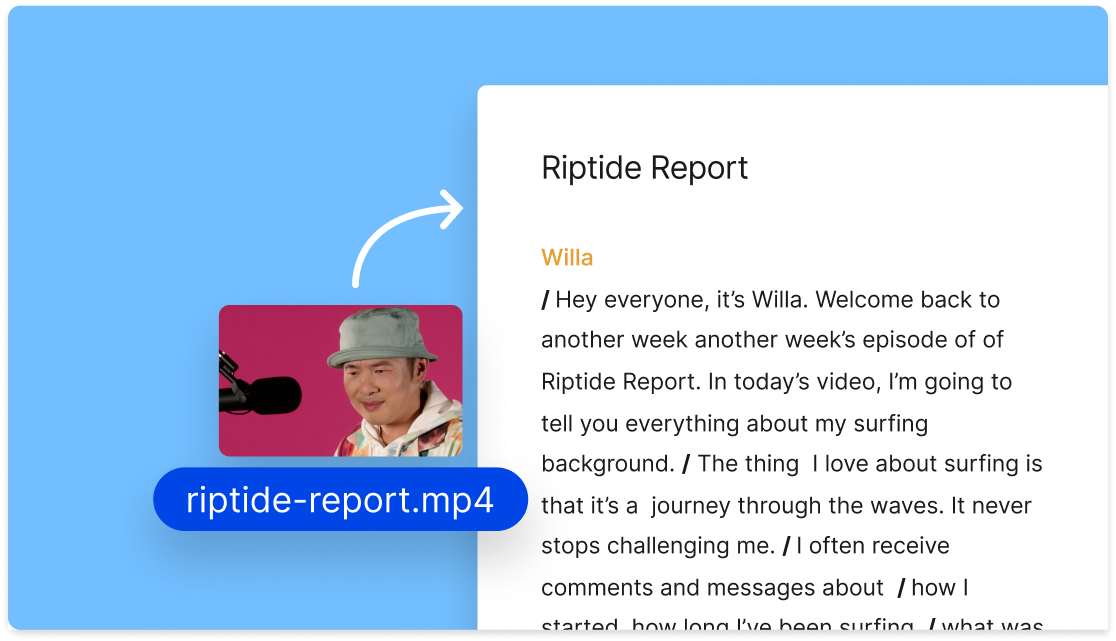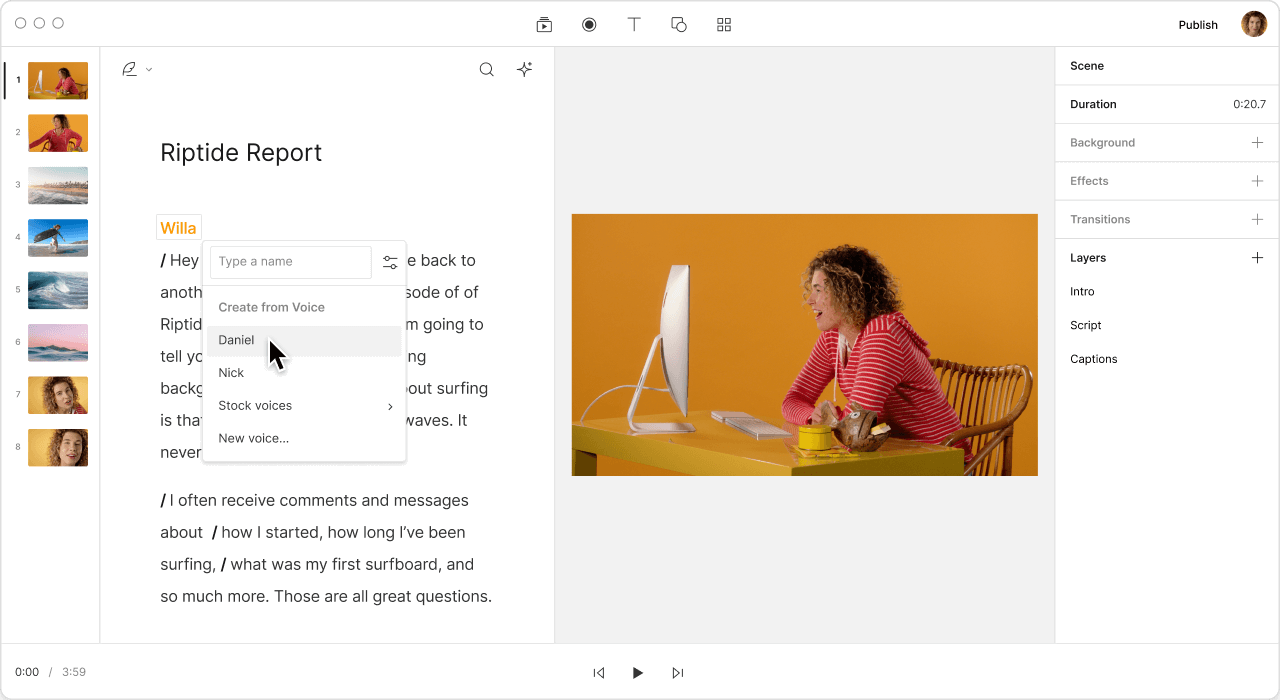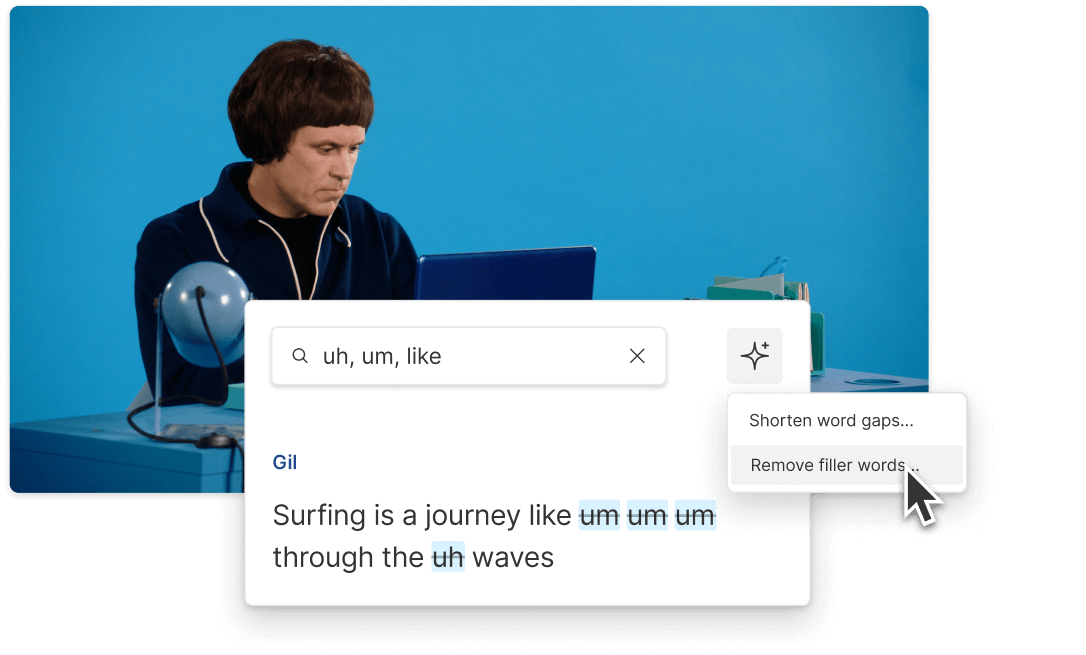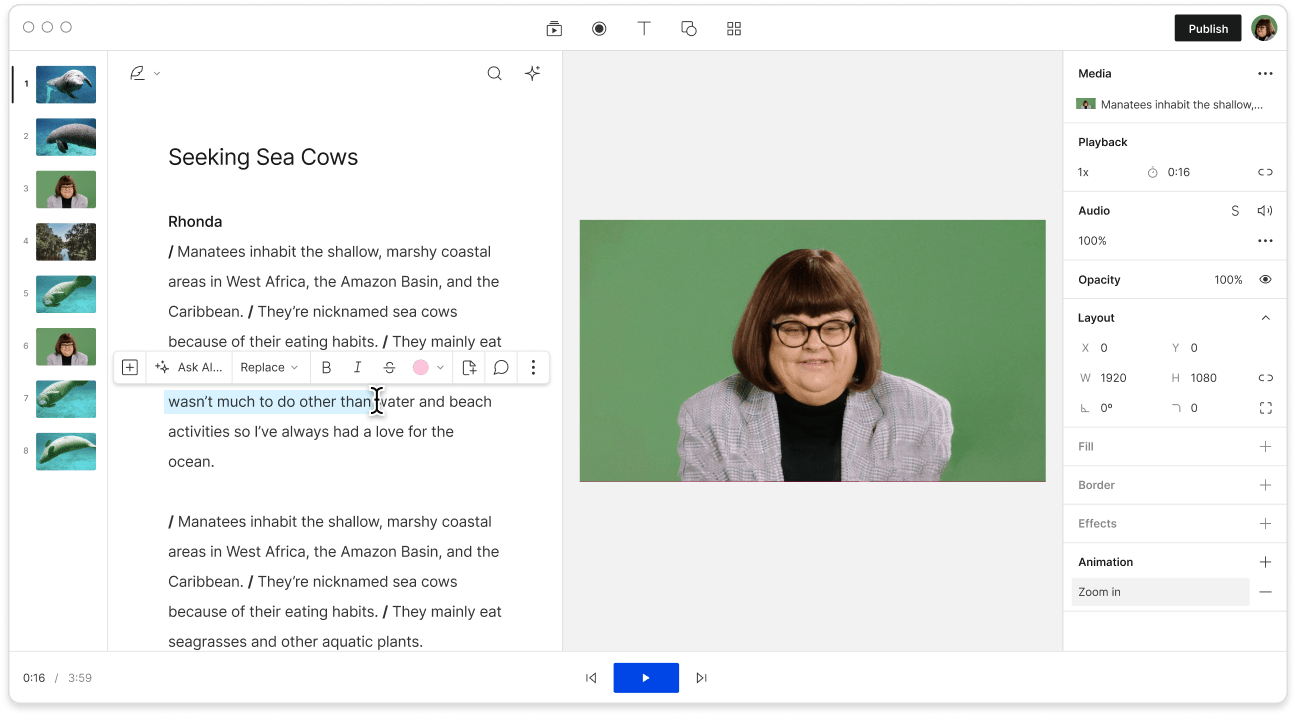Spanish Audio to Text
Obtain fast, accurate Spanish speech to text for transcripts, captions, subtitles, summaries, and more. Automatic filler word detection and built-in AI take audio to text Spanish further, covering Spanish, English, and more.
Get started