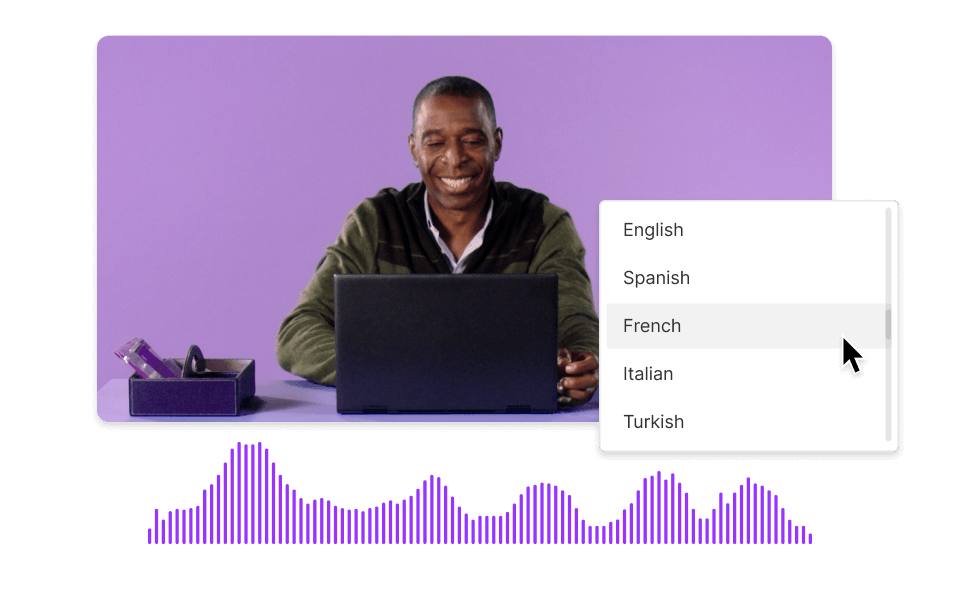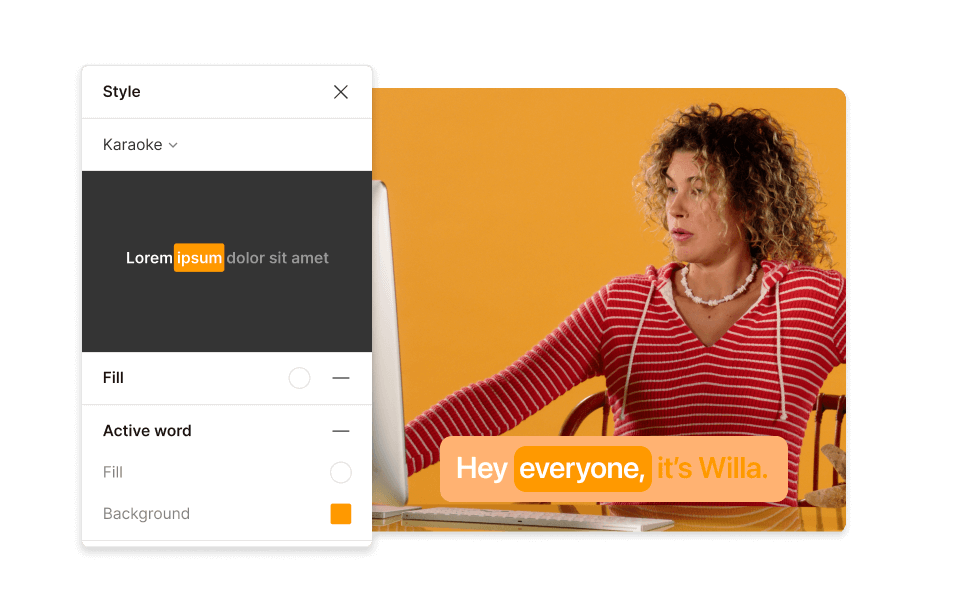Subtitle Generator
Add automated subtitles and captions to your videos using Descript’s AI-driven Subtitle Generator. This tool works for audio to caption or video editing , and you can try it free with up to one hour of audio to subtitle each month.
Get started