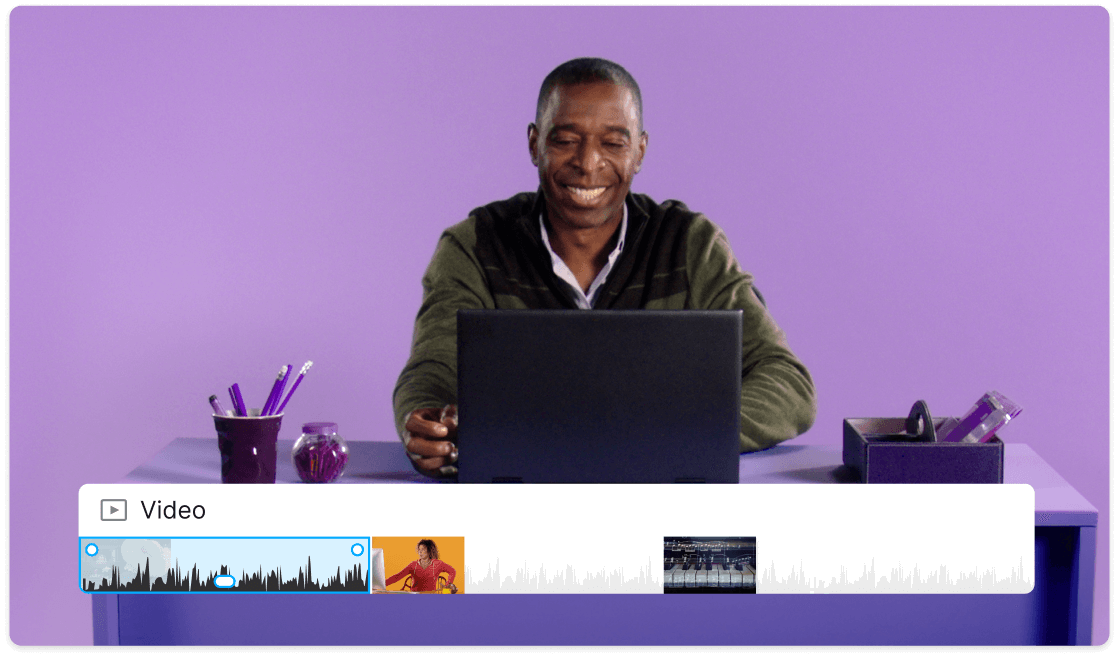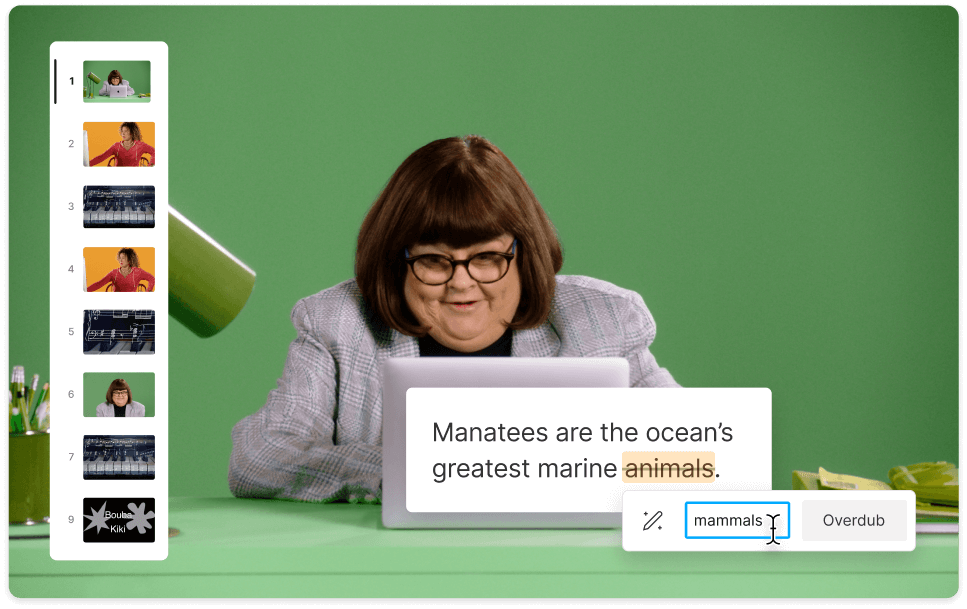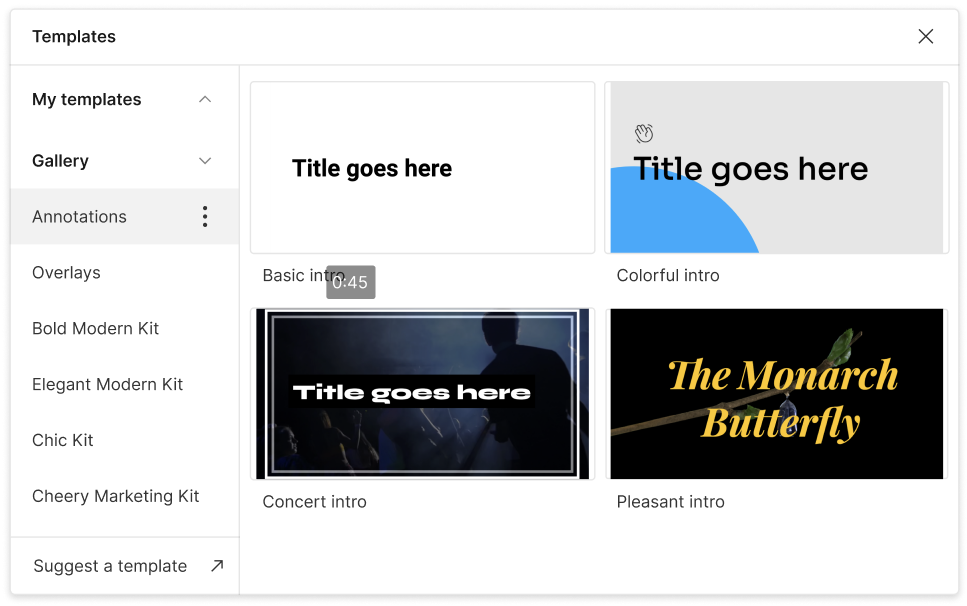Trailer Maker
Create compelling, professional trailers and preview clips more quickly—no specialized team required. Just drop your full-length movie or video series into Descript, then work right in the auto-generated transcript to pinpoint big moments for your trailer. Trim, reorder, assemble scenes, apply effects, add voice overs, and more by editing text or the timeline. Start crafting your trailer video for free.
Get started