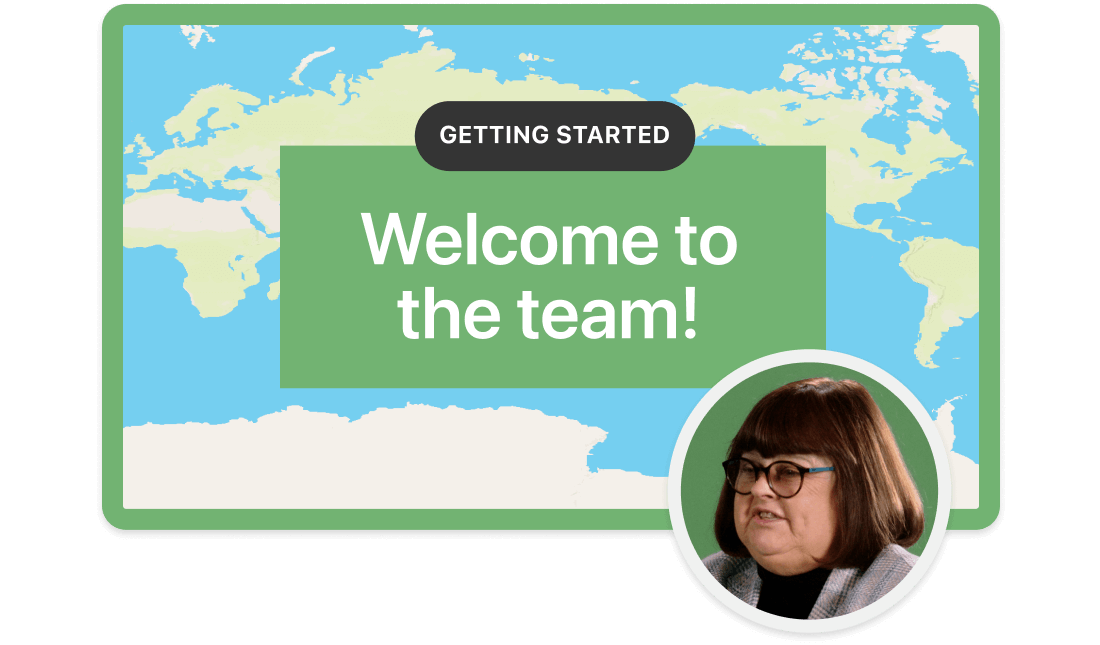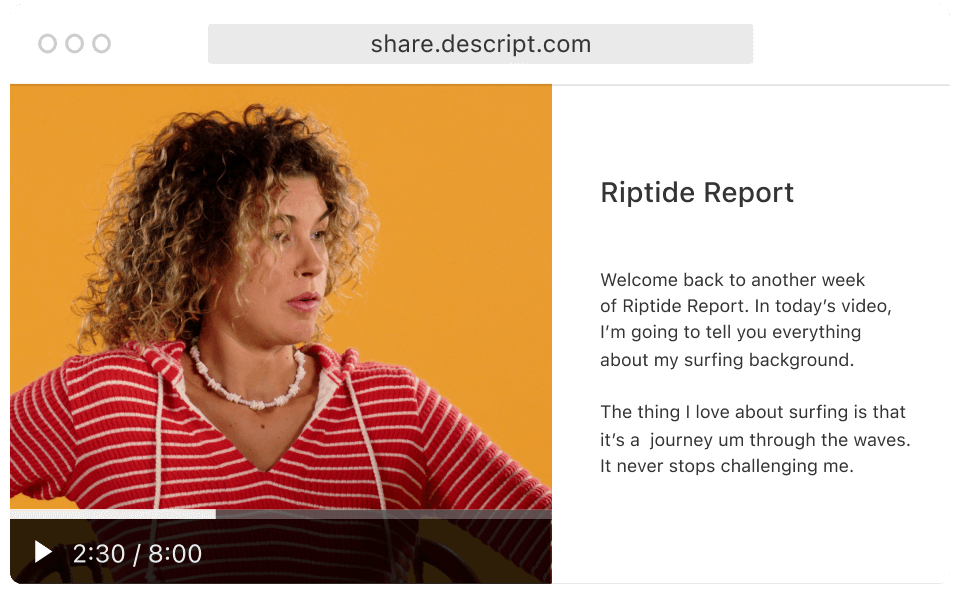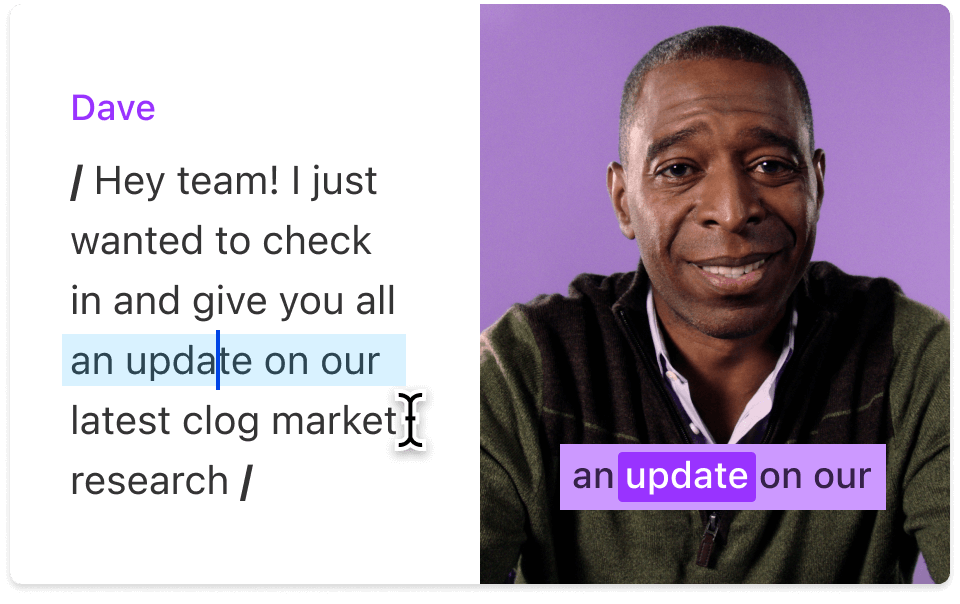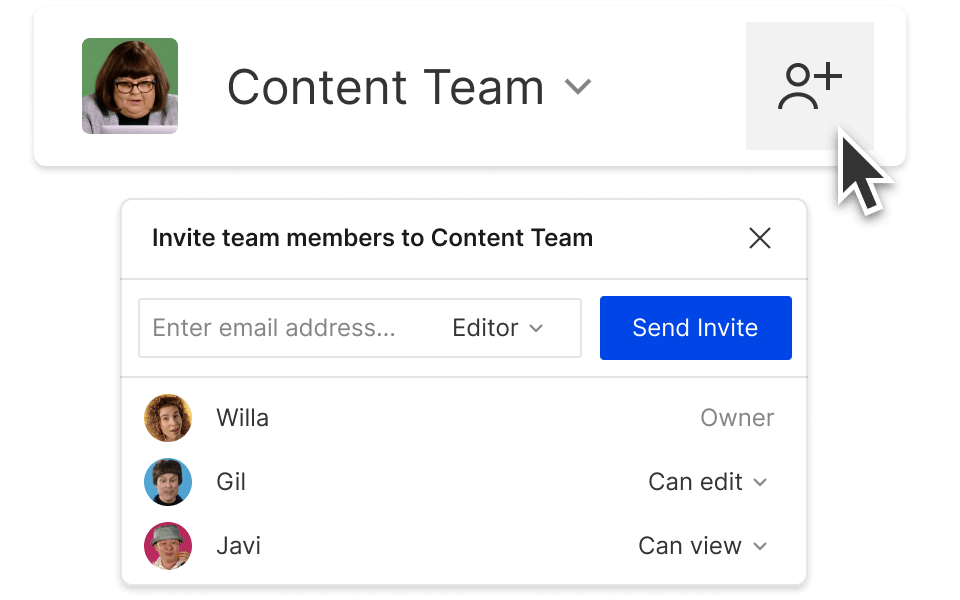Training Video Maker
Descript is a training video maker that empowers HR teams, managers, and individual contributors to create more engaging training content and onboarding resources for employees and customers. Easily turn documentation, demos, and screen recordings into training videos with built-in accessibility and a web player you can embed anywhere.
Get started