Video cropper
Crop videos to fit any frame, format, or platform with Descript’s online video cropper. Pick from preset dimensions or craft your own custom sizes to speed up your editing.
Get started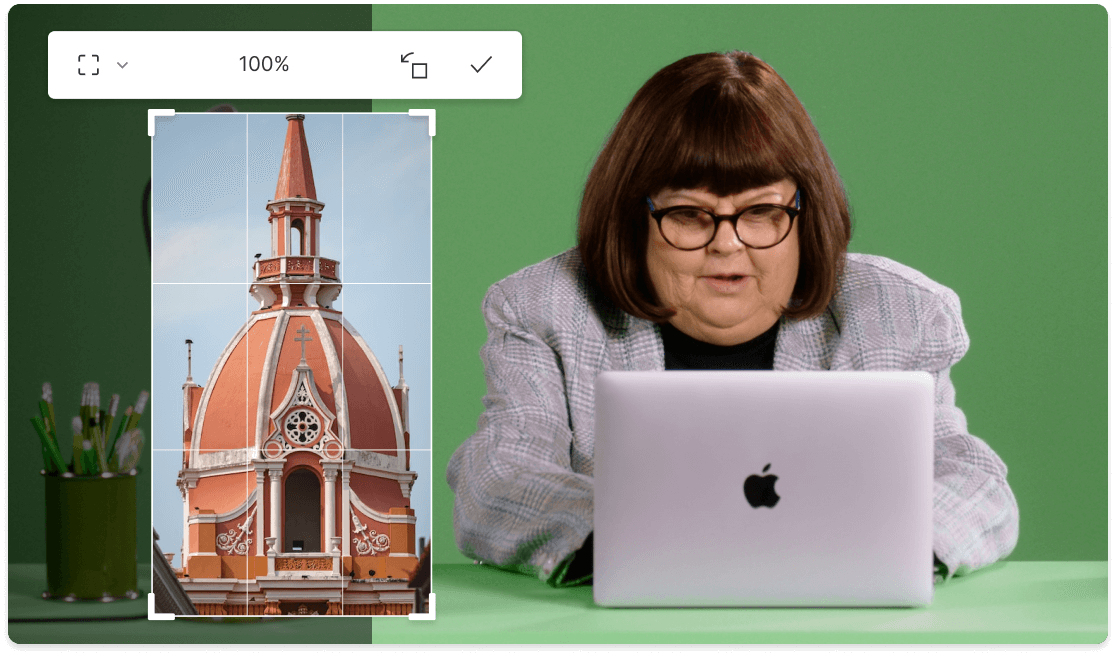
Crop videos to fit any frame, format, or platform with Descript’s online video cropper. Pick from preset dimensions or craft your own custom sizes to speed up your editing.
Get started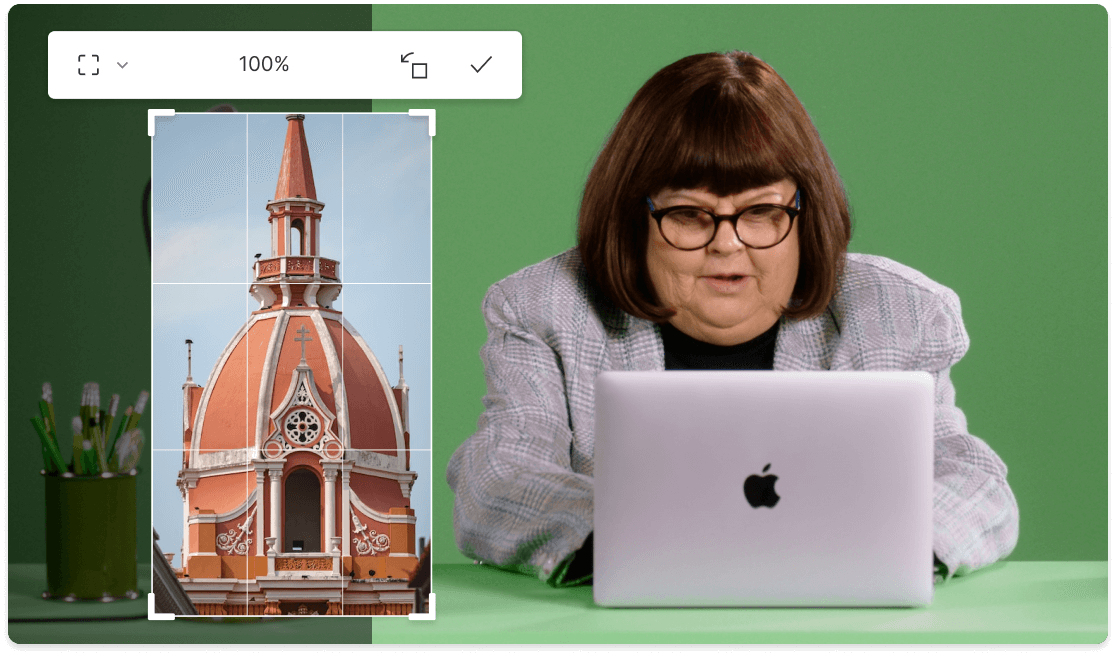
These companies use Descript. Not bad!
































01
Open a new Descript project, then upload your video under Media. Drop it into the project as a layer, and you’re ready to begin cropping or resizing.
02
Select the crop tool to isolate the area you want to keep, removing logos or other unwanted sections. Move and resize your selection on the canvas, then save when satisfied. To crop the full canvas, open “Aspect ratio and settings” and pick a preset ratio (horizontal, vertical, square) or enter your own measurements in advanced settings.
03
Trim, refine, and include captions, backgrounds, or graphics in your newly cropped footage. Then hit Publish to export in the new format, or share it right away to sites like YouTube or Wistia.
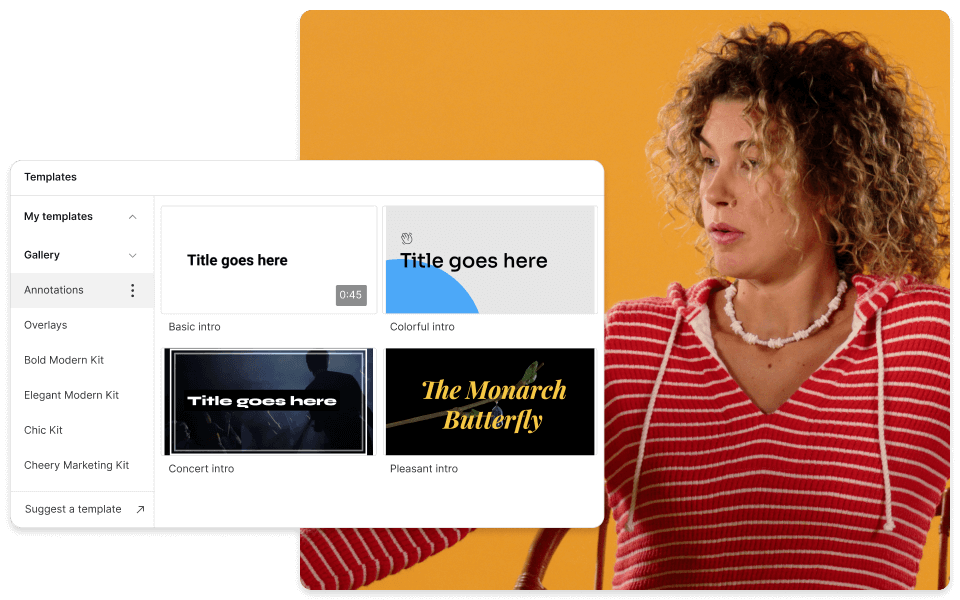
Quickly create new cropped videos for TikTok, YouTube, Instagram, and other high-volume sharing channels. Simply drag and drop your videos into one of Descript’s included templates, or design from scratch for precise, picture-perfect video cropping.
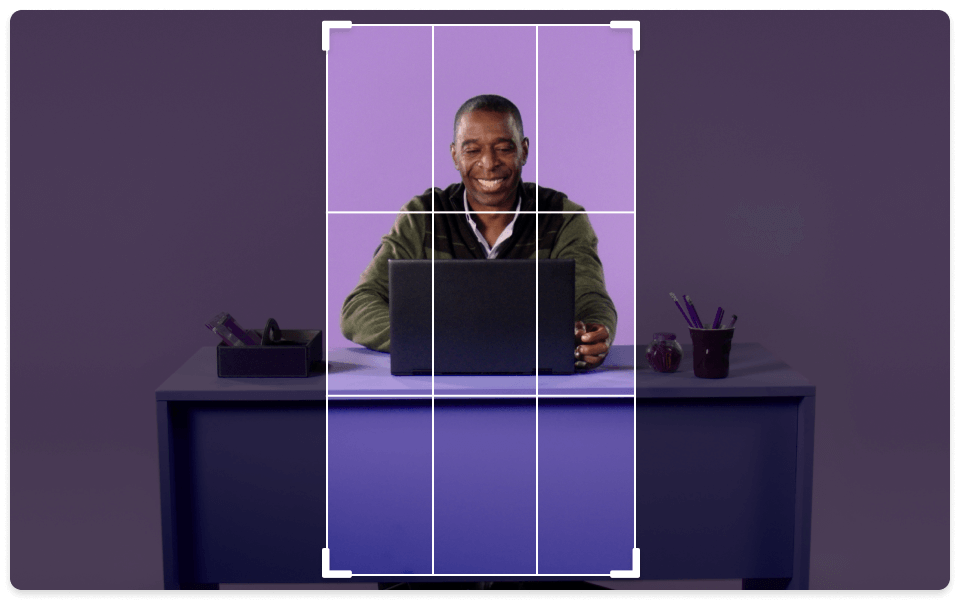
Wondering if you’ve cropped out too little or too much? Descript lets you tweak length, mute sound, and refine framing to remove logos or distractions, while keeping your original file intact. You can also build multiple compositions to try different versions of your cropped video at the same time.
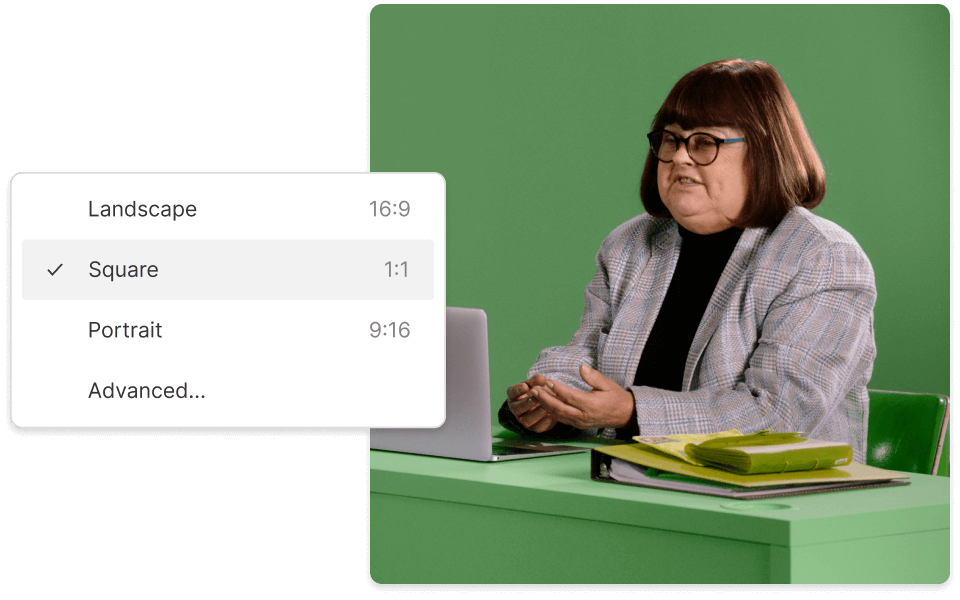
You never have to pick between quality and full screen space when adjusting a video to a new aspect ratio. Descript crops and resizes while preserving the original’s aspect ratio and clarity. Free areas can be used for captions, waveforms, GIFs, backgrounds, or other enhancements.
Descript is an AI-based audio and video editing system that handles podcasts and clips like a text document.
Go beyond basic video cropping by cleaning up your audio as well. Studio Sound uses AI to remove extra noise and highlight vocals.
Get instant transcripts for your video and create burned-in captions that fill any leftover space from your crop.
Produce square, horizontal, and vertical variants for your content, so it’s ready for Reels, TikTok, YouTube, and beyond.
Cut out filler words in one click. Descript’s speech recognition AI is surprisingly accurate—um, see for yourself.
With a 4.6-out-of-5-star rating and a bunch of distinctions on G2, Descript’s users have declared it an industry standard in the video and podcasting world.
2026





“With Descript I'll be able to at least double my content output since editing is taking one-quarter the time it used to.”
Donna B.
“With Descript we can create videos for our YouTube channel and our LinkedIn page much faster and with high quality.”
Balázs N.
“Descript has made cleaning up and creating my educational videos into professional presentations [possible] without needing extensive technical computer skills.”
Barbara C.
“Descript makes recording and editing audio and video a breeze. It's advanced features have streamlined my workflows, saving me a lot of time usually spent editing.”
Roderick F.
“The collaborative tools streamline teamwork, allowing my team and me to work efficiently together on projects. Overall, Descript enhances productivity and simplifies the editing process.”
Aldrich M.
“Transcription-based editing makes the process much faster…All in all, a must have editor for most audiences, especially in SaaS marketing.”
Nidhin M.
Surely there’s one for you
$0
$0
per person / month
Start your journey with text-based editing
1 media hour / month
100 AI credits / month
Export 720p, watermark-free
Limited use of Underlord, our agentic video co-editor and AI tools
Limited trial of AI Speech
$24
$16
per person / month
1 person included
Elevate your projects, watermark-free
10 media hours / month
400 AI credits / month
Export 1080p, watermark-free
Access to Underlord, our AI video co-editor
AI tools including Studio Sound, Remove Filler Words, Create Clips, and more
AI Speech with custom voice clones and video regenerate
Most Popular
$35
$24
per person / month
Scale to a team of 3 (billed separately)
Unlock advanced AI-powered creativity
30 media hours / month
+5 bonus hours
800 AI credits / month
+500 bonus credits
Export 4k, watermark-free
Full access to Underlord, our AI video co-editor and 20+ more AI tools
Generate video with the latest AI models
Unlimited access to royalty-free stock media library
Access to top ups for more media hours and AI credits
Descript supports cropping in AVI, MP4, MPEG, MOV, OGV, WMV, WEBM, and Apple HDR. It’s quick and straightforward to handle these formats in a single place.
Yes, Descript includes presets for standard aspect ratios, such as square (1:1), horizontal (16:9), and vertical (9:16), along with a freeform option.
Descript serves as an online video cropper that clips out distractions, highlights key moments, and converts footage to different sizes while keeping clarity.
You can export one video per month with no watermark under the free plan. If you need unlimited watermark-free exports, subscriptions start at $12 monthly.
Descript lets you switch between horizontal, square, or vertical dimensions. You can fill empty areas with captions or other visuals to keep it looking sharp.