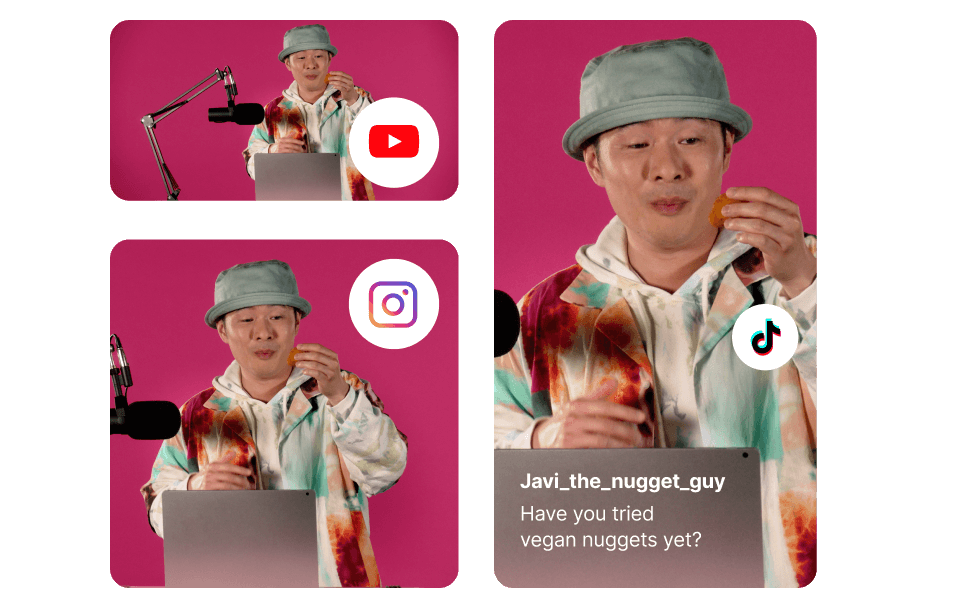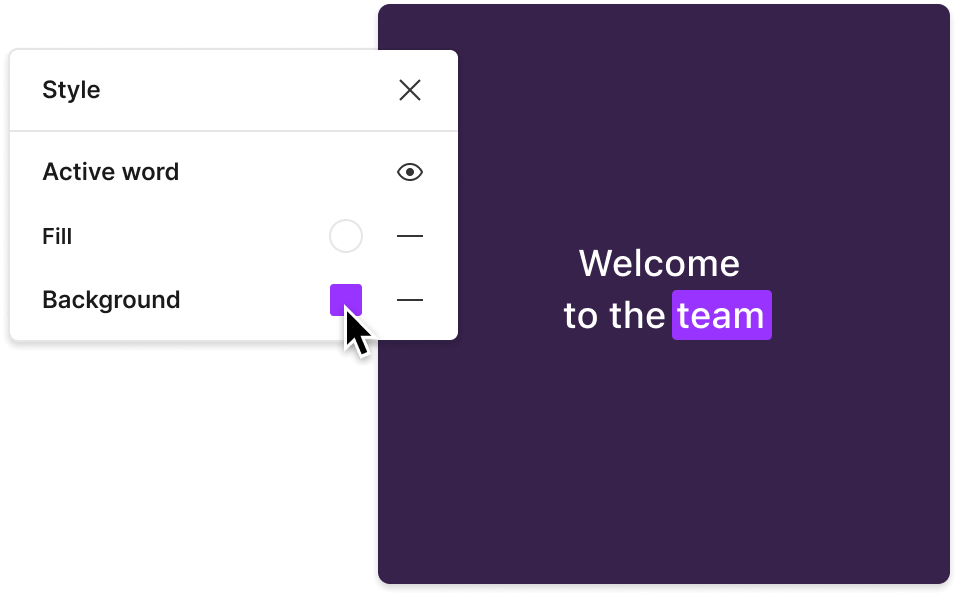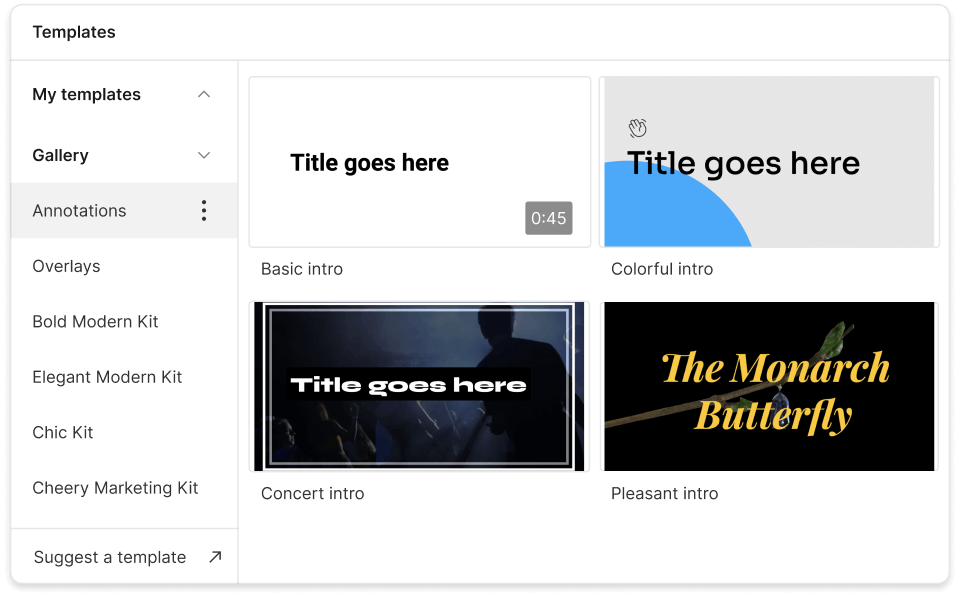YouTube to Instagram
Transform your YouTube content into Instagram posts, Reels, and Stories in one quick process. Create or upload your YouTube videos in Descript, then produce the exact sizes and formats you need to share your channel on Instagram.
Get started