You can quickly easily add music to your videos with Descript’s video editor. Whether you shot in a studio or with your iPhone, adding music will make your YouTube video more captivating. Uploading and exporting are a breeze, and with Descript's social video features you can make clips of your video podcast, vlog, or whatever for TikTok and Instagram Video in no time.
Get started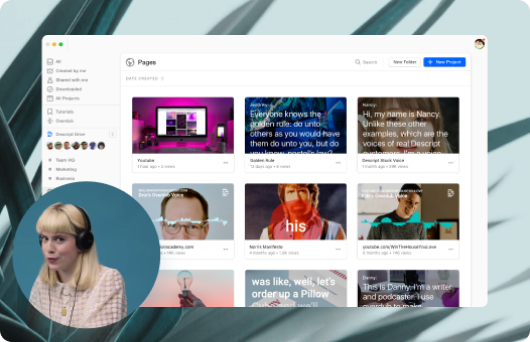
These companies use Descript. Not bad!
































01
Upload your chosen video files to Descript and decide which music tracks you want to pair.
02
Start editing. Easily mix audio and video levels, add multiple music tracks or other audio files (like voiceover narration). Descript’s trimming and clip speed tools are perfect for beat synchronization.
03
Export and share your video on social media. Descript even has an export feature that uploads directly to YouTube.
No content available
No content available
No content available
No content available
No content available
No content available
No content available






Donna B.


Surely there’s one for you
Free
per person / month
Start your journey with text-based editing
1 media hour / month
100 AI credits / month
Export 720p, watermark-free
Limited use of Underlord, our agentic video co-editor and AI tools
Limited trial of AI Speech
Hobbyist
per person / month
1 person included
Elevate your projects, watermark-free
10 media hours / month
400 AI credits / month
Export 1080p, watermark-free
Access to Underlord, our AI video co-editor
AI tools including Studio Sound, Remove Filler Words, Create Clips, and more
AI Speech with custom voice clones and video regenerate
Most Popular
Creator
per person / month
Scale to a team of 3 (billed separately)
Unlock advanced AI-powered creativity
30 media hours / month
+5 bonus hours
800 AI credits / month
+500 bonus credits
Export 4k, watermark-free
Full access to Underlord, our AI video co-editor and 20+ more AI tools
Generate video with the latest AI models
Unlimited access to royalty-free stock media library
Access to top ups for more media hours and AI credits