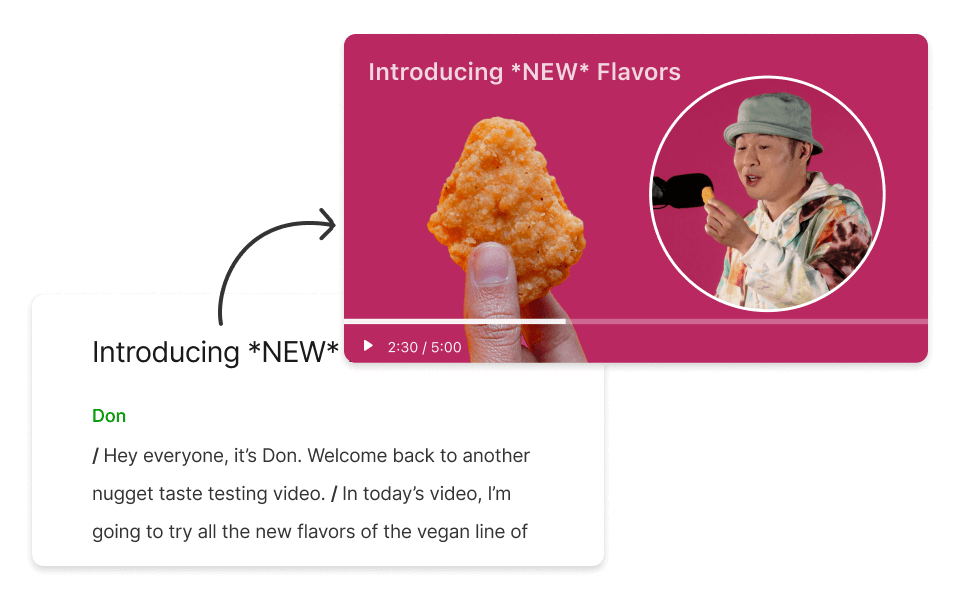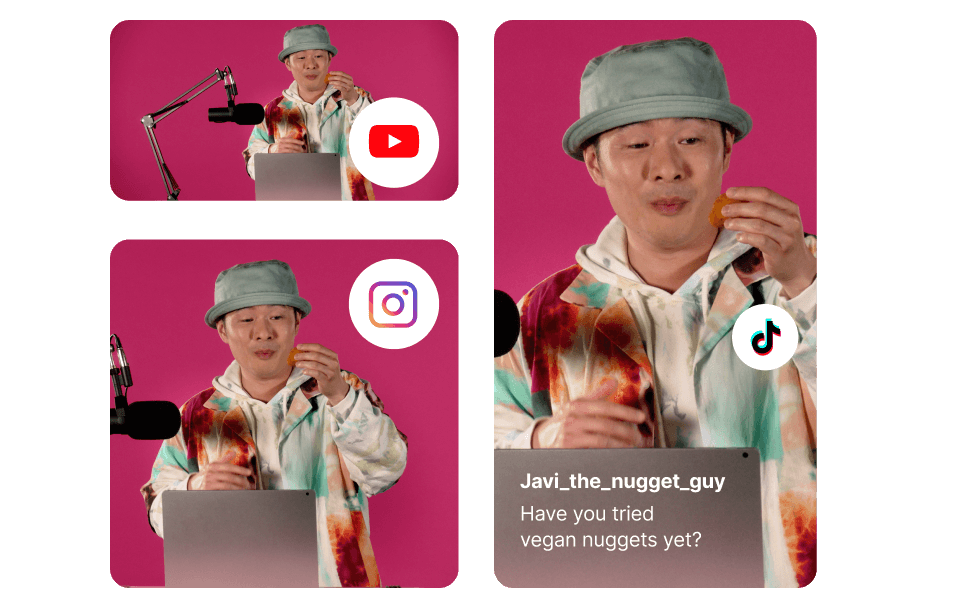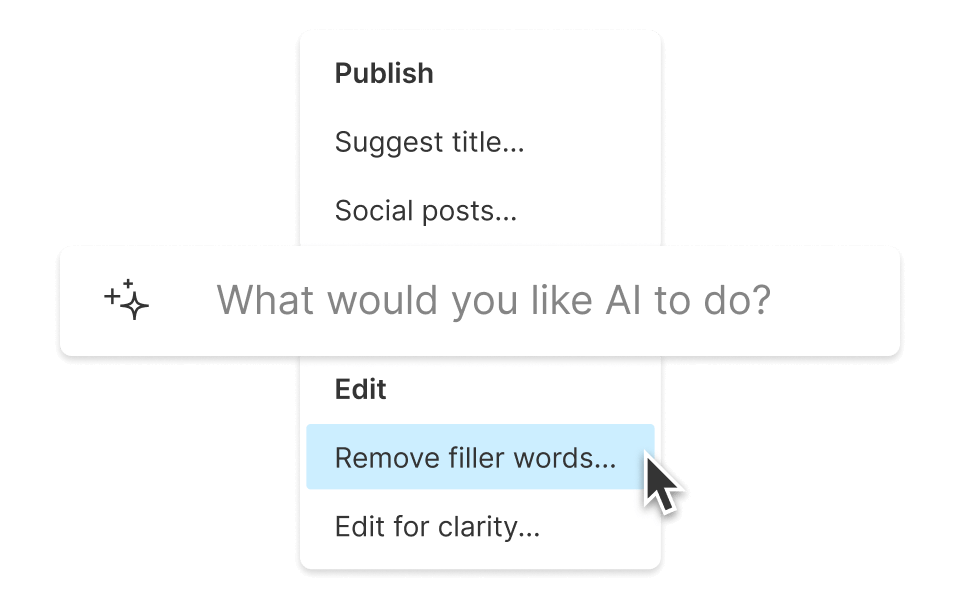Advertising Video Maker
Produce high-performing video ads with Descript serving as your Advertising Video Maker. Rely on AI for flawless scriptwriting, record yourself or your screen, tap into your branded assets or royalty-free stock media, and deliver ad variations suited to different channels—all from one location.
Get started