You don't need a film degree or deep pockets to create a trailer that grabs attention. Whether you're promoting a product, teasing a YouTube series, or building hype for your indie film, the right trailer can hook your audience instantly. But when you're drowning in footage and can't figure out how to condense it into a 60-second hook? That's where most of us get stuck. The good news? A new wave of smart editing tools has arrived that can help you build compelling trailers without the all-nighters or technical frustration.
Key Takeaways
- Today's trailer tools use AI to cut your editing time from hours to minutes, letting you focus on what matters.
- The best tools tackle what actually makes trailer creation painful: tight budgets, confusing interfaces, and endless hours of fine-tuning.
- Descript stands out by combining AI-powered text-based editing with collaborative workflows, letting you edit video as easily as you'd edit a document.
1. Descript
Descript flips the script on video editing by letting you edit footage just like you'd edit a Word document. Just highlight and delete unwanted sections in the transcript, and the corresponding video disappears too. This text-based approach means even first-timers can stitch together professional-looking trailers without watching a single tutorial. The AI handles all the grunt work—like fixing audio levels and removing awkward pauses—so you can nail the storytelling.
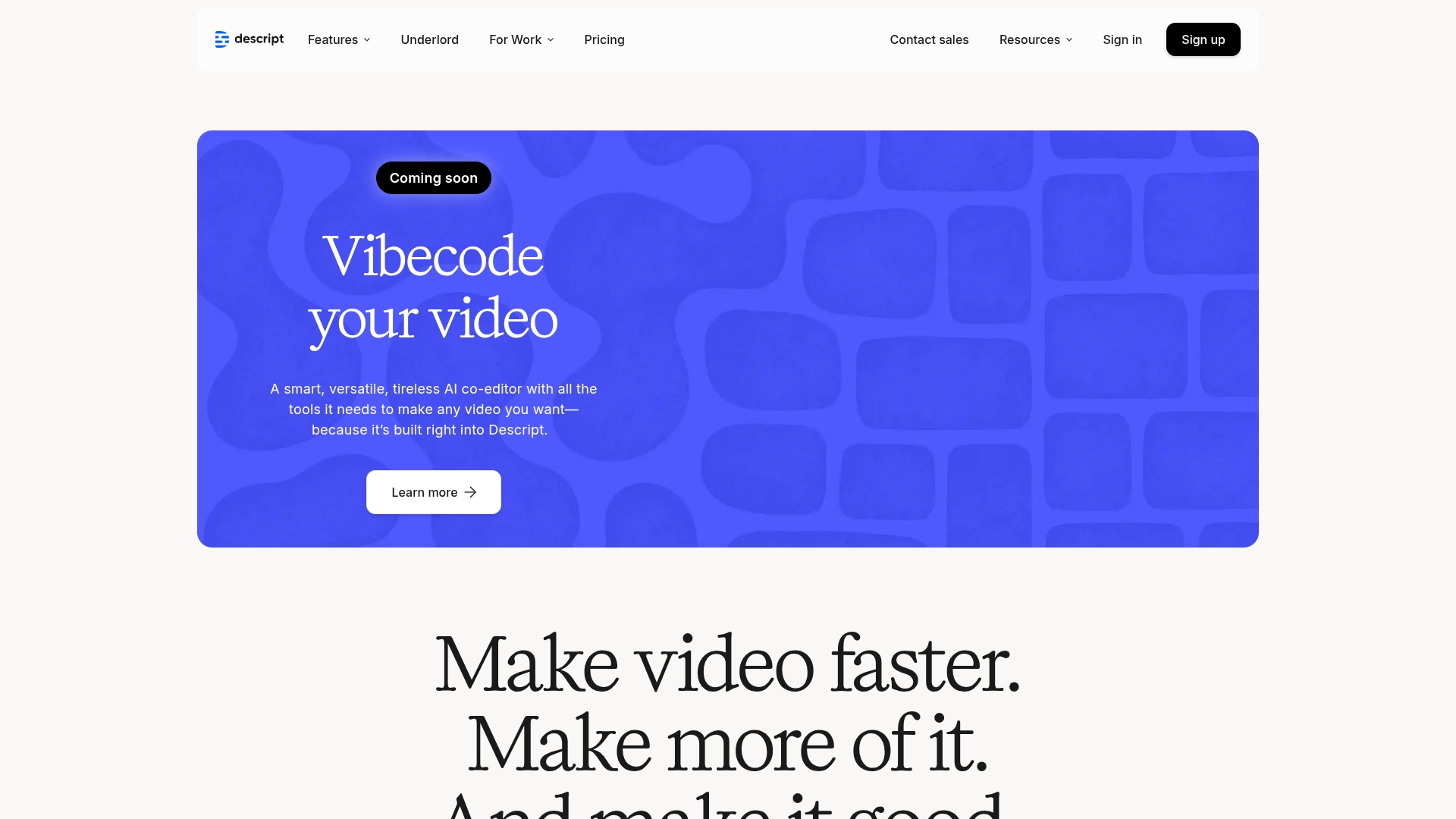
Best For:
Content creators who want to quickly transform long-form videos into engaging trailers without wrestling with complex timeline editors.
Key Features:
- Text-based editing lets you assemble trailer scenes by simply editing the auto-generated transcript, cutting editing time dramatically.
- Overdub voice feature creates or modifies narration on the fly, including classic trailer voice styles without hiring voice talent.
- Studio Sound automatically enhances audio quality, removing background noise and making dialogue crystal clear in one click.
Pros:
- No more bouncing between apps—having video and audio editing in one place cuts project time in half.
- AI tools like filler word removal and automatic transcription streamline the entire process.
- Perfect for educational content creators who need to repurpose longer videos into promotional trailers.
Cons:
- Some advanced AI features require paid plans.
- The text-based approach feels different from traditional timeline editors at first.
Pricing:
- Free: $0/month - 1 hour transcription, 720p export, basic AI features
- Creator: $12/editor/month (annual) - 10 hours transcription, 4K export, expanded AI tools
- Pro: $24/editor/month (annual) - 30 hours transcription, unlimited Overdub, advanced collaboration
Create your first trailer with Descript
2. Biteable
Biteable is all about getting it done fast—their templates let you drop in your content and walk away with a finished trailer in minutes. Even if you can't tell a keyframe from a keyboard, you'll get results—just grab a template, swap in your stuff, and hit export. The platform excels at quick promotional trailers for social media, products, or events. Their drag-and-drop setup is so straightforward that it's almost impossible to mess up your project.

Best For:
Marketers who need to create short, polished promotional trailers with minimal effort using ready-made templates.
Key Features:
- Massive stock footage library gives you instant access to professional-quality video clips.
- Brand kit feature applies your colors, fonts, and logos consistently across all your trailers.
- One-click scene swapping lets you quickly replace template elements with your own content.
Pros:
- Clean, user-friendly interface requires almost no learning curve.
- Direct export to social platforms saves time on publishing.
- Templates designed for immediate use get you from concept to finished trailer fast.
Cons:
- Free plan exports include a Biteable watermark.
- Limited flexibility for complex edits or custom animations.
- Best features and expanded stock library require paid subscription.
Pricing:
- Pro: $15/month (annual) - HD exports, 24M+ stock clips, 1 brand profile
- Premium: $49/month (annual) - 4K exports, 40+ AI voices, automatic captions
- Business: Custom pricing - Unlimited team members, SSO, priority support
Browse Biteable's template library
3. OpusClip
OpusClip's AI does the heavy lifting, turning your rambling footage into tight, shareable clips while you grab coffee. The platform analyzes your content, identifies the most engaging moments, and automatically generates highlight reels. This automation makes it perfect for creating social media teasers or quick promotional clips from longer content. Upload your video, walk away, and come back to a collection of ready-to-share clips.

Best For:
Social media creators who need to quickly generate highlight reels and short teasers from existing long-form content.
Key Features:
- AI-driven clip selection automatically finds potentially viral moments in your longer videos.
- Auto-captions with fun animations make your clips more engaging and accessible.
- Quick social media exports optimize your trailers for platforms like TikTok and Instagram.
Pros:
- Ideal for micro-content creation when you need multiple short clips fast.
- AI curation saves hours of manually searching for the best moments.
- Simplifies adding dynamic captions and transitions without design skills.
Cons:
- Editing can feel too automated for creators wanting precise control.
- Heavier usage requires a paid subscription.
- AI's idea of "engaging" might not always match your creative vision.
Pricing:
- Free: $0/month - Basic AI clipping, watermarked captions, 3-day export limit
- Starter: $15/month - Faster processing, watermark-free export, virality score
- Pro: $29/month - Multiple aspect ratios, team workspace, 100GB storage
Try OpusClip's AI-powered clip creation
4. Renderforest
Renderforest makes your trailers look expensive, thanks to thousands of ready-made 3D scenes you can customize in seconds. The platform specializes in professional-looking intros, outros, and trailer templates across multiple genres. Can't animate? Doesn't matter. Drop your content into their templates and suddenly you're creating sequences that look professionally animated. The final product looks like you hired a motion graphics team, not like you spent 15 minutes customizing a template.

Best For:
Users seeking cinematic-quality trailer templates with professional 3D animations and effects.
Key Features:
- Pre-built 3D scenes and transitions give your trailers a high-end, professional look.
- Automated alignment of text and visuals makes customization simple.
- Multi-genre templates cover everything from horror and sci-fi to corporate and educational.
Pros:
- Polished animations elevate your trailer quality without animation skills.
- Supports branded visuals for consistent marketing materials.
- Intuitive interface makes professional-looking results accessible to beginners.
Cons:
- Many advanced features require premium subscriptions.
- Free exports include watermarks.
- Template-based approach can limit unique creative expression.
Pricing:
- Free: Limited access to basic tools and templates with watermarked exports
- Paid Plans: Various subscription options (check website for current pricing)
Explore Renderforest's cinematic templates
5. Filmora
Filmora hits the Goldilocks zone—more muscle than template tools but without the overwhelming complexity of pro software like Premiere. The software includes scene detection to break down footage, multiple tracks for layering elements, and a healthy library of effects. It's perfect for creators who've outgrown basic editors but aren't ready to wrestle with Premiere Pro's learning curve.
Best For:
Intermediate creators who want more customization options without the steep learning curve of professional editing software.
Key Features:
- Scene detection automatically breaks down longer footage into manageable clips.
- Multiple track editing allows for complex compositions with separate audio and video layers.
- Extensive transitions and filters library helps create professional-looking effects.
Pros:
- Rich effect library gives you plenty of creative options.
- Easier to learn than professional editors but more powerful than basic tools.
- Strong community support with abundant tutorials available online.
Cons:
- Free version exports with a watermark.
- Can be resource-intensive on older computers.
- Some advanced features have a learning curve.
Pricing:
- Free: Basic editing with watermarked exports
- Annual Plan: ~$49.99/year - Full features, no watermark, all effects
Check out Filmora's editing capabilities
Ready to level up your promo?
Here's the bottom line on which tool fits your situation:
- Descript excels with text-based editing that makes cutting down long content surprisingly easy.
- Biteable offers template-driven simplicity for quick, professional results.
- OpusClip automates highlight selection for social-ready clips.
- Renderforest delivers cinematic polish through pre-built animations.
- Filmora provides more traditional editing with a gentler learning curve.
If I had to recommend just one? Descript. It removes the steepest part of the learning curve while still giving you serious editing power. Its text-based approach eliminates the frustration of traditional timeline editing while its AI tools handle the tedious parts of trailer creation.
Get Started Today
Start with Descript's free plan and see how weirdly satisfying it is to edit video by simply deleting text. You'll quickly see how it transforms the trailer creation process from tedious to almost enjoyable. The platform consolidates your audio and video tasks in one place, making trailer creation faster and more intuitive.
Create your first trailer with Descript
Stuck on a specific part of your trailer process? Drop a comment—I'd love to hear what's tripping you up.
Pro Tips for Getting the Most Out of Trailer Maker Tools
- Tip #1: Keep your trailer under a minute. Attention spans are short. Hook viewers fast, show your best stuff, and leave them wanting more.
- Tip #2: Use consistent branding. Maintain the same colors, fonts, and style throughout your trailer to strengthen brand recognition.
- Tip #3: Leverage AI for quick cutdowns and voice-over replacement. Tools like Descript can identify key moments and generate professional narration in seconds.
Frequently Asked Questions about Trailer Maker Tools
How do I choose the right trailer maker for my needs?
Think about where you struggle most: Is it technical skills? Budget constraints? Or maybe you just need more creative flexibility? For quick results with minimal editing, try template-based tools like Biteable. For repurposing longer content, Descript's text-based editing shines. For cinematic effects, look at Renderforest.
Are trailer maker tools worth the investment?
Worth every penny. The right tool can turn an all-day editing marathon into a 30-minute session—and the results often look better than what you'd create the hard way. Many offer free plans to test before committing. The right tool transforms trailer creation from a dreaded chore to a streamlined process.
Can I switch between these tools easily?
While project files don't transfer between different platforms, the skills you develop will. Many online tools have similar interfaces and concepts. Try a few free versions to find which one feels most intuitive for your workflow before committing to a paid plan.






















