What type of content do you primarily create?




Today, Descript made an exciting announcement: we're releasing a boatload of new AI tools over the coming weeks. Check out the announcement video below, keep reading to get all the details, or see the full list of all the AI features we've released so far.
Here at Descript we’ve been proudly serving AI since 2018, when we first launched Overdub. We’ve always tried to serve up AI in ways that are useful—not just a fun party trick—and we feel like we’ve mostly done that. At least, according to these tweets.
But as I’m sure you’ve noticed, in the last year AI has gone from this cool thing that Descript and a few other companies were doing to a central feature of, basically, everything. It all started about a year ago, when GPT arrived on our planet, and brought along a new kind of AI with powers we’d never seen before.
All of a sudden you didn’t need a room full of super-smart nerds to create AI features and products, it was just there for the taking, and it became like this all-you-can-eat buffet. “Want some AI in your product? Don’t mind if I do.”
Now as you may've also noticed, Descript hasn’t really shown up to the buffet. It’s not like we thought we were too cool or anything—in fact, it was actually really hard to resist the urge and join the feeding frenzy.
But with a few exceptions—remember Eye Contact and Regenerate?—we stayed out of the fray, trying to stay focused on quality and improvement work like fixing bugs and polishing our workflows. We’ve basically been betting that all the AI magic in the world won’t matter if our product didn’t perform the way you need it to.
How we think about AI at Descript
Working on all the quality stuff also gave us time to make sure we were coming at this whole AI thing the right way, for us. We didn’t want to release a bunch of AI stuff just because we could, or trot out some AI party tricks that wouldn’t help anybody do anything except produce a flood of really weird, bad content.
Instead, we wanted to be sure that Descript’s new AI features would actually be useful. At its best, we think AI can be like your junior editor. It’s an assistant you can order to do the technical, tedious stuff you don’t want to do yourself. And it’s a collaborator that can kick ideas around with you, offer suggestions, point out flaws.
Then, when it gets down to making the important creative decisions, it can just stay out of the way, because you’ll always need a human for that stuff.
So that’s what we’ve been up to, and we feel good about where we are. We’ve made a ton of progress on quality, and we’ve found a bunch of ways we think AI can be super useful in Descript’s workflows.
🎙️ Text-to-speech voices with life-like pacing, pauses, and personalities: Try Descript's new AI Voices now
The AI buffet: time to belly up
And so, the time has come—we're finally ready to belly up to the AI buffet. And hoooo boy I hope the manager is looking the other way because we are planning to absolutely gorge, piling a whole bunch of new AI features onto our plates between now and the end of the year.
And I'm not just talking about the off-the-shelf GPT stuff. To kick things off, we’re introducing an all-new version of our in-house AI voice tool. We basically took our beat-up old AI into the shop, rebuilt the engine, and outfitted it with a set of all-new space-age capabilities like text-to-speech and lightning-fast authorization. [Confused about the new vs. the old Overdub? You can read more here.]
The old Overdub could get you where you wanted to go, but with our new AI voices we’re handing you the keys to a rocket ship. No more waiting 24 hours to train or verify a voice. And the quality is much, much better—so good that it’s now legitimately possible to create an entire voiceover without recording a single word.
Don’t take my word for it—check out the other videos we released today, below, then try it for yourself in the new Descript.
Like I said before, this is just the beginning. In the next 8 or 10 weeks we’re gonna drop a whole series of new AI features. All built right into Descript’s workflows, all designed to help you find your creative flow as easily in audio and video editing as you can when you’re writing. So you can quickly, easily make video that looks and sounds good.
All the new AI features
Here's everything we've released since we started this madness, updated weekly.
Chapter Generator. Let the AI analyze your script and suggest where you should put chapter markers, and what you should title them. Then when you're ready, pop them into your transcript with a click.
Summarizer. This one provides a concise, coherent summary of your script, which you can use to expedite note-taking or copy to your clipboard to share on your website, in email or instant messages, wherever.
Social Post Writer. Just click and the AI will read your script and churn out a few options for short promotional copy. You can ask for refinements, tell it to try again, or just copy and paste right to your social channels.
Ask AI Anything. It’s ingested the whole internet. All of it! So why not ask the AI for writing tips, title suggestions, or clarity tips? Or ask it to fine-tune one of the above requests. You might get something wildly untrue, totally bizarre—or incredibly helpful. In any case it’ll only take a few seconds.
Podcast Show Notes. You no longer have to spend 20 minutes writing show notes, with chapters and time codes, because Descript's AI can do it for you. Just click, make any tweaks you want, then copy-paste that sucker into your hosting service.
YouTube Descriptions. Same goes for your YouTube channel—instead of trying to summon the energy to write up a compelling description after spending hours/days/weeks making your video, just click on this AI Action and voila, done.
Script Generator. Pretty self-explanatory: Descript's AI can now quickly draft scripts for your podcasts, videos, whatever you need. Will it be perfect? Probably not. Will it contain weird stuff the AI made up? Maybe. But it will give you something to work with, and save you the time you would've spent getting started.
Script Rewriter. A good way to conquer the blank page is to sit down and just start writing—try not to think about how good it will sound or the end product. Or, hit record and just start babbling it out. Either way, Descript’s AI Script Rewriter will do the hard part: instantly turning your ramblings into a coherent script.
Turn Into Blog Post. Sometimes it's easy to convert your scripts to blog posts, but sometimes it's just another blank page, staring you down. No more: Descript's AI will convert your video or podcast into a blog post with a click, so you can expand your audience to "readers" (those weirdos) and help Google find your content.
Find Good Clips. Now you don't have to scour your finished podcast or video to find the best highlights to turn into social-media clips, drop in a presentation, or whatever. Find Good Clips will hunt them down for you, so all you have to do is copy them to a new composition, gussy them up, and post.
Remove Retakes. Even when you’re recording from a script, it’s tough to get it right the first time. Or the 15th time. It's super annoying. Then you have to edit out all those bad takes. Double-dog annoying. Well kiss all that annoyance, and both dogs, goodbye. Just record until you get the take you want, then let Descript’s AI do the rest.

















.png)


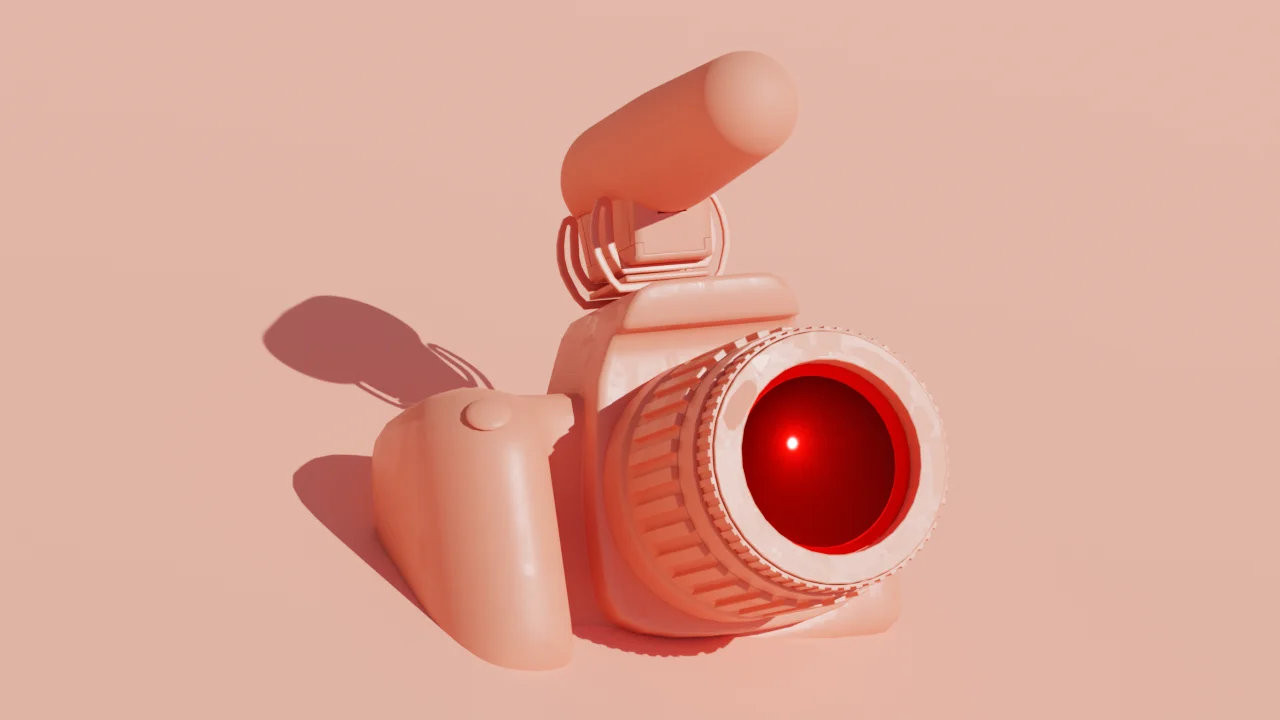








%201.svg)










