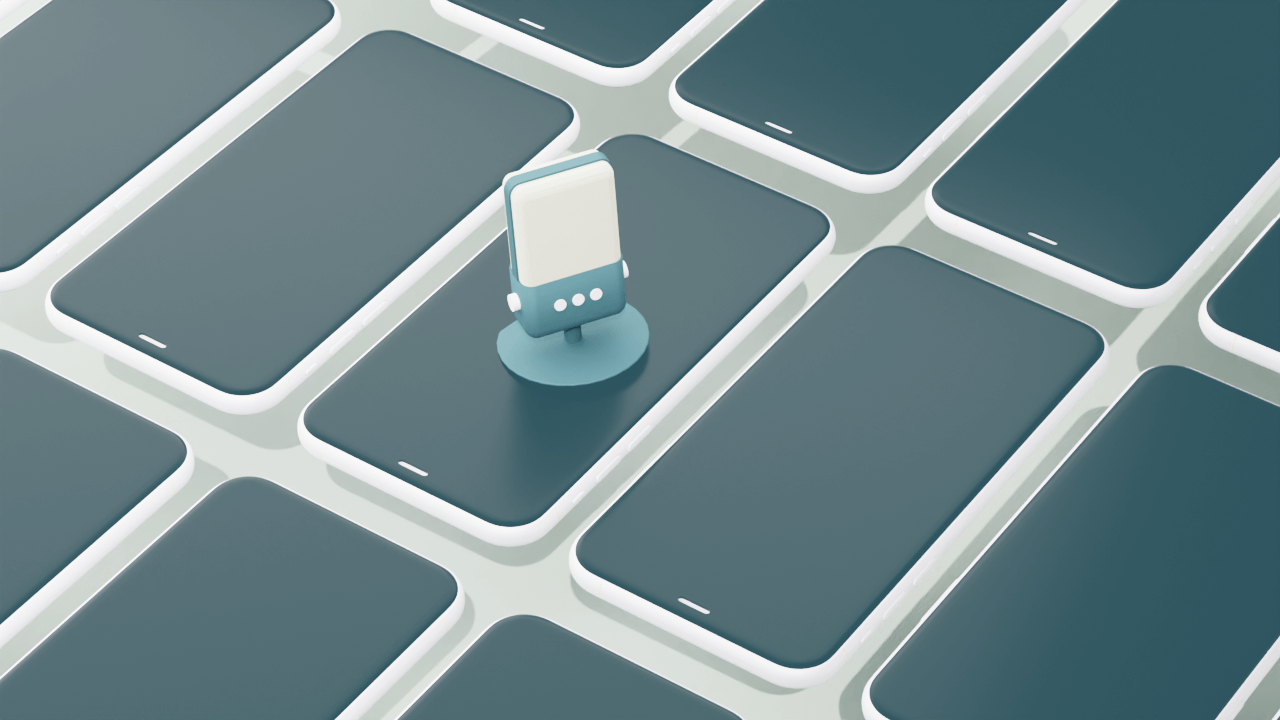Today’s Descript release: Parametric EQ, video progress bars, and other stuff.
Parametric EQ effect

In addition to our 10-band graphic EQ, Descript now has a 5-band parametric EQ effect. Parametric EQs are great when you need more precise control over sculpting your sound. Learn more.
Progress bar clips

A common request from those of you making videos for sharing on social media, you can now add burnt-in progress bars to your videos. Learn more.
Other improvements and fixes
- On the Mac, we've moved the screen recorder's timer and stop button from the menubar to a dock on the side of your screen, where it should be easier to use. It also gives us space to add upcoming features, like a pause button. If you don't like the dock showing up in your recordings, set it to auto-hide in the screen recorder preferences.
- We've addressed quirkiness in the UI for moving a Project to a different folder.
- When you submit an Overdub Voice for training from a training project, you'll be prompted with a recorder to capture your Voice ID.
- We’ve made a small update to the Overdub model to get rid of a “metallic” sound that some users experienced. If this is you, head into your training project and re-submit for training to improve your Voice.
Get the latest Descript software
Make sure you're using the latest version of Descript, or download the app to get started for free.