Pulling clean audio from videos used to be a technical headache. Now it's a must-have skill for everyone from YouTubers and teachers to marketing teams trying to repurpose their content. Audio extraction isn't just for tech geeks anymore—it's become crucial for podcasters, content marketers recycling video clips, and anyone who's ever needed to save just the audio from a Zoom recording. The tools have gotten ridiculously better too—what used to require expensive software and technical know-how can now be done in a few clicks, often with AI that automatically cleans up the sound.
Key takeaways
Content creators juggling YouTube, TikTok, and podcast platforms can't afford to mess around with bad audio—the right extraction tools make all the difference.
The standout tools do more than just rip audio—they fix echo-filled Zoom recordings, work without needing an engineering degree, and handle everything from ancient FLV files to the latest iPhone videos.
Descript stands out with its AI-powered audio enhancement and intuitive text-based editing that transforms how creators work with extracted audio.
1. Descript
Descript completely flips the script on audio editing—it's like having a sound engineer and transcriptionist working at warp speed. Forget squinting at waveforms and making tiny cuts—with Descript, you literally just delete words from a transcript and the audio edits itself. It's mind-blowing the first time you use it. Just upload your video, and the software automatically transcribes everything, letting you refine your audio with remarkable precision.

Best For:
Content creators who need to extract, enhance, and repurpose audio from videos with minimal friction.
Key Features:
Extract audio from virtually any video source including YouTube, TikTok, and MP4 files with just a few clicks.
Their Studio Sound feature is ridiculous—it can take audio recorded in a coffee shop and make it sound like a professional studio, all with one click.
Export your polished audio in multiple formats (MP3, WAV, M4A) or as transcripts and subtitles.
Pros:
Text-based editing makes refining extracted audio intuitive and fast.
AI tools like Filler Word Removal clean up speech automatically.
Seamless workflow from extraction to enhancement to export saves significant time.
Cons:
Free plan limits some advanced features and export options.
Requires internet connection for AI-powered features to work optimally.
Learning the full editing workflow takes some time for complete beginners.
Pricing:
Free: $0/month - 1 transcription hour/month, basic Studio Sound, unlimited audio exports.
Hobbyist: $16/month (annual billing) - 10 transcription hours/month, 1080p exports, more AI features.
Creator: $24/month (annual billing) - 30 transcription hours/month, 4K exports, unlimited AI actions.
2. Wondershare
Wondershare offers straightforward audio extraction through products like UniConverter. The software guides you through each step with a visual interface that makes the process approachable for beginners. It handles a wide range of formats and provides basic editing capabilities alongside its conversion tools.

Best For:
Users who prefer a visual, step-by-step approach to audio extraction and conversion.
Key Features:
Convert videos to audio formats with one-click simplicity.
Customize output settings including bitrate, sample rate, and file size.
Process multiple files simultaneously with batch conversion.
Pros:
Clean, intuitive interface makes it accessible for beginners.
Supports an extensive range of input and output formats.
Includes basic trimming and editing tools for quick adjustments.
Cons:
Full functionality often requires purchasing the paid version.
Free trial exports typically include watermarks.
Can be resource-intensive on older computers.
Pricing:
Free Trial: Limited features with potential watermarks on exports.
Paid Plans: Vary by product, typically $29-$49 for annual licenses with full features.
3. VLC Media Player
VLC isn't just for watching videos—it's a powerful, free tool that can extract audio with surprising efficiency. This open-source powerhouse handles almost any file format you throw at it. While not specifically designed as an audio extractor, its conversion capabilities make it a go-to option for quick, no-cost audio extraction.

Best For:
Users seeking a completely free, lightweight solution without installation hassles.
Key Features:
Works across Windows, Mac, Linux, and mobile platforms.
Supports virtually every audio and video codec in existence.
Converts media files to various formats through its advanced options.
Pros:
Completely free with no ads, tracking, or upsells.
Uses minimal system resources while delivering reliable performance.
Portable version available that requires no installation.
Cons:
Audio extraction features aren't immediately obvious in the interface.
Lacks dedicated audio editing capabilities beyond basic extraction.
Menu system can feel technical and overwhelming to new users.
Pricing:
Free: $0 - All features available with no restrictions or paid tiers.
Learn more about VLC Media Player
4. Apple iMovie
For Apple users, iMovie provides a seamless way to extract audio from video projects. The software comes pre-installed on most Apple devices and integrates perfectly with the broader ecosystem. Its familiar interface makes separating audio from video clips straightforward, even for beginners.
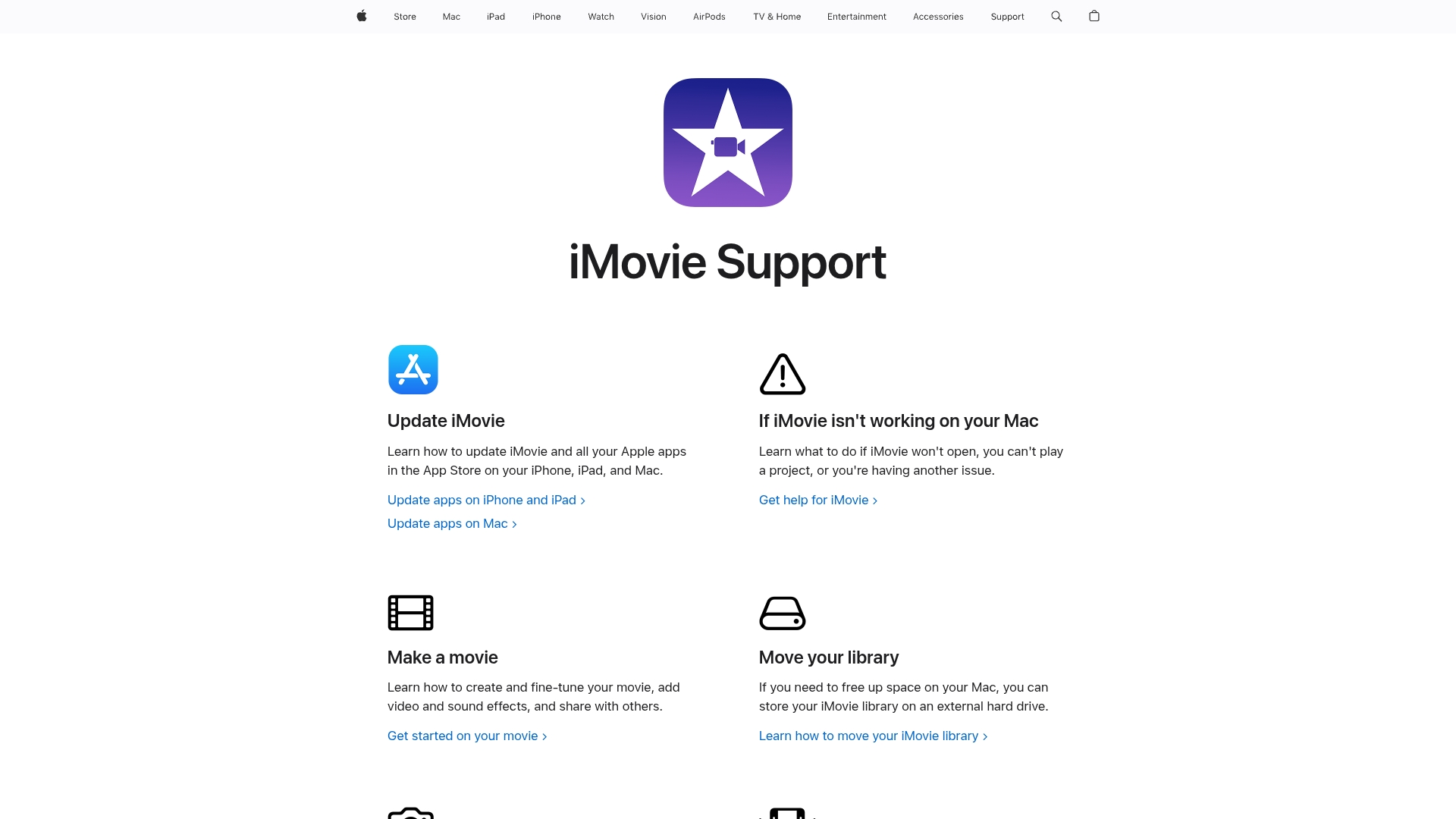
Best For:
Mac and iOS users who want a native solution that integrates with their Apple ecosystem.
Key Features:
Detach audio from video clips with a simple right-click operation.
Export audio directly to iTunes or other Apple platforms.
Apply basic audio adjustments like volume normalization and noise reduction.
Pros:
Already installed on most Apple devices at no additional cost.
User-friendly interface with minimal learning curve.
Seamless integration with other Apple software and services.
Cons:
Only available for Apple devices, with no Windows or Android versions.
Limited advanced audio editing capabilities.
Audio export options are somewhat basic compared to dedicated tools.
Pricing:
Free: $0 - Included with macOS and iOS devices.
5. Audacity
Audacity has earned its reputation as the Swiss Army knife of audio editing. This open-source powerhouse offers robust multi-track editing capabilities and supports a vast array of plugins. Audacity gives you pro-grade control over every aspect of your audio without charging you a dime—it's the Swiss Army knife that audio engineers swear by.

Best For:
Audio enthusiasts who need detailed waveform editing and extensive effects processing.
Key Features:
Multi-track recording and editing with precise waveform visualization.
Extensive library of effects and support for VST and other plugin formats.
Spectral analysis tools for detailed audio examination and cleanup.
Pros:
Completely free and open-source with regular community updates.
Offers granular control over every aspect of audio editing.
Cross-platform support for Windows, Mac, and Linux.
Cons:
Interface feels dated and can intimidate beginners.
Effects must be applied before hearing the results (no real-time preview).
Steeper learning curve than more modern audio tools.
Pricing:
Free: $0 - All features available with no paid tiers or limitations.
6. REAPER
REAPER stands for Rapid Environment for Audio Production, Engineering, and Recording—and it lives up to its name. This affordable DAW packs professional-grade features into a lightweight package. Musicians and podcasters love its flexibility, stability, and powerful audio processing capabilities.

Best For:
Musicians and podcasters who need a full-featured DAW at an affordable price.
Key Features:
Complete DAW environment with advanced mixing and routing options.
Highly customizable interface with support for custom scripts and macros.
Remarkably small installation footprint with excellent performance.
Pros:
Portable application that can run from a USB drive without installation.
Frequent updates and extensive community-created resources.
Fair pricing model with a generous evaluation period.
Cons:
Initial interface can feel overwhelming to newcomers.
Steeper learning curve than simpler audio extraction tools.
Might be overkill for basic audio extraction needs.
Pricing:
Free Trial: 60 days with full, unrestricted functionality.
Discounted License: $60 (one-time) - For personal, educational, or small business use.
Commercial License: $225 (one-time) - For businesses with revenue over $20,000/year.
7. Online Audio Converter
Stuck using a work computer where you can't install anything? Online Audio Converter gets the job done through your browser in seconds. These browser-based solutions let you upload a video, select your preferred audio format, and download the extracted audio—all without leaving your web browser. They're perfect for occasional use or when working on a restricted computer.

Best For:
Quick, no-installation audio extraction directly from your web browser.
Key Features:
Simple upload-and-convert workflow for most popular video formats.
Multiple output options including MP3, WAV, FLAC, and more.
Fast processing with direct download of completed files.
Pros:
No software installation required—works on any device with a browser.
Straightforward interface requires no technical knowledge.
Many services offer batch conversion for multiple files.
Cons:
Requires internet connection and uploading files to third-party servers.
Free versions often limit file size or number of conversions.
Privacy concerns with uploading content to external services.
Pricing:
Free (123apps.com): Basic conversion with 70 files/day limit and 4GB max file size.
Premium (123apps.com): €6/month or €44/year - Unlimited files, 10GB max size, no ads.
Learn more about Online Audio Converter
Where to go from here
The bottom line? You don't need to spend a fortune. Between free powerhouses like VLC and Audacity, or more specialized tools like REAPER, there's something for every skill level and budget. Your best pick depends on your specific needs—whether you want simple extraction, detailed editing, or a complete audio production environment.
If you're serious about doing more with your audio than just extracting it, Descript is the clear winner. Nothing else comes close to its all-in-one approach for cleaning up and repurposing sound. Its text-based editing approach and AI-powered tools streamline the entire process from extraction to finished product.
Ready to transform how you work with audio? Get started for free with Descript and see how much time you can save. What audio projects are you working on right now?
Pro tips for getting the most out of audio extractor tools
Optimize workflow: Use batch processing whenever possible. Converting multiple files simultaneously can save hours of work, especially for podcast episodes or video series.
Integrate seamlessly: Choose tools that work well with your primary editing software. The ability to move extracted audio directly into your main workspace eliminates frustrating import/export cycles.
Save time: Learn keyboard shortcuts for your chosen tool. Most professional audio extractors offer extensive shortcut options that dramatically speed up repetitive tasks.
Frequently asked questions about audio extractor tools
Is there a free audio extractor for Mac?
Yes, Mac users have several excellent free options. Apple's built-in iMovie lets you detach audio from video clips with a simple right-click. VLC Media Player offers free audio extraction through its conversion tools, though the interface isn't as intuitive. Audacity provides more advanced editing capabilities for extracted audio and runs perfectly on macOS. Each option has its strengths—iMovie for simplicity, VLC for format support, and Audacity for detailed editing.
What if I only want to extract part of the audio track from a video?
Most good audio extractors include timeline or trim functionality. Tools like Descript, Audacity, and REAPER let you mark specific in and out points on your timeline, then extract just that segment. Even simpler tools like VLC and online converters often include basic trimming features. For precise control, look for software with waveform visualization that helps you identify exactly where to make your cuts based on visual audio patterns.
Should I choose a hardware or software extractor?
Hardware extractors work best for specific scenarios like pulling audio from HDMI sources for home theater systems or capturing game console audio. They provide real-time extraction without computer processing but lack editing capabilities. Software extractors offer far more flexibility with format options, editing tools, and enhancement features. Most content creators will find software solutions more practical and versatile. If you're primarily working with digital content, software extractors deliver better results with more control over the final output.





















