Ever watched a video with the sound off? You're not alone. About 85% of social media videos play without sound. That's why adding subtitles and captions aren't optional anymore - they're essential. Good captions make your content accessible to everyone, boost engagement when viewers can't (or won't) turn up the volume, and even help with SEO. But manually typing out every word? Nobody has time for that. Let's explore the best tools that'll do the heavy lifting for you.
Key takeaways
- Video captions dramatically boost engagement rates and make your content accessible to viewers in sound-sensitive environments.
- Automatic captioning tools transform what used to be hours of manual work into a quick, painless process.
- Descript stands out by combining powerful AI-driven captioning with intuitive video editing in one platform, saving you from juggling multiple tools.
1. Descript
Forget tedious caption work. Descript turns video editing into something as simple as editing a document. Just upload your video, and watch as it automatically transcribes everything. Then edit the text, and your video edits follow along. No more switching between platforms or wrestling with timestamp syncing. It's ridiculously straightforward.
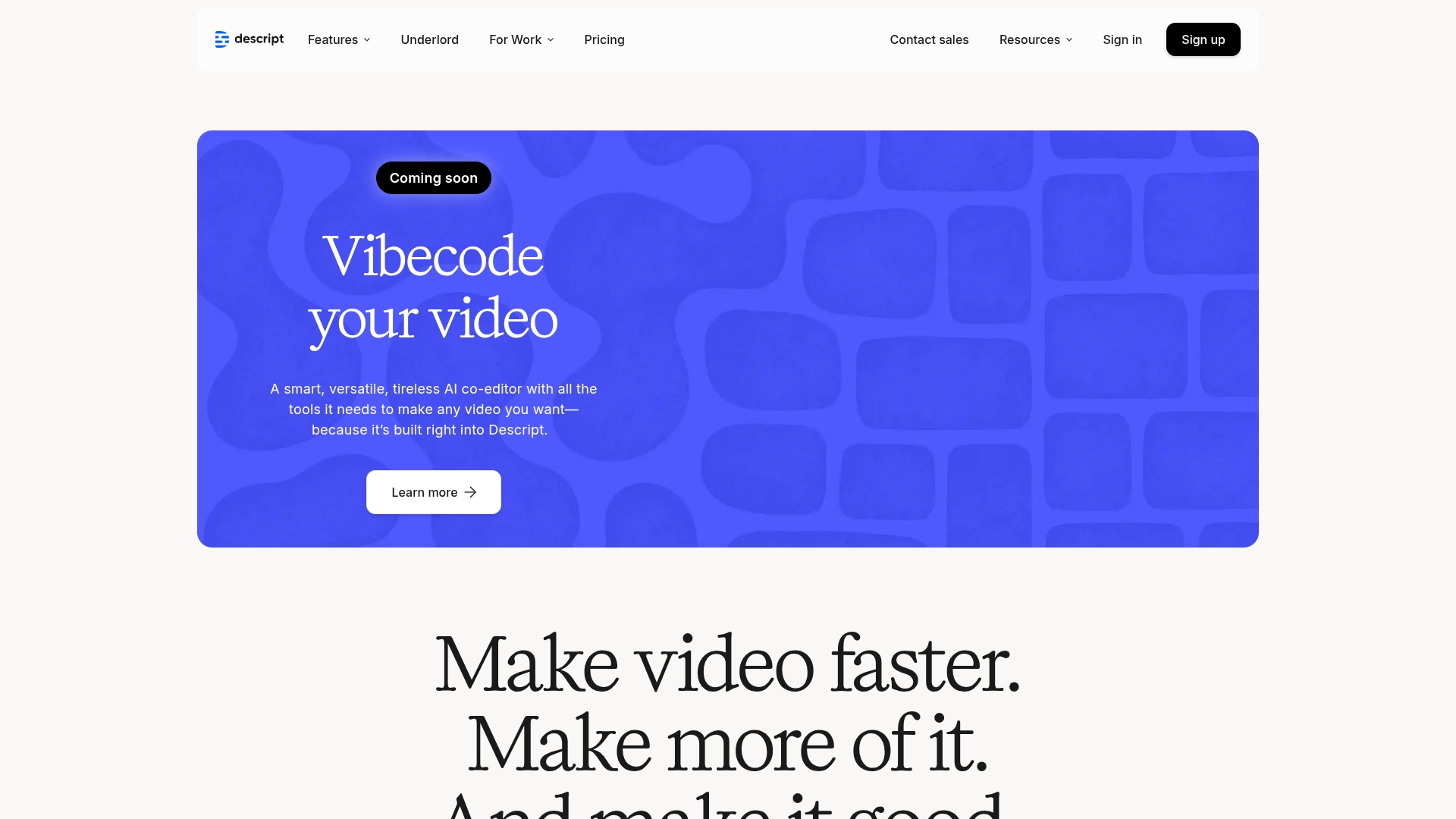
Best For:
Content creators who want to edit videos and generate captions in one seamless workflow without platform-hopping.
Key Features:
- Text-based video editing that lets you edit your video by simply editing the transcript.
- Auto-generated captions with ~95% accuracy that you can customize with different fonts, colors, and animations.
- AI tools like Filler Word Removal and Studio Sound that clean up your audio with a single click.
Pros:
- Intuitive interface makes captioning feel like typing a document rather than a technical chore.
- High-accuracy transcription saves hours of manual correction work.
- All-in-one platform eliminates the need to bounce between different tools.
Cons:
- Free plan limits you to one export per month.
- No dedicated mobile app yet for on-the-go editing.
- Some advanced timeline features take a bit of time to master.
Pricing:
- Free Plan: $0/month - 1 transcription hour/month, limited AI features, 720p exports.
- Hobbyist: $12/person/month (billed annually) - 10 transcription hours/month, 1080p exports, basic AI suite.
- Creator: $24/person/month (billed annually) - 30 transcription hours/month, 4K exports, advanced AI features.
2. CapCut
TikTok creators, listen up. CapCut has become the go-to for quick, eye-catching social videos. It's built for speed, not complexity. You can shoot, edit, add captions on TikTok, and post all from your phone. And since it's from the same company behind TikTok, the integration is seamless. No wonder it's exploded in popularity.

Best For:
Short-form content creators who need quick, mobile-friendly captioning for social media videos.
Key Features:
- auto-caption generation optimized for vertical video formats.
- Trendy effects and filters that keep your content looking fresh.
- Direct publishing to TikTok and other social platforms without leaving the app.
Pros:
- Zero learning curve - even complete beginners can master it in minutes.
- Most features available completely free.
- Perfect for vertical video formats that dominate social media.
Cons:
- Desktop version lacks many features found in the mobile app.
- Limited customization options for captions compared to specialized tools.
- Not ideal for longer-form content or professional productions.
Pricing:
- Free: $0/month - Basic features with credits system (150 credits/week for 2 mins video).
- Starter: $34.75/month ($24.17/month annually) - All AI features, more credits, analytics.
3. VEED
No downloads needed. VEED runs entirely in your browser, which means you can edit from any computer. Just upload your video, and the AI automatically generates captions. Then customize them with different styles, colors, and positions. Plus, the translation feature handles over 125 languages. Great for teams who need to collaborate without installing software.

Best For:
Teams who need browser-based editing and captioning without installing software.
Key Features:
- Cloud-based editing accessible from any device with a browser.
- Subtitle generator with extensive style customization options.
- Translation capabilities for over 125 languages.
Pros:
- Works on any computer without downloads or installations.
- Rich subtitle styling options with presets for quick application.
- Solid collaboration features for team projects.
Cons:
- Free version adds a watermark to your videos.
- Rendering can be slow during peak usage times.
- Interface can feel cluttered with too many options.
Pricing:
- Free: $0/month - Watermarked exports, 2 min/mo auto subtitles, basic quality.
- Lite: $12/month per editor (annual billing) - No watermark, 144 hr/yr auto subtitles, 1080p.
- Pro: $29/month per editor (annual billing) - All AI tools, subtitle translation, 4K exports.
4. Zubtitle
Zubtitle does one thing really well: it makes your social videos pop with stylish captions. Upload your video, and it automatically transcribes the audio. Then pick from various caption styles designed specifically for social media. The focus here is speed and style, not complex editing. Perfect for marketers who need to pump out engaging social content daily.

Best For:
Social media marketers who need quick, stylish captions for short videos.
Key Features:
- Automatic transcription with social-optimized caption styles.
- Text animations that grab attention in crowded feeds.
- Quick resizing for different social platform aspect ratios.
Pros:
- Streamlined workflow specifically built for social media videos.
- Attention-grabbing text animations and styles.
- Fast processing times for quick turnarounds.
Cons:
- Free plan adds a watermark to your videos.
- Limited to basic video editing beyond captions.
- Monthly video limits can be restrictive for high-volume creators.
Pricing:
- Bootstrapper: $0/month - 2 videos/month with watermark, 720p resolution.
- Guru: $19/month ($190/year) - 10 videos/month, no watermark, 4K resolution.
- Agency: $49/month ($490/year) - 30 videos/month, team features, 4K resolution.
5. Kapwing
Kapwing started as a meme maker but evolved into a versatile online editor. Its subtitle tool stands out for flexibility. Upload your video, get auto-generated captions, then customize them extensively. The cloud-based platform means you can start a project on your laptop and finish it on your tablet. Great for creators who work across multiple devices.
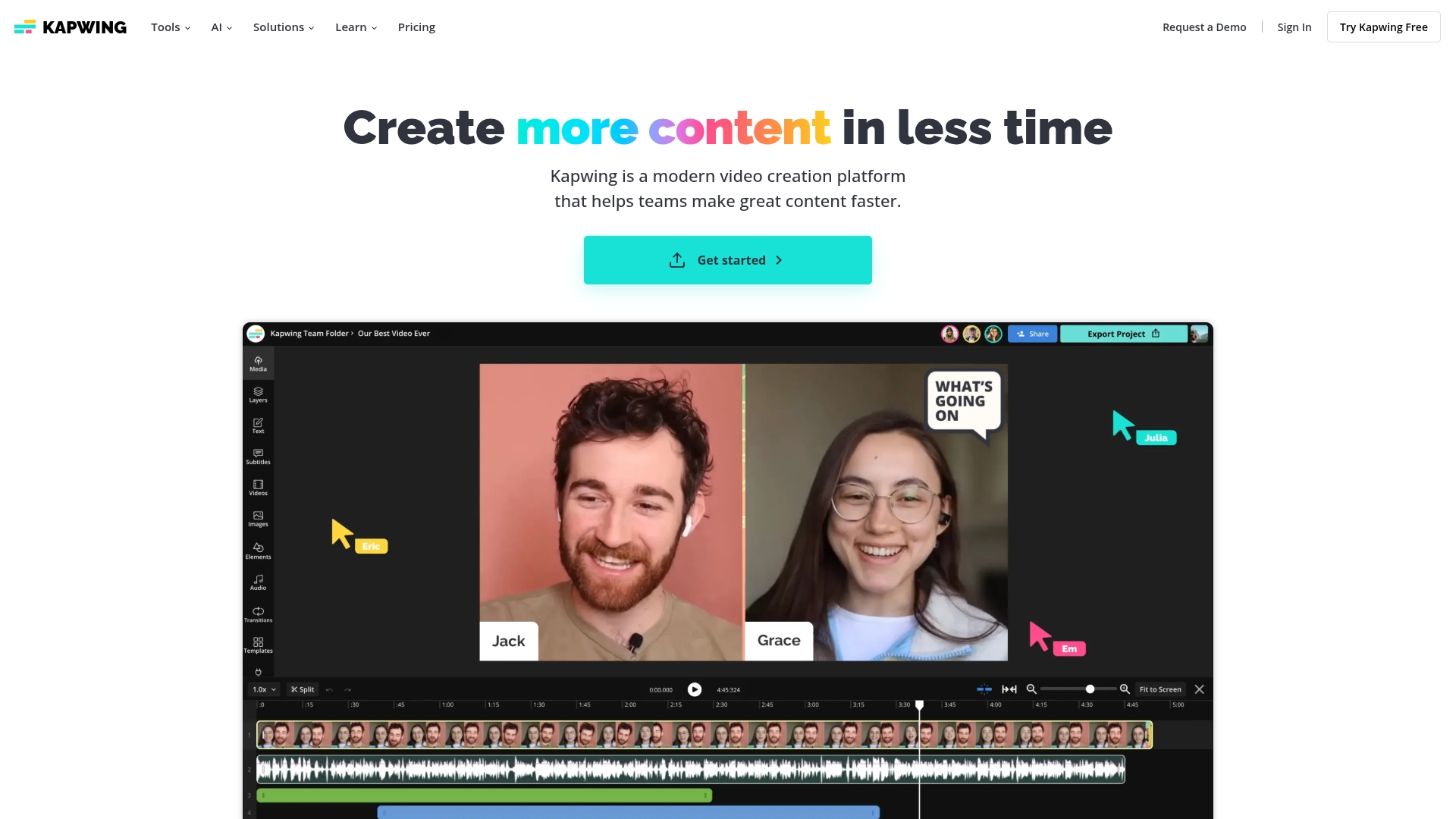
Best For:
Multi-platform creators who need versatile media tools beyond just captioning.
Key Features:
- Browser-based editor with auto-subtitling capabilities.
- Multi-purpose toolkit for videos, GIFs, and images.
- Collaborative workspace for team projects.
Pros:
- Works on any device with a browser, no downloads needed.
- Versatile toolset goes beyond just captioning.
- Good for teams with its collaborative features.
Cons:
- Free version adds watermarks and limits video length.
- Interface can feel overwhelming with too many options.
- Processing larger videos can be slow.
Pricing:
- Free: $0/month - Watermarked exports up to 4 mins, limited auto-subtitling, 720p.
- Pro: $24/month per member ($16/month annually) - No watermark, longer videos, more subtitling minutes.
- Business: $64/month per member ($50/month annually) - Advanced features, higher limits, voice cloning.
6. Submagic
Submagic is built for viral short-form videos. It doesn't just transcribe your words, it automatically adds emojis and highlights keywords to boost engagement. The AI analyzes your content to identify key moments, saving you from manual editing. Plus, it can generate "magic B-roll" that matches your script. Perfect for creators who need to pump out attention-grabbing content fast.

Best For:
Social media creators focused on viral, short-form video with eye-catching captions.
Key Features:
- AI-generated captions with automatic emoji insertion and keyword highlighting.
- Magic B-roll that automatically matches visuals to your script.
- One-click creation of viral shorts from longer videos.
Pros:
- Lightning-fast processing optimized for short-form content.
- Unique engagement features like auto-emojis and keyword highlighting.
- High caption accuracy (around 99%) in 48+ languages.
Cons:
- Entirely web-based, so you need a stable internet connection.
- Free version limits video length and adds watermarks.
- Better for short clips than longer, complex videos.
Pricing:
- Free: $0/month - 3 videos/month with watermark, 1.5 min max per video.
- Starter: $19/month ($12/month annually) - 15 videos/month, no watermark, 2 min max.
- Professional: $39/month ($23/month annually) - 40 videos/month, premium features, 5 min max.
Ready to boost your reach?
The right caption software depends on your specific needs. For quick social clips, CapCut and Submagic shine. For browser-based editing, VEED and Kapwing offer solid options. For style-focused captions, Zubtitle delivers.
But if you want the most efficient all-in-one solution, Descript stands out. It combines powerful AI captioning with intuitive video editing in one seamless platform. No more switching between tools or wrestling with complex interfaces.
Want to make your videos more accessible and engaging?
Get started with Descript for free
Pro tips for getting the most out of caption software
- Align your captions with brand fonts and colors: Match your captions to your brand identity. Consistency builds recognition, and viewers will associate your style with your content.
- Use short, punchy lines to keep viewers hooked: Break up long sentences. Nobody wants to read a wall of text while trying to watch a video. Short lines are easier to scan.
- Leverage AI-generated edits, but always double-check accuracy: AI will save you hours, but it's not perfect. A quick proofread catches those weird misinterpretations that could confuse or amuse your audience for the wrong reasons.
Frequently asked questions about video caption software
How do I choose the right software for my needs?
Consider your content type, budget, and workflow. For social media clips, look at CapCut or Submagic. For professional videos, Descript offers the best balance of power and simplicity. For teams, VEED's collaboration features might be ideal. Match the tool to your specific needs rather than chasing features you'll never use.
Is caption software worth the investment?
Absolutely. Captions boost engagement by 40% on average. They make your content accessible to deaf and hard-of-hearing viewers, people watching in noisy environments, and non-native speakers. Plus, they improve SEO by making your content more searchable. The ROI is clear.
Can I switch between these tools easily?
Yes. Most caption tools let you export SRT files (the standard subtitle format), which you can import into other platforms. This makes it easy to try different tools or use specialized software for specific projects without losing your work.





















