We've all been there: you flub a line in your podcast, re-record it the next day, and suddenly that section sounds like it was recorded in a completely different universe. Or you calculate the cost of bringing back voice talent for every tiny update to your course and feel your stomach drop. Voice cloning has changed the game. What was once science fiction now lets creators generate speech that actually sounds like them—without the endless recording sessions. The challenge? Figuring out which of the dozens of new tools is worth your time.
Key takeaways
Voice cloning tech has come a long way since the robotic-sounding early attempts. Today's tools can produce speech that fools even trained ears—giving creators incredible flexibility but also sparking real concerns about voice theft and misrepresentation.
The best tools slash production time in half, save thousands in voice talent fees, and ensure your Tuesday recording session matches your Friday session—even when your voice doesn't.
Look for tools that fit how you actually work. Descript nails this by building voice cloning right into their editor—no more bouncing between apps just to fix a single word.
1. Descript
Descript does double duty as both voice cloner and full-featured editor. Record a short voice sample, and their Overdub tech creates your digital twin. Need new dialogue? Just type it. The magic is having everything in one place—no more app-hopping nightmares. Fix flubbed lines, update scripts, or create entirely new content using your cloned voice - all within the same editing environment.
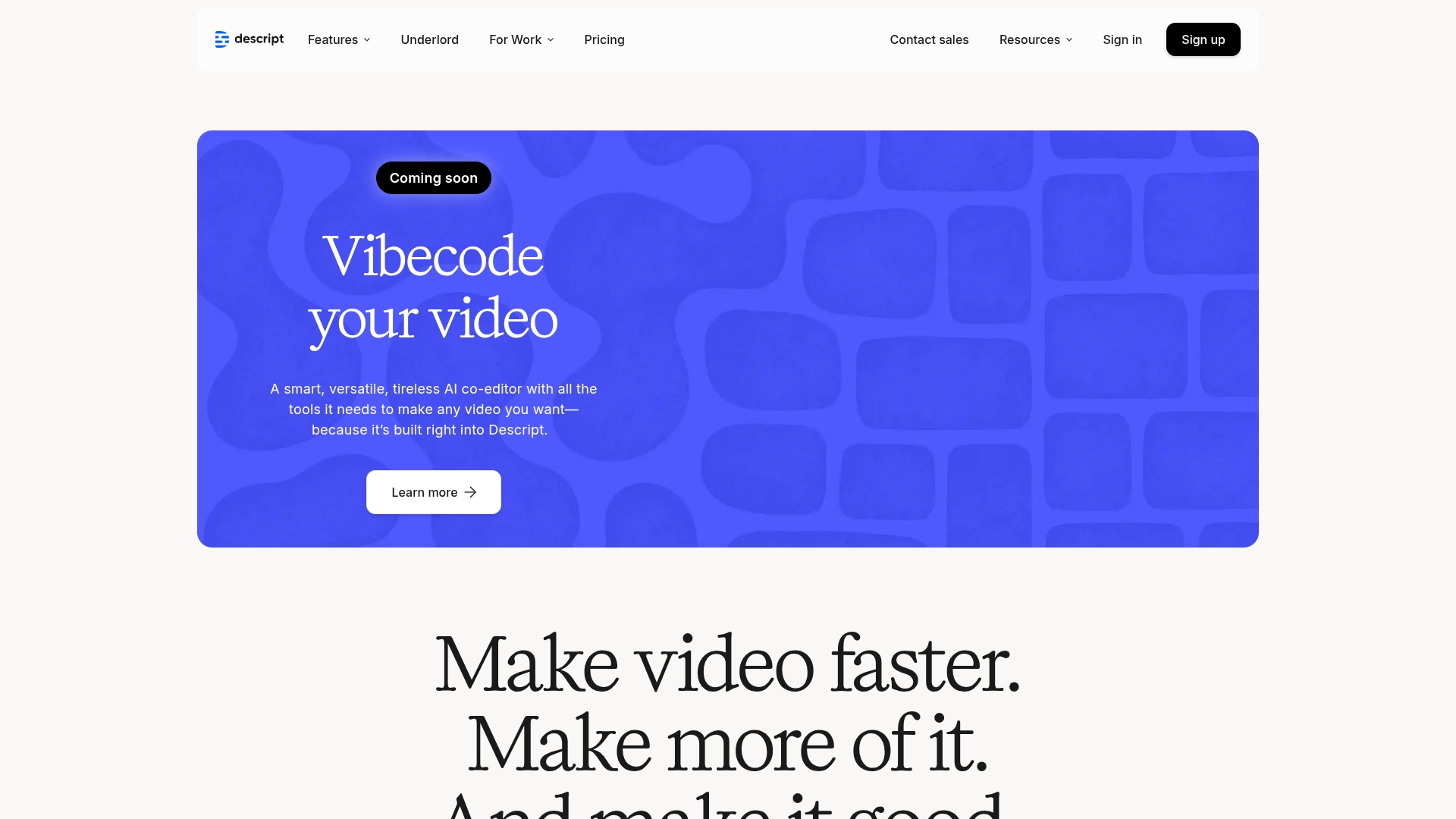
Best For:
Podcasters, video editors, and content teams who need fast, integrated voice cloning for quick corrections and consistent narration directly within their editing workflow.
Key Features:
AI Voice Cloning (Overdub): Create a realistic voice clone from a short voice sample that integrates directly with your editing process.
Text-Based Editing: Edit audio and video by simply editing the transcribed text, with cloned voice generation for new or corrected dialogue.
Integrated AI Suite: Access tools like Studio Sound for audio enhancement and filler word removal alongside voice cloning.
Pros:
Unified Workflow: Record, transcribe, clone your voice, and edit audio/video all in one application.
Ease of Use: AI tools are designed to be intuitive, which helps creators quickly fix mistakes or generate new content.
Collaboration Tools: Share projects and collaborate with team members on voiceover and editing tasks.
Cons:
Emotional Nuance: Cloned voices may sometimes lack the full emotional range of a human speaker.
Voice Style Adjustments: Fine-tuning specific vocal styles or inflections can be limited.
Editing Workflow: While AI features are simple, mastering the full suite of editing tools requires some practice.
Pricing:
Free: $0/month - 5 minutes AI text-to-speech, basic AI suite uses.
Hobbyist: $16/month per person (billed annually) - 30 minutes AI text-to-speech/month, custom voice clones.
Creator: $24/month per person (billed annually) - 2 hours AI text-to-speech/month, unlimited basic & advanced AI suite.
Business: $50/month per person (billed annually) - 5 hours AI text-to-speech/month, 60+ stock AI speakers.
Enterprise: Custom - Tailored AI speech minutes and custom voice clone solutions.
2. ElevenLabs
ElevenLabs creates best AI voice cloning tools so convincing they'll make you do a double-take. Their voices nail the natural cadence of human speech—even across dozens of languages. Developers love them for their API that actually works, making it easy to plug voice cloning into custom projects.

Best For:
Advanced users or developers seeking exceptionally natural-sounding voice clones with multilingual capabilities.
Key Features:
High-Quality Voice Cloning: Generates realistic voice models from minimal audio input.
Multilingual Support: Creates speech in 32 languages with natural-sounding results.
Customizable Voice Settings: Adjusts tone, inflection, and emotional range for cloned voices.
Pros:
Natural-Sounding Results: Voices often sound remarkably human-like.
Extensive Language Options: Supports numerous languages for global content creation.
Developer-Friendly API: Offers robust API access for integration into custom applications.
Cons:
Cost: Full features and higher usage limits require more expensive subscription tiers.
Pacing Artifacts: Some users report occasional unnatural pacing in generated speech.
Complexity for Basic Users: The range of advanced options might overwhelm those needing simple TTS.
Pricing:
Free: $0/month - 10k characters/month for text-to-speech, requires attribution.
Starter: $5/month - 30k characters/month, commercial license, instant voice cloning.
Creator: $11/month (billed annually) - 100k characters/month, professional voice cloning.
Pro: $99/month - 500k characters/month, higher quality audio output.
Scale: $330/month - 2M characters/month, multi-seat workspace.
3. Listnr
Listnr keeps it simple. No bells and whistles—just a clean interface, tons of best AI voice changer capabilities in 142+ languages, and sliders to tweak pronunciation and emotion. Perfect for creators who just want their audio done already, not another tech rabbit hole to fall into.

Best For:
Creators who need a simple, cloud-based tool for quick text-to-speech generation.
Key Features:
Extensive Voice Library: Access to over 1000 AI voices in more than 142 languages.
Emotion Fine-Tuning: Controls to adjust the emotional delivery of the synthesized voice.
User Voice Cloning: Clones your own voice for personalized audio content.
Pros:
Multilingual Support: One of the largest language selections available.
Simple User Interface: Easy to navigate and use for basic TTS tasks.
Natural Voice Synthesis: Voices sound natural with options for pitch and speed control.
Cons:
Occasional Mispronunciations: Some users encounter issues with specific words or phrases.
Limited Fine-Tuning for Emotion: Advanced emotional expression can be less nuanced than specialized tools.
Pricing Transparency: Detailed features for higher tiers aren't always clearly presented.
Pricing:
Free: $0/month - 1,000 words/month.
Student: $9/month - 4,000 words/month, commercial rights.
Paid Plans (General): Higher word limits and features; specific details for tiers beyond 'Student' are less clear.
4. Fliki
Fliki does double-duty: voice cloning plus video generation. Give them two minutes of your voice, and they'll clone it. With 1300+ voices in 80+ languages, it's built for creators who need talking videos fast—without switching between five different apps to get there.
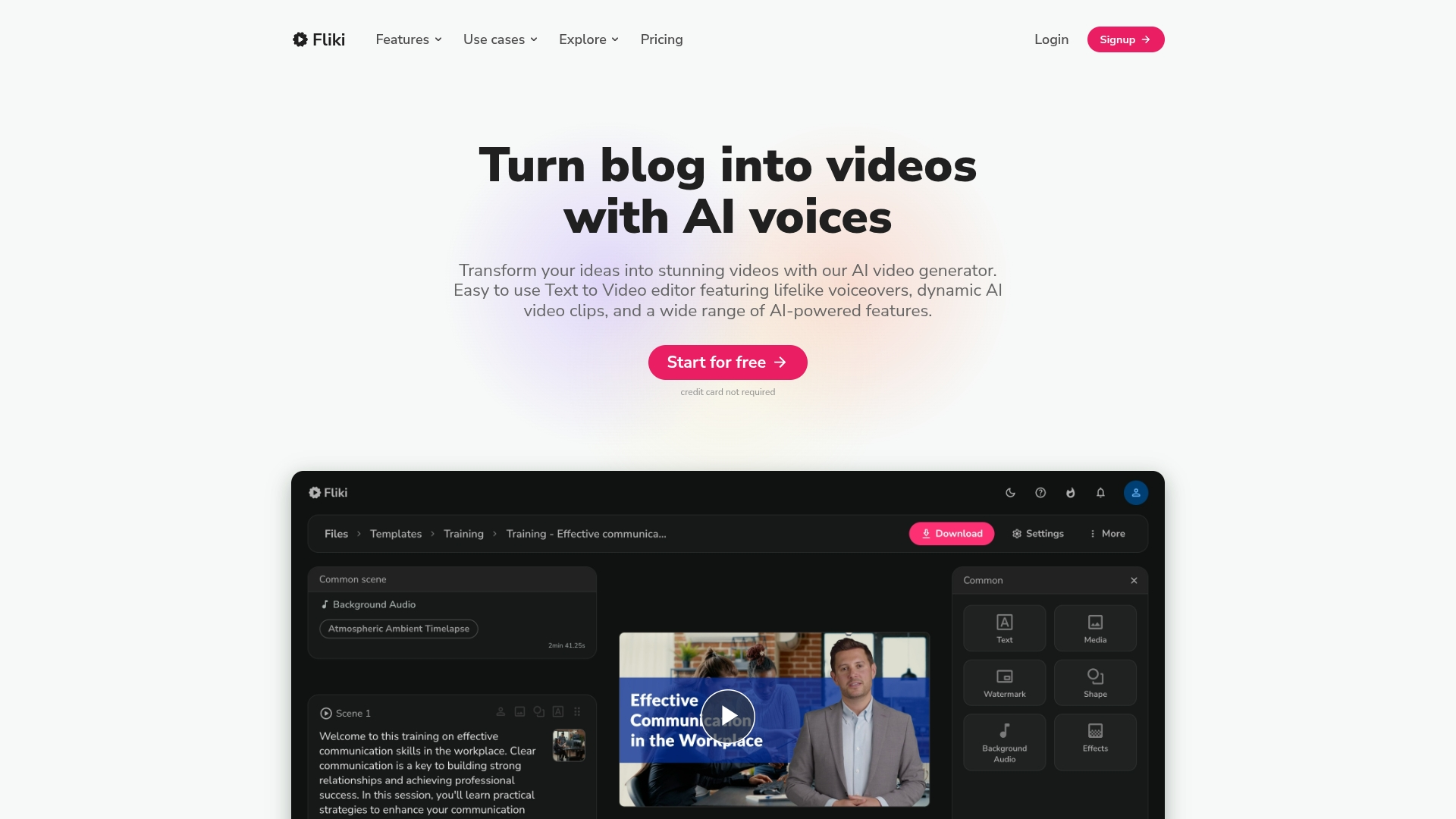
Best For:
Content creators who want to quickly generate AI-voiced videos or short audio segments using a script-based editor.
Key Features:
Rapid Voice Cloning: Creates a custom voice clone from a 2-minute audio sample.
Text-to-Video Integration: Combines voice generation with video creation tools and a media library.
Large Voice and Language Selection: Offers over 1300 voices in 80+ languages.
Pros:
Speedy Generation: Quickly produces voiceovers and video content.
Broad Voice Options: Extensive library of standard and ultra-realistic AI voices.
Ease of Use for Short Content: Simple interface for creating short-form video or audio.
Cons:
Limited Emotional Expression: Cloned voices may not convey deep emotional nuances effectively.
Uneven Tone Variation: Consistency in tone can sometimes be a challenge.
Premium Features Gated: Best voices and advanced features often require higher-priced tiers.
Pricing:
Free: $0/month - 5 minutes of credits/month, Fliki watermark.
Standard: $21/month (promotional) - 2160 minutes of credits/year, 1 voice clone, 1080p videos.
Premium: $66/month (promotional) - 7200 minutes of credits/year, 3 voice clones, AI video clips.
Enterprise: Custom - Custom credits, API access, professional voice cloning.
5. Murf.ai
Murf.ai is all about the fine-tuning. Tweak every aspect of your best AI voice generator—pitch, speed, emphasis, pauses—across their library of 200+ voices. Their natural intonation shines in e-learning and corporate videos, and the interface actually works for teams without causing headaches.

Best For:
Content creators and businesses needing a wide variety of customizable AI voices for projects like e-learning and marketing videos.
Key Features:
Extensive Voice Library: Access to over 200 realistic voices across more than 20 languages.
Advanced Voice Customization: Controls for pitch, speed, emphasis, and pauses.
Collaboration Features: Supports team-based voiceover projects.
Pros:
Natural Intonation: Voices feature good control over pitch and intonation.
Wide Range of Voice Options: Offers diverse voices suitable for various applications.
Good for Narration: Particularly effective for e-learning modules and corporate training videos.
Cons:
Platform Quirks: Some users report occasional interface or performance issues.
Premium Voices Gated: The most natural-sounding voices typically require higher-tier plans.
Limited Customization in Lower Tiers: Full control over voice characteristics may require more expensive subscriptions.
Pricing:
Free: $0/month - 10 minutes of voice generation for trial, no downloads.
Creator: $19/month (billed annually) - 24 hrs/year voice generation, commercial rights.
Growth: $66/month (billed annually) - 96 hrs/year voice generation, business license, audio-to-text.
Business: $199/month (billed annually) - 240 hrs/year voice generation, advanced voice features, plugins.
Enterprise: Custom - Unlimited voice generation, AI translation, custom voice clones (add-on).
Your next step in voice cloning
So which tool deserves your attention? Descript shines when you need voice cloning built right into your editor. ElevenLabs creates voices so realistic they're almost spooky. Listnr is your go-to for no-fuss simplicity. Fliki handles both voice and video in one shot. And Murf.ai gives you granular control for those narration-heavy projects where every inflection matters.
Your perfect tool depends on what you're actually creating. Working on a podcast? Descript's editor integration is worth every penny. Making multilingual content? ElevenLabs has you covered. And always prioritize the tool that solves your biggest headache—not the one with the longest feature list.
Get started today
Want to hear your own AI twin? Descript lets you clone your voice in minutes. Record a short sample, type what you want it to say, and boom—instant narration in your voice, right where you're already editing.
Sign up for Descript for free and see how quickly you can create your AI voice.
Pro tips for getting the most out of voice cloning tools
Tip #1: Test tone with short previews. Before generating a long script, create short test sentences to check if the tone and inflection match your intent. This saves time and helps you adjust settings or phrasing as needed.
Tip #2: Integrate with your existing editing workflow. Choose a tool that works seamlessly with your current software. Tools like Descript that combine recording, editing, and voice cloning eliminate switching between multiple applications.
Tip #3: Keep ethical usage top of mind. Always get explicit consent before cloning someone's voice. Be transparent about AI voice usage in your content, and avoid using cloned voices in ways that could mislead listeners.
Frequently asked questions about voice cloning
Is AI voice cloning legal?
Yes, voice cloning is legal—as long as you have clear permission from the voice owner. Just don't try cloning someone else's voice without their okay. That's a legal minefield that can violate privacy laws and anti-fraud regulations, depending on where you live. Get consent in writing, and don't use cloned voices to impersonate or mislead.
Which tool produces the most realistic audio?
ElevenLabs consistently receives praise for its highly natural-sounding voice clones. But realism varies depending on the specific voice, language, and content type. What sounds "best" often depends on your particular use case and personal preference. Most premium tiers across different platforms now offer very convincing results.
Can I switch providers without losing my cloned voice?
Generally, no. Voice models are proprietary to each platform and aren't typically exportable. If you switch to a new voice cloning service, you'll need to create a new voice clone by providing fresh voice samples. Plan accordingly if you're considering changing providers for a long-term project.





















