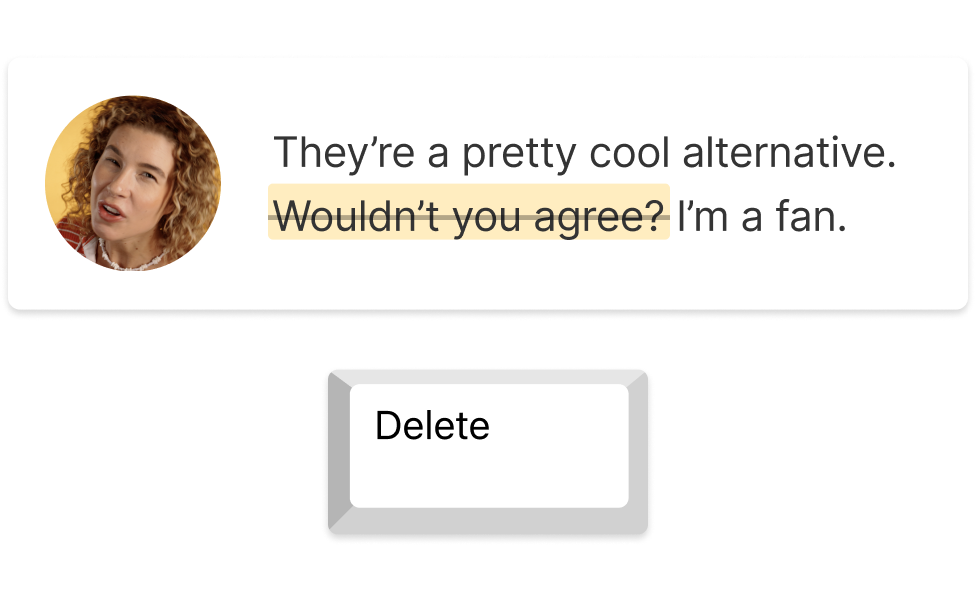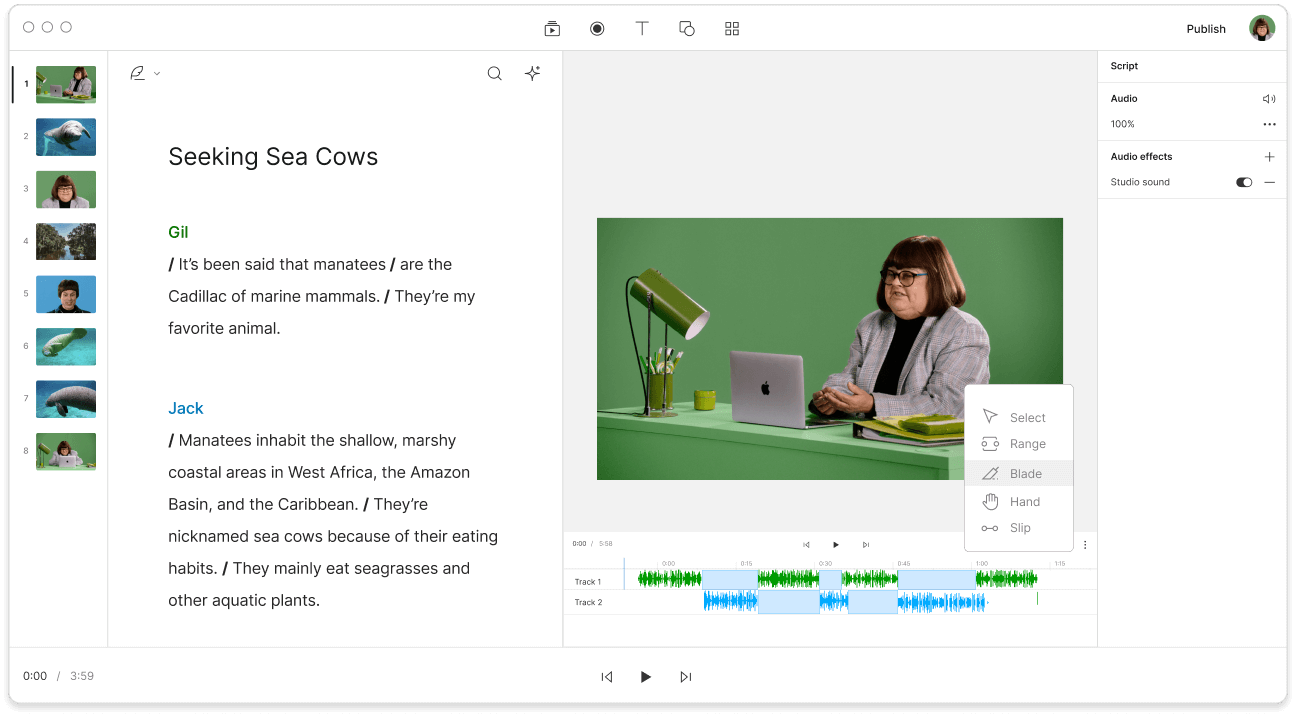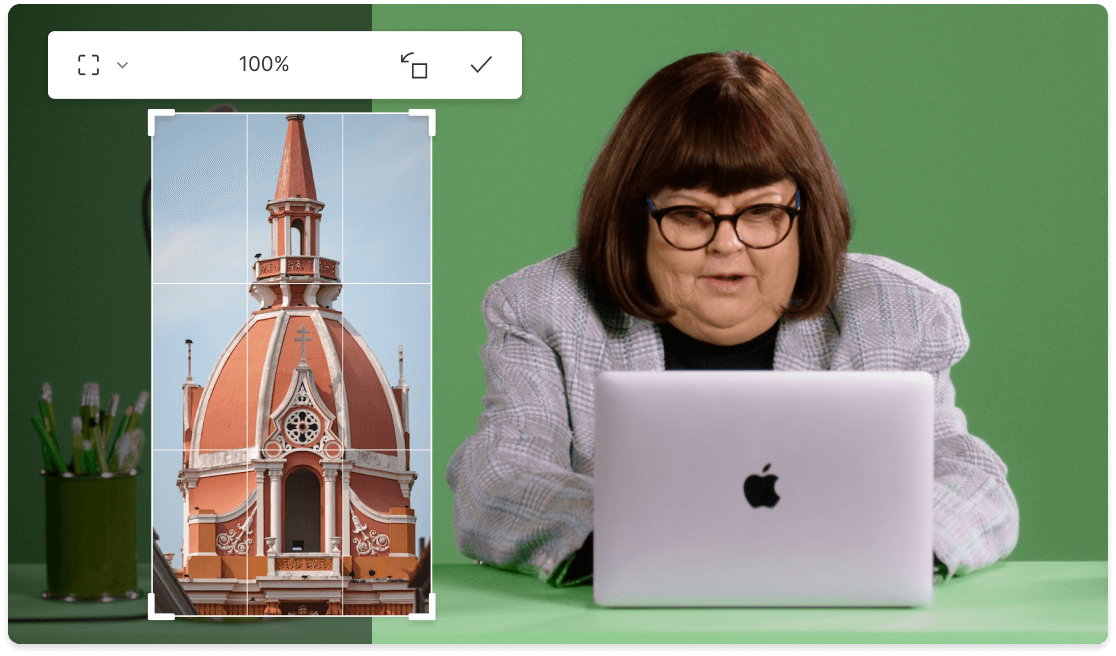Video Trimmer & Cutter
Descript is an online video trimmer and video cutter that lets you edit your footage just like you’d edit text. Upload an MP4, MOV, GIF, or another supported file. Then trim, cut, merge, and revise directly in the transcript or timeline.
Cut video