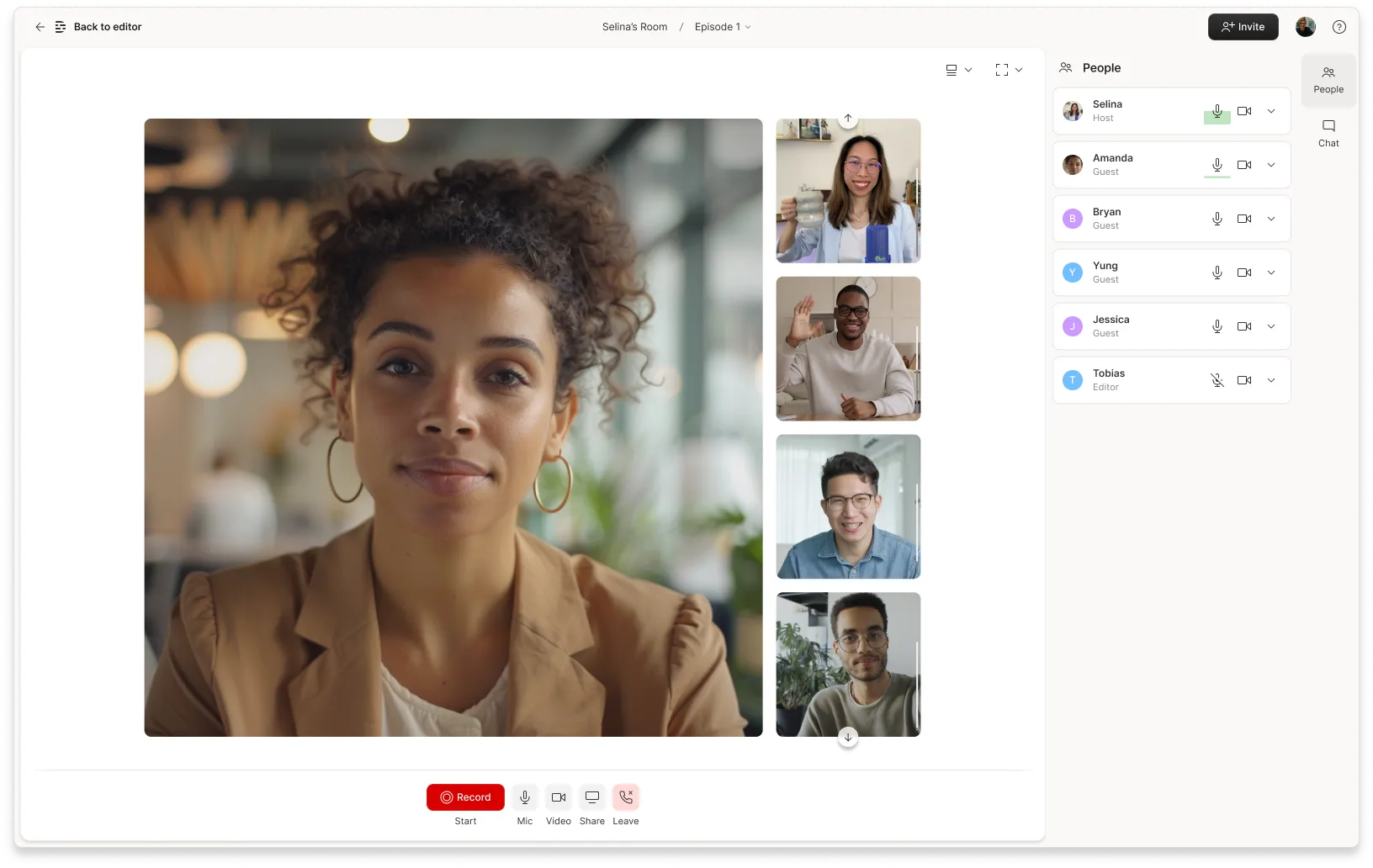Those black bars around your TikTok video aren't just annoying—they're quietly killing your engagement. Nailing the right dimensions isn't just about looking professional; it's about making content that viewers actually want to watch and share.
This guide covers everything you need to know about TikTok video specs—from aspect ratios to file sizes—without making you wade through paragraphs of unnecessary jargon. Just practical dimensions that work.
Minimizing TikTok compression and quality loss
TikTok uses compression to reduce file sizes, but that process can degrade your video clarity if you overlook a few key steps. One reliable safeguard is starting with the highest resolution footage possible, so there's ample detail to withstand compression. Professional editing tools let you adjust bitrate and export settings precisely, which helps maintain crisp visuals at 1080p resolution. According to the official TikTok Ads Manager guide, adhering to recommended video specs also reduces unintended compression changes. Testing various file formats, like MP4 or MOV, can help you discover which combination best preserves your content's fidelity post-upload.
TikTok video dimensions and specifications
Getting the video size right makes your TikTok content look professional and perform better on the platform. TikTok videos ideally should have a vertical aspect ratio of 9:16, which perfectly fits a standard smartphone screen. The recommended video resolution is 1080 pixels by 1920 pixels, though TikTok accepts a minimum of 720 pixels by 1280 pixels.
TikTok also has specific file size requirements. For videos under 3 minutes, the maximum file size is 500MB, while videos between 3-10 minutes can be up to 2GB. The minimum video length is 3 seconds, and the maximum is 10 minutes. TikTok has no lower size limit for video files, but does have different maximum file sizes depending on your device:
- Android: 72 MB
- iOS: 287 MB
- Online video uploads: 500 MB
TikTok also supports a range of file types, including MOV, MPEG, AVI, 3GP, and MP4.
TikTok supports frame rates of 23.98, 24, 25, 29.97, 30, and up to 60 frames per second (fps). For smooth motion like dance or action videos, 30 or 60 fps is recommended. There's no specific bitrate requirement, but a higher bitrate means better video quality, though TikTok will compress your video during upload.
TikTok video dimensions: Portrait or landscape
When filming a TikTok video—especially on your phone—one of the key decisions is whether to shoot in portrait (vertical video) or landscape (horizontal video) orientation. Portrait videos, aligning with the 9:16 aspect ratio, are taller than they are wide and fill the entire mobile screen, while landscape videos have a wider aspect ratio, usually 16:9, resembling traditional TV and computer screens.
If you're creating content specifically for TikTok, the portrait video format (9:16) is strongly recommended. It's TikTok's native orientation, so it'll fill the screen completely without awkward black bars and match the viewing experience of other videos on the app. If you're filming for multiple platforms, landscape videos can work on TikTok—but they'll appear smaller with black bars above and below.
Benefits of portrait videos on TikTok
Pros of portrait (9:16) videos:
- Full-screen experience: Vertical videos cover the entire smartphone screen, which provides an immersive experience for TikTok users.
- Platform-friendly: The TikTok algorithm and user interface favor portrait videos, making them more likely to be promoted in TikTok's For You page feed. Portrait is also favored on Instagram Reels and YouTube Shorts, so it's a flexible format.
- Higher engagement: Vertical videos typically see higher engagement rates on mobile-first platforms like TikTok because they appeal to the natural phone-holding position.
Cons of portrait (9:16) videos:
- Limited view: The narrower frame can restrict what you can fit into the shot, potentially limiting creative options.
- Less versatile: Portrait videos might not transfer well to other video or social media platforms that favor landscape or square formats.
 |
When to use landscape videos on TikTok
Pros of landscape (16:9) videos:
- Familiar format: This format is more traditional and can easily be repurposed across many different video and social media platforms. YouTube is one example.
- Broader view: Landscape allows for a wider frame, which can be beneficial for certain types of video content where a broader view is needed.
- Easy to reformat: It's easier to turn a landscape video into a vertical video or square video than vice versa. Some video editing software, like Descript, makes this a one-click process.
Cons of landscape (16:9) videos:
- Reduced visibility: On TikTok, landscape videos appear smaller because they don't fill the entire screen. This potentially reduces engagement.
- Not algorithm-friendly: TikTok's algorithm and user interface are optimized for vertical videos, so landscape videos might not perform as well.
Best file formats for TikTok videos
The best file formats for TikTok videos are MP4 and MOV, which are widely supported across both iOS and Android devices. TikTok also accepts other formats including MPEG, AVI, and 3GP, but MP4 and MOV typically provide the best results.
MP4 and MOV formats are ideal because they balance quality and compression effectively. This ensures your TikTok videos remain clear and crisp while maintaining manageable file sizes for faster uploading. To minimize quality loss from TikTok's compression process, always upload in the highest quality possible within the file size limits.
Key TikTok file format features:
- MP4: This is the most common video file format for TikTok videos. It's compatible with a wide range of video editing tools and is supported across various devices. MP4 files maintain high-quality video resolution while keeping the video file size relatively small, which makes it ideal for the TikTok platform.
- MOV: Developed by Apple, MOV files are another popular format for TikTok videos, especially among iPhone users. They're known for their high-quality video content, although the file size can be larger compared to MP4.
Using either MP4 or MOV format will help your TikTok video maintain its quality after compression and during playback on the app. Remember that TikTok doesn't currently support 4K video uploads—videos with resolution higher than 1080p will be automatically compressed down to 1080p or lower.
4K uploads on TikTok: limitations and troubleshooting
Some creators attempt to upload 4K footage to TikTok for maximum clarity, only to see the platform automatically compress it. Even if your uploads remain under the maximum file size, TikTok may still re-encode your video to keep loading times fast for viewers. A common pitfall is ignoring aspect ratio requirements, which can lead to cropping or black bars on your 4K content. When videos appear distorted, you can re-export at a slightly lower resolution or check for potential bitrate issues in your editing software. The content gap research suggests verifying that your footage remains at 9:16 if you want a vertical display without black borders. Consult TikTok's official ad specs for additional guidelines on file size and resolution limits before you finalize your 4K edits.
TikTok ad dimensions and requirements
TikTok offers a variety of ad formats with its own video size specifications. Let's explore the specs for two popular ad formats: in-feed TikTok video ads and news feed TikTok video ads.
1. In-feed TikTok video ad dimensions
In-feed ads appear in the user's For You page and are designed to blend seamlessly with organic TikTok content. These standard ads are among the most popular ad formats on TikTok because they look and feel like regular videos, increasing engagement and reducing viewer resistance.
In-feed ad specifications:
- Aspect ratio: The official TikTok Ads Manager guide confirms that the preferred aspect ratios for TikTok videos are 9:16 (vertical video), 1:1 (square), or 16:9 (landscape video).
- Video resolution: The minimum resolution recommended by TikTok is 540 x 960 pixels, 640 x 640 pixels, or 960 x 540 pixels. Higher resolutions are suggested for better quality, with a recommendation of at least 720 x 1280 pixels.
- Video length: TikTok videos for advertising can be between five to 60 seconds. Shorter videos of nine to 15 seconds are recommended for optimal engagement.
- Maximum file size: The maximum file size for TikTok videos, as per the official TikTok Ads Manager guide, is within 500 MB.
- File formats: Supported file formats for TikTok video ads include MP4, MOV, MPEG, 3GP, or AVI.
2. News feed TikTok video ad dimensions
Newsfeed ads appear in the For You page tab in user accounts and offer another way to reach TikTok users with your video content.
Newsfeed ad specifications:
- Aspect ratio: The recommended aspect ratios for TikTok news feed ads are 9:16 (vertical video), 1:1 (square), or 16:9 (landscape video).
- Video resolution: The minimum video resolution required is 540 x 960 pixels, 640 x 640 pixels, or 960 x 540 pixels. However, TikTok suggests using a minimum resolution of 720 x 1280 pixels, 640 x 640 pixels, or 1280 x 720 pixels for better quality.
- Video length: The length of the videos can be between five to 60 seconds, with a recommendation for shorter videos of nine to 15 seconds for optimal engagement.
- Maximum file size: 500 MB on iOS and Android platforms.
- File formats: Supports MP4, MOV, MPEG, 3GP, and AVI formats.
How to resize TikTok videos to perfect dimensions
If you need to resize your videos to TikTok dimensions effortlessly, Descript is a tool that can help. Here's a simple guide on how to resize videos for TikTok's 9:16 aspect ratio.
Step 1: Import your video
Open your Descript app and begin a new project. Click New in the dashboard, then select Video project.
Once you're in the editor, click Add file and select the video file you want to resize.
 |
Step 2: Select the resize option
Once your video is uploaded, you can adjust your aspect ratio, frame rate, and video resolution by selecting the box icon in the top left corner of the Canvas.
 |
Step 3: Export and share
To ensure your finished product looks and feels the way you want, check the playback in preview mode before exporting.
Decide which format and resolution to use when exporting your video. You can automatically adjust the video for different social media platforms using Descript's library of templates. You can also publish content directly to any connected accounts like YouTube.
 |
Descript is a free video editor that simplifies the technical aspects of creating TikTok videos, so you can focus on your creativity. It allows you to:
- Use AI-generated green screens to replace the background of your video.
- Auto adjust the aspect ratio and resolution for your chosen platform
- Easily add subtitles and captions to make your content more accessible.
- Fix scenes where you aren't addressing the camera with AI Eye Contact.
- Create social media snippets of your video in premade templates.
Thousands of TikTok users already rely on Descript to edit TikTok videos. If you're ready to join them, take a tour of Descript today.
TikTok video dimensions FAQ
How long can a TikTok video be?
The maximum length of a TikTok video has evolved over time. Originally, TikTok videos were limited to 15-60 seconds, but the platform has expanded to allow videos up to 10 minutes, providing more flexibility for content creators. For optimal engagement, shorter videos (15-60 seconds) often perform better on the platform.
What is the best TikTok video aspect ratio?
The ideal aspect ratio for TikTok videos is 9:16 (1080×1920 pixels). This vertical ratio is optimized for mobile viewing and fills smartphone screens perfectly, providing the best viewing experience for TikTok's primarily mobile audience.
What resolution is best for TikTok videos?
High-quality TikTok videos typically have a video resolution of 1080 pixels by 1920 pixels (1080p). While TikTok accepts a minimum resolution of 720 pixels by 1280 pixels (720p), higher resolutions provide better video quality, especially when viewed on larger screens. Note that TikTok will compress videos during upload, so starting with the highest quality possible is recommended.
How do I fix TikTok video size?
First, confirm your video uses TikTok’s recommended 9:16 aspect ratio to avoid black bars or cropping. If it’s not aligned correctly, adjust your clip in an editing program so it meets these dimensions. Then, export your final file under TikTok’s maximum file size limit to keep the upload process smooth. As the TikTok Ads Manager guide advises, re-uploading with proper specifications often fixes display issues.
Does TikTok compress videos?
Yes, TikTok compresses video uploads to keep playback smooth and reduce bandwidth usage. This compression can slightly lower your video quality, especially if your bitrate or resolution is set too low to begin with. Using high-resolution source footage and applying recommended export settings can reduce compression artifacts. Be sure to review TikTok’s video requirements to keep your content as crisp as possible.