If you’re an educator, a professor, a researcher, a scientist, or a teacher, you may have noticed that you’re now expected to become impromptu video producers, too.
“As researchers, we’re constantly being asked to make videos all of a sudden,” says Prem Seetharaman, a research scientist at Descript. Whether you’re teaching a class, presenting at a conference, or sharing your work with colleagues, using video is increasingly necessary to get your message across — and stand out from the crowd.
People loved the video, and asked more questions about how I made it than the content itself
Prem Seetharaman, research scientist
“Video is a whole new medium, and everyone’s still getting used to it — researchers and professors aren’t media production people,” says Seetharaman. “You can’t improvise anymore. Videos that look better do better: Good audio quality, tighter editing, care put into them,” he says.
In this article, we’ll show you how Seetharaman used Descript to create an effective, compelling video for an academic conference. “People loved the video. I got more questions about how I made it than the actual content, which tells you something about the state of video in the academic conference world,” he says.
First: Outline and concept
First, Seetharaman gathered his material, wrote up an outline, and devised a simple concept to tie the video together. “I made a type of video that I’ve never made before, which was like a whiteboard lecture,” he said.
Seetharaman had no prior experience producing video, and even though his whiteboard concept was simple, it was effective. “The idea was that I’m drawing all my thoughts out. I wasn’t making presentation slides. Instead, I was just drawing.” The hand-drawn style gave it a personal touch, and differentiated it from other presentations at the conference.

To make his concept work, he needed to be able to record the video and audio tracks separately. “That’s what really helped me put together a good video, instead of screen recording and talking over it while also trying to figure out what I was talking about on the fly,” he says.
To create the whiteboard video, he used an iPad app called Explain Everything. The app allowed him to draw and animate material in real time, and then export sections into multiple video clips. “The app lets you export a recording of the slides being drawn as it’s happening, so it feels like a live whiteboard lecture,” he says.
Second: Write script, synchronize timing
After drawing and designing the visual elements, Seetharaman got to work writing a voiceover script to match. He used Overdub, Descript’s voice synthesis feature, to generate the script in his own voice without ever stepping behind the microphone.
“I used my Overdub Voice to generate the entire script,” he says. “And the key here is that I could do it wherever I wanted. I was able to do this at the table or hanging downstairs with my folks. I didn’t have to be at my recording setup, and I didn’t have to turn my air conditioner off, either.”
Using freeze frames in Descript allowed Seetharaman to ensure the video synced up with the voiceover script
After generating the whole script with his Overdub Voice, Seetharaman began editing the video to match. He inserted freeze frame keyframes to pause the video where necessary, so the video wouldn’t outpace the script, or vice versa. “I drew the video without thinking about how long it would take to explain what was happening on screen, so I used freeze frames to slow things down, and created split clips to move things around when I needed to,” he explains.
“Editing the video didn’t take much time at all. And again, I could do it while I was doing other things, working on my laptop without knowing how to use specialized video editing software,” he added.
Third: Collect feedback, make edits, add subtitles
After editing the video and aligning it with his Overdub Voice, Seetharaman recorded the voiceover script in his own voice, then sent it off to colleagues for review. “They gave me feedback and asked for minor changes, which I made easily with my Overdub Voice. There’s a couple words in the final video that are actually Overdub, and I don’t think anyone knows,” Seetharaman says with a laugh.
After final edits, Seetharaman added subtitles with Descript’s Fancy Captions. “I got a lot of comments about captions when I put the video out there,” he says. “It was the only video in the conference that had burned-in subtitles, and people actually understood it. It’s really important to be accessible, and burning subtitles into your video is one of the easiest ways to achieve that.”

After the conference, Seetharaman used Descript’s Publish feature to publish the video directly to the web — to easily share it with new audiences. “I share the video entirely through its Publish page, which means the transcript is included, so people can search the transcript and leave comments if they want,” he says.
Making an effective video doesn’t require a professional editor
These days, sharing your work is nearly as important as doing the work itself. “It feels like we’re asked to become self-marketing firms,” Seetharaman says. “You write the lecture, make a video, share a post on Twitter, and then try to get some press on it.”
The next time you’re presenting your work at a conference, teaching a class, or gathering feedback from your colleagues, try creating a video. Editing video in Descript is as easy as editing text — no degree in film required.






























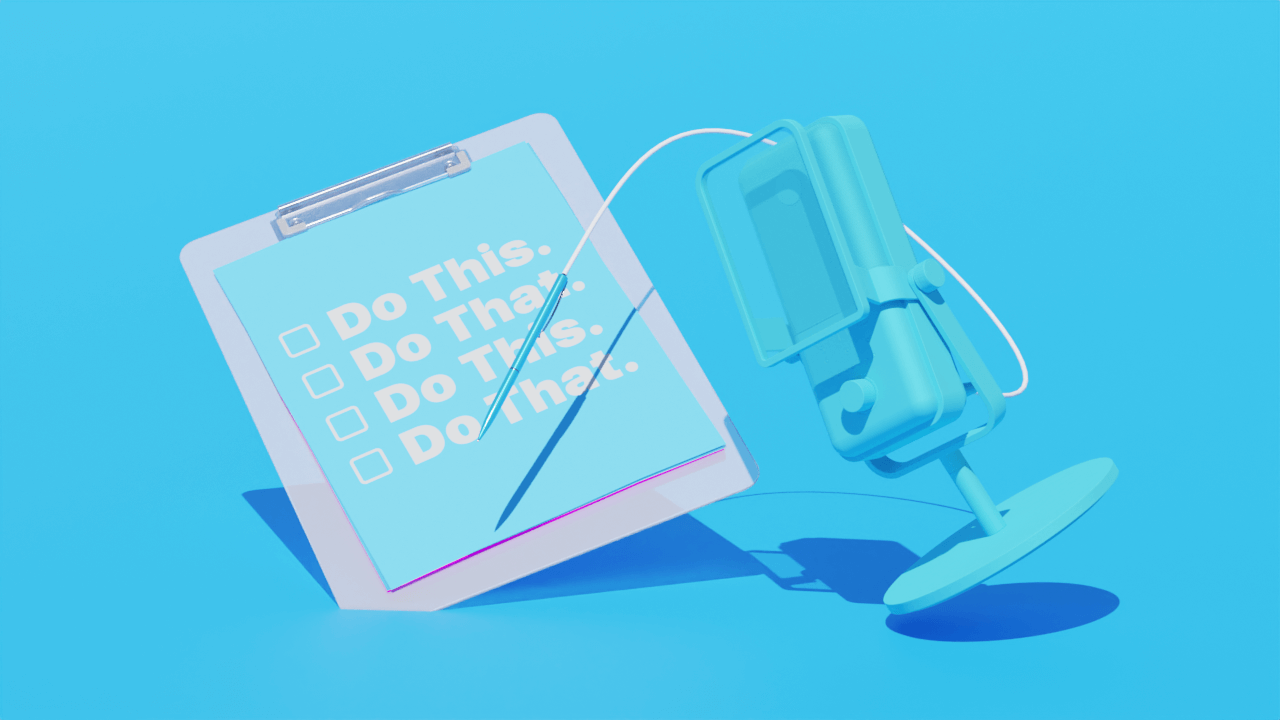
%20(1).JPG)

