There are only so many hours in a day. That presents challenges for video creators—you just can’t create as much content as you need to. Enter: artificial intelligence (AI).
For content creators, AI avatars represent a way to bypass costly video production, effectively letting you “star” in bot-powered videos without needing a camera or crew. They also help you save time filming and editing. Just edit the AI avatar to adjust what’s said on screen, instead of going back to reshoot things you missed or worded incorrectly.
The guide below covers how digital avatars work, their use cases, benefits and challenges, and examples of leading AI tools with this machine learning capability—with a tutorial on how to create one with Descript.
In this article:
- What is an AI avatar?
- How AI-generated avatars work
- Types of digital avatars
- AI avatar use cases
- Benefits and limitations of AI avatars
- Top AI avatar tools
- How to make an AI avatar
What is an AI avatar?
An AI avatar is a digital, human-like representation powered by AI that can speak, gesture, and interact contextually. Unlike static avatars, AI avatars combine image/animation, natural language processing, and voice synthesis to bring digital personas to life.
Custom AI avatars have broad uses: in video content creation, virtual assistants, training, marketing, and interactive brand experiences. A business might use a stylized character to create some consistency for their customers, for example, without requiring the same person to star in the shoot every time.
For video content creators in particular, AI avatars let you deliver more talking-head style videos without filming. You can create more content, repurpose, and translate them in less time.
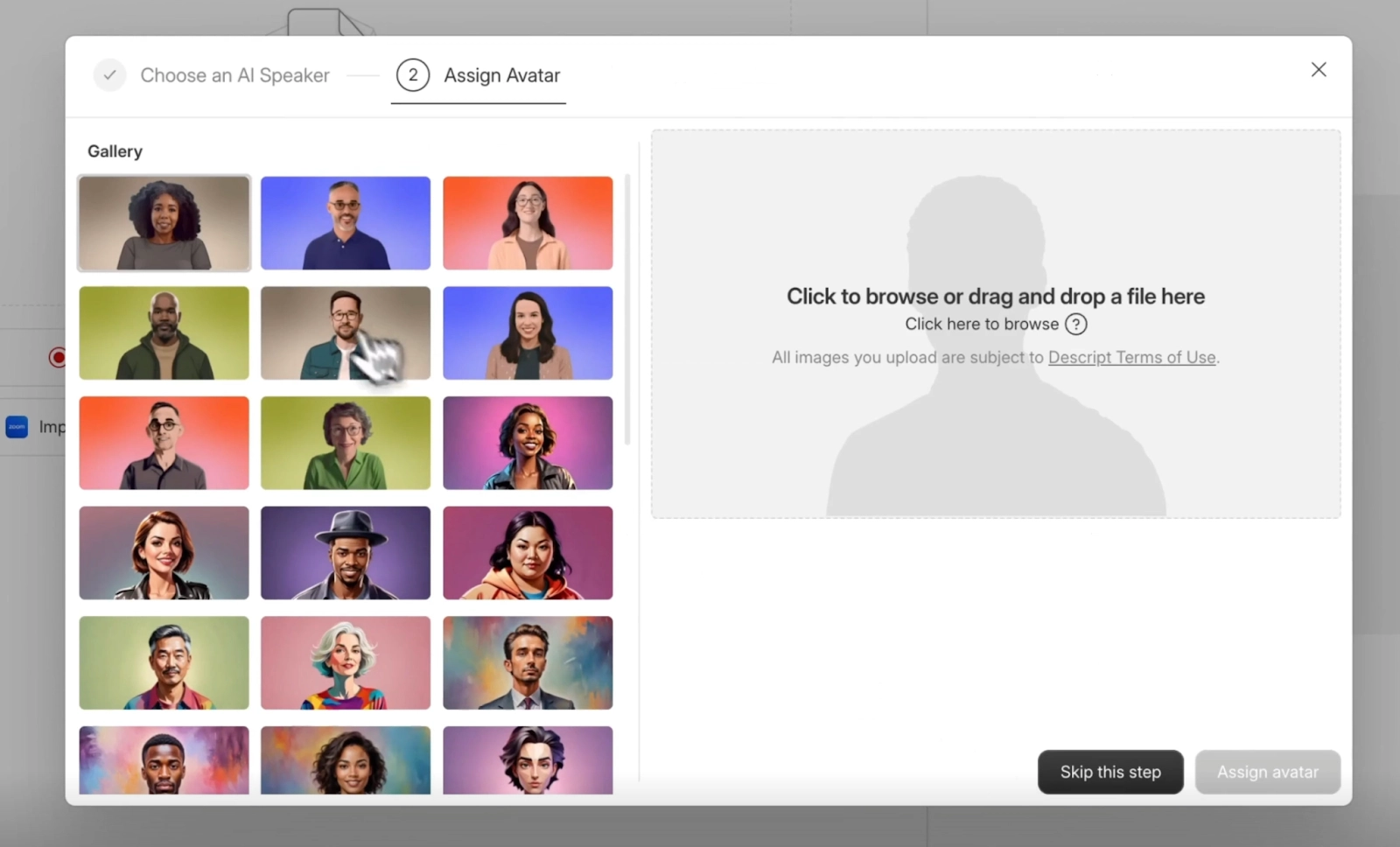
How AI avatars work
Natural Language Processing (NLP) / LLMs
If you’re using AI to create an avatar video script from scratch, you’ll be relying on two fundamental pieces of technology: natural language processing (NLP) which processes your prompt, and a language learning model (LLM) that creates content based on the user’s input.
- The NLP would read your prompt and detect what you need—for example, “I’m creating a video that teaches my audience how to produce a podcast. Write a video script teaching viewers how to do this, including practical tips with a friendly tone of voice.”
- The LLM would turn your prompt into a video script, which you’d feed into an AI video generator.
Text-to-speech
Once you’ve got your video script—whether by prompting AI or writing it yourself—you’d use a text-to-speech tool to bring it to life. This process converts your script into a lifelike voice output (also known as speech synthesis).
There are two ways to do this:
- AI-generated voices. Some AI tools have built-in stock voices to use for your avatar. Choose from different languages and personality types.
- AI voice cloning. These tools digest a sound clip of you talking to learn your tone, accent, pitch, rhythm, and pace so that the AI-generated audio file sounds exactly like you.
Facial animation and lip sync
This layer creates the visuals to go alongside your AI-generated audio file. It uses generative AI to produce the avatar and matches mouth movements, facial expressions, gaze, and gestures to the audio you’ve fed it.
Rendering and visual representation
Rendering is what makes AI avatars look lifelike and expressive on screen. They turn 2D models into 3D versions that are rigged—meaning a digital skeleton is overlaid onto the model to give the appearance of it moving naturally.
Animation systems then translate that into movement, adding facial expressions, textures, and lighting to make the AI avatar look more realistic.
Context and memory layers (for advanced avatars)
Artificial intelligence is smart because it remembers the information you’ve fed it. With context and memory layers, you can input your own guidelines—for example, “All of my video scripts are less than 30 seconds long when read out loud” or “Follow these brand guidelines”—to get a consistent output without repeating yourself in each AI prompt.
📚 Learn: How to make a high-quality video: hierarchy of needs
Types of AI avatars
Video presenter avatars
Video presenter videos, also known as talking head videos, work from a script where the avatar’s facial expressions are matched to the AI-generated voice. Presenters tend to be photorealistic—they look like real people to give the effect of a talking head. Common examples include social media videos, online courses, and explainer videos.
Interactive real-time avatars
Interactive AI avatars can take part in a free-flowing conversation with the viewer. Instead of feeding the AI platform a script to turn into text and reactive animations, they’re more conversational and can be used to answer questions.
You’ll typically find interactive avatars in customer service, education, or online conferences. For example, a real-time avatar could answer FAQs like “When does the event start?” or “Who’s the next speaker?” to give a more personalized and interactive attendee experience.
Hybrid avatars
Hybrid avatars combine both of these styles to switch between pre-recorded content and real-time interaction. Using the same example: you might create an AI avatar welcome video, then have the digital version answer FAQs one-to-one.
AI avatar use cases and applications across industries
Content and video creation
Generative AI can speed up the content production workflow by taking tasks off your plate. For example, you could use AI to write a video script, turn it into a digital voice, and have a personal avatar present it for you in video form.
The use cases are endless. You could use AI avatars to make:
- Social media content
- Product demonstrations
- Marketing videos
- Training videos
- Customer service videos
- Video placeholders in the editing process
"Avatars can help content creators keep up with the rising demands of social algorithms without burning out," says Alessandra Wilke, a product marketing manager at Descript. "The key is to be honest with their audience about AI and to not be afraid to test different ways to leverage avatars throughout the content creation process."
📚 Bookmark: AI content rules for YouTube, Spotify, and Audible
Virtual assistants for customer support
Customer service can be repetitive and time-consuming, especially if you’re fielding the same questions time and time again. Have an AI avatar on the front line to answer these questions in real-time.
Combine this with a chatbot-style avatar to answer more complex questions. Feed policies, product or service information, and knowledge-base articles into the AI tool to give answers without having to pre-record one for every question imaginable.
Brand ambassadors and virtual influencers
Ever thought about becoming an influencer but cringe at the thought of millions of people watching you? With AI, you can create a virtual influencer that has your personality but a fictional avatar’s likeness.
Take Lil Miquela, for example, a virtual influencer with over 2.3 million Instagram followers who monetizes her social media presence with brand sponsorships:
The same concept applies to brands who work with influencers. AI avatars can become ambassadors for your product. More marketers are open to this than you might think: per Sprout Social’s report, 37% of consumers might be more interested in a brand that uses an AI influencer.
Gaming and metaverse
Personal AI avatars act as in-game or virtual world personas. They use NLP and LLMs to understand what the user wants to do inside the game and adjust the avatar accordingly.
Roblox, for example, has an "Avatar Auto Setup” feature that lets new gamers create a virtual 3D version of a character. This sits alongside the “Texture Generator”, which uses NLP and generative AI to add extra functionality to their metaverse—for example, creating or customizing new objects.
Live events and streaming
Making sure a virtual event runs smoothly is no small feat. AI avatars, however, can keep live streams consistent, multilingual, and “always on” without needing a live presenter.
For example, you could use an AI avatar to act as an event host or moderator. They’d introduce speakers, announce sessions, and respond to audience questions during the stream. They could even translate what a (human) keynote speaker says in real-time to cater to different languages.
Internal communications and enterprise training
The written word isn’t always the best way to communicate with a team, especially if you’re working remotely. But for some people, talking on camera doesn’t come naturally. That’s where AI avatars come in.
Businesses can use AI avatars to produce various types of content, such as:
- Training videos
- Course modules
- Interactive knowledge bases
- Recruitment videos
- Internal company updates
“It's really nice to have avatars to not have the pressure of being on camera and I can still share information with my colleagues in a professional way without being on camera and feeling that pressure of: What do I look like? Am I sounding okay? Do I need to rerecord?" Alessandra says.
“All of that really goes away when I use an avatar—and that makes it easier for me to be focused on the content and on the actual information that I'm getting across rather than, ‘Oh no, do I look weird in this lighting?’”
Benefits and limitations of AI avatars
Benefits of AI avatars
Businesses and content creators rely on AI avatars because they offer benefits that starring in your own shoot doesn’t:
- Faster video production. With an AI avatar, there’s no need to sit down and physically film yourself talking to the camera. Just write out your script and have the character speak it for you.
- Scalability. Less time creating the video means more content output. This is especially useful for social media platforms like TikTok, where publishing more content correlates with higher views per post.
- Consistency. Maintain the same visual identity with an AI avatar that looks and sounds the same every time. This is hard to commit to in person. If you’re having a down day or feel stressed, it can show on screen.
- Multilingual support. Translate your video script using AI, then use an AI avatar creator to bring the script to life in another language. This instantly opens your audience to non-English speakers.
- Reusability. Made a mistake in your original script? Instead of going back to reshoot, make easy updates to the AI avatar video by just changing the words.
Limitations of AI avatars
Despite these advantages, there are some things to be aware of when using AI avatars:
- Technical glitches. Mispronunciations and awkward motions are common giveaways that your video is made with AI. It often takes trial and error to create a realistic video.
- “Uncanny valley” effect. AI avatars that appear too lifelike can seem eerie and put viewers off watching your content.
- Ethical concerns. From misusing someone else’s likeness to creating deepfakes, there are ethical concerns around the use of AI avatars. You can’t impersonate somebody else in the avatar without their consent.
- Compute costs or platform constraints. Your AI-generated video is only as good as the technology you’re using to create it. Platforms like Descript, however, are making this more accessible.
🧠 Good to know: Descript requires explicit consent to confirm you have permission to clone the voice you’re uploading.
Leading AI avatar platforms and tools
Descript

Descript’s AI-powered video platform combines avatar generation, voice cloning, and text-based editing. It’s used by both content creators and teams at brands like Apple, Canva, Reuters, and Spotify.
With Descript, anyone can edit training, onboarding, and marketing videos quickly and collaboratively—all with the power of AI. Choose from browser-based editing or Mac and Windows apps. Have the built-in AI technology create a video script for you, then turn it into speech and sync the audio with an AI avatar.
The best part: you don’t need any specialist AI knowledge to get up and running. Underlord, the built-in AI editing assistant, can help you with every step of the process.
Best features include:
- Record a voiceover to have your personal avatar speak
- AI voice cloning to create new voiceovers using your own voice
- Library of 20+ stock voices to choose from
- Support for 22 different languages
- Underlord, a built-in AI video editing assistant
- Endless customization options and templates.
Pricing: Plans start from $16 per month.
HeyGen
HeyGen is a creator-friendly avatar video generator. You can create realistic avatars by uploading a photo of yourself, or choose from over 500 stock avatars in its library.
Best features include:
- Cloning of your own voice
- Translation into 170+ languages and dialects
- Stock library of over 500 AI avatars
- Automatic lip syncing
Pricing: Free plan available for up to 3 videos per month. For more, you’ll need a paid plan, which starts at $29 per month.
Synthesia
Synthesia’s AI avatar platform is purposely built for enterprise teams. It has a native library of stock avatars to choose from. There’s also the option to work with its video production team to capture your avatar at one of its studios.
Best features include:
- Over 240 ready-to-use AI avatars
- Support for 140+ languages and accents
- Browser-based editing platform
Pricing: Synthesia doesn’t share pricing details publicly.
How to make an AI avatar with Descript
If you’ve decided to go forth with an avatar (with or without your own voice), here’s a brief breakdown of the avatar creation process inside Descript:
- Open a new project.
- Press Choose an AI speaker.
- Browse stock AI voices or create your own voice clone.
- Choose the avatar you want to use from the gallery, or upload an image you want to turn into an AI avatar.
- Click Assign avatar.
- Write your video script in the Google Doc-style video editor. (Note: You can have AI do this for you too. Choose Underlord in the right-hand menu, then select Write a script.)
- Press Done writing and click play to listen. Now’s the time to make any edits until you’re happy with the script.
- When you’re happy, press Generate avatar.
- Watch your AI avatar video. Then press Export to download it as a file or share via a link.
Descript leads the future of AI video creation
AI avatars are driving forward how we represent voices and faces in digital, allowing you to scale content creation with personality. And with tools like Descript, you can try an avatar in a low-stakes video.
Descript’s AI video editing suite lets you:
- Create and edit custom avatars
- Clone your own voice with AI, or use a stock voice
- Edit videos Underlord, the built-in AI assistant
- Turn the best parts of your video into sharable clips
- Add automated captions to improve accessibility
Sign up for Descript today to combine AI avatars and video editing in one streamlined workflow. Start creating smarter, faster, and at scale.
AI avatar FAQs
Can AI avatars speak multiple languages?
AI avatars can speak multiple languages if their text-to-speech and NLP model supports them. You can use AI to translate the script, then have the AI avatar generator turn that into speech with a corresponding video.
Is creating an AI avatar expensive?
Tools like Descript mean it’s no longer expensive to make your own avatar. You can have AI write a script, translate it, turn it into text, and create an AI avatar to turn the audio file into a video—all within one AI video editing platform.
Are there legal risks using an AI avatar?
AI avatars can carry legal risks, including copyright or likeness infringement if the avatar mimics a real person without permission, and data privacy issues if it collects or processes personal information. Explicit consent, disclaimers, and compliance with copyright and privacy laws help mitigate these risks.
Will AI avatars replace human presenters entirely?
AI avatars are unlikely to replace human presenters entirely. Some audiences aren’t comfortable with AI-only videos, and the technology isn’t always great at building emotional relationships with viewers.
How do AI avatars work?
AI avatars work by combining NLP/LLM for understanding and generating text, text-to-speech for voice, and facial animation or lip sync for visual expression.





















