What type of content do you primarily create?




We've all been there—scrolling endlessly through our own footage, hunting for that perfect 30-second clip buried somewhere in a 40-minute video. It's maddening. But in 2025, AI tools have finally cracked this problem, letting creators extract their best moments without the soul-crushing manual labor.
Key takeaways
YouTube clip maker tools slash editing time and boost visibility by turning lengthy videos into shareable highlights with minimal effort.
These tools handle the grunt work of trimming footage, spotting key moments, and adding captions so you can focus on creating more content.
While each tool has its strengths, Descript stands out with its text-based editing approach and comprehensive AI features that simplify the entire workflow.
Top YouTube clip maker tools in 2025
1. Descript
Descript flips the entire editing paradigm: you edit video by editing text. Highlight words to trim clips, nuke those "umms" with one click, and let AI hunt down your best moments. It's genuinely mind-blowing how much faster this is than dragging timeline markers around.

Best For:
Podcasters, educators, and content creators benefit from text-based editing that makes clip creation feel like writing a document.
Key Features:
The "Find good clips" AI feature spots your most shareable moments instantly—no more wasting hours hunting for highlights.
Text-based editing lets you create clips by simply highlighting transcript sections, which transforms how quickly you can extract key moments.
Built-in templates and automatic captioning prepare your clips for multiple social platforms in minutes rather than hours.
Pros:
Text-based editing means you can skip the brutal learning curve of traditional video software.
AI tools like Studio Sound and filler word removal clean up your audio automatically.
The all-in-one platform takes you from recording to publishing without constantly jumping between apps.
Cons:
Advanced editing workflows take time to master if you're used to traditional timeline editors.
Some premium features require paid plans beyond the free tier.
Performance depends partly on your internet connection since it's cloud-based.
Pricing:
Free: $0/month - 1hr transcription, basic AI features.
Hobbyist: $16/month (annual billing) - Watermark-free 1080p exports, 10hrs transcription.
Creator: $24/month (annual billing) - 4K exports, 30hrs transcription, advanced AI features.
Business: $50/month (annual billing) - Team collaboration, priority support, 40hrs transcription.
2. Quso.ai
Quso.ai merges AI video editing with social media tools in one package. It spots your most engaging moments automatically and turns them into shareable clips while you grab coffee. The clean interface strips away the headaches of traditional editing.

Best For:
Creators who want AI to do the heavy lifting of finding and formatting shareable moments from their videos.
Key Features:
AI identifies potentially viral segments without requiring you to watch hours of footage.
Minimal timeline editing keeps the interface clean and approachable for beginners.
Quick custom overlays and text additions help brand your clips consistently.
Pros:
The AI highlight detector saves you from the mind-numbing task of scrubbing through hours of footage.
Simple interface reduces the learning curve for new editors.
You can crank out clips fast enough to actually stick to your posting schedule for once.
Cons:
Manual editing tools lack the depth found in more specialized editors.
Branding customization options won't satisfy advanced users.
Free tier typically includes watermarks and clip length limitations.
Pricing:
Free: $0/month - Basic AI video generation with platform optimization and customizable subtitles.
3. Revid.ai
Revid.ai specializes in AI-powered video creation and editing, with a focus on quick content transformation. The platform excels at condensing longer videos into bite-sized clips perfect for social media. Its multilingual support makes it accessible to creators worldwide.

Best For:
Users seeking automatic summarization and quick creation of social-ready clips without technical hassle.
Key Features:
AI-based summarization condenses long videos into digestible highlights without manual cutting.
Text, caption, and sticker tools add visual interest with minimal effort.
One-click sharing pushes content directly to multiple social platforms.
Pros:
Powerful auto-summarizing engine identifies key content without manual review.
Vertical video formatting happens automatically for TikTok, Reels, and Shorts.
Template system ensures consistent branding across all your clips.
Cons:
Larger files face slower rendering times compared to dedicated editors.
Advanced video editing controls are limited for precise customization.
Free tier exports typically include watermarks on your clips.
Pricing:
Hobby: $39/month - Full editor access plus viral content inspiration library.
Growth: $39/month (promotional) - 60+ creation tools, AI video creation, 2,000 AI credits monthly.
Ultra: $199/month - Expanded AI credits (12,000/month) and 10 Auto-Mode Workers.
4. Adobe Express
Adobe Express brings professional-grade design capabilities to a simplified, browser-based platform. It excels at creating visually polished clips with access to Adobe's vast library of templates and assets. The platform integrates seamlessly with other Adobe products for a cohesive workflow.
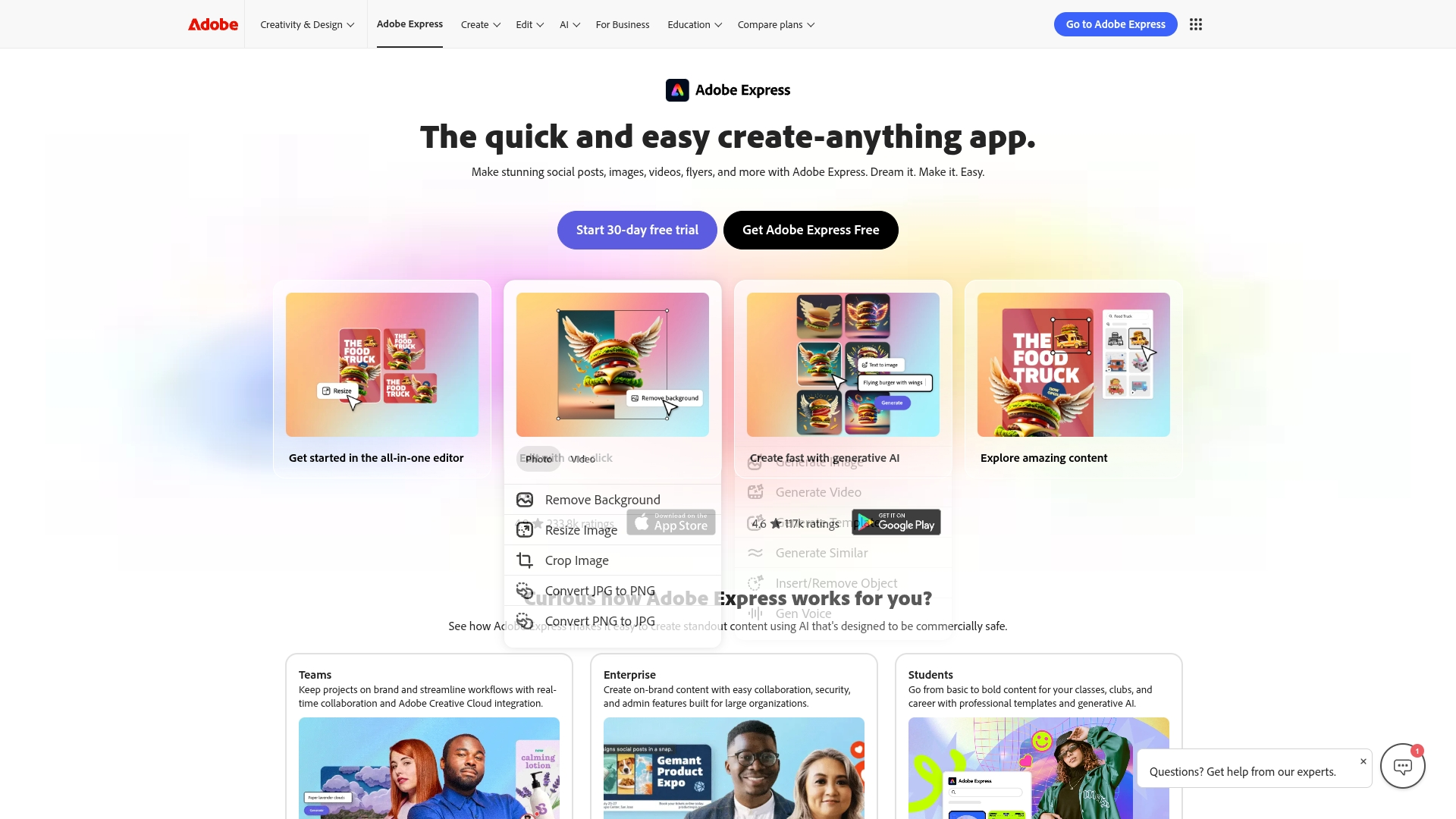
Best For:
Creators wanting quick, polished clips with Adobe-level design features and brand consistency.
Key Features:
Professional-grade templates and graphics elevate the visual quality of your clips.
Integrated Adobe Stock media provides access to millions of assets (premium feature).
Browser-based editing and file management work across all your devices.
Pros:
Familiar Adobe design environment makes transition easy for Creative Cloud users.
Extensive design assets library helps create visually compelling clips.
Straightforward interface supports quick edits for social media content.
Cons:
Certain premium features require a Creative Cloud subscription for full access.
Specialized AI clipping features lag behind dedicated clip maker tools.
Advanced video editing capabilities don't match Premiere Pro's depth.
Pricing:
Free: $0.00/month - Basic editing tools, limited templates, 5GB storage, 720p exports.
Premium: $9.99/month - All premium templates, 200M+ Adobe Stock assets, 4K exports.
5. Riverside.fm
Riverside.fm focuses on capturing high-quality remote recordings with local recording technology that ensures pristine audio and video regardless of internet connection. While primarily a recording platform, it includes features to extract and share clips from your longer content.

Best For:
Podcasters and interview-based creators looking for high-quality remote recordings and shareable highlights.
Key Features:
Remote video recording in HD captures each participant locally for perfect quality.
Clips generator helps isolate compelling moments from longer recordings.
Built-in transcriptions make finding clip-worthy content faster.
Pros:
Exceptional recording quality even with unstable internet connections.
Easy multi-guest interviews simplify remote content creation.
One-click clip extraction turns key moments into shareable content instantly.
Cons:
Geared more for recording than advanced editing of the extracted clips.
Limited overlay or design features for visual enhancement.
Free tier restricts recording time and features significantly.
Pricing:
Free: $0/month - 2 hours one-time multi-track recording with watermark, 720p quality.
Standard: $15/month (annual) - 5 hours monthly recording, 4K quality, no watermark.
Pro: $24/month (annual) - 15 hours monthly, AI transcriptions, Magic Audio.
Business: Custom pricing - Unlimited recording, team features, priority support.
6. Vizard.ai
Vizard.ai specializes in transforming long-form videos into engaging social clips through AI automation. The platform handles tedious editing tasks automatically, letting creators focus on content strategy rather than technical details. Its collaboration features make it ideal for teams.

Best For:
Busy creators who need quick, auto-generated clips with compelling visuals for multiple platforms.
Key Features:
One-click AI clip generation identifies and extracts engaging moments automatically.
Automatic captions and video cropping optimize content for different platforms.
Template-based or manual clipping options provide flexibility based on your needs.
Pros:
Fast AI-driven process cuts editing time from hours to minutes.
Batch creation generates multiple clips from a single video simultaneously.
Cloud-based platform enables team collaboration from anywhere.
Cons:
Fewer advanced editing controls compared to traditional video editors.
Some brand features require paid tier upgrades for full access.
Free tier imposes shorter clip lengths and includes watermarks.
Pricing:
Free: $0/month - 60 upload mins/month, 720p exports (10 min max), 3-day storage.
Creator: $14.5/month (annual, 50% off) - No watermark, 4K exports, unlimited storage.
Business: $19.5/month (annual, 50% off) - Team features, brand kit, priority support.
7. VEED.IO
VEED.IO offers a comprehensive online video editing suite with a drag-and-drop interface that makes clip creation accessible to everyone. The platform includes a wide range of tools for enhancing videos with text, effects, and audio. Its browser-based nature means you can edit from anywhere.
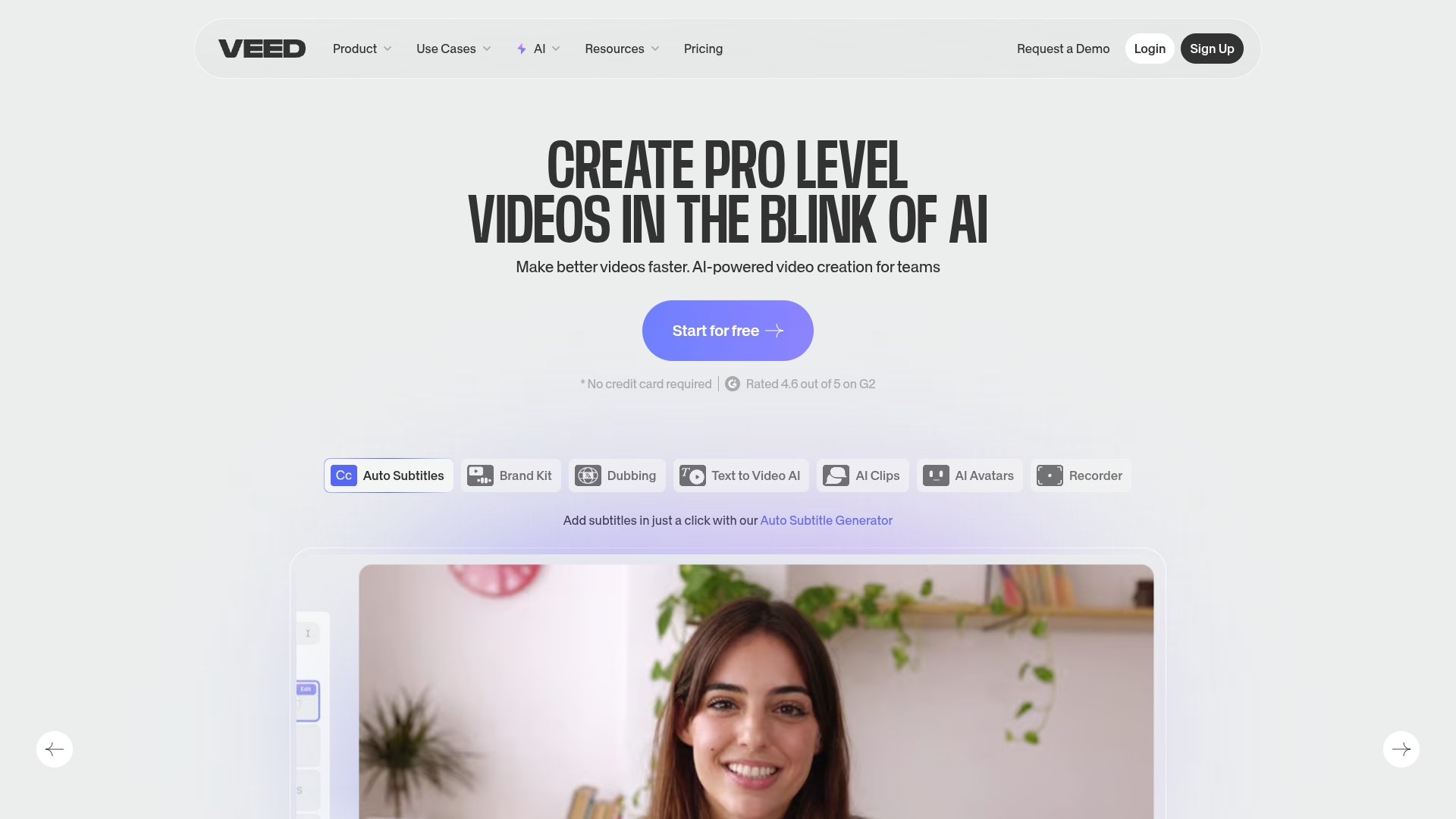
Best For:
Creators seeking an in-browser editing suite with robust social media templates and effects.
Key Features:
Text overlays, transitions, and visual stickers add professional polish to clips.
Progress bars and music library create dynamic, engaging content.
Real-time caption generation improves accessibility and engagement.
Pros:
Easy multi-layer editing makes complex compositions accessible to beginners.
Large template library speeds up creation for various social platforms.
Works fully online without software downloads, accessible from any device.
Cons:
Occasional rendering delays occur with larger projects or complex effects.
Advanced features require paid subscription beyond the free tier.
Free plan includes watermarks and limits export quality and length.
Pricing:
Free: $0/month - 720p watermarked exports, 2GB storage, limited AI trials.
Lite: $12/editor/month (annual) - No watermark, 1080p exports, 5GB storage.
Pro: $29/editor/month (annual) - 4K exports, 50GB storage, full AI tools.
Enterprise: Custom pricing - Unlimited storage, advanced security, priority support.
8. Kapwing
Kapwing provides a cloud-based video editing platform with strong collaborative features. The tool excels at quick edits for social media. Regular updates keep the platform current with evolving creator needs and platform requirements.

Best For:
Teams wanting collaboration and simple editing in the cloud with real-time feedback.
Key Features:
Collaborative projects enable real-time edits and feedback from team members.
Subtitle tools and meme templates speed up common social media formats.
Multiple aspect ratio support quickly adapts content for different platforms.
Pros:
Team-friendly environment supports collaborative workflows.
Regular updates add new features and improvements frequently.
User-friendly timeline makes editing accessible to beginners.
Cons:
Longer videos strain performance compared to desktop applications.
Free tier limits exports with watermarks and length restrictions.
Some exports and advanced features require paid plans.
Pricing:
Free: $0/month - Watermarked 720p exports (4 min max), limited subtitling.
Pro: $16/member/month (annual) - No watermark, 4K exports, brand kit.
Business: $50/member/month (annual) - Higher AI limits, voice cloning.
Enterprise: Custom pricing - Custom limits, SSO, dedicated support.
Making your final choice
Look at what you actually need, not just what looks shiny. Need the whole package—transcription, serious editing tools, and upload options? Descript's your move. Just want to churn out highlights with zero fuss? Try Vizard.ai or Quso.ai. In the end, it comes down to three things: what you're making, what you can spend, and how much you want to tinker.
Get started today
If you want to streamline YouTube clip creation and produce polished content fast, try Descript for free. Its user-friendly text-based editing and AI features remove the usual friction from video editing, so you can just focus on telling great stories.
Pro tips for getting the most out of youtube clip maker tools
Optimize your workflow: Use AI highlights + manual edits for precise control.
Leverage integrations: Publish directly to all major platforms to save time.
Save time with automation: Auto transcripts and captions cut busywork so you can focus on creativity.
Frequently asked questions about youtube clip maker tools
How do I choose the right tool for my needs?
Focus on whether you need advanced editing, AI highlights, or brand polish. Check each platform's strengths and pricing.
Is a youtube clip maker worth the investment?
Yes, if saving time and repurposing content is important to your workflow. Even free versions can speed up production.
Can I switch between these tools easily?
Most allow you to download final clips or project files for import elsewhere, though features like AI highlights might not transfer seamlessly.























%201.svg)





