When I do research, I use a mix of search and generative AI tools (mostly ChatGPT), and it's always a lengthy and tedious process.
So I was intrigued when I discovered the AI-powered search engine Perplexity AI, which claims,“You're bound to discover something you haven't been able to with a traditional search engine."
Challenge accepted.
But I had something even more important than research on the horizon: my wedding anniversary. Could Perplexity AI elevate our day? I put it to the test to find out.
What is Perplexity AI?
Perplexity AI is an AI-powered search engine that uses large language models to generate concise, accurate answers to your questions, with sources and citations.
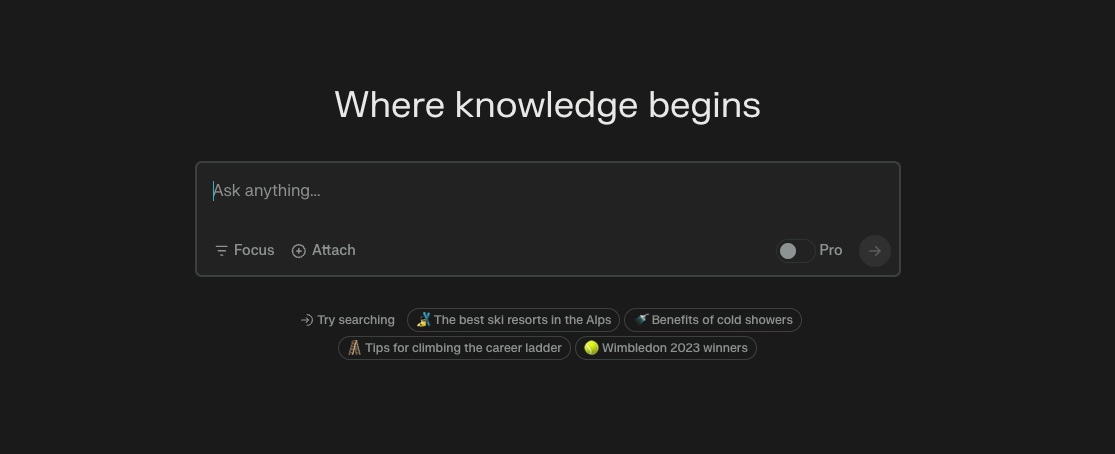 |
Perplexity is a combo of LLM models hooked up to do a better job of searching the web than traditional search engines. Its proprietary layer sits on top of other foundational models like Open AI's GPT-3.5 and GPT-4, Anthropic's Claude 2, and Google DeepMind's Gemini (formerly called Bard).
Its main claim to fame, though, is its ability to quickly search the web and compile many different sources of information together to provide a comprehensive result.
It also has a bunch of handy features to narrow the sources it uses, along with multimodal capabilities—i.e., it can analyze more than just simple text. You also get a copilot option, which adds the option of a back-and-forth with the Perplexity LLM layer to clarify your question and improve the results.
How to use Perplexity AI
To get started with Perplexity AI, visit Perplexity.ai or install its mobile app and sign in (or create an account if you don’t have one). Then simply type your question or upload an image, PDF, or text file. Prompt-wise, Perplexity is natively multimodal: it lets you upload images, pdfs, or text files as a part of your prompt within any thread.
To compile the answer, you have your choice of your favorite LLM. On Pro, the models available are Open AI's GPT-4, Anthropic's Claude 2, and Google DeepMind's Gemini, but with the free version you're limited to GPT-3.5.
You can also organize your threads into collections. I found that to be a really handy feature that made it easy to go back and find things.
In my tests, it often searched through 20+ websites to come up with an answer—a much deeper search than other tools I've tried—and it was lightning fast at reading and coming up with a response.
This was very impressive, and it gave me pretty good results on a wide variety of questions that would be tedious to research if I had to check each source manually.
For instance, when I asked about a conference session I attended, it used a healthy mix of sources, like Harvard Business Review, the Wall Street Journal, and McKinsey.
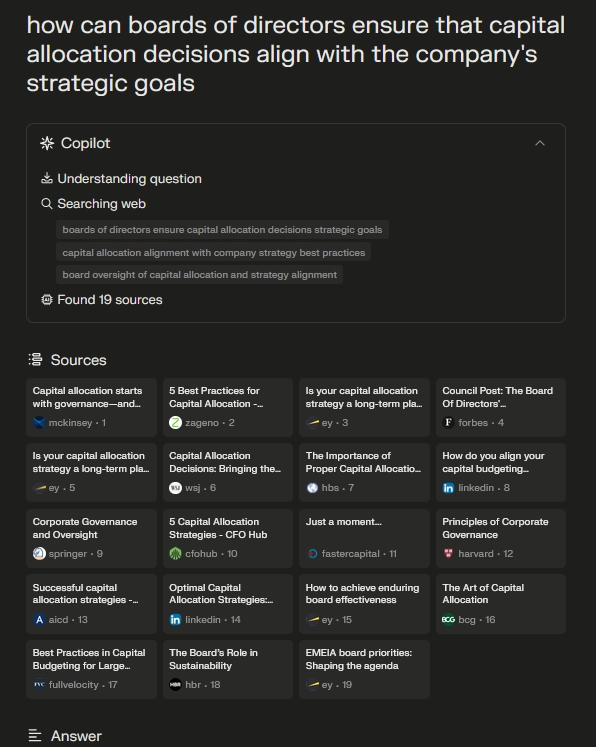 |
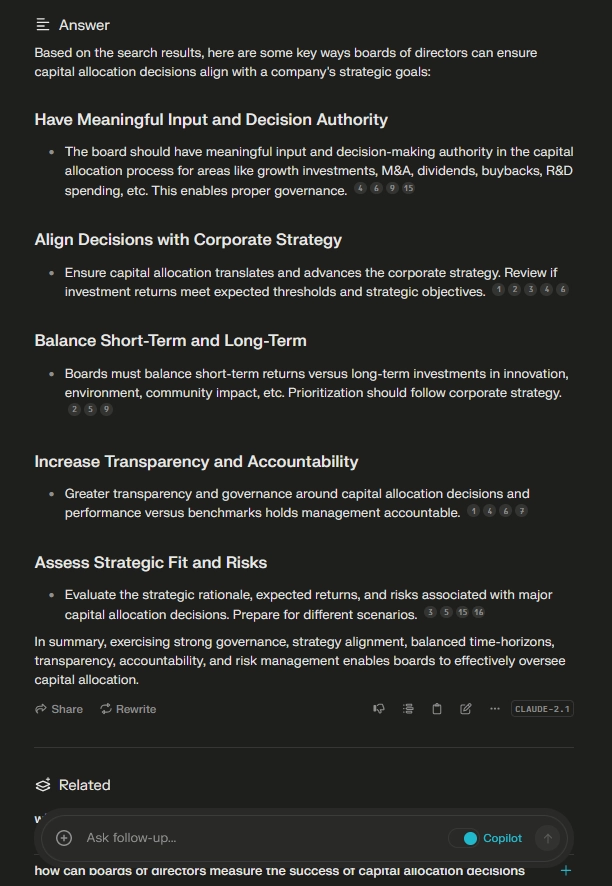 |
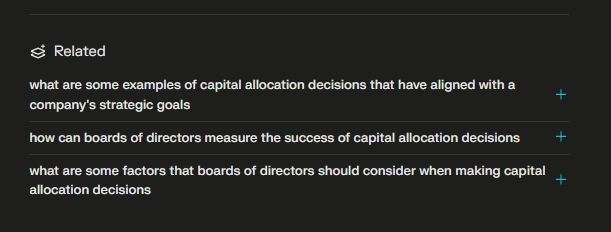 |
What impressed me the most wasn't its speed (that was cool too) but how good of a job it does of figuring out good search terms to use. In some cases (okay most), the terms Perplexity came up with were much better than the terms I would have used to search for the same thing—maybe I can learn something. Plus, it conducted multiple searches with different terms to compile the results. This turned out to be very helpful—the more different search terms and sources it used, the better the results tended to be.
Overall, this feature alone was worth it for any task where you would need to search broadly for examples and consensus among many different sites.
Key features of Perplexity AI—Focus and Related
Focus narrows Perplexity’s search to specific websites, while Related automatically suggests follow-up questions to dig deeper.
Raise your hand: Do you stick "Reddit" at the end of your searches—as in "best backup software reddit"—to avoid crummy sites full of affiliate links? Me too. That’s why I loved Perplexity's Focus feature.This feature allows you to specifically ask it to search certain sites, including Reddit. It will then compile the sources into an answer. You can choose from the entire web, Wolfram Alpha, Academic Writing, YouTube, or Reddit. Don't want it to search? Choose "Writing Mode" to let the LLM generate its response without searching. As of now, the sites you can choose from are relatively limited, but I expect this to change in the future.
I also liked Perplexity's "Related" feature. After Perplexity gives you its output, it provides a series of potential follow-up questions under this heading.
Sometimes it's hard to figure out what direction to take the conversation, especially when you’re brainstorming or ideating. Perplexity nudged me with follow-up questions, sometimes suggesting a really insightful question that I wouldn't have considered. I also liked that the answers are tied to search by default.
But the "Related" questions were really hit or miss. Sometimes the follow-ups nudged me in an interesting new direction, but other times, the tool got confused about what I was trying to do and the follow-ups didn't make much sense. For instance, when I asked for suggestions of questions to ask a women's health startup, the follow up questions Perplexity wanted me to ask it were all questions for the company, rather than search terms for Perplexity itself.
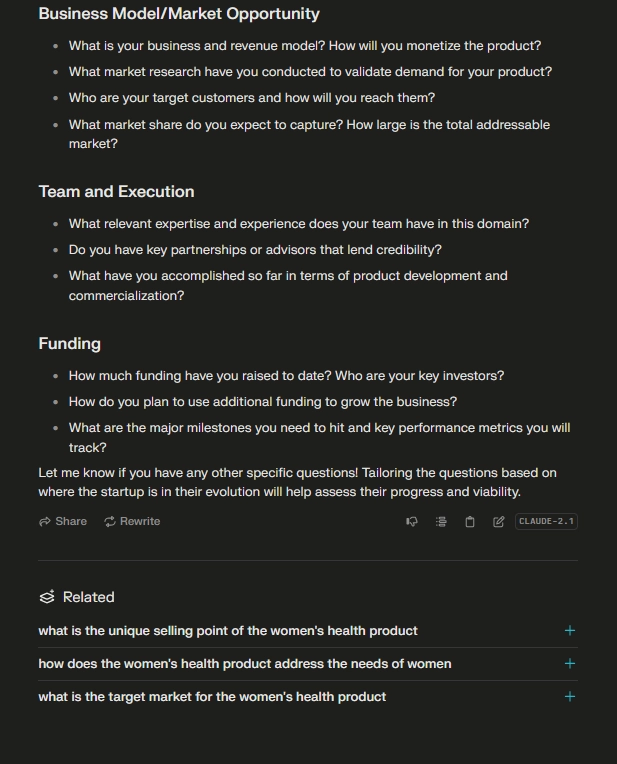 |
Perplexity Copilot
But Perpexity's biggest-deal feature is Copilot, which you can toggle on and off beside the prompt window.
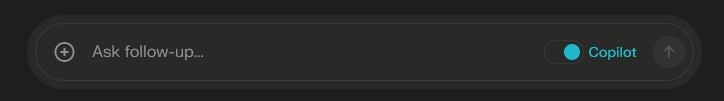 |
If you turn on this feature, it will ask you a series of questions before searching to clarify the output. It also gives you multiple choice answers, with the option to write-in your own.
If you don't know the answer or don't like the question, you can bypass it and search directly.
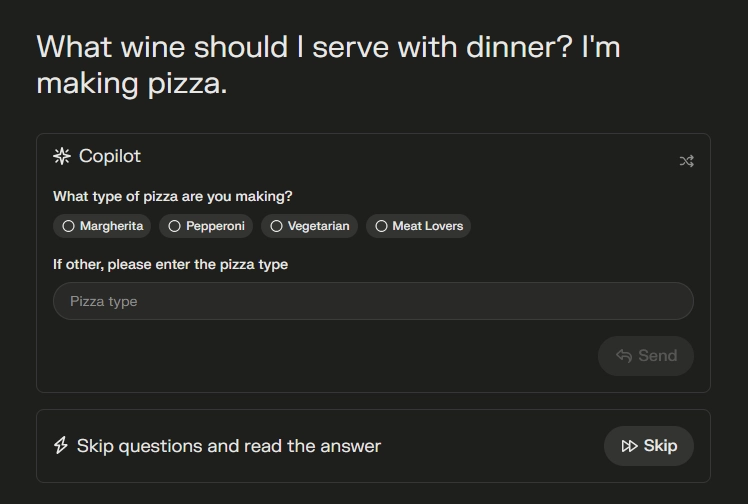 |
Yep, it's basically the Flipped Interaction Pattern automatically coded into the system—no advanced prompting required.
This, for me, was one feature that really made Perplexity useful. I didn't have to remember to use an advanced prompt. Instead, it automatically stopped me when it needed more information to provide a good response.
The ultimate test—my 14th anniversary
So far, pretty good. But could Perplexity help me plan my anniversary dinner?
Since ChatGPT and I are best cooking buddies, we already planned a meal for my 14th wedding anniversary, including wine suggestions, side dishes, and appetizers. I decided to give the same task to Perplexity.
It had good follow-up questions: It first asked what kind of seafood I had in mind (fish, lobster, crab, shrimp, or mixed), and the kind of sauce (cream-based, pesto and tomato) I wanted.
 |
Then it got right down to searching and extracted a specific recipe from Giada De Laurentiis for the meal from the search results, linking me to the original source.
I appreciated that it didn't get too lengthy with the back-and-forth queries like ChatGPT did when I used the Flipped interaction pattern to ask this same question. Its extraction of the webpage contents was also handy—no more scrolling down through someone's whole life story to get to the recipe itself.
Its suggestions for sides, wines, and appetizers were pretty good. It was able to refine the results based on previous answers too.
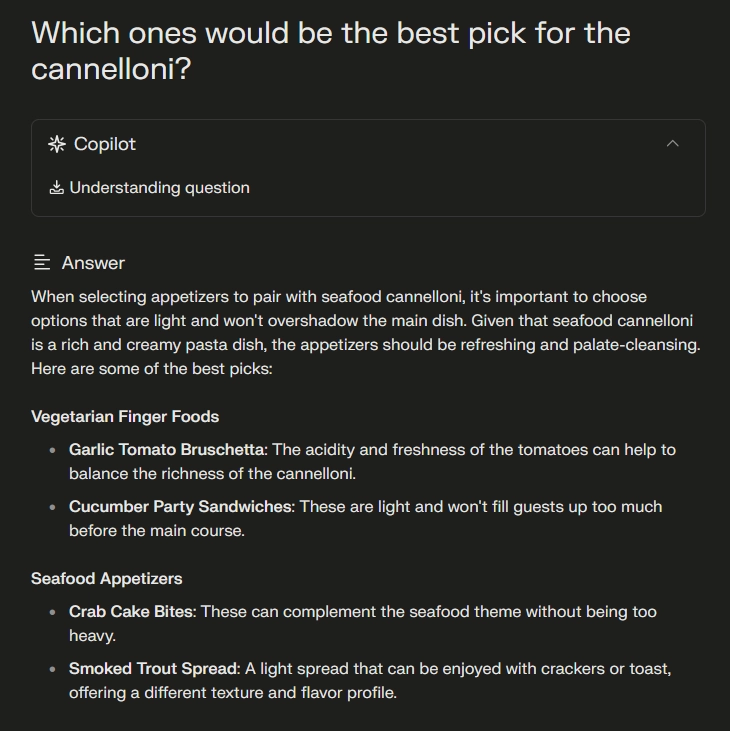 |
Still, the related questions weren’t always on point. The follow-up questions had nothing to do with my results and to my surprise, the copilot asked me which appetizer would be best.
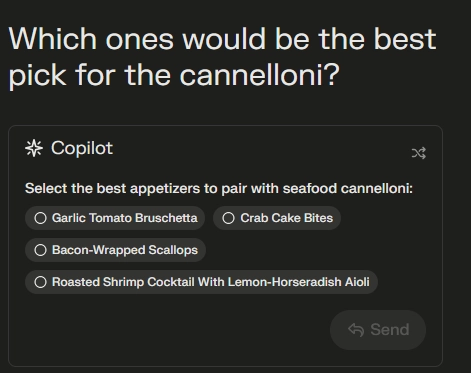 |
Despite the hiccup, it actually gave me some great ideas. I liked that it found recipes rather than creating them. That said, I prefer working with ChatGPT to create a custom recipe.
Next task: The gift. We usually try to make it around the traditional anniversary themes, but this year? Ugh, it's ivory.
But, to my delight, it actually suggested some interesting ethical ivory-related ideas: a donation to elephant conservation charities, elephant-themed items, purchasing ivory-colored (but not real ivory) home decor items, and my favorite: attending a piano concert. It even gave me links to buy some of the items. Meanwhile, ChatGPT popped up a suggestion to buy something made of "vegetable ivory"—Tagua nut—a sustainable ivory-like material. Neat idea, actually.
Neither Perplexity nor ChatGPT gave me any winning ideas for this one, so I guess I'm going to have to keep looking, sans AI. That said, Perplexity really does make interesting suggestions.
The best features of Perplexity AI
There was a lot to like about Perplexity AI. The responses were good, it returned results quickly, and the nudges around the interface were designed to help you continue the thread in productive ways. I expect this style of product to become more common—it's basically a multi-agent AI that's already interconnected for you. The selection of features and the integrations can only get better.
Another handy addition is the shopping hub, which shows relevant product options when you’re searching for items to buy—saving you from sifting through random affiliate-laden pages. It’s especially useful if you’re researching gifts or gear for a project.
I appreciated the copilot feature of asking clarifying questions. Although they seemed fairly simplistic, I'm a big fan of the Flipped Interaction prompt style.
I’m an AI tool superuser and I loved being able to better organize my many, many threads into collections so they are easier to find later.
I also liked how easy it was to switch between foundational models—you could go between ChatGPT, Claude, and Gemini and compare the output.
My biggest problem with the software was more aesthetic than anything. No matter what you search for, it displays tons of images and even gives you the flavicons for all the sites it’s searched. This stuff was usually irrelevant so it just looked cluttered.
Did it actually surface anything I didn't know before? Not really. But I did like the suite of features, so I'm going to keep trying.
And in case you’re wondering: my anniversary dinner wasn’t bad.
 |
Frequently asked questions
What is Perplexity AI used for?
Perplexity AI is used as an AI-powered search engine that gathers information from multiple sources and gives a quick, summarized answer. It can help with research, fact-finding, and getting concise explanations, often including source citations.
Is Perplexity AI free or paid?
Perplexity AI offers a free version that provides core features. It also has a paid Pro subscription, which grants more advanced models and additional capabilities like internal file search.
Why is Perplexity AI controversial?
Perplexity AI has faced criticism from some media companies that allege it uses their content without proper permission. It has also been linked to questions about how it handles copyright, which has prompted legal disputes. Despite this, many users still see it as a helpful research tool.
Is Perplexity AI illegal?
No. Perplexity AI is not considered illegal, but it is involved in legal disputes about copyright and content scraping. So far, there is no court ruling that bans the product or recognizes it as unlawful.
































