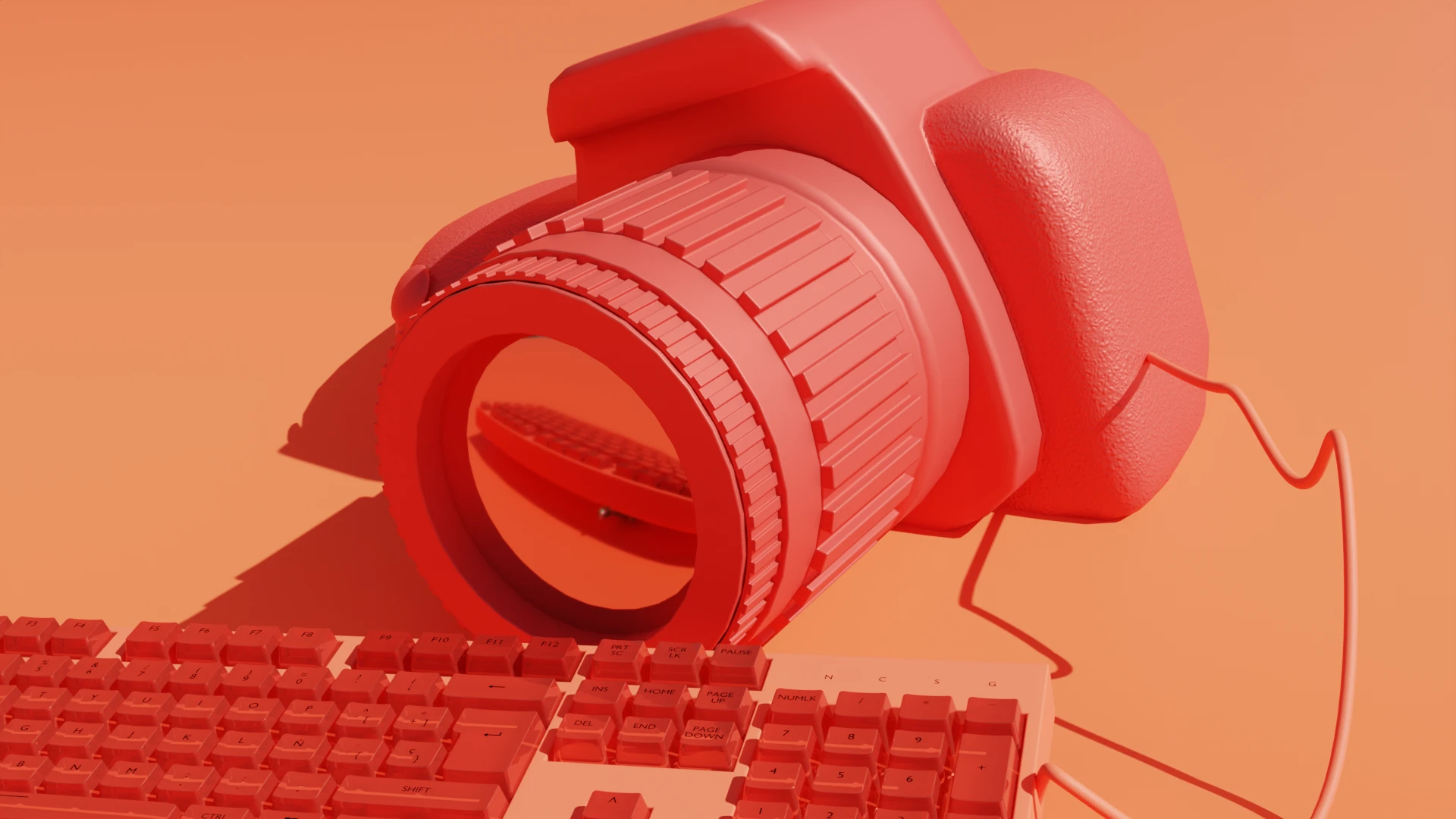dThe humble product demo video, or an explainer video, is an essential for any product-led marketing team. Why? Let me give you a quick demonstration:
Recently, I started using a new writing app called ButterDocs. Because the software is so new, there are no veteran users who can answer my questions in a forum.
When I first tried it out, I had no clue how it worked. So I did what most people in my situation would do—I watched the product demo video. After watching the demo, I was no longer confused and could start using the product correctly. And now that I know how to use the product, I’m more likely to keep using it.
I’m not alone in my experience, either.
In one of Gartner’s recent software buyer trends reports, video tutorials and product demos/user guides were among the top three preferred content types when making software buying decisions (42% and 40%, respectively).
Making product videos is a must if you want to show your software’s capabilities to potential customers and address issues they might face ahead of time.
So in this guide, we’ll be covering:
Let’s get you on the road to becoming a software demo video wizard.
Why make a software demo video?
Personal anecdotes like my intro are one thing, but there are also plenty of statistics to back up my experience with software demo videos. Wyzowls 2023 video marketing report is full of relevant stats here. Software demo videos:
Improve engagement rates
- People, on average, watch 17 hours of video content per week.
- 51% say they’re more likely to share video content than any other type of content.
- 87% of marketers say video marketing has increased website dwell time.
Showcase key features and differentials
- 96% have watched an explainer video to learn more about a product or a service.
- 79% of people said watching a video convinced them to buy a software product.
Facilitate seamless onboarding
- 88% of video marketers say video has helped them increase user understanding of their product or service.
While most of these stats aren’t specific to software videos and likely overlap with physical product demo videos, the overall message is the same—research shows that producing videos benefits your brand.
So, let’s say you’re convinced and want to produce some demonstration videos for your software product; where do you start? We can look at some great examples of demos to help inspire you and your team.
The 12 best software demo videos
The examples we will show you are videos brands have posted on YouTube (which helps with organic video reach), but you can also host videos like these on your website directly. In fact, most of these brands do both.
1. Salesforce
Salesforce produces tons of demo videos about its products. In this video, Salesforce demonstrates its AI-based “Einstein” feature for its CRM product.
It’s pretty simple—a screen recording with a Salesforce rep doing a voiceover while demonstrating how to use Einstein. It’s great because it’s easy to follow along and gets right to the point, with just a sprinkle of sales to help convince you this product is what you’re missing in your workflow.
2. Slack
Slack is a communication software popular among the remote work crowd, especially since 2020.
This particular demo is both simple and valuable. It demonstrates a really useful feature that people might not realize is there (I’m using this now—thanks, Slack). It’s different from some other demonstrations because it’s an animated video, but it still makes it clear what to do in a tutorial fashion.
3. Apple
We can’t have a software demo list without including Apple. The folks at Apple are master storytellers, and it shows in their timeless promotional video demonstrations.
This example is like most others the company produces—it’s not necessarily a tutorial, but instead shows you a live-action, humorous take on how people can use one of its photo features.
4. Zoom
Another brand that became insanely popular in 2020 and beyond is Zoom. Usually, people just open the software and hit “New Meeting” or “Join a Meeting.” In this demo video, Zoom shows you one of its lesser-known features—the Scheduler.
Using motion graphics, Zoom demonstrates how to use the Scheduler from both the organizer and meeting attendee perspective, so you know exactly what to expect.
5. Notion
Notion is a brand I fell in love with shortly after its initial release in 2018. Like many others on this list, Notion has a huge knowledge base full of demonstration videos. In this example, Notion teaches you how to use one of its most used product features—databases.
This video is another screen recording walkthrough with a voiceover to help you follow along with the tutorial. However, it also outlines what’s possible without overcomplicating and intimidating the user (Notion databases can get super complicated if you want them to).
6. ButterDocs
Remember my little intro anecdote? This is the demonstration video that helped clear up most (if not all) of the confusion.
It’s a little longer than some other demo videos because it covers all of ButterDoc's major features—which is also why it’s such a great demo video. It’s a one-stop shop that addresses many pain points writers face using other software and demonstrates a few different use cases for the app.
7. ClickUp
Here’s another SaaS brand that uses a simple demo video production from ClickUp—mostly screen recording and voiceover. However, they also add text annotations on the screen if you miss something important.
Another factor that makes this particular demonstration so great is that it includes best-practice tips to help you make the most of the product in a way that suits you.
8. Descript
Of course, I’d also like to toot Descript’s horn here. Descript also has a lot of live-action video demonstrations, but what makes them awesome is that you get to meet a real-life person (and YouTuber in his own right) who takes you through one of Descript’s video editing features, Scenes.
The benefit of having a person on screen, as opposed to only screen recording, is that you help create a human connection. Seeing someone’s face can help the content feel more relatable.
9. Loom
Loom is screen-recording software, so it makes sense that their demo video uses screen capture. In this demonstration, we get a basic step-by-step guide to how beginners can use the software to create helpful content.
This demo is well done because Loom uses its own software to create the demo while also featuring a person on camera taking you through the steps.
10. Ahrefs
One brand that stands out with its video content is Ahrefs. Sam Oh is Ahref’s head of video content and is the main face of its YouTube channel. Ahrefs YouTube videos often get thousands (and in some cases millions) of views, for good reason.
Many of Ahrefs videos are general guides for SEO practices as a way to attract its target audience. But the company bakes product demonstrations into the videos that show you how the product works in the context of the guide they’re presenting. In this sense, Ahrefs has become a master at creating all-in-one guide, demonstration, and product-related call-to-action (CTA) videos.
11. Procreate
This demonstration video by Procreate is the longest in this list (and even longer still if you include all the separate video parts in the series playlist). It teaches you the fundamentals of using Procreate. It encourages you to follow along with the tutorial so that you end up with digital artwork to show for your efforts.
This video has a professional studio quality, with a real-life presenter demonstrating the tools to you. It smoothly transitions between the presenter, the tool, and some product stock videos.
12. Todoist
A favorite software among productivity YouTubers is Todoist. It’s a task management tool with a web, desktop, and mobile app. What makes this demo video slightly different from others is the same reason Ahrefs’ videos do so well—it’s a product demo wrapped up as a general guide (in this case, a guide to time-blocking).
The video needs improved audio quality, but the visual elements are all well-presented. The product demo part of this video uses animation/motion graphics of the product, as well as a subtle CTA to upgrade from a free account to a paid plan.
Software demo videos best practices
Now that you’ve seen some awesome software demo videos, chances are you’re feeling ready to get started—but before you do, check out some of these best practices to give your demo video the best shot at success.
Keep it concise and focused
All of the demonstration videos we showed you were under 20 minutes; there’s a good reason for that. If your demo video is too long, people will likely get overloaded with information and tune out. In the case of Procreate (the longest demo video in this list), they wisely chose to split videos into multiple parts to avoid this issue.
It’s also best to focus only on one element or use case at a time. While the ButterDocs example took you through many features, they were only quick overviews. In time, ButterDocs will likely make more videos demonstrating specific features in more detail.
Tell a compelling story
The primary focus of a demo video is to show you how to use a product. But by framing it within a compelling story, you also make the video more memorable and shareable on social media.
Take the Apple example—they framed the demo as a story between three characters that you’ll probably have opinions about by the time the video ends. In other examples, like Ahrefs, Descript, Todoist, and Procreate, they framed their stories by the use case of the guide they created (with you as the main character).
Include subtitles
Including subtitles does double duty: it helps improve your video’s accessibility and gives you the bonus of making your videos more searchable for SEO purposes.
Add a CTA
A software demonstration video seems like it doesn’t need to do much more to encourage you to use the software. However, adding an explicit call to action with your videos never hurts—especially if you’re creating one framed as a general guide like some of the examples we gave above.
Following these best practices will help you create compelling content. But if you’re still stuck with the technical aspects, check out Descript’s beginner’s guide on how to edit videos to help you get started.
Take your video marketing to the next level with Descript
Of course, you'll need a top-notch video editor to make any kind of video content for marketing, including demonstration videos.
Descript is a video editor designed to help you streamline your video content production and enhance the quality of your content. With tools like screen recording, Studio Sound, and remove filler words, you can have a professional-quality software demonstration video up on your website in no time.
Create a free account today and experience the power of Descript firsthand.
Software video demos FAQs
How do I make a software demo video?
Some of the simplest and most effective software demo videos use only a screen recording and a voiceover. All you need to do is record your screen as you walk through the product or feature, and using a video editor, add a voiceover to talk through the steps you show.
What do I need to include in a software demo video?
A software demo video should include these elements:
- Showing the product or feature you want to demonstrate in action
- A compelling story or use case to attract viewers’ attention
- A call-to-action to help viewers take the next steps
How long should a software demo video be?
Ideally, no longer than 20 minutes. If it takes any longer, you risk people dropping off mid-video. But it should also be at least one minute long; otherwise, it’s unlikely you’re addressing your viewers’ needs.