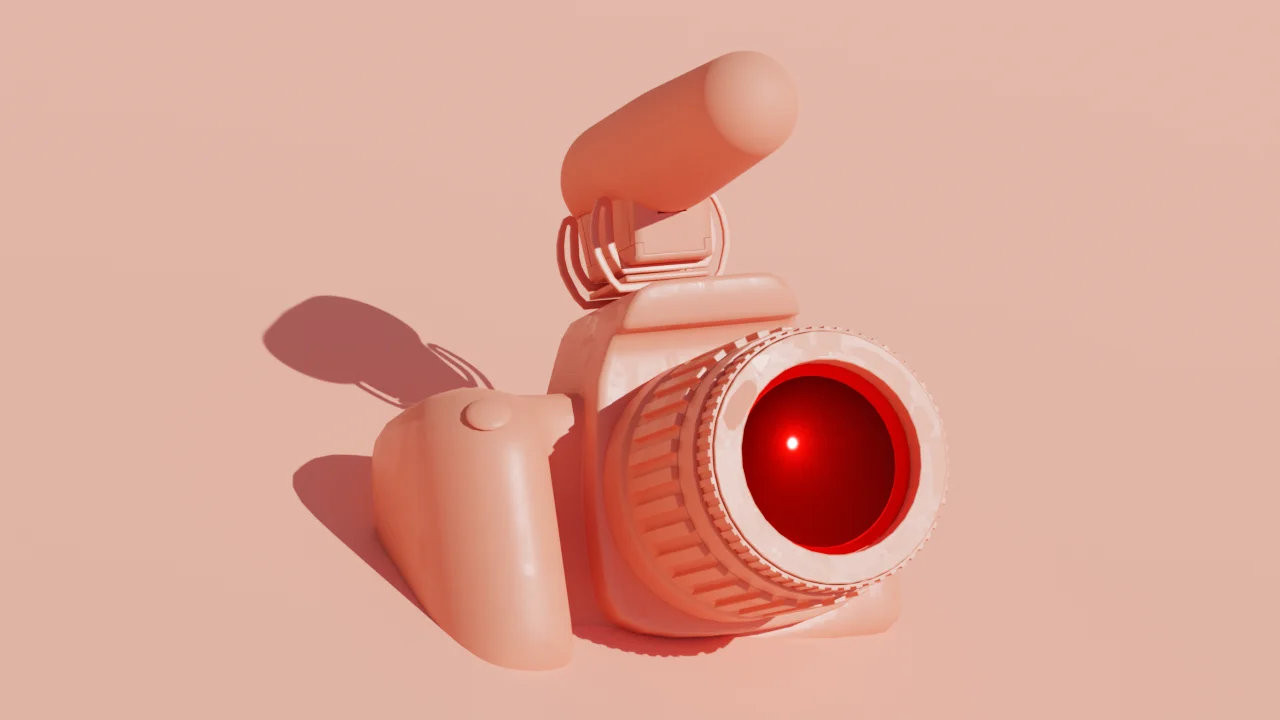When you put in the work to put out a podcast, you want to make sure as many people as possible can hear it. And that means distributing your podcast to as many podcast platforms as possible.
Google Podcasts is one such platform, and Google Podcasts Manager is your portal there.
By listing a show in Google’s podcast app, podcasters can not only appear on a different platform and potentially increase their listenership, but also get access to Google Podcasts Manager and all the in-depth data it has on your podcast listener habits, Google search rankings, and many more details that can help you improve and grow your podcast.
Unsure where to start? This guide shares a tutorial on how to upload your show to Google Podcasts Manager, complete with tips on how to use the platform to expand your audience.
Note: Google has announced that it will be sunsetting Google Podcasts and Google Podcasts Manager in mid-2024. After that, Google is switching its podcast service exclusively to YouTube—so it’s a good idea to optimize your podcast for YouTube now.
What is Google Podcasts Manager?
Google Podcasts Manager gives you more information about your podcast and your listeners’ habits, which you can use to improve future episodes and get more engagement from your audience. And even better, the service is completely free.
Once you’ve claimed your podcast on Google Podcasts Manager, if it’s there already, or submitted it if it’s not, you’ll get customized data about how your podcast is performing across Google’s properties, including:
- How many listens or downloads your podcast receives on the Google Podcast app
- How much of your latest episode people listened to and when they tended to drop off
- What devices your listeners use
- Keywords listeners used to discover your show
Google Podcasts Manager ensures your episodes are updated in the Google Podcast app soon after you upload them to your podcast hosting platform. You’ll get the added exposure and all of the analytics and insights directly built-in.
4 benefits of using Google Podcasts Manager
In-depth analytics
It should be no surprise that a Google-backed podcast manager will give you a wealth of information on how listeners find and consume your show. Once you claim your podcast, you’ll see podcast listener data like:
- Impressions: How often a listener sees a link to your show or a specific episode in a Google search. For example, if they searched “mountain climbing podcast” and your podcast came up in the search results that they saw, they got an “impression” of your podcast.
- Clicks: Of those impressions, clicks count the number of people who actually clicked through to the podcast or episode page.
- Search terms: What keywords people use to search. This shows what your podcast ranks well for, which can help you improve your SEO (search engine optimization).
- Top-discovered episodes: Find information on your top-performing episodes—and choose more winning topics for future podcast episodes.
- When listeners stop listening: Discover how far listeners get into each episode, including the exact moment they drop off. This could help you understand if your podcast is too long or if there are segments that people don’t find particularly interesting.

Optimize your podcast for visibility
Your podcast feed may already be on Google Podcasts, which means that you only have to claim it to access Google Podcasts Manager. But if it’s not, adding it to Google Podcasts allows your podcast to be crawled and indexed by Google Search. Your podcast will potentially appear in people’s search results.
Google Podcasts Manager lets you know how people are finding you via the Google search engine—which keywords they’re using to find your podcasts or which terms your podcast ranks for. That gives you better insights into what information your target audience is looking for and how relevant your podcast episodes are for those search terms.
Expand your podcast reach
Submitting your show to Google’s podcast directory allows your podcast to appear across all the search engine’s platforms, including:
- Google Search
- Google Assistant
- Google Home
- Google Podcast app
This extra visibility gives you more opportunities to reach potential listeners who access their favorite podcasts across different platforms and devices.
Find listeners beyond Apple Podcasts or Spotify
The Apple podcast app and Spotify are the most popular podcast apps, with a combined 57% of the total market. But listing your show across multiple podcasting directories—including Google Podcasts—allows you to get your podcast in front of people who don’t use those services.
How to submit your podcast to Google Podcasts
- Record and edit a podcast
- Generate your RSS feed
- Meet Google’s podcast requirements
- Claim your show in Google Podcasts Manager
- See your podcast episodes in Google Podcasts Manager
Step 1. Record and edit a podcast (with Descript, naturally)
Before you claim your podcast on Google Podcasts Manager, you need to actually record a podcast.
Descript makes it easy to record, edit, and finalize each episode. And, the best part: you don’t need any technical skills to create a world-class podcast.
Podcasters can use Descript to create a podcast production workflow and:
- Record a podcast episode using remote recording software
- Automatically transcribe the audio file into text so you can edit it just like you would a traditional text document
- Add in sound clips, music, and effects with multitrack recording and seamless transitions
- Export your podcast directly to a podcast hosting service
- Turn your podcast into video, or create video snippets of your podcast to share on social media
Step 2. Generate your RSS feed
In order for your podcast to appear on different podcast apps, you need to publish it on a hosting service. These platforms are designed to store large files like podcasts and make them accessible on an RSS feed. Some hosting services also distribute your content to listening platforms like Apple, Google Podcasts, or Spotify.
Popular podcast hosting services include:
- Podbean
- Anchor
- Buzzsprout
- Captivate
- Castos
Upload your show to one of these podcasting platforms and create your RSS feed—an XML file that helps podcast directories like Google Podcasts discover new episodes.
Step 3. Meet Google’s podcast requirements
Once you’ve launched a new show and published at least one episode, check your eligibility for Google Podcasts Manager. There are four required fields for each show—all of which should be imported from your hosting service:
- Podcast image. Podcast cover art is the small image that appears alongside your podcast when it gets published in directories. Make this bold, engaging, and visible on smaller screens.
- Podcast description. What topics does your podcast cover? Who are the hosts? How often do you share new episodes? Answer all of these questions in your podcast description.
- Email address for the owner. You’ll need this later on when verifying ownership of your podcast in Google Podcasts Manager. Some podcast platforms hide this in the RSS feed by default, so if Google says your email address is missing, check your show settings.
- Homepage link. If you have a website for your podcast, link it here.

Step 4. Claim your show in Google Podcasts Manager
To claim your podcast in Google Podcasts Manager, go to podcastsmanager.google.com and enter the RSS feed URL.
Make sure you have access to the associated email address throughout this process. That email address will receive a message from Google with a verification code that will let you confirm you own the podcast. Once you’ve claimed it, you can also add other users to the account. (Some podcast hosting services will take care of this for you.)

Step 5. See your podcast episodes appear on Google Podcasts
Google regularly checks for new podcast episodes so you don’t need to do anything to have your latest episode appear on the Google Podcast app and other platforms. Still, if it seems like it’s taking a long time for a new episode to appear, you can request a recrawl. Your podcast feed should be updated within half an hour.
One tool for your full podcasting workflow
Descript is the best all-in-one tool for podcasters.
Not only can you record new episodes without leaving the dashboard, but Descript’s podcast editing software allows you to:
- Fix audio mistakes by cloning your voice with AI
- Remove background noise with Studio Sound
- Add seamless transitions between podcast scenes
- Make your show more accessible with automated transcriptions
- Create social media snippets, including waveforms and subtitles, to promote your podcast online
Ready to create a podcast you’re proud of? Take a tour of Descript and see why it’s the editing software of choice for thousands of successful podcasters.

Google Podcasts Manager FAQs
Is Google Podcasts Manager free?
It’s free to use Google Podcasts Manager. You’ll need a Google account and be able to prove ownership of your podcast with a verified email address and podcast RSS feed.
How much does it cost to have a podcast on Google?
It’s free to have a podcast on Google, but there are some other costs associated with creating a podcast—like recording gear, editing software, and a hosting platform to generate your RSS feed.
Is Google Podcasts worth it?
It’s definitely worth submitting your podcast to Google Podcasts Manager. You’ll see in-depth analytics for your show, make your podcast visible on all Google-owned properties, and find listeners beyond Apple Podcasts, iTunes, or Spotify.
Where are Google Podcasts stored?
Google doesn’t store podcast episodes; instead, it populates them from each show’s RSS feed. To get your show on Google Podcasts, you’ll need to upload your podcast to a hosting platform like Podbean or Captivate. Grab the RSS feed link from this platform and add it to your Google Podcasts Manager.