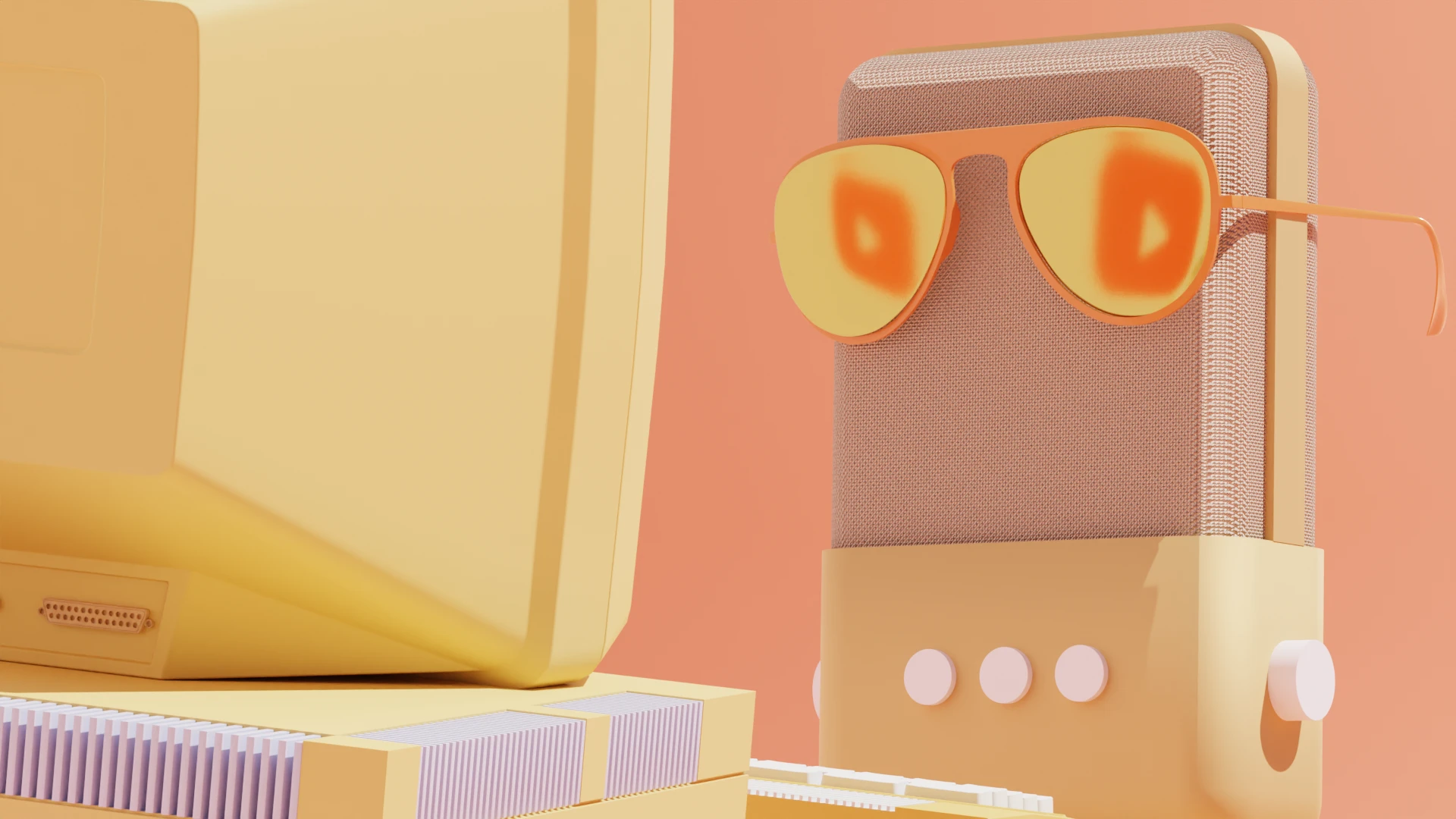Like most creators, I’m a right-brained kind of person. I love stories, being creative, using my imagination, and thinking my way around problems. I’ve never been one who loves numbers or likes things organized and orderly. Which is why I was so surprised by my interest in my podcast analytics after starting my own show.
I found all the information available to me fascinating. I wanted to learn more about where in the world people were listening, what they were listening to, and how they interacted with my content. It helped me to better understand how to build out my podcasting strategy, where to focus my SEO efforts, and what types of episodes performed better than others.
So I was pretty surprised to learn that a lot of my podcasting peers either don’t check their podcast analytics, don’t know how to interpret them, or they review them but do nothing with the stuff they’ve learned.
That’s a missed opportunity. In this article, you’ll learn about some of the most common podcast analytics, why you may want to consider tracking them, and how to use the information you gather to make strategic decisions about your show.
Why is it important to understand your podcast analytics?
Knowing your qualitative and quantitative podcast data can help you in so many ways.
First, podcast analytics help you understand what your audience is interested in and how they behave. When you have this information, you’ll be better able to create content that keeps them entertained, educated, and coming back for more.
Interpreting analytics also helps measure your podcast performance. You’ll learn what’s hitting the mark, what’s missing it, and whether or not you’re making progress on any show-specific goals you’ve set.
And let’s not forget about knowing your numbers as it relates to monetization opportunities. You’ll need to showcase the value of your show and its ability to reach your target market in order to attract sponsors, advertisers, and other paid opportunities.
The bottom line is that growth doesn’t come from guesses. Your podcast analytics help you make data-informed decisions that can propel you toward your goals.
Read more: 3 ways to market your brand-new show from scratch
How to find podcast analytics
Curious about where to find your analytics? The good news is that you don’t need to look far. There are actually many different ways to track and interpret your metrics. Start with the analytics dashboard in your podcast hosting platform; you’ll get a lot of quality information from the same place you upload your episodes.
In addition, some podcast players have special tools for podcasters. Apple Podcasts Connect and Spotify for Podcasters are two examples. Spotify has many built-in tools for podcast producers, regardless of whether you host your podcast with them or just syndicate it to Spotify. You’ll find growth tools, such as opportunities to interact with listeners right in the podcast player; options for monetization; and even individually designed graphics.
There are also podcast-specific analytic tools to help you understand your metrics. For these, you’ll need to add a redirect URL to your RSS feed — to do that, just follow the instructions on the tool’s website. Two examples:
- Chartable: Provides your show’s ranking in the major podcast directories and any new reviews, along with more detailed analytics.
- Podtrac: An industry veteran that provides a deep dive into your analytics.

Other podcast databases or listening apps, like ListenNotes or Goodpods, might not seem like places to go for podcast analytics, but I check them from time to time to see how my show appears.
- On ListenNotes, I keep an eye on my Listen Score and Global Rank. I also appreciate that I can review my average audio length to see how long my shows are, instead of having to manually do the math myself.
- When I log into Goodpods, I can see if my podcast has been added to any user-generated lists, but my favorite feature is the episode specific comments and ratings. When users listen to shows on that platform, they’re able to leave a starred rating and comments for the episode, and the host is able to respond to the comments, which helps to build a loyal audience and a stronger listening experience.
And while it’s not specific to your podcast, you should also keep tabs on your website analytics. If you have a podcast page or an entire website for your show, use tools such as Fathom Analytics or GA4 to measure your traffic, conversions, and other data to see how your audience consumes your content and moves around your site. These tools, in addition to Google Search Console, will help you interpret your podcast analytics and help you make data-informed decisions about the content topics or keywords you’re using to attract a new audience.
5 important podcast analytics you should be tracking
Downloads, listens, and streams
They might sound like they’re the same thing, but there are important differences between downloads, listens, and streams. While download may be the word you hear most often, it isn’t necessarily the most important one to track.
A download happens when a device downloads the audio file of an episode (pretty advanced stuff, I know). This may happen when a listener clicks into an episode to hear what you have to say, but it also happens when a listener’s podcast player auto-downloads episodes of the shows they follow. So those automatic downloads aren’t actually listens…until the listener manually clicks in and listens.
Streams and plays are similar, but with their own peculiarities. A stream happens when someone actually listens to the episode for longer than a set period of time. For Spotify, for example, that period of time is 60 seconds.
Apple “plays” happen when a listener manually clicks into an episode to play it. Unlike Spotify, the play is counted immediately, not after a set period of time.
So which number should you pay attention to? All of them for different reasons. According to Spotify, “Downloads are a great way to gauge a podcast's overall reach, while streams help us see the number of times listeners actually play podcast episodes.”

Engagement metrics
Now that you know people are listening to your episodes, it’s important to learn how those listeners are consuming your content. There are many options when it comes to what engagement-related podcast analytics you may consider tracking.
First, consider looking into behavior-based metrics like play duration and completion rates of all your episodes. In Apple Podcasts Connect, they’d be called “Time Listened” and “Average Consumption.” These metrics help to explain how much of an episode listeners are getting through so you can make strategic adjustments — if necessary — to the podcast format, structure, and episode length.
For example, are listeners dropping off during the intro? Find ways to make it shorter or more engaging. Are they stopping during an ad break? Maybe put the ad somewhere else. Are they dropping off somewhere around the 75% mark? Your listeners might be desperate for shorter episodes.
You can also find engagement-related podcast data outside of your traditional analytics tools. Think of metrics such as organic search, followers and messages on social media, and engagement with your email newsletter.
- Are your listeners connecting with you after they listen in?
- If so, where do they reach out?
- Are any of them converting into clients, customers, or paying subscribers/patrons for you?
It’s a good idea to track engagement metrics both within your podcast analytics tools and outside of them to get a complete picture of how your show is performing for you.
Listener metrics
Do you know who’s listening to your podcast?
If not, you’re missing out. There’s a ton of information you can learn about your listeners, but let’s start simple with demographics like age, sex, and location. While these may not seem like huge influences, this data has a big impact on any marketing and advertising campaigns you might want to create in the future. Similarly, sponsors and advertisers are much more likely to partner with a podcast that has these metrics.
Listener-related podcast analytics can also help you expand your reach to people of different ages, genders, and countries. The beauty of creating content is that you’re bettering the lives of your listeners in some way. However, you can’t control who listens and from where. By making sure your content isn’t ageist, sexist, or exclusive to one geographic location, you’re not only expanding your listener base, you’re also doing what you can to improve the overall podcast listener experience.
Some podcast analytics tools go beyond the basic demographics to tell you things like what type of podcast player your audience prefers, and that information can be valuable. For example, if most of your listeners are coming from Spotify, you’ll want to pay attention to the metrics and growth tools you have access to in Spotify for Podcasters. If most of your listeners are coming from a standalone podcast app like Overcast or Pocket Casts, that might be an incentive to advertise your show in the app and attract even more of their listeners.

Read more: How to buy ads for your podcast (if you have the money)
Monetization metrics
If you’re spending money on advertising or accepting sponsorships and ad placements, study the financial performance of your podcast in the immediate future and over time.
Some of the monetization metrics you’ll want to review include:
- Cost per thousand (CPT)
- Cost per mille (CPM)
- Conversion rates
- Click-through rates
- Listener donations
- Affiliate marketing
- Cold pitching
- Sponsorships
Knowing your numbers helps you make data-informed decisions on where and how you’ll spend your money, in addition to what type of financial relationships you want to build in the form of sponsorships and brand campaigns.
Podcast ratings and reviews
Social proof sells. Even if your podcast isn’t designed to sell anything, the kind words you collect from happy listeners will urge newcomers to give your show a try. And once a new listener has pressed play, they’re one step closer to becoming faithful fans.
It’s also helpful to take your reviews off platform and use them in other marketing assets, like as social media posts or within your website copy. Just screenshot every good review and save them in a single, easy to find location so you have them to use when you need them. In the meantime, continue asking your audience for reviews so you always have something new to share.
If a right-brained girl like me can dive deep into podcast analytics and live to tell the tale, there’s no reason why anyone should struggle — especially since pretty much every podcast host and many other tools have these functions built into them. Learn from your data so you can make smart changes to your episodes and watch the audience roll in.

































%20(1).JPG)