Despite the explosive growth of video platforms like TikTok, YouTube is still thriving — both because the audience is huge and the algorithm does a great job of helping users navigate content.
The downside to this video behemoth is just that: It’s so huge that there’s no guarantee that anyone actually watches your video. You have to get savvy with framing and marketing your YouTube videos.
A low number of views is a challenge for many content creators. Not only can this YouTube metric make audience growth stagnate, but it can also make it harder to get paid: creators need to accumulate 4,000 hours of watch time in a 12-month period in order to monetize their YouTube channel.
The good news: growing your viewership isn’t rocket science. We’re not saying you’ll instantly go viral, but if you do these 12 things, you’re guaranteed to at least get more YouTube views — without investing money into YouTube ads.
What counts as a view on YouTube?
The number of people attracted to your YouTube channel doesn’t always correlate with your view count. That’s because YouTube only counts a view when someone watches your video for at least 30 seconds. That means your videos need to both attract and keep viewers in order for your channel to be successful.
12 easy and free ways to get more YouTube views
- Understand your audience
- Create eye catching video thumbnails
- Write catchy video titles
- Create playlists
- Send traffic to videos with cards and end screens
- Invest in YouTube SEO
- Promote your video on other social media channels
- Embed your YouTube videos on your website
- Improve audience retention
- Repurpose content into YouTube Shorts
- Improve audio quality
- Encourage viewers to subscribe and turn on notifications
1. Understand your audience
A thorough understanding of your target audience is crucial to your entire video marketing strategy. It’s how you find video topics, convince people to view them, and market your YouTube content across social media.
It’s why Jake Thomas, founder of Creator Hooks, recommends: “Know your audience better than anyone else. Know what their specific fears, desires, and current beliefs are.” Jake adds that when you know those things, you can upload YouTube videos that make your audience say:
- "I was just wondering that!"
- "That's exactly how I'm feeling. What's the solution?"
- "That's not what I've been told. Let me watch and see what they think."
- "This video was made just for me."
If you have an established audience, lean into their feedback. Why do they connect with you over any other creator? What videos and formats are they most likely to watch?
If you’re a new creator with a small audience, collect these insights from established communities on Reddit or Quora. Make note of frequently asked questions — these make for great YouTube video ideas that garner views.
2. Create eye catching video thumbnails
The video thumbnail is one of the first things a YouTube user sees. If you can convince people to take notice and click your video, views will increase.
(It’s why MrBeast, the mega influencer with over 160 million subscribers, reportedly spends up to $10,000 designing and testing custom thumbnails.)
The formula for eye-catching YouTube thumbnails varies niche to niche. However, the following best practices act as a great starting point:
- Use bright colors
- Induce an emotional reaction
- Limit the use of text
“After much testing, consistency in our thumbnail design proved effective, creating a recognizable visual identity for our channel and achieving a 6% click-through rate.” — Maximilian Nestler of Nestler Creation
Marketing creator Matt Diggity also used this strategy to increase YouTube views: “When I started putting more effort into designing captivating thumbnails, I noticed a significant increase in my video views.
“Prior to this change, my videos were averaging below 10,000 views,” Matt says. “After implementing the new thumbnails, I started seeing view counts of over 50,000.”

|
📈 MrBeast does it, you should too: How to A/B test on YouTube for better video performance
3. Write catchy video titles
The title of your YouTube video isn’t just there to inform people what your content is about. Much like thumbnails, titles influence click-through rate (CTR) — the percentage of people who see your content and click to watch the YouTube video.
You’ve got up to 70 characters to play with when crafting YouTube titles. Here are some best practices for writing video titles that increase YouTube views:
- Include the video’s main keyword. You’ll increase your chances of YouTube’s algorithm promoting your video in the search results of people looking for it. (More on this later.)
- Use emotional triggers. From fixing a viewer’s problem to tugging on their pain point, emotional headlines get more clicks than standard titles — especially if the title has a negative slant.
- Ditch the clickbait. If people click a video with a misleading title, they’ll exit and think twice about watching your content next time.
- Ask questions. Use a little artistry to tease something exciting or provocative, or ask a question your audience can’t help investigating. For example, MotorLane’s video titled “How is a new car painted at the factory?” prompts users into clicking your video to find the answer.
4. Create playlists
A YouTube playlist is a collection of related videos that play automatically once the previous video ends.
YouTube playlists can increase views because the next video plays automatically. You don’t have to worry about getting your viewer to go back to your channel and continue watching.
Plus, because YouTube playlists merge videos of a similar theme together, you’ll deliver mini content experiences to your audience — each of which centers around a topic they’ve already displayed an interest in.
Content creator Charli Marie does this with her YouTube videos. The “Learning design” playlist, in particular, contains 24 videos. People who want to learn design can watch this sequence of videos, helping Charli grow her YouTube viewership and increase audience retention.

|
5. Send traffic to videos with cards and end screens
YouTube offers a suite of native features to help creators get more views on the platform. This includes:
- Cards, which appear at your chosen time throughout the video
- End screens, which appear at the end of your video
Use both interactive elements to help people navigate your YouTube content.
If you have a video on how to ride a bike, for example, you could use mid-video cards to point viewers toward your “How to fit training wheels” tutorial when discussing balance. At the end of your video, use an end card to point viewers to your most popular videos about riding bikes. This provides direction for people to continue watching.
“We use YouTube cards to highlight related content and use our left hand to point up to the card when it appears. Clicks increase 151% when we point up to the card.” — Dan Green of Home Buyer
6. Invest in YouTube SEO
YouTube isn’t a social media platform — it’s the second largest search engine in the world.
Search engine optimization (SEO) increases the odds of your content appearing in a user’s YouTube search results. It also helps reach people using text-based search engines. Google, which owns YouTube, often shows video results in its search engine.

|
To show up in these results and boost your video views, first identify the phrases your audience uses to look for content on YouTube. Keyword research tools like Answer the Public, Keywords Everywhere, and Semrush show related terms for your channel’s overarching topic.
Once you’ve found relevant keywords, determine the search intent for each phrase. Do people want to be entertained or educated? Are they looking for something — like an item to purchase? This might seem like a step backwards when optimizing a video, but it helps produce high-quality content that people click when they find it in YouTube search.
Throughout the video uploading process, use keywords in your YouTube content. That includes the:
- Video title
- Video description
- Hashtag
- Timestamp titles
- Tags
This YouTube video from CNET — which ranks in Google search for its main keyword — puts these SEO fundamentals into practice. The terms “cleaning AirPods” and “How to clean AirPods” appear in the video’s title and description, proving to YouTube’s algorithm that it’s relevant for people searching that term.

|
7. Promote your video on other social media channels
Your marketing efforts aren’t limited to the YouTube audience. In fact, there’s a whole social media universe out there for you to put at your disposal.
Take your YouTube content and promote it on the channels you’re active on, whether that's Twitter, Instagram, or LinkedIn.
Rafael Veloz, founder of Share It Studio, takes this approach to increase YouTube views: “I shared my YouTube videos on my other marketing channels, such as social media platforms, blog posts, newsletters, and even my website. I leveraged my existing audience and networks to drive traffic and increase views.”
Social media promotion works because you’re leaning on an audience that’s already familiar with you. Unlike attracting people through search engines or the YouTube platform itself, your audience already knows, likes, and trusts your content — three ingredients bound to increase views on YouTube.
8. Embed your YouTube videos on your website
Speaking of cross-pollination, your website is the perfect place to promote new YouTube videos (like the example above!).
This gives you two opportunities to target people actively looking for your content. Both website content and YouTube videos can rank in Google’s search results.
Let’s put that into practice and say you’re a lifestyle content creator who uploads a video podcast to YouTube. For each episode, create a blog post on your personal website to summarize the episode in text form and embed the YouTube video. That way, you appeal to your entire audience — regardless of their preferred content format.
9. Improve audience retention
Audience retention shows the percentage of people who watched your entire YouTube video.
(Remember: YouTube only counts a view when someone watches more than 30 seconds. If they click off before this point, the view won’t be counted.)
Audience retention also impacts future views. In a choice between two videos — one with a watch time of 41% and the other with 85% — YouTube’s algorithm is more likely to display the latter.
So, how do you increase audience retention on YouTube? Try these techniques:
- Use timestamps. This table of contents-style navigation helps people find the section of your video they’re most interested in, rather than clicking off before the coveted 30-second mark.
- Diversify your visuals. Keep things interesting by switching up your video backdrops, camera angles, and fonts.
- Front-load your videos. You know those episodes of TV that start with an insane, high-octane moment and then flash back 24 hours? That’s the general idea. If you prime viewers with what’s most interesting or exciting, there’s a good chance they’ll stick around.
YouTube creator Safiya Nygaard uses these techniques with her video content. In this video, for example, Safiya welcomes viewers with a sneak peek that shows her reaction to the cold Arctic weather. It’s an entertaining hook that convinces viewers to continue watching.

|
10. Repurpose content into YouTube Shorts
Not all YouTube views need to come from long-form content uploaded to your channel.
YouTube Shorts is the platform’s competitor to TikTok. It allows content creators to upload 60-second videos and get more views from people who don’t have time to watch longer content.
More than 1.5 billion people watch YouTube shorts each day, likely because the content is also mobile-friendly. Unlike feed videos, Shorts are vertical and take up lots of space on mobile screens. They appeal to the 70% of people who watch YouTube on a mobile device.
Get started with YouTube Shorts by repurposing your old content. Best practices include:
- Open with an attention-grabbing statement. The first five seconds are the most important. If you don’t capture someone’s attention during this time, they might scroll past. Consider asking a question or telling someone what they’ll learn if they watch the entire video.
- Looping your Shorts. Enable looping so the video replays once someone finishes the video. YouTube video editing software like Descript can make these transitions cleaner.
- Keeping it simple. Since YouTube shorts are limited to 60 seconds, you want to get to the point… fast.
“For YouTube shorts, we use Descript's on-screen captioning. The Karaoke captioning style makes our videos more accessible for viewers and easier to follow.” — Dan Green of Home Buyer
11. Improve audio quality
YouTube users shouldn’t have any distractions throughout your video. That includes audio.
Think about it: if you’re watching a YouTube video and hear an ambulance siren in the background, your mind might wander. “Is there an emergency nearby? I wonder if they left their windows open.”
These experiences likely happen to your audience. Too many audio distractions can pull them away from the viewing experience and disengage them from your content.
Make a test recording whenever you sit down to record a new video. If the listening experience isn’t up to scratch, improve your YouTube sound quality by:
- Reducing echo. Record your videos in a location with soft surfaces, such as rugs, curtains, and furniture. These soft furnishings absorb more sound waves and reduce echo.
- Using a pop filter. A pop filter distributes the sound you make when saying harsh consonants, such as P or T. It’s an inexpensive way to upgrade your YouTube studio — you can pick up a pop filter from just $10.
- Investing in a microphone (if your budget allows). A high-quality microphone is a big improvement from the one inside your smartphone.
- “We use Descript's Studio Sound filter to keep the main audio smooth and consistent. Then, we play a subtle driving soundtrack beneath the spoken track to push the video forward. Using the soundtrack boosted viewing time 37% per video.” — Dan Green of Home Buyer
Pro tip: Even if you have the crispest audio, add subtitles to your YouTube videos. It makes your content more accessible by helping people who can’t understand your voice get value from your videos.
12. Encourage viewers to subscribe and turn on notifications
“The hardest part about increasing your YouTube view count is knowing when to take action,” says Marc Hardgrove, CEO of The Hoth. “Make sure to have a strong call to action at the end of your video so viewers know what to do next.”
This call to action can take many forms. The most effective for scaling your YouTube views? Asking people to subscribe to your channel and turn on notifications.
Either of these actions help newer content immediately get more views. YouTube subscribers see new content whenever they sign into their account. And if they’ve turned on notifications (using the bell icon beside your channel name), they’ll get notified whenever you release a new video.
It’s a technique that’s paid dividends for The Hoth. Marc adds: “This approach has gained us around 65% of audience engagement on average.”
Get more YouTube views using these techniques
Views might seem like an artificial section of YouTube analytics, but it’s key to growing a successful channel. The more views you get, the better chance you have at growing and monetizing an audience on the platform.
Whether you’re revamping video titles to target keywords, creating custom thumbnails, or repurposing your content into YouTube shorts, these techniques prove you don’t need to reinvent the wheel when increasing YouTube views. Great content and a few smart optimizations can make your channel skyrocket.


































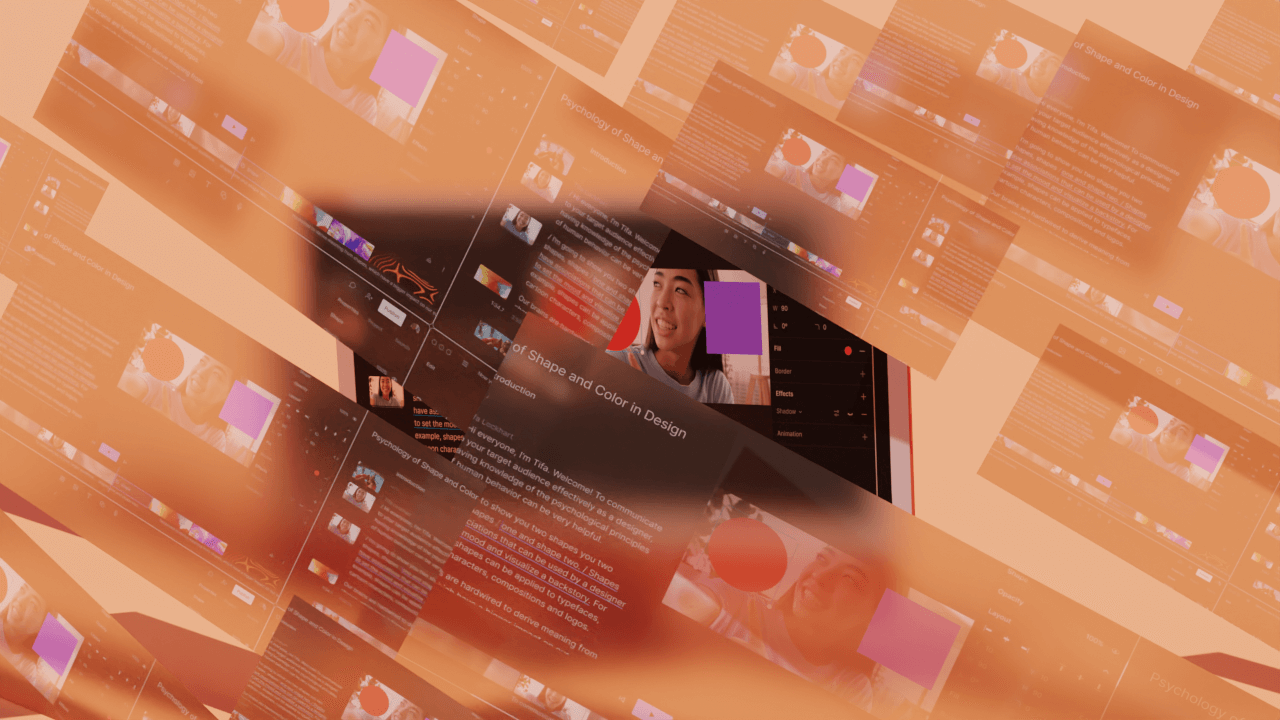
.jpg)





