Video is the next best thing to interacting with your audience in person. If potential customers can see your brand on YouTube, they’re more likely to trust the things you say. And that leads to sales: A 2022 survey found that 81% of marketers reported that video content has directly led to increased sales for their businesses.
That’s why building your presence on YouTube, a platform with more than 2.56 million active users, is an incredible sales and marketing tool.
Want in on the action? This guide shares how to create a business YouTube channel and get results from the content you’re posting.
How to create a business YouTube channel: 6 easy steps
- Sign in or create a Google account
- Access YouTube Studio
- Create your business YouTube channel
- Customize your channel
- Enter channel information
- Start uploading videos
1. Sign in or create a Google account
A Google account is your gateway to all Google services, including YouTube and all its business features, like channel customization and advertising options. If you don’t already have one, here’s how to create yours:
- Go to accounts.google.com and click the Create account button.
- Create a new account if you don't yet have one, and follow the on-screen instructions for a username, password, and the rest of your data.
2. Access YouTube Studio
Next, sign into your YouTube account and head directly to YouTube Studio. This is your control room for all your channel activities. You’ll find it by clicking on your profile picture in the top-right corner and selecting YouTube Studio from the dropdown menu.
 |
3. Create your YouTube business channel
Although you have an account, you don't have a business YouTube channel yet—so let's make one. Inside YouTube Studio, look for the Create a Channel option. Click on it and follow the steps to add a channel name and handle.
 |
4. Customize your channel
It's time to make the channel look like it belongs to your business. Go to the Customization tab in the left-hand menu of your YouTube Studio and:
- Upload a profile picture and a channel banner image (aka, channel art) that represents your brand. This involves incorporating your colors, logos, and typography in your channel art. Use tools like Canva to design them for free.
- Add any featured video content for returning subscribers and new visitors.
- Add a channel trailer and basic info, including relevant links, a channel description, and even your public contact information (optional).
- Add a video watermark if you have one.
 |
5. Enter channel information
Your audience needs to know what your channel is about. A well-detailed channel description can attract more subscribers and potential customers.
Navigate to the Description section in the Customization menu option and fill it out. Add basic channel data, including your public contact information, and add relevant links to your website, social media profiles, or product pages.
6. Start uploading content
Now that your business YouTube channel is set up, you’re ready to upload videos. To do this:
- Click the red Create button (camera icon) in the top-right corner of YouTube
- Select Upload Files or drag-and-drop the file you want to upload
- Fill in the necessary video details, including title, description, playlist, audience, tags, and subtitles
Don’t feel disheartened if your first YouTube video isn’t up to scratch. Even some of the world’s most famous YouTubers probably cringe when rewatching their first videos. Video production is a skill you’ll learn over time.
 |
Best practices for starting a successful YouTube channel
Creating a YouTube channel takes more than just uploading videos. Doing it successfully requires thoughtful planning and execution. To help, follow these best practices to ensure your new YouTube channel thrives right from the start.
Define your niche and target audience
Before you upload your first video, identify your niche and target audience. This ensures your YouTube content resonates with the right people.
Ask yourself:
- What does my business specialize in?
- Who would benefit most from my products or services?
- What types of content will my target audience likely be interested in?
Once you've got your answers, shape your video content to speak directly to this group. Note that, depending on your product, business model, and industry, knowing your niche—or even your target audience—won't always be obvious from the beginning.
It's OK if what you have to work with in the beginning is an educated guess of who your audience is. As your channel grows and users start interacting with your content, YouTube's analytics can clue you in on what videos are resonating, the demographics of who is commenting, and what your audience wants to see more of.
Develop a content strategy
After defining your niche and target audience, it’s time to develop a content strategy that’ll help keep you consistent. Without a strategy, your YouTube channel page may become a hodgepodge of unrelated content that confuses your audience.
First, decide the types of videos you'll create—whether they're tutorials, product showcases, or podcasts. Make sure to plan:
- Frequency of new video uploads
- Topics you'll cover
- A step-by-step workflow for content creation (templates are a huge timesaver here)
With a well-organized approach to your business’s YouTube channel (and regularly checking in on YouTube analytics), you can figure out what’s working faster and pivot accordingly.
Invest in quality video production
A fuzzy video or poor sound can annoy and turn off viewers, even if the content is stellar. Consider investing in a few essential video creation tools for your business channel, such as:
- A high-quality camera and microphone
- Proper lighting
- Tripods
- Memory cards
- Professional editing software
Plenty of templates and beginner-friendly tools exist for small businesses on a budget. Descript offers a free version of its all-in-one video editing dashboard you can start using to hit the ground running.
Descript also allows you to produce high-quality videos with world-class editing features like:
- Studio Sound to remove background noise
- Overdub to fix audio mistakes with a clone of your own voice
- Green Screen to create virtual backgrounds
- Eye Contact to make sure you’re addressing the camera
Optimize YouTube SEO for discoverability
YouTube is a video search engine, which means SEO best practices are just as relevant as if you were creating content for search engines like Google. Reach users already looking for the videos you create by using relevant keywords in your video titles, descriptions, and file names.
Here’s a simple video SEO marketing strategy for your business’s YouTube channel:
- Do keyword research. Identify high search-volume keywords related to your niche and create a list from the most relevant to the least.
- Optimize video titles. Introduce your target keywords into your video titles and use them to help guide your video creation. For example, if you come across “dog treat ideas” as a popular keyword, the title of your next YouTube video could be: "5 Healthy Dog Treat Ideas You Need To Try."
- Optimize video descriptions. Use keywords naturally in the description to add context to help viewers understand the content. This also helps YouTube crawl your uploads and understand what your video content is about.
- Write voiceover scripts. If your video includes voiceover narration, weave keywords into the script. For example, if your video is about dog food and your research finds that the keyword "healthier pets” has high search volume, make sure to use that term in your narration.
- Add tags and metadata. Categorize YouTube videos by tagging them. Use your shortlisted keywords as tags for the video and in any additional metadata fields.
 |
Engage with your audience
Don't just upload videos and forget about them. Engage with your audience by responding to comments and asking for feedback. This interaction boosts your videos in the YouTube algorithm and creates a community around your brand channel.
The YouTube Creators page highlights how important it is to engage with your audience. In it, YouTube explains: “The more you engage with your audience, the more they’ll engage with you. Talking to viewers and responding to their feedback is key to growing your channel.”
A simple way to do this is by giving people a reason to comment on your business’s YouTube video. If you’re posting a video on how to schedule social media content, for example, ask people to comment and share which platforms they use.
Promote your channel across platforms
Your business’s YouTube channel shouldn't exist in isolation. Promote it across all social media platforms—whether that’s TikTok, Instagram, or Facebook. Consider sharing snippets on LinkedIn (if relevant to that platform), hosting a live stream announcing a new video, or converting parts of your video content into a podcast.
Better yet, take it a step further and consider setting up YouTube creator collaborations. You’re essentially “borrowing” another channel’s audience by creating entertaining content that resonates—and getting introduced to potential new fans in the process.
Choose compatible collaborators and look beyond just subscriber count. Take into account audience alignment, growth potential, and creator compatibility before going all in to see whether the collaboration truly makes sense.
Next, brainstorm creative ways you can work together. Will it be a single video or a large-scale series? What roles will each collaborator play? Upload videos on both channels and use calls-to-action, video cards, and mentions to direct audience traffic across your channels. Invite new viewers to subscribe and curate your channel layout to feature videos they’d probably enjoy.
6 tips and tricks to boost the visibility of your YouTube channel
- Optimize video titles and descriptions
- Create eye-catching thumbnails
- Use tags and categories
- Engage with comments and subscribers
- Use end screens and cards
- Stick to a consistent posting schedule
Optimize video titles and descriptions
The title and description of your YouTube videos are important places to optimize for SEO so more users find it. Titles and descriptions should be clear, compelling, and keyword-rich. Include basic information that outlines what the video is about and why it's a must-watch. Don’t waste space including the name of your channel or other unnecessary details.
For example:
🟢"How to Start a Small Business: An Updated Step-By-Step Ecommerce Guide"
🔴"The John Doe YouTube Channel, Episode 5: Starting a Business"
Create eye-catching thumbnails
A thumbnail can make or break your video's click-through rate. A great example of mastering YouTube thumbnails to skyrocket viewership is MrBeast. As one of the most watched YouTube creators with more than 184 million subscribers, he credits thumbnail design as a key lever to grow his audience on YouTube.
Copy MrBeast’s approach and invest time into creating thumbnails that are:
- Visually appealing
- Consistent with your channel's branding
- Clear at both small and large sizes
 |
Use tags and categories
Tags and categories help YouTube understand the content of your videos. They're essential for discoverability in YouTube search and related video suggestions. Think about what phrases your target audience might search for, and select the most fitting category from the dropdown list in YouTube Studio.
Engage with comments and subscribers
Your business’s YouTube channel isn't a one-way street. Engage with your audience by responding to comments and questions. The more interaction your videos get, the more favorably they're viewed by the YouTube algorithm.
There are a few different ways you can interact with your best fans on the platform:
- Go live on YouTube
- Create community posts consistently
- Take the time to reply to comments thoughtfully
- Highlight the best comments in future videos
- Host Q&A sessions
Use end screens and cards
End screens and cards promote your other videos, playlists, or even social media accounts. Use them to guide the viewer on what to do next, whether watching another video or subscribing to your channel.
Here's an example of an end screen with cards from beauty YouTuber Alexandra Anele:
 |
Stick to a consistent posting schedule
As content creators, consistency matters more than we’d like to think. Regular uploads help keep your audience engaged, increasing the long-term visibility of your channel.
Set expectations with your subscribers in a channel trailer. Make it clear when new content will be available—and deliver on that promise with social media scheduling tools like Brandwatch or Sprout Social. Both can help you plan ahead and keep up with a YouTube content calendar.
Edit your YouTube videos and more with Descript
Thousands of businesses already use Descript to edit their YouTube videos. Join them today and take advantage of:
- Transcription tools to edit your YouTube videos the same way you'd edit a document
- Studio Sound to remove background noise
- Tons of video templates, transitions, and titles
- Filler word removal to get rid of unwanted pauses and awkward “umms”
- Tools to export video files in YouTube’s preferred format
Ready to revolutionize your YouTube video editing process? Take a tour of Descript today.
 |
How to create a business YouTube channel FAQs
Is a business YouTube channel free?
Yes, creating a YouTube channel is free. However, keep in mind that producing high-quality video content will cost money.
Do I need to create an LLC for my YouTube channel?
While creating an LLC isn't a requirement, it may be beneficial for tax and liability reasons once you start monetizing. Consult with a trusted legal advisor for information.
How do I choose the right niche for my business YouTube channel?
Make a list of topics closely related to your business. Then, run a YouTube search to see if there's a demand for these topics.
Do I need professional equipment to start a business YouTube channel?
Many successful business YouTube channels began with nothing more than a smartphone camera and natural lighting. However, as your channel grows, you'll want to invest in higher-quality cameras, microphones, and lighting to improve your videos.






























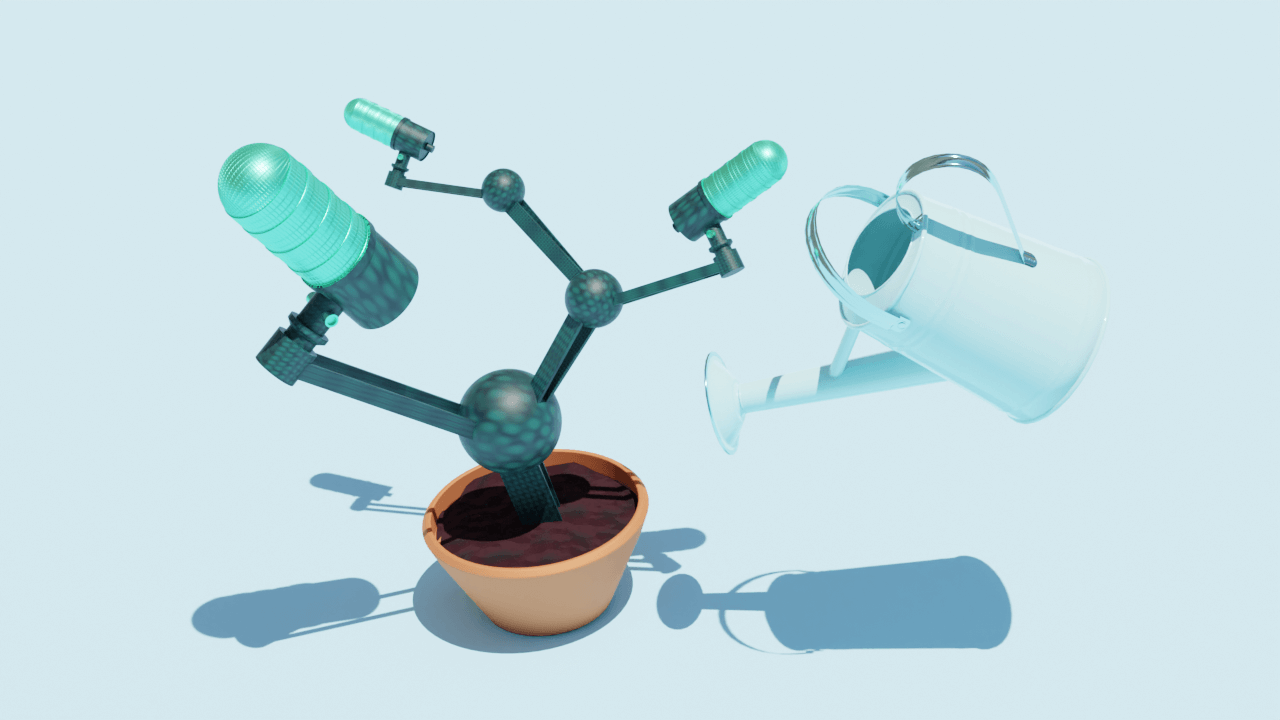




%20(1).JPG)






