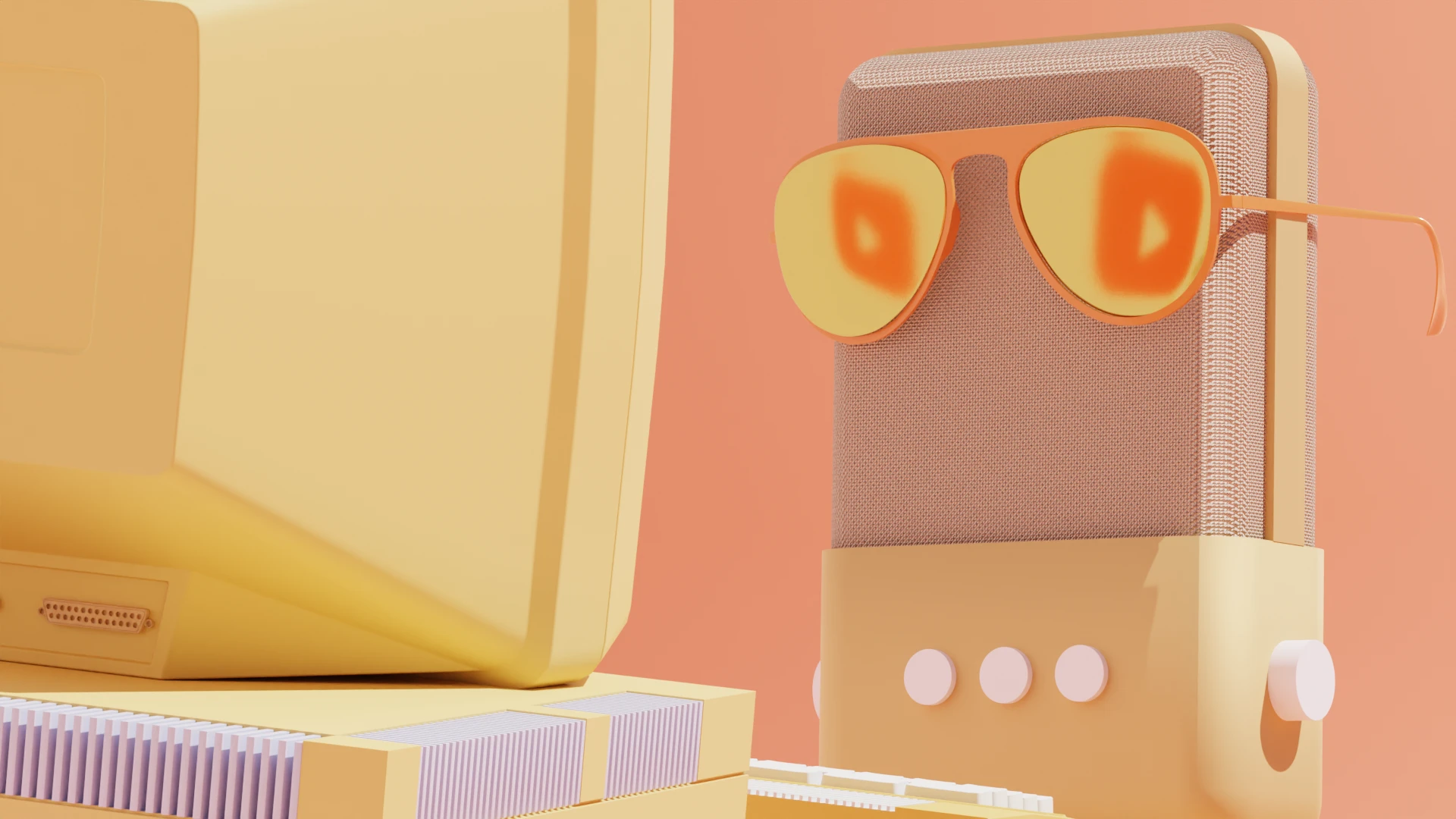So you’ve decided what your new podcast is going to be about. What’s the next step?
There are tons of places that will tell you what equipment to buy, including here on our blog but here’s the reality: you don’t need a bunch of podcast gear. You just need to make your podcast. If it doesn’t catch on, it will almost certainly be because you either didn’t produce a compelling show or you couldn’t sustain production.
Hopefully you’ve done the work to nail down a compelling podcast topic. So let’s talk about setting yourself up to succeed with a production plan that will help you get in a sustainable workflow rhythm, avoid burnout, and continue to not hate your collaborators.
Table of contents:
- Is it worth producing a podcast today?
- Types of podcast shows to produce
- How to produce a podcast
- Tools for podcast production
- One final note
- Podcast production FAQ
Is it worth producing a podcast today?
The potential reach and revenue in the podcast industry is growing. The latest podcast statistics show that:
- More people are listening to podcasts. In 2023, the average monthly downloads for podcasts globally went from 110.9 million to 125.2 million quarter-over-quarter, an increase of 13%.
- Listeners are committed to their podcasts. A full 93% of people who start a podcast listen to most or all of the episode. Plus, the average weekly podcast listener subscribes to nine shows, with 19% of listeners subscribing to 11 shows or more.
- Podcasts encourage purchases. Some 58% of respondents in a survey by WARC and Spotify state higher purchase intent from listening to podcasts versus other types of media.
- Podcast revenues are increasing every year. Ad revenues increased by 26% in 2022, at more than twice the rate of the total internet ad market. This number is projected to hit $4 billion by 2025, up from $1.8 billion in the previous year, MarTech reports.
The best part? You can start a podcast about any topic. The most popular categories are News, Comedy, and Society and Culture, with rising interest in the Technology category.
Note that there are some challenges to consider. There are a ton of active podcasts. In June 2022, there were over 4 million podcasts on Spotify, with 155,000 of them updated regularly. You’ll also need to invest in podcast equipment, which we’ll cover further in this article.
Types of podcast shows to produce
It’s easy to get wrapped up in the technical aspects of podcast production: the equipment setup, topics, sound-proofed recording space. We get so caught up in the bells and whistles that we forget the heart of the show, the essence of your podcast — the content.
Choosing a podcast format involves a few things, like how much you want to spend and how you prefer to work. It’s also about knowing what your listeners like and can understand quickly.
Some common podcast formats include:
Interview podcasts
You’ve likely listened to an interview podcast before. It features in-depth conversations with different guests, often experts in their fields, helping listeners gain insights into different topics or perspectives.
Example: Armchair Expert with Dax Shepard is a weekly podcast where Dax Shepard and Monica Padman interview celebrities, journalists, and academics about “the messiness of being human.”
 |
Solo podcasts
In this format, you’re a single host that presents information. You may share personal stories or discuss a subject in depth with no guests involved.
Example: On The Sarah Silverman Podcast, comedian Sarah Silverman talks about a wide range of topics including controversial subjects like religion, racism, and politics.
 |
Scripted fiction podcasts
These are narrative-driven podcasts that use voice acting, sound effects, and musical scoring to tell a fictional story, similar to a radio drama.
Example: Wolverine: The Long Night is a podcast that follows Special Agents Sally Pierce and Tad Marshall as they investigate a string of mysterious deaths in Burns, Alaska.
 |
Storytelling podcasts
This style of podcast focuses on the art of storytelling. It features a host or guest narrating real-life experiences, historical events, or unique tales that spark thought or emotion.
Example: This American Life is a long-running podcast presented by Ira Glass where each episode explores a different theme through multiple first-person narrative stories.
 |
Panel podcasts
This podcast format involves a group of hosts or guests, typically experts or commentators, who engage in discussions or debates on specific topics. These are fun because listeners can digest multiple perspectives and hear engaging interactions.
Example: The Guilty Feminist is a comedic podcast that discusses modern feminism using panel discussions with diverse guests to explore feminist themes, insecurities, and hypocrisies.
 |
How to produce a podcast
- Plan your episodes
- Set up your equipment
- Record your podcast
- Edit your podcast
- Publish and promote
1. Plan your episodes
Coming up with ideas and keeping everyone on task is the bulk of what keeps a podcast running. Here are a few tips to help you plan:
- Schedule regular events for every step in the process. This is just as important for solo podcasters as it is for a team of 20. Set appointments for brainstorm sessions and project updates so when you inevitably get bogged down in work, the important stuff still gets done.
- Your first task should be whatever takes the longest. Most often, this is anything that involves another person: nailing down an interview subject, recruiting cast members, getting media permissions. People tend to take longer to get back to you than you anticipate.
- Batch, batch, batch. Don't brainstorm ideas for one episode — brainstorm ideas for your whole season. Same with contacting interview subjects, researching, outlining, scripting. A lot of time is burned starting and stopping tasks, so if it can be done all at once rather than one episode at a time, it'll save you hours and hours of work.
- Don't get bogged down in the review process. This is usually a bigger problem for larger teams with corporate overlords, but smaller teams can also get hung up on making sure everyone gets to hear the final product before it goes out. Assign a review process before you start, and be ruthless: really think about who needs to approve things and who just wants to hear their hard work.
Once you have the basics down, you'll want to find programs and platforms that can help you work smarter. So we talked to two veteran podcasters about what software they use to streamline their workflow. Charlie Harding is a co-host and podcast producer of Switched on Pop, a weekly podcast about the making and meaning of popular music that’s distributed by Vox. Jackson Musker wrote and created a fictional podcast called The Sea in The Sky, which was one of Audible’s Top Ten Listens of 2020; before that he produced The Dinner Party Download for more than a decade.
Your podcast planning process will depend on the type of show you’re making. Switched on Pop keeps all of its research in one big, messy Google Doc; then each week’s host creates a new doc to write a bullet-pointed list that serves as the outline for each episode. It might also include some specific language if the show is incorporating audio from interviews with outside experts, and needs specific intros or outros.
If you are going full scripted, Jackson recommends using Final Draft. For fictional shows, “it tracks characters in a way that's helpful,” he says. “So if you wanna look through one character's dialogue and just make sure her voice is consistent, start to finish, that's kind of cool.”
It’s also a lingua franca for a certain subset of audio professionals. “If people on the other end of the line at [audiobook and podcast publisher] Audible saw that format, they would know how to use it,” Jackson says, though he adds that he’s also used Google Docs for simpler tasks like short promo scripts.
His biggest recommendation is for shows that have to stick to a strict time schedule, or at least want a sense of how long they’re going to run. It’s called Rundown Creator, and it’s mainly used for broadcast, where runtimes are scheduled down to the microsecond. But it can also be helpful for keeping things on track even if you have the flexibility of a podcast format.
Rundown Creator allows you to essentially build a template, Jackson says, where you build in the intro, the advertisement, and other standing segments — with the script baked in. The program also allows you to input a hosts’ read rate for words per minute, and will tell you how long it will take a particular host, on average, to get through a piece of script.
2. Set up your equipment
Before recording any quality podcast, you have to get your pre-production process in place. This involves getting good equipment and setting up your space.
Equipment
One of the most fun parts of starting a podcast is getting your equipment set up. There are podcast equipment options for every budget and style. Here are the basics:
- A podcast microphone. A good mic is the core of every podcast set up. A few great options include the Blue Yeti ($100), Audio Technica AT4040 ($300), and the Shure SM7B ($400).
- A microphone stand. A stand stops unwanted vibrations from creeping into your recordings. It’s often overlooked, but can improve the sound quality of your recording right out of the gate. Good options include the On-Stage MS7701B (~$40) and Gator Frameworks Deluxe Desk-Mounted Broadcast Boom Stand (~$160).
- An audio interface. If you’re not using a USB mic, you’ll need an audio interface to convert microphone signals into a format your computer understands. The Focusrite Scarlett line has the best bang for your buck. You can get one for around $170.
- A podcasting laptop or computer. A dedicated laptop for your computer will help you work more efficiently. You can record, edit, mix, encode, and publish your podcast from it. Top options we’d recommend are the Apple MacBook Air (~$1,199) and the HP Spectre x360 ($2,000).
- Headphones. High-quality headphones isolate surrounding noise and give an accurate sense of the sound you’re recording, also known as audio monitoring. The Sony MDR-7506’s ($81) are an excellent and affordable choice. If you’d like elite, audio engineer quality, you can opt for the Sennheiser HD 650 (~$500).
Read more: The ultimate podcast starter kits for any budget
Studio setup
Once you have your equipment all set, you’re ready to create your recording studio. You don’t need a big, fancy space when just starting out. Ira Glass has recorded This American Life from his closet!
Here’s how you can set up your studio space:
- Choose a small, quiet room for podcast recording to avoid echoes and background noise.
- Cover hard surfaces with soft items like carpets, curtains, or pillows to absorb sound.
- Try not to record near busy areas or during noisy times, like when there's construction.
- Turn off loud appliances like air conditioners and computers, if possible.
- Change bright, buzzing lights to calmer LED lights.
- A sturdy, wooden table is a must for recording; it shouldn't creak or move.
If you’ve got the extra cash to invest, add sound treatment to your space. You can add acoustic panels, bass traps, or diffuser panels to absorb sound. Learn more about how to create your own by reading How to set up the ultimate podcast studio.
3. Record your podcast
Recording a podcast with Descript is simple. Let's break it down into easy steps:
1. Open Descript and click the blue New Project button, which is in the top right corner.
 |
2. On the next screen, add a cool project name.
 |
3. Find the Start recording button. Click on that, then click on the little gear icon to pick where your podcast sound is coming from. It might be from your computer's microphone or maybe an external microphone that you plug into your computer.
 |
4. Click Record. And you’re off!
 |
Descript can write down what you say as you're saying it. This is called live transcription.
When you're done, click the red button. Descript will produce an entire transcript based on your conversation or narration that you can easily edit in the next step.
4. Edit your podcast
Descript is also an editing software that makes revising your podcast simple. It’s as easy as deleting stuff from your transcript. It kind of works like editing a Word document.
After recording your podcast, you’ll have all your audio (and video, if you recorded a video podcast) in the project file. It looks like this.
 |
Notice the names? Descript will automatically identify speakers in your transcript, you’ll just need to give them a name.
Now here’s how easy editing is. If you don’t like the way something sounds, just highlight it and press delete on your keyboard.
 |
If you’re unsure about deleting a line, you can use the ignore feature.
 |
This removes the line from your audio, as you can see below. It’s helpful if you’re working with collaborators on your podcast and want a second opinion on keeping the line or not.
 |
Descript also offers a ton of ways to clean up your transcript quickly, so you can focus on more important edits. You can access them in the upper right hand corner of your transcript.
 |
Here you’ll find tools like:
- Shorten word gaps. Automatically remove long periods of silence throughout your recording. You can set however many seconds (or more) of gaps to fill, then reduce them down to whatever you set.
- Remove filler words. Choose the filler words (like “you know” or “well”) to ignore, and Descript will automatically remove them from your recording.
- Detect transcription errors. A great tool for quickly cleaning up your transcript. Once you click this button, Descript will highlight probable errors in recording for review.
You can also add intro/outro music and sound effects in post-production. There’s also an awesome feature called Studio Sound, which automatically enhances you and your guests voice, improving overall audio quality. It’s perfect for those times when a guest is using a low-quality mic, calling in from their laptop, or in a noisy environment.
You can find it in the toolbar menu on the right side of your screen. Toggle on the Studio Sound feature, and in a few minutes your entire podcast will sound professional and crisp. You can also tweak how strong the effect is, just in case it sounds a little too crisp.
 |
Now that your transcript and recording are in a good place, it’s time to get your podcast episode live.
5. Publish and promote
Whether you want to share your episode with collaborators, or publish it to your podcast hosting platform, Descript has you covered.
Click Publish in the upper right corner. You’ll see many different cloud-based options. For example, you can publish directly to a podcast hosting service like Castos or Transistor.
 |
You can also export audio files to your local drive, adjusting the file format, channels, sample rate, and normalizing the volume.
Congrats! Making it this far in the podcast production process is a big win. Fortunately, there’s only one step left. And that’s to get your episode out there into the world.
You’ll want to choose a podcast hosting platform that can distribute your show to all the major podcast apps like iTunes and Spotify and give you analytics about how many people have listened to your episodes. Then you’ll want to tell people about the show: share it on social media, guest on other podcasts to promote your show there, and maybe even pitch your show to newsletters and listening apps.
Read more: 3 ways to market your brand-new podcast from scratch
Tools for podcast production
Google Docs Editors
Suite of cloud-based software that includes programs for word processing and spreadsheet creation. Free.
Both Charlie and Jackson use Google Docs regularly as they’re coming up with potential show ideas, aggregating research, and keeping track of booking information. This collection of programs is free, easy to use, and, most importantly, everyone can access it, which is especially important for a freelancer like Jackson, who may be working with people across different organizations.
He describes himself as “a creature of Google Sheets,” and uses the spreadsheet function in particular both to track information and assign tasks. “I can have a list of, here's 174 potential guests that I wanna have on this show, and we're only to get 12, but just so we know, these are the priorities,” he explains. “I'm sharing that with somebody who works at Pineapple Street Studios or Western Sound or whatever the organization is. And we can all kind of look at it together and see what the progress is. Or if we have different notes, we can say, Hey, I know this person, I can actually reach out to them myself. It’s an active document and season overview.”
“I also love just the basic thrill of changing something to yellow to green,” he admits. “This confirmed, something happened.”
Trello
A web-based Kanban-style list-making application. Free, with paid tiers starting at $5 per month.
Meanwhile, Charlie’s team for Switched on Pop aggregates ideas from their weekly meeting into a Google Doc, but assigns tasks via a Trello board, which he calls “our single point of truth for everything that our show is up to.” Trello boards are organized Kanban-style, which means they’re optimized for a repeatable workflow — boards are typically organized by task statuses such as To Do, In Progress, and Done.
Charlie cautions that Trello doesn’t necessarily scale well for larger teams, but he finds its visual display useful so that everyone can see what’s happening in one place. Their boards are organized in order of importance: “So what has just been released?” he says. “What is in podcast editing? What is in production? What is scheduled? What are we booking? What are open pitches?” There are other spaces where the team also tracks “long-term tasks and to-dos, bigger projects, and guest ideas” among other resources.
Asana
Task management software. Free version, with paid tiers starting at $10.99 per month.
If you’re working with a bigger team — or just want more traditional task-management software — Asana is a popular option. Since it’s not tied to the Kanban format, it allows for more customization than Trello — plus the ability to assign individual tasks within a project. That way, team members can see which to-dos in a particular project belong to them; they can also manage a personal to-do list that’s aggregated across projects.
Notion
Project management and note-taking software. Free, with paid tiers starting at $4 per month.
Notion is a Google Docs Editors alternative; instead of siloing word processing and spreadsheet creation in different programs, it allows you to combine both into custom apps designed specifically to fit your workflow. Notion provides you with blank pages that you can fill with different blocks depending on what types of information you need; data in tables can be shared across different docs in the same workspace.
Airtable
Cloud-based collaboration software. Free, with paid tiers starting at $10 per month per user.
However, if you really want to do database management, Airtable could be your best bet. Airtable is similar to Notion, but where Notion does its best work at organizing documents and maintaining a knowledge base, Airtable is best for maintaining workflows, audio production schedules, and assignments. Like Notion, you can view your data in virtually any structure (calendar, Gantt chart, Kanban, etc.), but it also comes with some cool integrations and automations.
"I love that I can automatically set my episode records to go from 'ideation' to 'in production' as soon as I click 'interview scheduled,'" says my colleague and Descript managing editor Ashley Hamer. "Being able to set up automations like that saves me a ton of time."
At Descript, we use Notion for our project management, and Google Docs for our copyflow (largely because it’s the only cloud-based word processor with track-changes). We’ve used all of the above tools before, and they all have their benefits and drawbacks, which are pretty subjective, so try a few until you find what works for you.
Slack
Both Charlie and Jackson use Slack to communicate with their coworkers, which is especially critical since they’re almost always working remotely. “Whenever things are changing, we're very good about @ing people,” Charlie says. “‘Hey, I'm going away. Can you cover something?’”
Jackson concurs, but he also advocates for knowing when to — bear with us here — pick up the phone. “I crave a little bit of that contact, just with the voice on the other end of the lines,” he says. “It's great to have all your tools, and sometimes the best tool is talking to people.”
You can also talk by huddle in Slack, or start a Zoom call in a couple clicks.
Google Drive
Even the simplest podcasts require a lot of files. Something as bare-bones as a two-person chat show will ideally have two separate audio tracks of the conversation, one for each speaker, plus whatever intro, outro, and segment break music you use to bookend the show. For every element you add — more speakers, archival or interview audio, sound effects — the number of files goes up. And then you start making drafts, and you have to keep track of them, too.
Charlie and the Switched on Pop team use Google Drive to stash everything that goes into their episodes. All the files for an episode go in a folder with the episode number and name on Google Drive, i.e. 279 Beyoncé Renaissance, he explains. Docs related to the episode use the same convention, such as 279 Beyoncé Research, 279 Beyoncé Outline, 279 Beyoncé Notes. Any interviews include the episode number and the name of the person speaking.
Whatever you do, make sure your file-naming and storing system is consistent. Dates are tempting, but don’t always work well if you’re creating multiple drafts in a day (use an additional marker like DATEv1 etc.). And of course, beware of the final_FINAL_FORREAL_NO THIS ONE trap — it’s easier to label drafts in the numerical order they were created, or demarcate the highest level of editing they’ve gotten, rather than guess-timating where you’re at in the creative process.
One final note
There are a bajillion more options we didn’t get into here for project management, research storage, and outlines or scripts. So especially when you’re first starting out, don’t get too hung up on brand names. Use whatever works best for you.
Charlie advocates aiming for “the minimum systems necessary in order to collaborate with your team, and never more.” The way he sees it, “too many systems create friction in people's lives. People don't like to change habits. They only wanna work with the tools that actually made their life better.”
Jackson concurs: “Whatever you already know how to use is right,” he says.
Podcast production FAQ
How do you do podcast production?
Podcast production involves several steps including planning, recording, editing, and publishing. It starts with topic ideation and scripting, followed by recording the audio with good quality equipment. Then you need to edit the recorded audio with free software like Audacity, or a paid app like Descript.
What is the average cost to produce a podcast?
A beginner could start a successful podcast for a few hundred dollars and record an entire season. Professional podcasters can spend thousands of dollars per episode. Podcasting costs depend on how much you want to spend. There is equipment and tech available for all budgets.
Is it hard to produce a podcast?
Producing a podcast can be tough for beginners at first. It requires a mix of skills like sound design, audio editing, writing, and marketing. But with the right tools and dedication, anyone can learn to produce a podcast.
Do you need a production company for a podcast?
You don’t necessarily need to work with a podcast production company. Many people produce their podcasts on their own. A podcast production agency can help you save time and take your podcast to the next level, if you have the budget for it.