From monks guarding ancient manuscripts to aristocrats with private art collections, humans have always created exclusive content. The format changes, but the concept remains the same—some content is just too valuable for general distribution.
Today's distribution methods have undergone a complete transformation. Creators and organizations aren't limited to bland newsletters or easily-ignored emails; they have a more dynamic and intimate platform: the private podcast. It allows you to give your raving fans premium content worth paying for. For companies, it connects remote teams across time zones without adding yet another soul-crushing video call to the calendar.
But what exactly makes a podcast 'private,' and how do you create one without diving into technical nightmares?
What is a private podcast?
Private podcasts are digital programs distributed to a select group of listeners instead of the general public. The audience gains access through invitations, memberships, and subscriptions. Unlike public podcasts, private feeds offer enhanced security and exclusivity for your content.
A private podcast can be in video or audio format. Video podcasts can make for a more engaging experience since listeners can see your expressions, gestures, and other non-verbal cues, and you can add visual elements like images and charts. But video podcasts require more equipment—a [good] camera, a backdrop, and production tools.
On the other hand, audio podcasts are easier to produce and consume. They require only basic equipment, and your audience can listen to them anywhere.
Romina, former Talent and Experience Coordinator at Float, says, “We created audio podcasts so our employees could listen to them on the go—in boarding lines, check-out queues, and even while waiting for their luggage.”
Some argue that audio podcasts are also more intimate, since it's just the host's voice and the listener's imagination.
When picking between an audio and video podcast, consider three things: your content, your audience's preferences, and the resources at your disposal.
Types of private podcasts
Private podcasts make sense when you want to share sensitive or exclusive content through a secure private podcast feed. There are three types of private podcasts:
Internal company podcasts
Internal podcasts are hosted and distributed within a company exclusively for employees and stakeholders. You can produce these to connect asynchronous teams, share company updates, or record your company culture for future employees. Many companies use private podcast platforms to ensure sensitive information stays secure.
Float produced an internal podcast to introduce employees to each other before a company offsite in Japan, and according to Romina, it was a “roaring success.”
 |
Exclusive membership podcasts
Exclusive podcasts are like a members-only club. If you run a niche community, offer private coaching, or conduct entrepreneurial incubators, you can offer exclusive podcasts to connect with your audience without the one-on-one effort. They can also serve as an "add-on" to a more elaborate service or product. These private podcast feeds are typically more secure than public podcasts since they're only accessible to authorized listeners.
For example, Boardroom, Ed Gandia's exclusive coaching community, has a mini-podcast series. He shares daily insights relevant to his private coaching group via Slack.
 |
Paid subscription podcasts
Podcasts that are subscription-only almost always require a fee. This might be the model for you if you create content like in-depth tutorials, educational courses, or exclusive entertainment. It's especially popular with the e-learning industry and technical consultants.
For example, Sam Harris, a best-selling author and philosopher, offers full-length versions of each episode to his paid subscribers. They also get other subscriber-only benefits like a Q&A and early access to live events. Meanwhile, non-subscribers only get partial episodes as teasers.
What can you do with a private podcast?
Short answer: a lot.
Not everything is meant for public consumption. Monetizing exclusive content is a smart move for creators. For companies, private podcasts are a way to reach employees in a format that doesn't disrupt their daily lives.
Here's what companies can do with private podcasts: • Create onboarding materials for new employees • Share company announcements and updates • Conduct training sessions and workshops • Build company culture across remote teams • Distribute executive messages securely
- Internal communication: You can share policy updates, messages from the C-suite, or even morale-building sessions and exercises.
- Onboarding: This process takes up a substantial amount of a new employee's time and contributes to their first impression of the company. Using a podcast gets them up to speed on company policies, team members, and tools, making their first few days more interesting.
- Training: You can provide ongoing employee training in a podcast format with modules on new software, skills, or compliance requirements.
Here's what individual creators can do with private podcasts: • Offer premium content to paying subscribers • Share exclusive interviews and behind-the-scenes content • Provide specialized courses and educational material • Create member-only Q&A sessions • Build intimate communities around specific interests
- Behind-the-scenes glimpses: For example, a filmmaker might take listeners behind the scenes of their latest film, and share challenges and victories from the set and discussions about the filmmaking process.
- Recorded Q&As with exclusive audiences: For example, a talk show host might invite a harder-to-reach celebrity list to their private podcast.
- Read alouds: Storytellers can use a private podcast to release periodic chapters of their books or articles.
- Educational content: Course creators can use them to release exclusive courses. For example, a business coach might share his own templates with exclusive subscribers and walk them through different sections.
- Progress updates: Content creators can create follow-along series, such as "Watch what happens to my body weekly as I go on a keto diet."
Security considerations for private podcasts
One of the most crucial steps in private podcasting is safeguarding sensitive content with robust security protocols like OAuth 2.0 and OpenID Connect, which help verify user identities before granting access. Encryption methods such as AES combined with HTTPS prevent unauthorized interception or tampering of your content. Large organizations like IBM underscore the importance of secure hosting environments, especially for internal podcasts with confidential data. Additionally, implementing role-based access controls ensures that each team member has the right level of permissions without risking content leaks. It’s also wise to conduct regular security audits to identify emerging vulnerabilities and patch them before they become major issues.
How to create a private podcast
Once you've planned your content and decided on your audience, you can start creating your private podcast. Follow these five steps to make sure it's safe and secure:
Step 1: Choose a private podcast hosting platform
Select a podcast hosting platform that supports private podcasting and can generate a unique RSS (Real Simple Syndication) feed. An RSS feed is essentially a document that includes your podcast details — text, cover art, and other metadata (such as author bio and publishing dates). A private RSS feed is what enables secure distribution to your audience. Your options include (but aren't limited to):
| Platform | Pricing | |
|---|---|---|
| Transistor | $19/month | Advanced analytics for private podcast episodes showing listener behavior and engagement |
| Castos | $19/month | Offers integration with WordPress, allowing you to host private podcasts directly on your WordPress website |
| Podbean | $29/month | Dedicated private podcasting plans with features like subscriber management |
| Libsyn | $20/month | Allows you to require a password for accessing private podcast episodes |
| Simplecast | $35/month | Advanced features allow you to restrict access based on the listener's location |
Platforms such as Storyboards, Patreon, Notion, and Substack are excellent options.
Step 2: Configure your private podcast settings
After signing up, configure your podcast settings to ensure it's set as private. To do this, navigate to the distribution or privacy section of your hosting platform, and select the option to make your podcast private.
Step 3: Generate your private RSS feed
Once your podcast is set to private, the platform will generate a unique RSS feed. You can distribute this feed to your audience, and they can add it to their app of choice—Apple Podcasts, Pocket Casts, Overcast, and more.
Step 4: Secure your private podcast feed
This additional step ensures that your podcast doesn't get distributed without your permission. To keep subscription piggybackers at bay, add a password or listener authentication, or encrypt the RSS feed. These security measures prevent unauthorized sharing and access to your content. Your podcasting platform should offer these options within the system.
Step 5: Distribute your private podcast feed
You can share your private RSS feed via email, a "members-only" section on your podcast website, or an exclusive invitation system. Just make sure that instructions for adding the feed to a podcast app are clear so listeners follow through. Consider creating a step-by-step guide with screenshots to help less tech-savvy listeners.
For video podcasts, you can also create a members-only website or space (like Notion or Slack) and embed your podcast video via Descript.
 |
Advanced analytics to measure private podcast performance
Tracking subscriber downloads using unique tokens is an effective way to gauge the popularity of each episode. Engagement metrics, such as listener retention and completion rates, offer further insights into how your audience consumes content. Implementing churn rate analysis helps you discover potential gaps in engagement and refine your strategy to retain subscribers. You can also survey your audience or track comments and reviews to gather qualitative feedback. According to Patreon, creators who provide exclusive content in private feeds often see significant boosts in patronage, highlighting the impact of targeted premium offerings.
How and where to listen to a private podcast
The very reason you're toiling away to create something exclusive is to create a premium experience. So, make sure your private podcast is hosted on and distributed via apps that support this goal. The right platform will offer both security features and analytics to track listener engagement.
Let's look into the best private podcast listening apps as well as members-only platforms for distributing them.
Best private podcast listening apps
Let's look into the best private podcast listening apps as well as members-only platforms for distributing them. Not all podcast apps support private feeds, so choosing the right ones is crucial for your audience's experience.
- Apple Podcasts: Available only on iOS and OS X, Apple Podcasts has a separate section on the app to help listeners discover exclusive content. The app also syncs seamlessly across all Apple devices so listeners can pause on one device and play on another. Smart playlists, integration with Siri, and family sharing make Apple Podcasts a go-to for Apple users.
- Overcast: Available only on iOS, people like Overcast because of features like Smart Speed (shortens silences without speeding up voice), Voice Boost (adjusts the sound levels for consistent volume), and the ability to create custom playlists.
- Pocket Casts: This podcast app (available on both Android and iOS) includes features like sleep timers and variable playback speed so your listeners can incorporate your podcasts even into their bedtime routines.
 |
Best members-only platforms for private podcasts
Tools like Notion, Patreon, and Substack provide secure online spaces where your audience can listen to your RSS-protected content. These platforms offer additional security layers and can help you monetize your private podcast. Let's look into them in detail:
- Notion: Notion is popular for its templates and access control—two essential features for private podcasts. You can start with a paid template with frameworks to manage OKRs, guests, and monetization.
- Patreon: Patreon allows you to take exclusivity up a notch. Not only can you offer membership tiers for recurring revenue, you also monetize the little things—bonus episodes and archived seasons.
- Substack: Substack gives you the option to turn free listeners into paid ones tall in one place. In the same space, you can also include supporting content—writing, images, transcripts, or bonus audio.
Using Descript, you can also distribute your members-only video podcast on platforms where you already have an audience as long as it accepts HTML embeds or video links (Notion or Slack).
Getting started with private podcasts
The number of podcast listeners is expected to rise from 464.7 million in 2023 to 504.9 million by the end of 2024—a 9% increase in just one year. And adding a layer of exclusivity to your content only increases its perceived value. With private podcasts, you can target specific audiences with tailored content while maintaining control over who has access.
So, if you're on the fence about creating a private podcast, this is your sign to give it a try.
And Descript will help you. Its AI-powered, transcript-based podcast editor makes producing a podcast as easy as editing a doc. You can record, edit, and publish your private podcast all within one platform. Take a free tour today and see how it works.
FAQ about private podcasts
Which podcast apps don't support private podcasts directly?
Podcast apps that don't support private podcasts directly are Spotify, iHeartRadio, Podcast App, PodcastOne, Podcast HD, Podcast Guru, and Double Pod. For these platforms, you'll need to use workarounds or alternative distribution methods to reach listeners using these apps.
What is a private RSS feed?
A private RSS feed is a restricted-access document that includes your podcast details—titles, show notes, cover art, and other metadata—and allows you to distribute your podcast to a wide variety of podcast listening apps. It's generated by your podcast hosting platform. Unlike public RSS feeds, private feeds contain authentication methods to verify listener identity before granting access.
What can you do with a private podcast?
With a private podcast, you can reach an exclusive audience—whether it's a membership club or a paid subscription group. You can charge for access to bonus content or add a layer of exclusivity to your community. Companies can use private podcasts to onboard new employees, educate existing staff, and keep remote employees connected. Private podcasts also offer detailed analytics on listener behavior that can help you refine your content strategy.
How do you run a podcast without guests?
To run a podcast without guests, you can plan monologue episodes or use narrative storytelling. You can also get a co-host to have a dialogue and switch things up. A Q&A format where you invite listeners to ask questions is also a great way to engage your audience.
How do you access a private podcast?
To access a private podcast, you'll first need the RSS feed, which is usually provided in a membership portal or welcome email. Then you'll paste that RSS feed into a podcast app that supports private podcasts, like Apple Podcasts, Pocket Casts, or Overcast. Most apps will require you to authenticate your access, either through a password or a unique subscriber link that verifies your identity.
How can encryption protect my private podcast?
Encryption shields your audio files and metadata from unauthorized access, even if your feed is intercepted. For example, AES encryption is an industry-standard that scrambles your data, making it unreadable without the correct key. Combined with HTTPS, AES ensures a secure transfer between your hosting platform and listeners. This approach helps preserve listener privacy and prevents malicious attacks from exposing confidential information. Regular security audits further strengthen your encryption protocols over time.
What advanced analytics can I use to measure private podcast success?
Metrics like download numbers, completion rates, and churn rate analysis reveal how many listeners stick around. You can segment your audience to see which topics resonate most, guiding future content decisions. Feedback tools like polls or Q&A sessions also offer direct insights into listener preferences. Platforms like Patreon observe higher revenue when creators offer targeted premium podcasts, underscoring the value of strategic analytics. By analyzing these metrics regularly, you can refine your private podcast strategy for better engagement.





























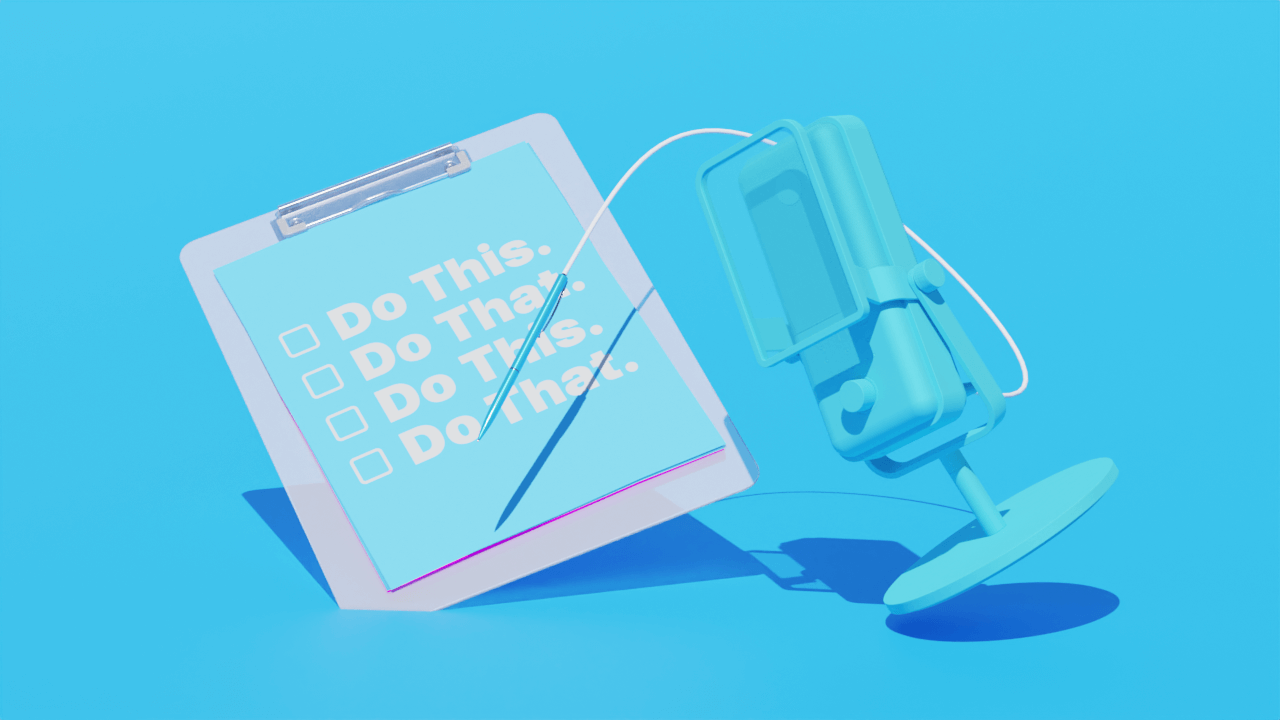
%20(1).JPG)

