Two decades ago, listening to podcasts was extremely… inconvenient. They were exclusively on iTunes, and you had to download them to your computer, plug in your iPod, then transfer them.
Thankfully, times have changed. There are now tons of podcasting tools, apps, and players that give you direct access to your favorite podcasts. But with more choices comes more headaches. How can you find the right podcast app for you?
To help you land on one that suits your listening preferences, we've rounded up some of the best podcast apps and players, their best features, and how much they cost.
What are podcast apps and how do they work?
Podcast apps let you listen to, follow, and download podcasts on a computer or mobile device. They give creators a platform to list and distribute their podcasts, while listeners can discover and consume new content.
After recording a podcast episode, creators upload it to a podcast hosting platform and submit the show’s unique RSS feed link to a podcast directory, like Spotify, Apple Podcasts, and Google Podcasts.
The show’s new episodes will automatically be added to these podcast directories. As soon as a new episode is published by the podcast host, listeners will see it in their podcast app.
Some of the best podcast apps do more than play podcasts. They can help you:
- Organize and sort your playlists
- Customize your feed
- Ensure an efficient playback experience
- Manage subscriptions
So, which podcast app should you pick for your podcast listening needs? Here are our top recommendations to get you started.
9 best podcast apps for Android and iOS
| Podcast app | Best for |
|---|---|
| Spotify | Music and podcasts |
| Player FM | Android users |
| Castro | Customized listening |
| Pocket Casts | Simple app interface |
| Audible | Audiobooks |
| Google Podcasts | Google ecosystem users |
| Apple Podcasts | iOS users |
| SiriusXM | Flexible listening options |
| Overcast | Social sharing |
1. Spotify: best for music and podcasts
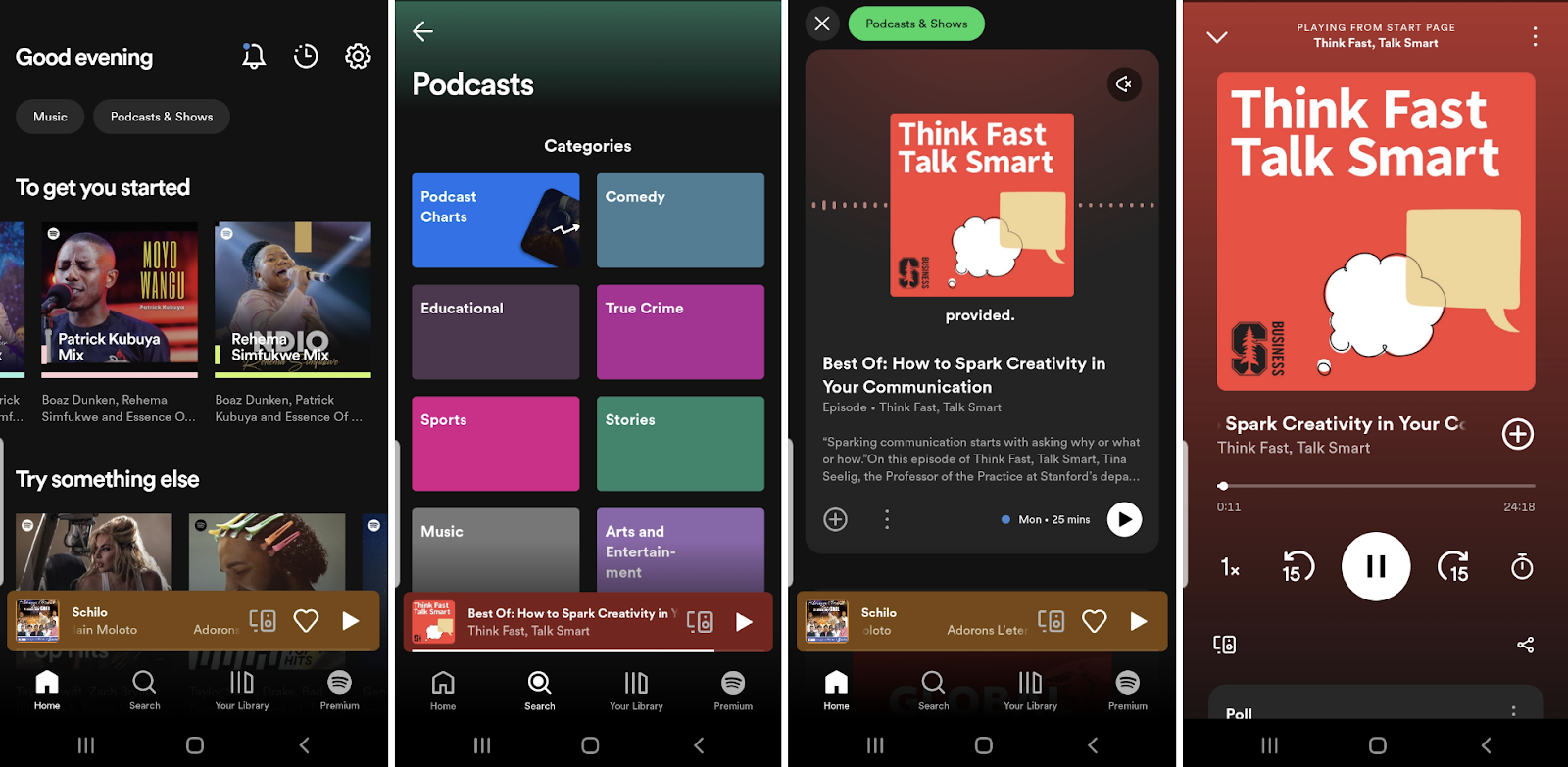
Spotify is the most used audio podcast platform in many locations across the globe and the top podcast publisher in the US.
From originals like Case 63 and Archetypes to exclusive podcasts like The Joe Rogan Experience, Spotify ensures you always find a fresh new podcast to listen to.
The company is currently piloting its Voice Translation for podcasts—an AI-powered feature that translates podcasts into additional languages in the creator’s own voice.
Spotify is free if you’re willing to hear ads. Upgrading to Spotify Premium unlocks access to extended features, including offline and ad-free listening and the ability to download podcasts.
Eligible Spotify Premium users will also get instant access to an on-demand catalog of over 100 million tracks, 15 hours of listening per month, 5 million podcasts, and over 150,000 audiobooks, among other features.
Best features:
- Video podcasts
- Sleep timer
- Customizable podcast show pages
- Curated and personalized playlists
- Auto-generated and time-synced transcripts
- Free podcasting tools
- Podcast chapters
- Podcast polls and Q&As
- Voice Translation
Pros:
- Free version available
- Easy to switch between music, audiobooks, and podcasts in-app
- Offers original podcasts you won’t find elsewhere
- Wide range of podcast categories
Cons:
- Offline and ad-free listening only on paid plans
- Premium plans are pricier than other podcast apps
Pricing
- Free: $0
- Spotify Premium Individual: $10.99/month
- Spotify Premium Duo: $14.99/month
- Spotify Premium Family: $16.99/month
- Spotify Premium Student: $5.99/month
2. Player FM: best for Android users
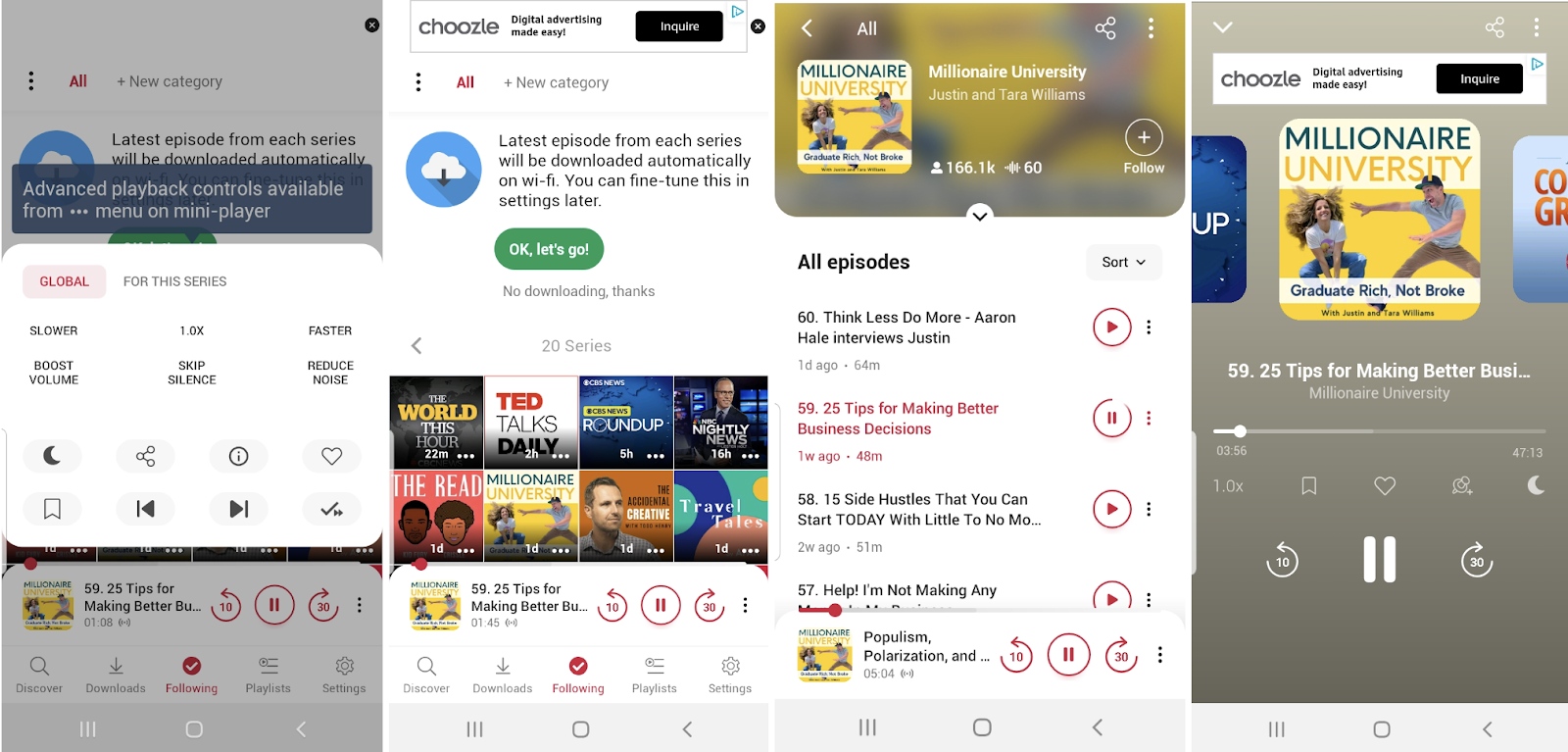
Player FM started as a web app for desktop and mobile devices, but now has Android and iOS apps, too.
Signing up for a Player FM account is optional, but users need one to sync subscriptions across devices. Then, they can find, subscribe to, or download their favorite podcasts and personalize the app for a better listening experience.
Player FM has a simple, elegant interface for easy navigation, and two main download features:
- Subscriptions: To keep recent episodes from each show you’re subscribed to.
- Play Later: To add your favorite episodes to Play Later and automatically download them to your device for offline listening.
Advanced users get more downloading options, such as a Download menu for every episode and a Links menu with the publisher’s direct download link.
If you’re worried about filling up your device, Player FM’s Space Saver compresses audio downloads, saving you between 30% and 70% of storage space.
The podcast player also supports multiple devices, including Chromecast, Android Auto, WearOS, Samsung Gear S, and LG QuickCircle. You can browse episodes on your wrist with your Android Wear watch and listen to episodes from your subscriptions, downloads, or Play Later list.
Best features:
- Cross-platform syncing
- Podcast playlists
- Custom display themes
- Space saver
- Sleep timer
- Bookmarks and annotations
- Turbo fetch
- Relax and Sleep sounds
- Integration with multiple Android smart devices
Pros:
- Simple and user-friendly interface
- Supports multiple devices
- Integrates with WearOS for easy listening on Android watches
- You can listen to podcasts without signing up for an account
Cons:
- Integrations favor Android devices
- Annoying popup screen
- Limited 7-day trial for paid plan
- Cross-platform sync only on premium plans
Pricing
- Free: $0
- Premium: $3.99/month, $39.99/year (with 7-day free trial)
3. Castro: best for a controlled listening experience
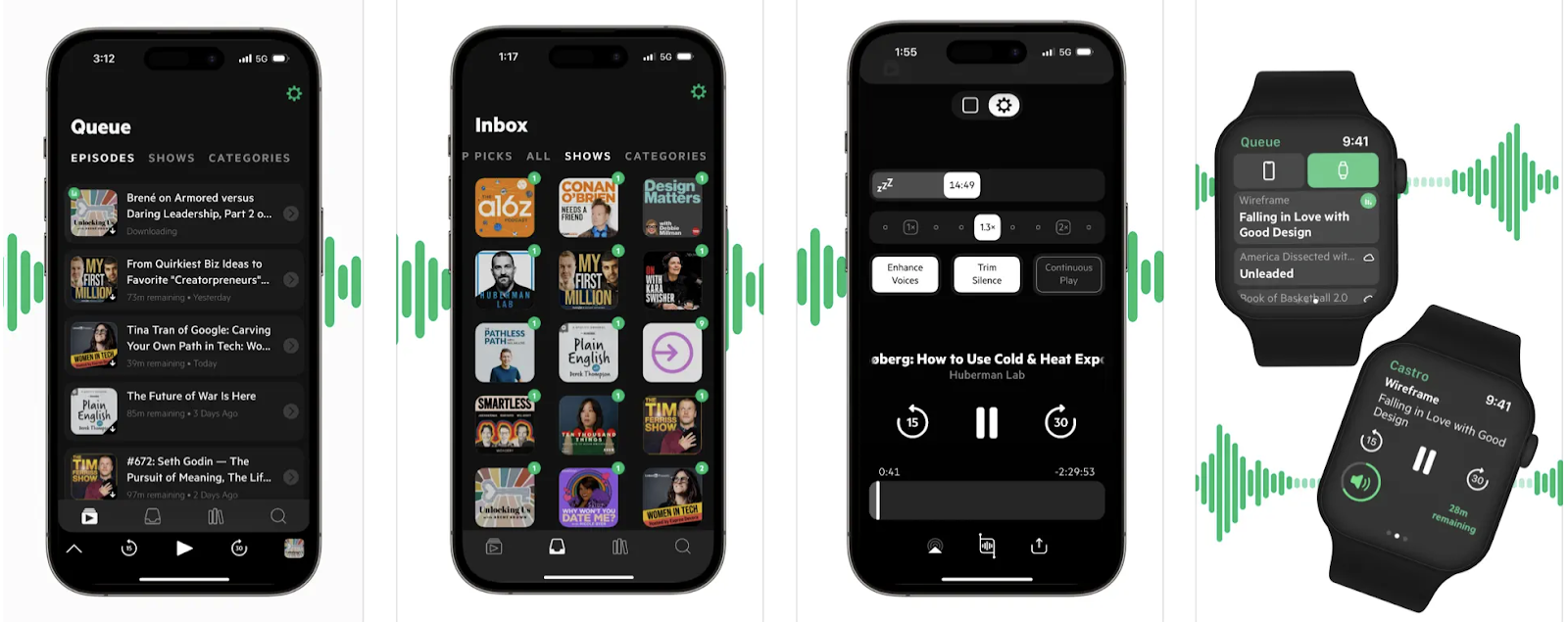
Castro lets you manage your relationship with each show through its “Inbox & Queue” system.
When you subscribe to a podcast, new episodes will appear in your feed. You can scan the list and pick the episodes you want to listen to. The app will automatically download and add them to your queue. Other podcasts you only dip into once in a while will be added to your inbox so you can browse them later.
If you discover audio that isn’t part of a podcast feed, use the sideloading feature to add it from the web to your queue with two taps. You can also trim silences, enhance voices to hear better in noisy environments, adjust playback speeds, and set a custom start position for podcasts to skip repetitive intros.
Best features:
- Sideloading
- Custom app icons
- Custom playback speeds
- Voice enhancement
- Podcast notifications
- Advanced chapter support
Pros:
- Easy podcast organization
- Affordable premium plan
- Supports CarPlay and Apple Watch playback
Cons:
- Limited features in free version
- Only available on iOS
Pricing
- Free: $0
- Castro Plus: $29.99/year
4. Pocket Casts: best podcast app interface
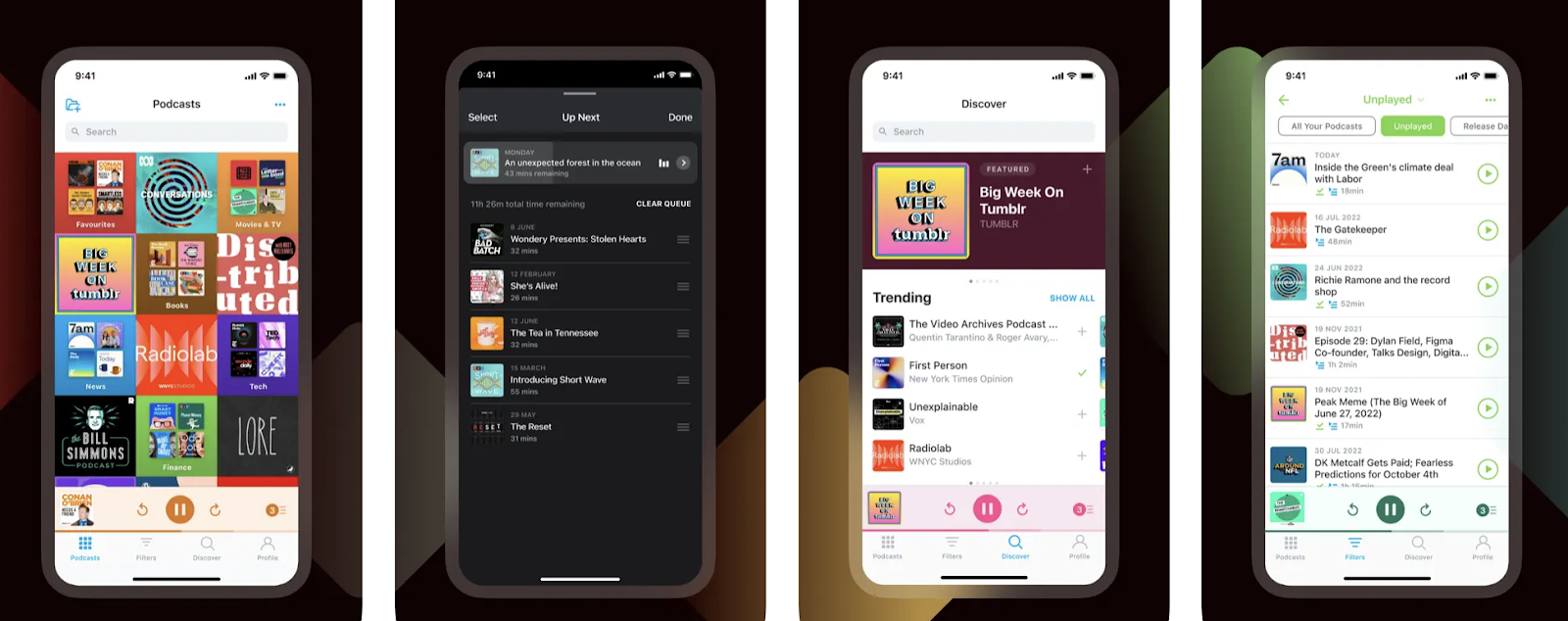
Pocket Casts is a feature-rich podcast app that makes subscribing to shows and setting up automatic downloads quick and easy.
The app provides curated podcast recommendations, making it easier to discover new podcasts and episodes that suit your listening tastes. And it syncs across platforms, so you can switch between devices.
Other tools that simplify your podcast experience include trim silence, variable playback speed, the ability to switch from light to dark background and different modes, like Split View, Slide Over, and Picture in Picture.
Pocket Casts has a tidy interface, with subscriptions arranged in a tiled screen format, fluid animations, and color schemes. Here, you can view your subscription list and episodes you started listening to but are yet to finish. Paying members get access to exclusive themes and app icons, Apple Watch playback, folders, and cloud storage (20GB).
The app is compatible with Apple CarPlay, Chromecast, Sonos, Apple Watch, Amazon Echo, Android Auto, and other platforms.
Best features:
- Episode filters
- Folders to organize podcasts
- Voice boosting
- Integration with multiple devices
Pros:
- User-friendly
- Beautiful, clean, and intuitive interface
- Expert-curated podcast recommendations
- Makes podcast discoverability easy
- Works with audio and video podcasts
Cons:
- Requires a Pocket Casts user account
- Folders feature only on paid plans
- Web player only available for Pocket Casts subscribers.
Pricing
- Free: $0
- Plus: $4.63/month, $46.39/year (with 14-day free trial)
5. Audible: best for audiobooks
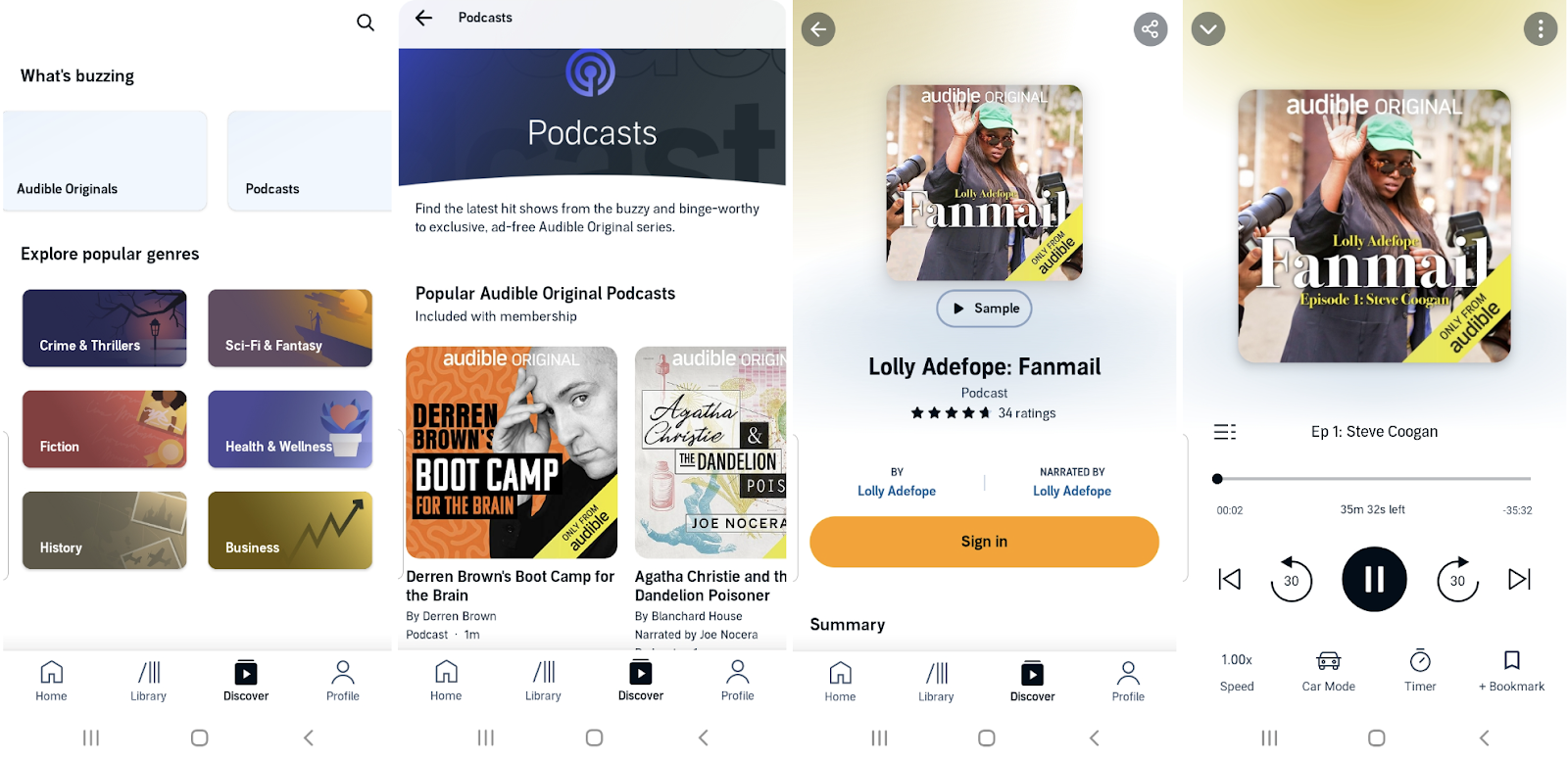
Audible is popular for its audiobooks, but it also offers podcasts and Audible Originals all in one app.
With an Amazon account, you can access and listen to a vast selection of Audible podcasts, including exclusive series and shows, and free podcasts already available on other streaming services.
The app doesn’t offer a free plan. Instead, you get a 30-day free trial with an ad-free experience and access to premium features, including thousands of audiobooks, podcasts, and Originals. Amazon Prime members get two free audiobooks with their Audible trial, while non-members get only one free audiobook for keeps.
Audible is credit-based, which means you’ll get several credits to your account each month you can use to tune in to your favorite shows.
Best features:
- Audible Originals
- Car mode
- Sleep timer
- Listening log
- Shake to extend
Pros:
- Offers audiobooks and podcasts in-app
- Good audio quality
- Expansive podcast library
- Generous free trial
Cons:
- No free plan
- Requires an Amazon account
- Confusing credit-based system
Pricing
- Audible Plus: $14.95/month (with 30-day free trial)
6. Google Podcasts: best for Google ecosystem users
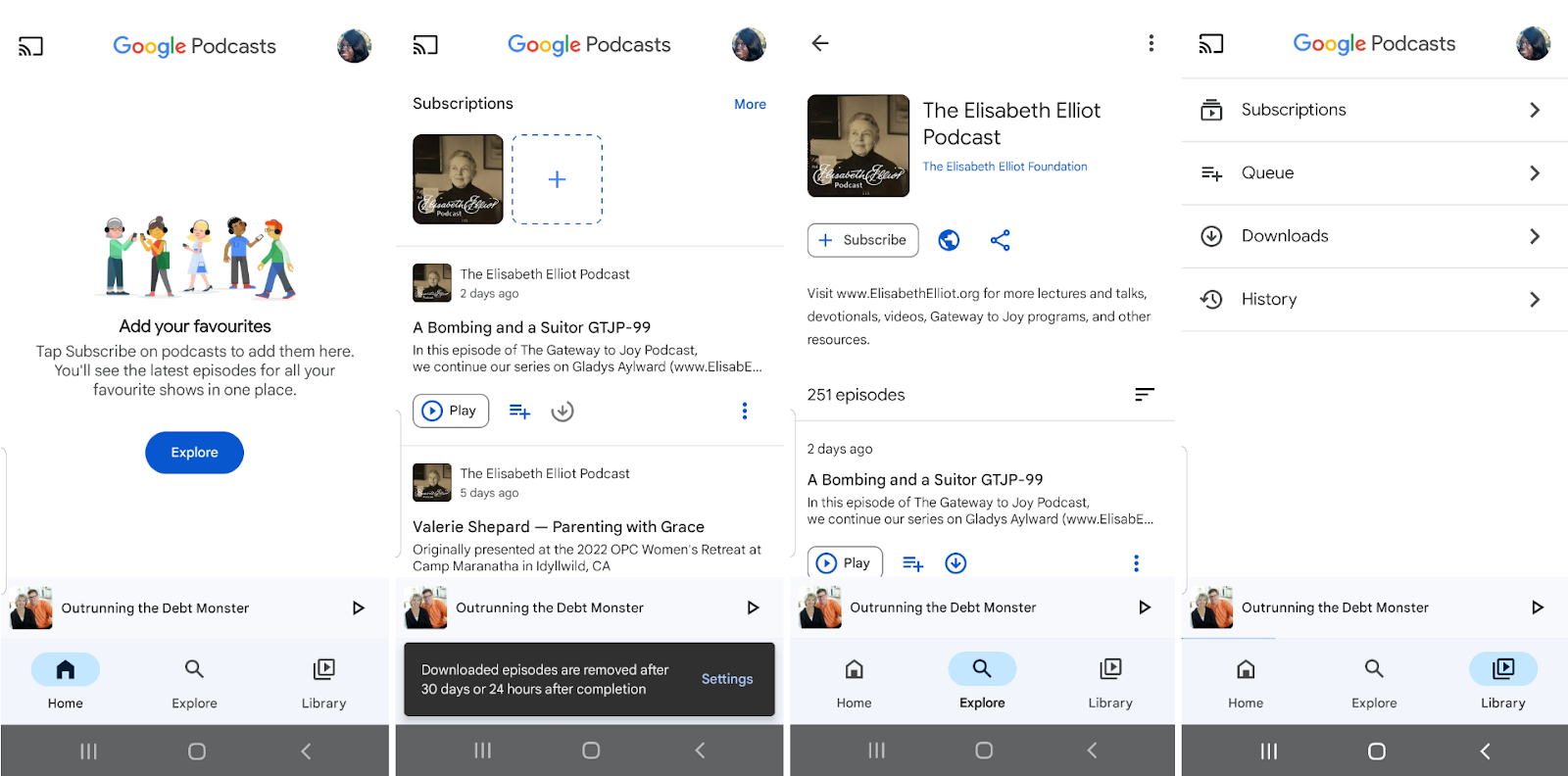
Google Podcasts launched in 2018, giving users a way to listen to a variety of podcasts for free and get personalized recommendations. Google later redesigned the app and made it available on Windows, macOS, iOS, and the web.
Starting next year, Google is sunsetting the Google Podcasts app, as part of its push to make podcasts available within YouTube Music globally and match what its listeners are doing.
YouTube Music Premium members can download podcasts on their mobile devices and enjoy content offline. But to maintain your downloads, you’ll need to reconnect to the internet at least once every 30 days.
For now, only US users can listen to podcasts for free, offline, and in the background in the YouTube Music app. But Google plans to extend these features to listeners outside the US.
Meanwhile, you can still enjoy your favorite podcasts on the app, along with features like personalized recommendations and playback speed control.
Best features:
- Show and episode recommendations
- Google Assistant and Google Search integration
- Private RSS feed support
- Compatibility with multiple mobile and smart devices
Pros:
- Simple interface
- Free to use
- Huge podcast library
- Easy to set up and edit queues
- Easy show discoverability
- Voice command support
- Easy to track listening history, downloads, and subscriptions
Cons:
- No desktop downloads
- Doesn’t support video
- Some users report playback issues
Pricing
- Free
7. Apple Podcasts: Best podcast app for iOS users

Apple Podcasts is a free, dedicated listening platform for podcasts that's available as a desktop and mobile app. The app provides expertly curated and personalized recommendations, so you can discover new shows.
You can also support your favorite podcasters with paid subscriptions that unlock benefits like ad-free listening, bonus episodes, easy access to archived shows, and early access to new podcast series.
Apple Podcasts comes preinstalled on all Apple devices, including the Apple HomePod, Apple Watch, CarPlay, and Apple TV, but you can also listen to your favorite shows with an Alexa-enabled speaker or on iTunes if you have a Windows computer.
Best features:
- Exclusive recommendations
- Sleep timer
- Curated playlists
- Compatible with Alexa-enabled devices
Pros:
- Works on all Apple devices
- Expansive podcast library
- Supports downloads on desktop and mobile devices
Cons:
- No voice boost
- No Android app
- Lacks ability to skip silences
Pricing
- Free: $0
8. SiriusXM (formerly Stitcher): most flexible listening options
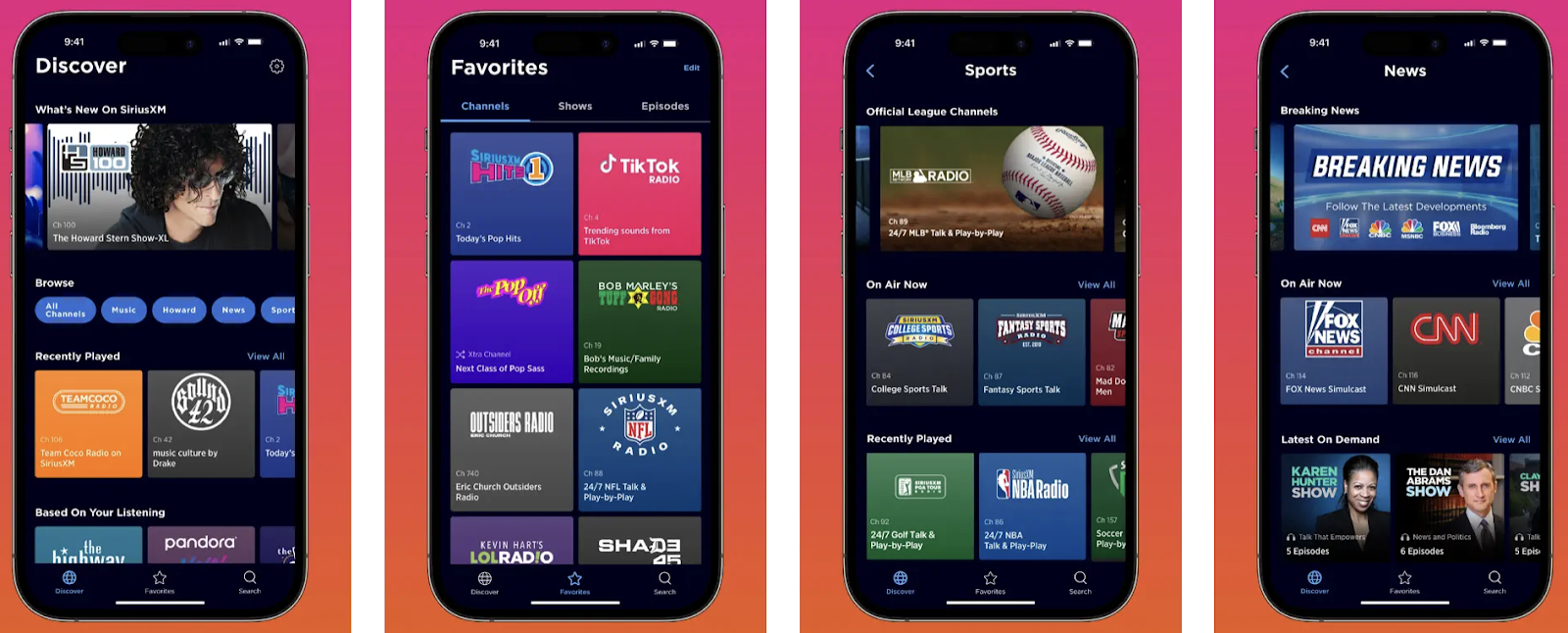
SiriusXM is the parent company to the podcast app Stitcher, but it shut down the 15-year-old app in August 2023, which had over 14 million users at its peak.
According to TechCrunch, SiriusXM closed its podcast app to incorporate podcasts into its flagship subscription business and become the go-to spot for podcasts.
Today, you can listen to an expertly curated collection of podcast series in the SiriusXM app or online, including SiriusXM originals and Marvel, talk shows, and music across all genres and decades.
Besides flexible listening preferences, the SiriusXM app also provides 100+ streaming-only channels and podcasts, video (on some plans), and the option to listen in your car with a streaming-only subscription.
Best features:
- Exclusive content
- Expertly curated shows
- 165 different audio channels
- Live performances and sports coverage
- Car streaming
Pros:
- Expansive podcast library
- High-quality audio streaming
- Ad-free listening
- Generous 3-month trial on premium plans
- Combines satellite and online radio for more flexibility and customization options
- Compatible with car radios, home devices, and mobile apps
Cons:
- No free plan
Pricing
- Streaming only: $10.99/month (first 3 months free)
- Car + Streaming: $23.99/month ($1 for first 3 months)
9. Overcast: Best for social sharing
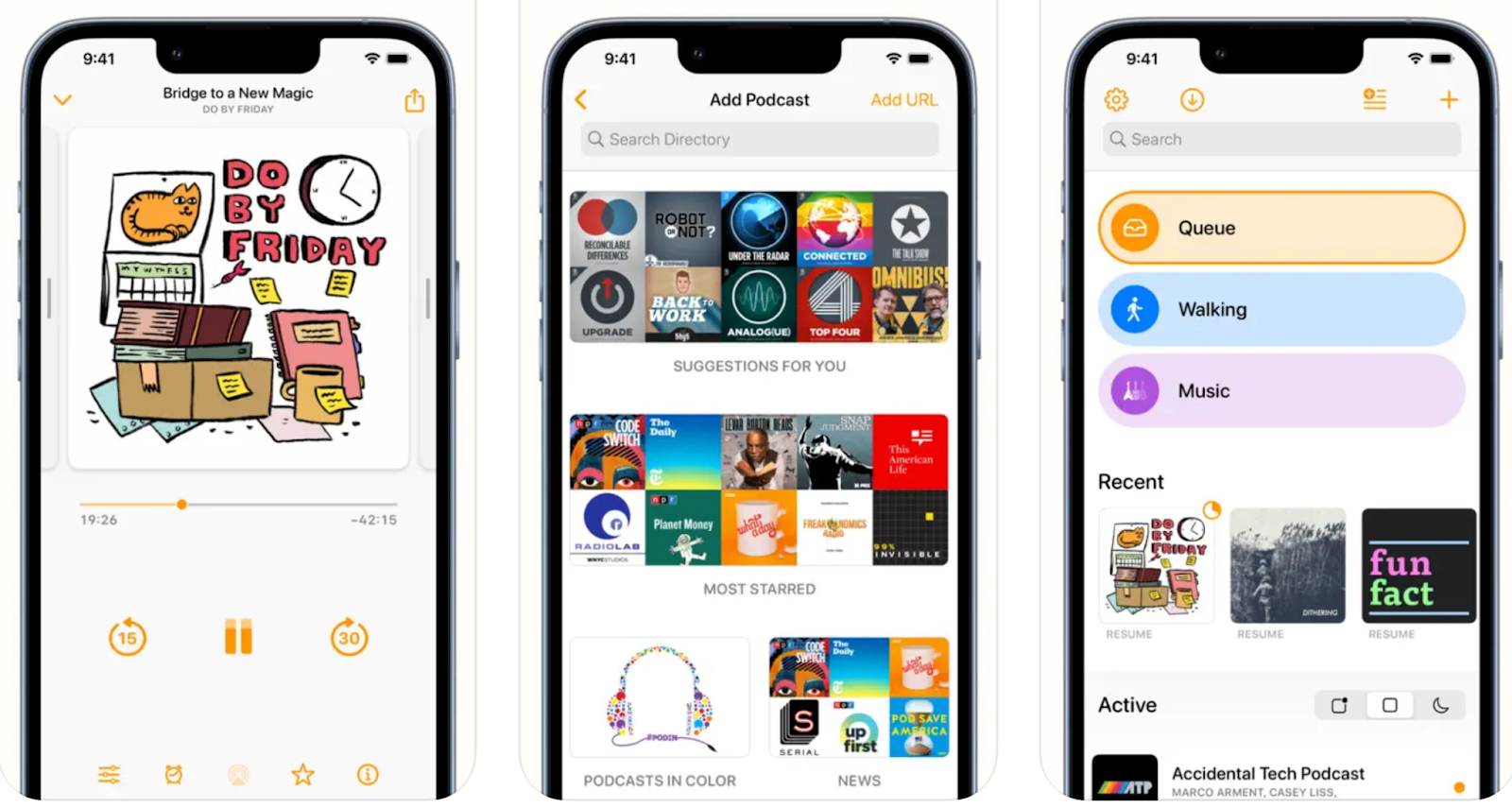
Overcast is a fully featured podcast app for iPhones, iPads, and Apple Watch.
The app comes with a simple, intuitive interface and a wide range of powerful features, like Smart Speed, which boosts playback speed without distorting your audio—or sounding unnatural.
One of its best features is Clip Sharing, which allows you to share 60-second audio or video clips from any public podcast on any social media platform. The tool allows you to select your clip, then turn it into a sleek-looking player in a video file you can post wherever you want.
If you’re in a noisy environment, Overcast’s Voice Boost feature ensures consistent sound quality, so you can hear quieter voices without cranking up the volume.
You can search and browse for new podcasts, get personalized recommendations, create custom playlists and download episodes for offline listening.
“For listening, I have been a happy Overcast user for many years now,” says Michael Christofides, founder of pgMustard and the Postgres podcast. “It’s reliable, gives me a personal and a work queue, and even lets me pin timely podcasts to a playlist queue for those rare occasions I get a bit behind on listening.”
Overcast is free to use, but you’ll see small visual ads that help indie podcasters get discovered. If you want to skip ads altogether, premium goes for $14.99 per year, which also unlocks a few extra perks.
Best features:
- Smart Speed
- Voice Boost
- Clip Sharing
- Sleep timer
- Smart filters
- Per-podcast priorities
- New episode notification (optional)
- Support for chapters and timestamps
- Apple Watch app
- CarPlay support
Pros:
- Free plan available
- Clean interface
- Affordable premium plan
- Intuitive player controls
Cons:
- No web player or Android app
Pricing
- Free: $0
- Overcast Premium: $10/year
The most popular podcast apps by device
Whether you’re listening to podcasts, audiobooks, music, or on-demand radio, there’s an app out there that’s a great fit for your Android or iOS device.
Best apps for Android
By default, many Android phones and tablets come preinstalled with Google Podcasts. While it functions like other podcast apps on this list, there are plenty of other options you can use, including Spotify, Pocket Casts, Player FM, Castbox, and SiriusXM app.
Most of these apps offer free plans and premium versions with ad-free experiences and varying extras, like Voice Boost, video podcasts, compatibility with multiple devices, and customization options.
Best apps for iOS
Apple Podcasts is available on all Apple devices, but there are other podcast apps, like Castro, Overcast, Pocket Casts, and SiriusXM, that do more than play podcasts and offer a more efficient playback experience.
How do you choose a podcast app or player?
The sheer number of podcast apps can be overwhelming. There are a few factors to consider when trying to find the right one for you.
Identify your needs and preferences
When picking a podcast app, consider whether it meets your listening tastes and preferences.
For instance, if you listen to a lot of different podcasts, make sure the app has support for multiple playlists and/or folders. Or, if you prefer video podcasts, go for an app that supports them, like Spotify or Pocket Casts.
The amount of content the app provides, like podcasts, audiobooks, and music, and accessibility on your preferred device, will also influence your decision.
At its most basic, a podcast app should let you subscribe to a show, so you can get new episodes in your feed. Consider apps with a great overall experience and unique features that other apps lack.
“Prioritize user-friendliness, a vast podcast library, cross-device syncing, and offline listening capabilities,” says Harry Morton, founder at Lower Street—a podcast production agency and host of That One Case and WFH Daily podcasts. “These are the features that listeners look for and will flock to podcast players that have them.”
Read reviews and compare apps
No matter which podcast app you pick, you can browse its reviews and ratings online from Google Play Store or Apple App Store and review sites. This will give you a sense of the user experience and gauge whether it’s a good fit.
Here’s a comparison of the apps discussed above:
| Podcast app/player | Compatibility | Google Play Store rating | App Store rating |
|---|---|---|---|
| Spotify | Android, iOS, desktop | 4.4 | 4.8 |
| Player FM | Android, iOS, web | 4.4 | 4.7 |
| Castro | iOS | 4.6 | |
| Pocket Casts | Android, iOS | 3.3 | 4.8 |
| Audible | Android, iOS | 4.6 | |
| Google Podcasts | Android, iOS, macOS, Windows | 4.5 | 4.7 |
| Apple Podcasts | iOS, WatchOS, macOS | 4.9 | |
| SiriusXM app | Android, iOS, web | 4.8 | 4.8 |
| Overcast | iOS, WatchOS | 4.7 |
Test and choose the right app for you
Many podcast apps offer a completely free plan or free trial, which means you can test each app’s features to find the right one for your needs.
As you test each app, note features, like:
- Podcast library
- Number of genres
- Audio quality
- How much content downloads to your device (manually or automatically)
- Voice or volume boost
- Silence trimmers
- Curated playlists
- Podcast queuing and organization
If what you’re looking for is video podcasts, for instance, you can go for Spotify, or if you want both podcasts and audiobooks in one app, Audible would be a good fit.
The best podcast recording app
It’s funny how listening to enough podcasts can make you think, I could do this. But hitting record for the first time can feel like teaching yourself to juggle chainsaws. The tech, the gear, the fear—it all piles on. Fortunately, you don’t need a fancy setup, a fully soundproofed space, or a ton of cash. You just need the right tool.
Luckily, you don’t need an advanced audio engineering degree—or a trust fund—to start podcasting.
Descript does the heavy lifting for you. It’s a powerful, all-in-one audio and video editing tool that lets you record, edit, and publish high-quality podcasts—no mountain of gear required.
Descript is a powerful all-in-one audio and video editing tool, which lets you record, edit, and publish high-quality podcasts—without leaving the app.
Podcast hosts and content creators rely on Descript’s AI-powered podcast and audio editor that’s as powerful as it is simple, thanks to its:
- Automatic transcription: Edits to the transcript make edits to the audio, so you can edit your podcast like a doc
- AI Voices: Creates an AI clone of your voice to fix any audio mistakes
- Remote recording: Records podcasts in clear audio and 4K video from any location
- Audio library: Offers royalty-free background music and trending sound effects
- Studio Sound: Turns standard audio into pro-level sound quality with one-click background noise removal and speech enhancement.
- Video editor: For editing videos in-browser on a Mac or Windows computer.
- Filler word removal: Removes filler words or verbal tics and background noise in one click.
With Descript, you won’t need to hire someone to edit your podcast. You can do everything yourself or collaborate with your colleagues. Then, export your audio file in MP3, WAV, AAC, M4A, AIFF, or FLAC format, or publish it directly to YouTube or your preferred podcast hosting service.
“Descript is a great app for editing,” says Anna, head of growth at SaaS Group, which hosts the SaaS Unbound podcast. “I absolutely love the fact that I can work directly with the script without having to refine it through editing the video. While it pushes updates a lot, it's a super minor issue compared to the value I'm getting.”
If you have a great podcast idea and want to bring your vision to life, Descript saves you from the drudgery of production, so you can make a great podcast.
Best podcast apps FAQs
What is a good free podcast app?
Google Podcasts remains free and easy to use, though it’s merging with YouTube Music next year. Meanwhile, if you want an app that’s free forever and open-source, check out AntennaPod: no ads, no in-app purchases, and offline playback. Spotify, Apple Podcasts, and Pocket Casts also offer free tiers, albeit with some limitations or optional subscriptions.
Is there a truly free podcast app?
Yes—AntennaPod is completely free, open-source, and has no ads or subscriptions. Google Podcasts is also free for now, but it will merge into YouTube Music next year. Other apps, like Podcast Addict, are free with optional upgrades or ads. If you want a fully cost-free app that isn’t going away, AntennaPod is a good bet.
Which podcast app has the most users?
Spotify still claims the biggest slice of the podcast pie worldwide, thanks in part to headline-grabbing exclusives. Even if it’s not everyone’s favorite (or the friendliest on your wallet), its massive user base means your favorite show is likely there.
Can I listen to podcasts offline?
Absolutely. Most podcast apps let you download episodes to your device so you can listen offline. Look for a Download or Save button in your app—once you download an episode, you won’t need the internet to play it later. Apps like Pocket Casts, Spotify, and Apple Podcasts all offer offline listening options.





































%20(1).JPG)





