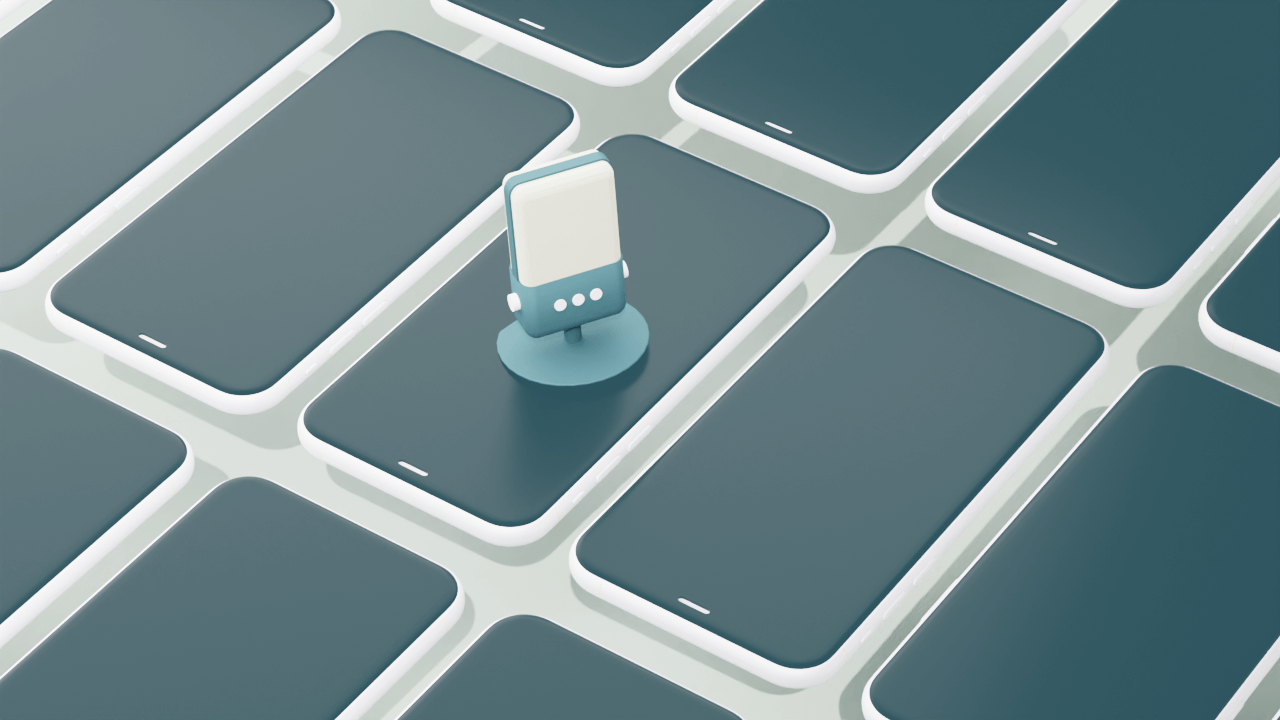Many film scenes that feel like one long shot are really an illusion stitched together from numerous takes and camera angles. That stitching process is known as continuity editing, and it’s a fundamental skill in filmmaking. Here’s how to do it in a way that will make your audience feel fully immersed in the action on screen.
What is continuity editing?
To understand continuity film editing, you need to start with a more fundamental question: What is continuity? In film, continuity is the notion that a sequence of shots all need to feel as unified and fluid as if they were a single shot. If a director chooses to cut from one shot to another, audiences should feel like nothing has changed in terms of time and space. If they even notice the cut (which, if done well, they probably won’t), it should make them assume that the filmmakers are showing them a different perspective on the same scene.
In short, you want your edits to give your film a sense of continuity. Continuity editing is the process of ensuring that within a sequence of cuts, each shot shows the same information. For example, picture an over-the-shoulder shot-reverse-shot sequence with two characters speaking opposite each other at a restaurant table. In the final edit of the scene, the shots switch back and forth between the two characters as they speak. If the first shot shows a character with their hands on an empty beer glass, with just the remaining bits of foam around the sides, that glass should remain empty when the director cuts to a reverse shot.
6 techniques to maintain continuity in film editing
By mastering a series of camera and editing techniques, you can maintain continuity throughout your entire film. Here are some rules of continuity editing to guide you in this process.
- Match the eyelines: When cutting between two characters in dialogue with one another, always strive for an eyeline match. This means that the characters’ eyelines will appear at roughly the same distance from the top of the frame and make it clear that they’re looking at each other. When one character is looking at an object, cut to a shot of that object from the exact angle that the character sees it.
- The 30-degree rule: This rule stipulates that if you choose to shoot a character from multiple angles in the same scene, you should rotate no fewer than 30 degrees between shots. If you switch between shots where the camera changes position, or if you move from a wide shot to a close-up of the character, you should move the camera more than 30 degrees. Anything less than that can feel like a continuity error, where you’ve attempted to position the camera in the same place but your cameraman screwed up or the actor moved.
- 180-degree rule: The 180-degree rule states that when you film two characters interacting, you have a 180-degree angle — that is, a straight line from one character to the other — from which you can film them without disorienting your audience. If you cross that imaginary line and start filming them from the other side — for example, your first shot was from behind one character’s right shoulder and your second shot was from behind the other character’s right shoulder — you’ll confuse the audience about where the two characters are in relation to one another.
- Match on action: When you cut between different shots of action sequences, the best way to ensure continuity is to cut at the exact same moment of action in the two cuts. For instance, if a character is slamming the door to their bedroom and you shoot the scene from both inside and outside the room, be sure you cut between the two shots at the exact point that the door slams shut. If you don’t match on action cuts, your edits will look like accidental jump cuts where you’re leaping ahead in time by very tiny intervals — and that will come across as a mistake.
- Remember to maintain continuity outside of a single scene: Continuity editing is just as important in a two-character dialogue as it is in a huge, climactic scene full of parallel editing. What is parallel editing? It’s when a filmmaker cuts between two seemingly unrelated scenes to show their thematic connection and further the narrative. For example, in Titanic, James Cameron used parallel editing to show the drama as the front of the ship was finally fully inundated with water, cutting between scenes of chaos on the deck and juxtaposing that with the captain in his quarters calmly waiting for the water to break through the windows, an older couple laying together on the bed as the water rushes underneath them, and a mother putting her children to bed one final time as she tells them a story. The idea is to use cross-cutting to create parallel imagery and continuity editing to tie each scene together — in this case, with the ever-rising water.
- Discontinuity editing has its place, too: As you might expect, discontinuity editing is the opposite of continuity editing. It intentionally implies action that’s out of sequence, and this can be very important in film. A classic example of discontinuity editing is a jump cut, where you cut from characters in one scene to the same characters in that same scene but in different postures. This suggests the passage of time. A director may also use discontinuity editing throughout a film to disorient the audience’s perception of the story’s timeline, cutting between different scenes in different times to play with the plot and keep the audience guessing.



























%20(1).JPG)