Remember when email was our biggest digital headache? Now remote workers start each day drowning in notifications—project management pings, Google Doc comments, endless calendar updates, and that's before even glancing at Slack. The modern workday begins with digital chaos.
Video collaboration cuts through this noise. A single video can deliver in two minutes what might take 20 messages to explain—walking through complex tasks, answering questions, and providing feedback that actually makes sense the first time you see it.
We've sorted through the crowded landscape to find 15 video tools that actually deliver on their promises. We've split them into two categories and included honest assessments of their strengths and limitations for distributed teams.
- 9 best video collaboration tools for hybrid teams
- 6 best video collaboration tools for video projects
No more notification whack-a-mole. Let's find you a better way to work.
Synchronous vs. asynchronous video collaboration: key differences
Synchronous video collaboration involves real-time meetings or editing sessions, fostering immediate feedback and more personal interactions. Asynchronous collaboration, by contrast, involves recorded videos or updates that team members can review whenever their schedules allow. This flexibility reduces scheduling conflicts and creates space for thoughtful responses, an approach Gartner highlights as critical for hybrid teams. In fully remote settings, combining synchronous and asynchronous methods can minimize bottlenecks and keep everyone aligned. Many organizations now treat asynchronous video reviews as a standard workflow to handle time zone differences, while still scheduling live calls for more urgent matters. Teams effectively harness both approaches by defining clear expectations for when real-time discussion is necessary versus when it’s sufficient to share a link and expect feedback later.
15 best video collaboration tools for remote teams
1. Descript
Best overall video collaboration tool
Descript is a video creation and editing tool that hosts your entire workflow in one place—from recording, to collaborating with teammates, to editing the final cut. Recording video messages is as simple as starting the quick recorder, capturing your screen, microphone, and/or webcam, then sending the link to colleagues. The platform's real-time collaboration features allow remote teams to work together seamlessly, regardless of location.
But because it's an all-in-one video tool, it's also ideal for collaborating on full video projects, like YouTube videos, webinar recordings, and even films and documentaries. Its synchronous and asynchronous collaboration capabilities make it perfect for both real-time editing sessions and review-and-approval workflows.
Best features
- Automatic transcription makes it easy to search through recordings for the moment a topic was introduced
- Text-based editing enables beginners to edit video as easily as a doc
- Video version history to track all changes made to a project. At any point, you can revert to a previous version, review changes made by a team member, and collaborate without having to write emails.
- Screen recording and Overdub to easily create and share quick updates or detailed presentations. Overdub lets you correct any part of your narration without having to re-record the entire segment.
- Instant video sharing: Share Quick Recordings immediately with a link
- Private workspaces to give teams secure areas for collaboration
- Project-level access to ensure that members have appropriate permissions and restrictions based on their roles
- Transcription glossary to store special terms or phrases used in the video to ensure correct spelling of even the most niche industry terms
- AI tools to summarize videos or compose chapter titles for an easy-to-read overview
| Pros | Cons |
|---|---|
| Cross-platform compatibility (browser, Windows, Mac) means that all team members can contribute, regardless of their preferred or available technology | No mobile app availability, although browser editing is efficient |
| Export options without watermarks promote a professional appearance for all external-facing videos | The free plan includes one watermark-free video per month, with additional features available through paid upgrades |
| Flexible aspect ratio settings support diverse project requirements and presentation styles |
2. Loom
Best for quick video messaging and feedback loops
Loom is a screen-recording and sharing tool designed for asynchronous video collaboration. It allows you to simultaneously record your screen and webcam—stitching the content with the context. You can also press 'rewind' in Loom to undo a recorded section instead of having to edit it out later. It's ideal for quick and fluff-free video messaging, especially for remote teams needing to share feedback across time zones.
Best features
- Instant video sharing: Share videos immediately after recording with a link
- Video trimming: Edit videos post-recording to keep only relevant sections
- Engagement insights: Track viewer engagement and analytics to understand which team members have reviewed tasks or briefs.
- Auto message composer: Generate a summary message with Loom's AI suite to add context to your shared videos
| Pros | Cons |
|---|---|
| Intuitive interface and easy setup | Video length limitation (five minutes) on the free version |
| Easy-to-access browser extension | Limited to 25 videos per person on the free plan |
| The option to speed up video |
3. Vidyard
 |
Best for video marketing and analytics
Vidyard is a video creation tool that's ideal for large teams needing cross-team or cross-department analytics. Managers can use Vidyard to deliver targeted training sessions and monitor how employees respond and engage. With its powerful review and approval features, it streamlines the sales and marketing video workflow from creation to distribution.
Best features
- Video analytics to understand how training sessions or educational resources are performing
- Interactive elements, such as forms to collect feedback on an idea or a campaign. You can also add in-video calls-to-action (CTAs), such as “send me a note when you've reviewed the brief this far,” to videos.
- Video stitching to consolidate multiple videos from different team members. This can help remote teams brainstorm, review, and share ideas with one video versus multiple drive links or date-stamped folders. X best video collaboration tools for video projects
| Pros | Cons |
|---|---|
| Integrates with CRM tools (e.g., Hubspot, Pipedrive, Salesforce) so teams can review customer information from within the tool | Focuses heavily on marketing and sales, so it's not ideal for teams looking for internal tools |
| High-quality video playback | Steep learning curve, which may intimidate new users |
4. Kaltura
Best for educational institutions and large enterprises
Kaltura is a video creation and collaboration tool—ideal for large enterprises that need to build and deliver frequent training sessions. Features such as live broadcasting and video quizzes make it a perfect setup for employee education.
Best features
- Live broadcasting: Advanced options for live streaming and broadcasting make it easy to deliver important or time-sensitive messages to team members. Live broadcasting also offers interactive features, such as live polls and Q&A, making it ideal for internal corporate events and educational sessions.
- In-video search: You can search for every spoken word in the captions, chapters, and slides
- Accessibility features: With features like automated closed captioning and transcription services, everyone can review content at their own pace and in their favorite format
| Pros | Cons |
|---|---|
| Scalability makes it an excellent choice for large organizations and growing teams | Complexity of features may be overkill for smaller teams or simpler projects |
| Features such as role-based access control and content encryption help you collaborate securely | Needs IT support for set up and management |
5. Berrycast
Best for workflow integration
 |
Note: Berrycast has been acquired and rebranded since this article was originally written. The information below is provided for historical context, but we recommend exploring the other current tools on this list for active solutions.
It can help you quickly capture screen recordings with voiceovers to explain tasks, provide feedback, and share updates.
Best features
- Interactive comments: Viewers can leave comments on videos for feedback or clarification
- Email notifications: Send alerts when someone views your video, so you can track status without having to follow up
- Screen and webcam recording: Record your screen, webcam, or both simultaneously. This helps you capture your reactions, gestures, and expressions to provide context for a task.
| Pros | Cons |
|---|---|
| Easy-to-access interface eliminates the need for formal tutorial sessions or software onboarding | Limited editing; only offers the ability to trim the start and end of videos |
| Accessible via any web-enabled device through a browser | Web-based platform relies on a strong internet connection |
6. Vimeo Record
Best for high-quality video production and sharing
 |
Vimeo Record is an advanced video creation platform. It offers premium recording and editing tools that are perfect for creating quick updates, training materials, or presentations.
Best features
- Integration with Vimeo's video library: You can save and organize videos in Vimeo's video library. This way, you can reference old videos when onboarding new employees, sharing instructions, or explaining something more than once.
- Secure sharing options: Vimeo Record offers multiple privacy settings, including password protection and content encryption. This can help you control who views your videos and that internal communications don't get shared externally.
- Commenting and mentions: You can invite team members to add time-stamped notes inside your videos and directly mention colleagues. You can also create videos as chapters and share individual chapters to discuss specific sections.
| Pros | Cons |
|---|---|
| The ability to record both screen and webcam—or a combination—gives team members flexibility | Advanced features have a steep learning curve for teams without prior video editing experience. |
| Focus on creating polished video content may not be right for internal teams looking for quick, informal video communication |
7. Screencastify
 |
Best for Google Chrome users
Screencastify is a screen recording tool that is designed primarily for educational and corporate use.
It's ideal for Google Workspace users since it integrates well with Google Chrome, Drive, and other browser extensions.
Best features
- Simple editing tools, such as trimming, cutting, and annotating, help you polish your videos without video editing software
- One-click publishing lets you post to Google Classroom with a single click
- Annotations and drawing tools let you draw on the screen, highlight information, and add text during recordings
| Pros | Cons |
|---|---|
| Easy to learn, use, and adopt for Google Workspace users | Screencastify is a Chrome extension, which means it only works within the Chrome browser. If your organization uses other browsers or operates on localized systems, you won't be able to use Screencastify. |
| Unlike Loom and Vidyard, which impose time limits, Screencastify offers unlimited recording time | Dependent on a strong internet connection |
8. Recordscreen.io
Best for instant, browser-based recording
 |
Recordscreen.io is a tool that lets you record your screen instantly within your browser. Open the tool, press 'Record,' and have a screen clip ready to go. It's perfect for teams that need to share quick notes with context without installing yet another tool.
Best features
- No installation needed: Record both your screen and webcam directly from a new tab, and press 'stop' to finish
- Free: No upgrades required at any point
- Unlimited recording time so you don't have to stitch together multiple videos
| Pros | Cons |
|---|---|
| Accessible | No video editing functions: you can cut, crop, or overlay |
| Immediate usability | Doesn't integrate with other tools |
| Doesn't offer cloud storage, so you have to save all videos locally. | |
| Dependent on internet quality and speed |
9. Screencast-o-matic
Best editing tool on a budget
 |
Screencast-o-matic is a recording and editing tool that offers multiple features for screen recordings. It allows you to zoom in on a screen section and record only that. You can also use shortcuts and hotkeys to start and stop recordings from wherever you are.
Best features
- Video hosting and sharing: Built-in hosting services so you can share videos with a link or embed them on websites and in LMS systems
- Interactive captions and annotations: Automatically translate and annotate captions, directly in the video
- Simultaneous screen and webcam recording: Record and share feedback without having to add separate written notes
| Pros | Cons |
|---|---|
| Integrates well with Google's ecosystem—ideal for teams with Google Workspace | Recording time is restricted to 15 minutes per video on the free version |
| Advanced features are also easy to learn and access | While you can use basic editing features offline, you need an internet connection for features such as interactive captions and online content libraries |
| Can be resource-intensive in terms of processors and graphic cards. This might be a limitation for teams that use less powerful devices. |
Pricing considerations and best practices
When evaluating video collaboration tools, it’s vital to compare features like meeting caps, recording storage, and AI-based enhancements across different pricing tiers. Some platforms, such as Zoom, offer free plans but limit meeting durations or participant numbers, while broader packages can rise to $14.99 per month per host for advanced options. Likewise, Microsoft Teams includes a free tier with basic capabilities, and its paid plans start at $5 per month per user, integrating with Microsoft 365 services. According to Forrester, offering flexible pricing models helps businesses of varying sizes find a cost-effective tool that meets their needs. Before committing, consider a free trial or pilot project to ensure the chosen platform aligns with your team’s workflow and capacity needs. This approach lowers the risk of overpaying for features you won’t use while ensuring you don’t end up with a bare-bones solution that can’t address evolving collaboration requirements.
6 best video collaboration tools for production teams
For teams tasked with writing, filming, editing, and producing video, these video collaboration tools will ease the collaboration process without overloading your inbox with new file versions.
1. Descript
Best overall video collaboration tool
 |
Descript is an all-in-one video collaboration tool that helps you record, edit, and publish from one place. It's ideal for teams of any size who need to produce high-quality videos quickly and with precision.
Best features
- Text-based editing: Edit videos like documents with Descript's auto-generated transcripts. Cut sections, add pauses, or highlight sections for emphasis in the transcript and have the changes reflected in the video.
- Automatic filler word removal: Get rid of long pauses, repetition, and filler words like "um," "uh," and "like”
- Fix eye contact and audio errors: Move your audience's eyes so they appear to be talking into the camera. This makes your videos seem more professional and polished. With Overdub, you can also edit speech errors as if they were typos.
- Subtitles and captions: Add animated captions so collaborators can review content even when they can't listen to the audio
- Video templates: Create and share templates so every team member produces videos with consistent branding, aspect ratios, and content sequences
| Pros | Cons |
|---|---|
| A range of editing tools, including multi-track editing, video clipping, and sequence rearrangement so you can create detailed and precise videos | Offers fewer visual effects and transitions compared to premium video creation software |
| Automatic audio-to-text transcriptions save creators a lot of time | While Descript offers a free version, advanced features (unlimited transcription and Overdub) are available on paid models |
2. Frame.io
Best for real-time feedback for creative teams
 |
Frame.io is a video collaboration platform that lets you share media, track feedback, and customize your workflow. It integrates with popular video editing software like Adobe Premiere Pro, Final Cut Pro, and DaVinci Resolve, so you can implement changes without leaving the editing environment. It's ideal for medium- to large-sized film and video production teams within advertising agencies, television studios, and film production companies.
Best features
- Write or draw remarks and comments directly on video frames
- Comments from all collaborators in one place. Each comment is time-stamped and ordered so it's easy to review feedback as it comes in—without getting lost in threads.
- Organize with hashtags such as 'color' or 'captions' so multiple teams can assess feedback without trudging through individual comments
- Share unlimited videos and feedback, even with team members who don't have a frame.io account
| Pros | Cons |
|---|---|
| Integrates with popular video editing software like Adobe Premiere Pro, Final Cut Pro, and DaVinci Resolve, so you can implement changes without leaving the editing environment | Expensive for small teams and independent creators |
| Supports high-resolution video playback without significant buffering or delays | Needs a stable internet connection for uploading and reviewing videos |
3. Wipster
Best for integrated video review and feedback
 |
Wipster is a video collaboration platform for creative teams that specializes in streamlining the review and approval process. It streamlines feedback and facilitates clear communication, reducing the time from review to final approval significantly.
Best features
- Comments become tasks: Your comments instantly turn into tasks, which get resolved as team members act on the edits
- Version control: Easily toggle between multiple, sequentially arranged versions. You can also compare versions next to each other inside the tool without switching tabs or splitting screens.
- Easy sharing: Share your videos via Slack or email through links or public URLs
| Pros | Cons |
|---|---|
| Streamlines the feedback loop, reducing the time from review to final approval | Relies heavily on high-speed internet |
| Saves the team time by eliminating the need to create lengthy manual to-do lists |
4. Ziflow
Best for automating creative review processes
 |
Ziflow is a browser-based, enterprise-grade, creative review platform with robust security features. You can bring diverse creative assets such as video, audio, and transcripts to one place to share and solicit feedback, making it ideal for teams that need to maintain compliance while collaborating remotely.
Best features
- Frame-specific annotations and comments: In-video markup tools (screen pencils, highlighters) let you add notes and comments directly within frame sections
- Custom workflows: Build custom workflows and approval processes—from one-person sign-offs to multi-layered stakeholder approvals
- Version comparison: Compare two versions side by side to see how suggested changes look in practice
| Pros | Cons |
|---|---|
| Supports an array of file types including images, audio files, PDF documents, and HTML projects | Somewhat complex for new users |
| Controlled access permissions and secure file sharing | Limited functionality when offline (frame-specific annotations and version comparisons don't work offline) |
5. InMotionNow (now Lytho)
Best for video project management
 |
Lytho is a creative-asset management tool designed for complete video project management. You can bring in multiple reviewers organized in a hierarchy, so your creative teams can collaborate without stakeholders (clients, managers, board members) breathing down their necks. 9 out of 10 users report faster approval cycles with structured review processes.
Best features
- Project templates to quickly create and kick off new projects
- Resource management tools to check your creative team's workload, availability, and conflicting priorities
- Dependencies and blocker checks so you can anticipate and eliminate possible problems or get approval beforehand
| Pros | Cons |
|---|---|
| Combines project management with digital asset management, so you can store, organize, and access creative assets in one place | Requires onboarding and training |
| Reporting features such as time and resource reports to track project progress, resource utilization, and overall team performance | Requires a stable internet connection |
6. Workfront
Best for integrating media in enterprise workflows
 |
Workfront is Adobe's enterprise project management software with enhanced security and compliance features. It's ideal for large organizations where cross-team collaboration on video assets is essential. If you already work with Adobe's ecosystem, you unlock a host of advanced integrations and features that streamline the entire video production workflow from concept to delivery.
Best features
- Integration with Adobe's ecosystem: Seamlessly create, edit, and share videos by connecting Creative Cloud and Experience Manager Assets to Workfront
- Project tracking: Track progress in real-time
| Pros | Cons |
|---|---|
| Lets you track project status with Gantt charts, task dependencies, and real-time progress updates | Extensive features can be hard to navigate, especially for new users |
| Features such as task automation and conditional logic make it easier to create custom workflows | Users on G2 and Trustradius report that Workfront can be demanding on system resources |
Video collaboration tools: Frequently asked questions
What is a video collaboration tool?
A video collaboration tool is software designed to create, edit, and share videos. These tools can be categorized as either synchronous (real-time) or asynchronous (review-based) collaboration platforms. All-in-one video collaboration tools also let you share notes with team members and get feedback from clients or stakeholders, significantly reducing approval times and streamlining the creative process.
Is there a collaborative video editing app?
Descript's collaborative video editing app lets you edit videos in real time with your team, transcribe audio to text automatically, and overlay comments and feedback directly on the timeline. Its AI-powered features, like automatic transcription and Overdub capabilities, help teams create polished video content faster with less technical expertise required.
What is the best video collaboration tool?
Descript is one of the best collaboration tools because of features such as real-time multi-user editing, automatic transcription, and Overdub capabilities.
How do I ensure video collaboration tools integrate smoothly with my existing workflows?
Look for platforms that support integrations with your current project management and CRM software, such as Zoom’s links to Trello or Microsoft Teams’ connection to Dynamics CRM. These integrations help link video sessions directly to tasks and client records, reducing repetitive data entry. As the Harvard Business Review points out, seamless digital ecosystems drive better remote collaboration outcomes. Prioritize solutions with API support so you can customize connections as your technology stack evolves. Finally, test each integration in a small pilot project to confirm everything runs without conflicts.
Are free plans enough for small teams using video collaboration tools?
Free plans often provide basic features, like limited recording time or reduced participant capacity, which can suffice for very small teams. However, if you require longer meeting durations, advanced security features, or higher participant limits, you may need a paid plan. According to the research, Zoom’s free tier caps meeting length, and Microsoft Teams’ free version restricts certain workflow integrations. It’s wise to compare multiple solutions and test different tiers before your team grows, as a sudden switch can disrupt routines. Evaluate your current and upcoming needs to determine if a premium subscription is necessary.































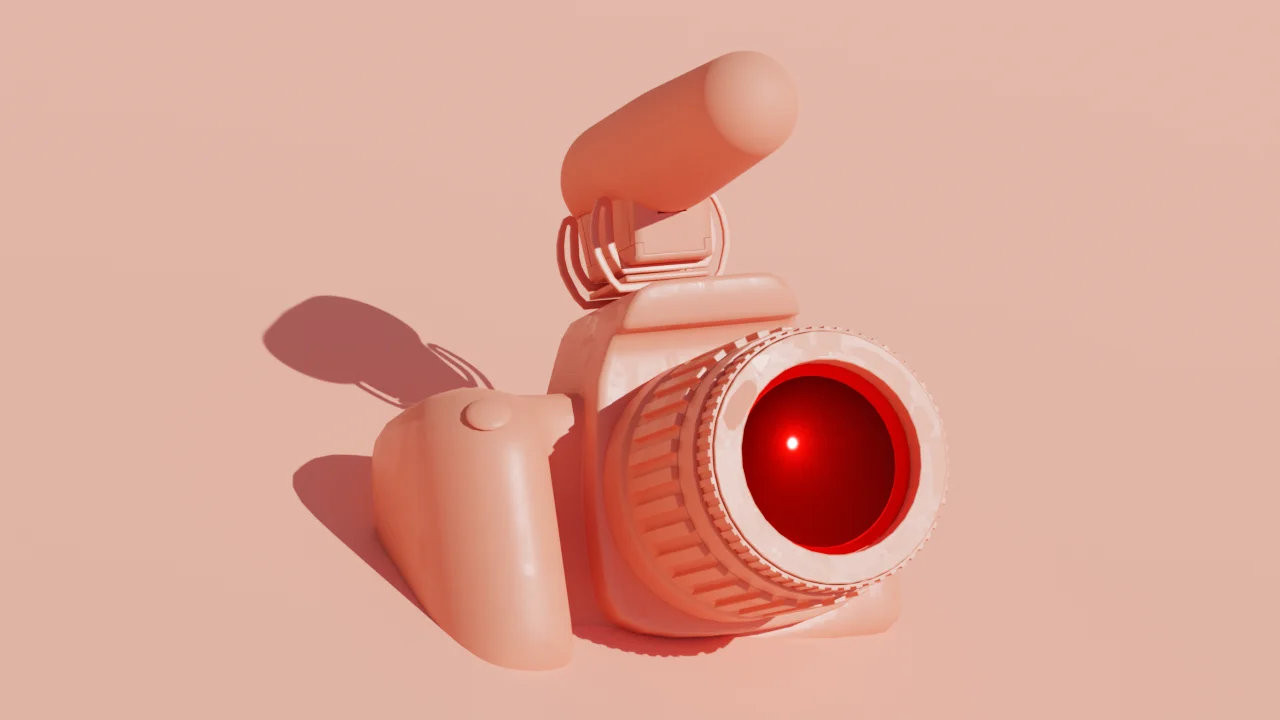








%20(1).JPG)



