The easiest way to look good on camera is to be really, really, super-duper hot. If you are not one of those people, you’re going to have to work at it. Here are a few tricks to help you show up in the best light — literally and otherwise.
It’s hard to gauge whether what you look like in the mirror will translate to what you look like front of the camera. In some cases, the camera really does add 10 pounds as a result of lens distortion with certain focal lengths that can flatten out your features. Add lighting, color choices, and a few unflattering shadows, and the you that appears on screen may not look anything like the harried, haggard you who stares back at you over the bathroom sink.
9 tips for looking good on camera
Looking good on camera takes a bit of setup and a lot of practice. My colleague Lara Unnerstall, our video producer at Descript, has some advice for looking your best in front of the lens. Believe, Lara knows. Here are a few of her tips for how to look good on video:
- Get the lighting right. Lighting makes or breaks the atmosphere when shooting a video. Lara cautions against sitting in front of a bright window, which can turn you into a silhouette and give you a “witness protection look.” Natural light can provide a great atmosphere, but only if it’s behind the camera. You can also use artificial lights to amplify natural lighting. “If you use artificial lights, it’s important to match the color temperature. Use a light that matches the other light sources in the room,” says Lara. Sunlight reads as warm or true white, whereas a cooler light, like a computer screen, can create a more clinical or techy look. If you have no idea what that means, read our primer on video lighting. Pay attention to the part on three-point lighting — using a key light, fill light, and backlight; that’s super important.
- Learn your angles. Your face and body positions can alter your appearance on camera. (Ariana Grande notoriously prefers the left side of her face, probably to hide the Buzz Aldrin tattoo on her right cheek.) While everyone’s face is different, videos taken below the eyeline or near the chin are generally unflattering and may cause a double chin effect. For a more flattering picture, Lara suggests two things: “Pick an angle that makes you feel comfortable and as relaxed as possible, and try to fill in shadows without over-lighting.”
- Consider everything else in the frame. Your video’s background and décor send a message. Be mindful of your surroundings; they’re indicative of who you are and can suggest a level of professionalism — or lack thereof. If you’re making a serious video for a medical fundraiser, for instance, you might want to avoid distracting or unpleasant background imagery. On the other hand, if you’re making a video for kids, bright colors and fun visual effects might make sense.
- Make eye contact. To better connect with your audience, look at the camera, which is the equivalent of maintaining eye contact in real life. Ideally, keep the camera at eye level or just above the eyeline to enhance the feeling of engagement. That said, this is a creative choice and it really depends on the content. “A lot of TikTok creators look directly into the camera, but documentaries, or doc-style shoots, often use multiple angles for their subjects,” says Lara. “It’s common to see the subject looking just off-camera, like they’re speaking to the interviewer.””
- Maintain good posture. It’s good practice to sit up straight on or off-camera, but doing so is especially important while shooting a video. Avoid hunching over or sitting in a way that distorts your body. Aside from setting you up for expensive chiropractor bills, poor body language suggests to viewers that you’re not energized or engaged in your content. If you don’t look interested, why should they be?
- Check your colors and accessories. The color of your clothes can make a world of difference on camera. Certain solid colors, like reds and blues, as well as muted neutrals like grays and creams, are flattering for nearly any skin tone. Ideally, your clothing color should boldly contrast your background. Avoid dark colors against a dark background or light colors against a light background. “Avoid tiny stripes or loud patterns, unless it’s a deliberate character choice,” says Lara. Stripes can cause “moire,” AKA an interference pattern, which is when repetitive or detailed patterns exceed a camera’s sensor resolution and produce a distracting, wavy effect. Lara also says it’s a good idea to avoid trademarks or logos, as well as noisy jewelry or materials like clinking bracelets or rustling velvet.
- Use the right camera. The best camera for your content depends on your content and your budget. Some smartphones record high-quality video, which is useful if you don’t want to blow your money on fancy camera gear (or if you’re looking to make TikToks). But experimenting with DSLR or mirrorless cameras can be a great (and affordable) middle ground. Lara believes that shot composition comes down to lenses. “A good camera body with one basic lens may not let you achieve the qualities you’re looking for, such as a dynamic depth-of-field or a long zoom on a distant subject,” she says. But a variety of lenses — or a zoom lens with a variety of focal lengths — gives you room to play around with different compositions. For instance, with a wide-angle lens, subjects and objects in the distance will appear much smaller than they do in the foreground, which can create a warped size discrepancy on screen. A telephoto lens can bring subjects and objects closer without actually having to move the camera’s physical location, and provide greater magnification and framing.
- Run screen tests. Since people look different on camera than they do in real life, Lara says a screen test can help you avoid making common mistakes. “Take the time to do a quick screen test and take care of any issues like shininess, the wrong shade of foundation from your neck, or flyaway hairs.” Conduct screen tests with the same camera and lighting setup you plan to use for the real shoot.
- Edit your video. Making adjustments to your video after recording can help you address lighting, sound quality, and color issues. While you should try to record in the best conditions to start, editing can provide a good back-up solution to a lot of your problems and help you fine-tune your project. If you’re looking for editing software that simple but powerful, that lets you edit video as easy as a Word doc and comes loaded with AI magic like automated filler-word removal and synthetic voice cloning, you’ve come to the right place — check this out.

























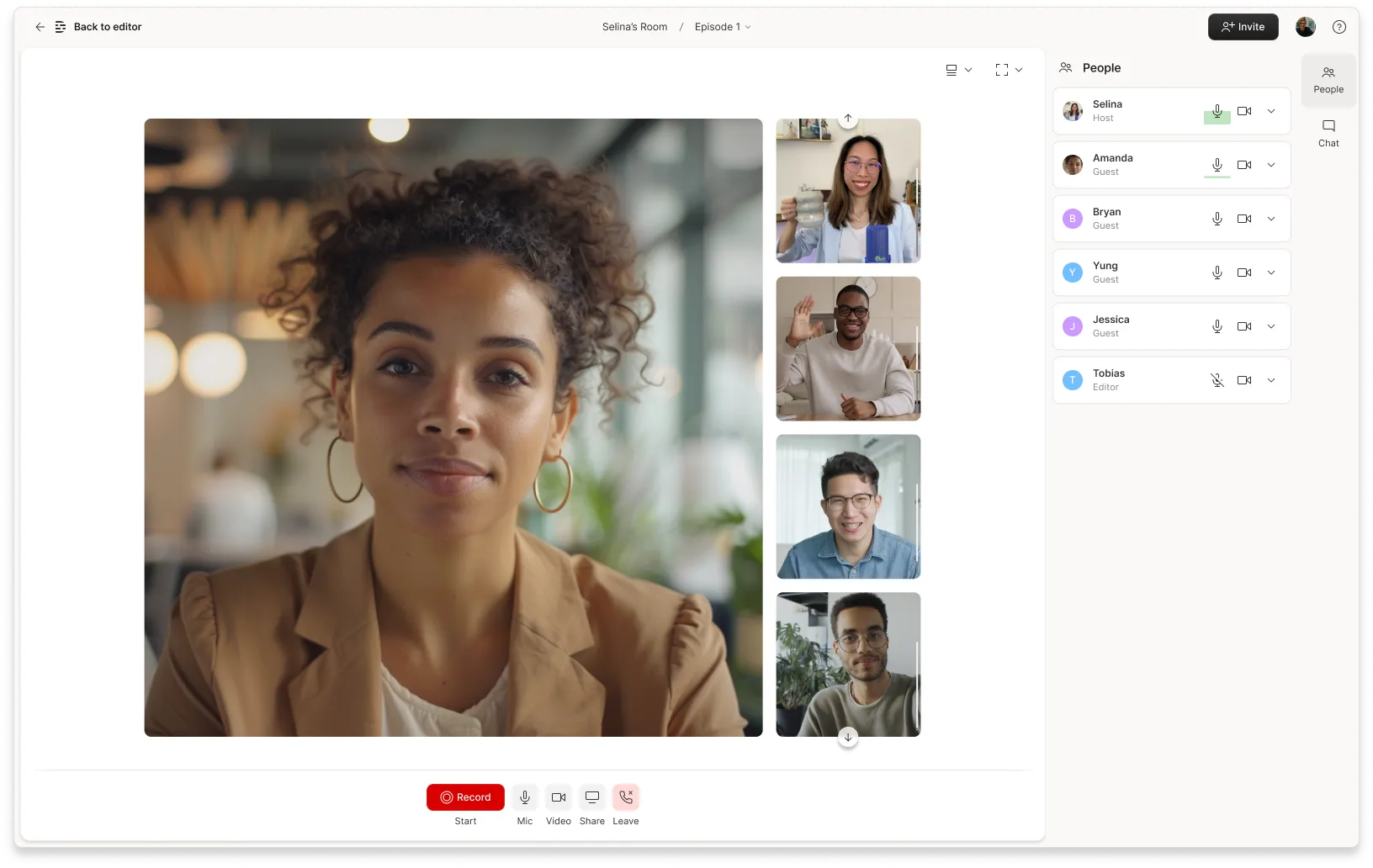












%20(1).JPG)



