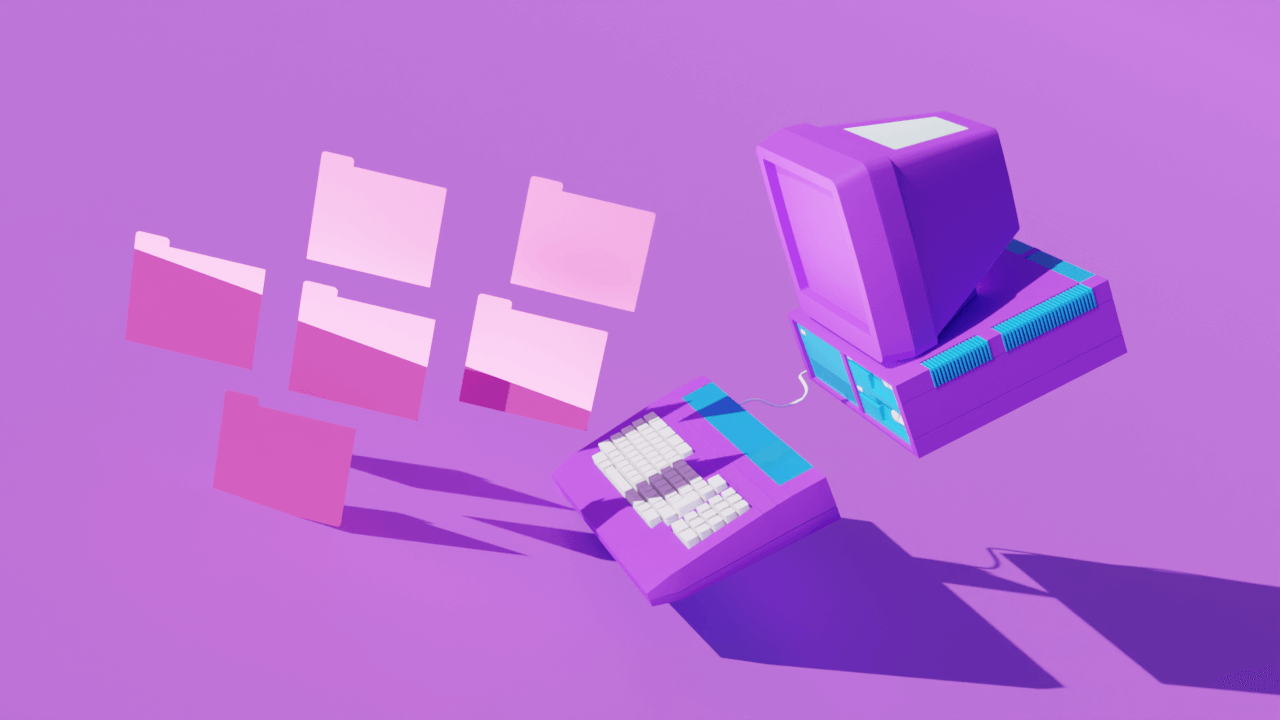If you’re aiming to create high-quality video, good lighting is as essential as a good camera or a small dog who follows you everywhere, wears a porkpie hat, and exclaims “oh boy oh boy” after every time you say something.
Good lighting makes the people in a shot look both natural and lovely, plays a major role in setting the mood and tone, and “separates you from the sea of sameness,” according to influencer Stephanie Liu.
No matter your budget or experience, there are some basic techniques and tools that can help you improve your lighting, upgrade the look of your videos, and set you apart. Read on, and step into the light.
What type of light do you want in a video shoot?
First, we recommend using light-emitting diodes, known as LED lights. They are gaining popularity among videographers. Whereas incandescent light bulbs use electricity to heat wire filaments, LED bulbs are semiconductor devices that glow as electric current flows through them.
In other words, LEDs use energy directly to produce light and generate almost no heat, making them long-lasting and energy efficient. LEDs are also affordable, lightweight and battery-powered. Plus you won’t sweat to death during long shoots in enclosed spaces.
Hard light vs. soft light
Light is often described in terms of its harshness.
- Hard light is light without a filter. It’s bright and glaring, and can cast deep shadows, but can be useful for creating high contrast images.
- Soft light is light with a filter—that is, diffused light. Diffusion spreads light, evening it out, creating a soft, gentle effect.
Think of a lamp without a lampshade (hard light) versus one with a lampshade (soft light).
You can diffuse light by shining it through semi-transparent material or by bouncing it off a reflective surface. You can use photography equipment, such as diffusion paper and light reflectors, but you can also improvise with household objects. Try a white bed sheet or frosted shower curtain for diffusion; a mirror, a wall, or a piece of white cardstock for bounce. If there’s a ghost living in your house, try asking it to stand in front of the light.
When choosing between hard and soft light, consider the purpose of your video. The type of lighting should depend on what you’re shooting. A makeup tutorial showing closeup detail, for instance, likely requires bright light, whereas a somber documentary interview calls for something more subdued.
Generally speaking, you want soft light. It’s more flattering because it creates fewer shadows. Try to give your lighting the same quality as an overcast day, making sure it’s abundant and well distributed.
The three-point setup
Light quality is important, but so is the position of its sources. A three-point lighting setup is the most basic, widely-used lighting arrangement for human subjects. As the name suggests, it involves putting your light sources in three distinct positions, which light your subject from different angles and at different intensities.
A three-point lighting setup uses:
- A key light, the primary and strongest lighting source. It’s placed to one side of your subject, at about a 45-degree angle to the left or right, and slightly above their head, creating a slight shadow on the opposite side of their face.
- A fill light, which fills in the shadow and reduces unwanted contrast. It’s placed opposite to the key light, Illuminating the other side of your subject's face. For dimension, the fill light should be slightly softer and set to about half the intensity of the key light.
- A backlight, sometimes referred to as a rim light or hair light, placed behind the subject, out of the shot. It’s a hard light that highlights and defines the subject’s outline, distinguishing them from the background. “It creates that nice separation, that depth between you and whatever’s behind you,” explains Liu. “That’s always ideal, especially if you have a small creative space.”
Setting up like a pro
No one lights a subject perfectly on their first try. It’s a process of trial and error. Here are a few things to keep in mind as you’re setting up.
Location and natural light
Find a suitable location, preferably somewhere with enough room to set up your lights, and where you have as much control over lighting as possible. Consider the existing light sources, including lamps and monitors, as well as the natural light coming through windows. Avoid shooting directly under overhead lighting.
You can use natural light to illuminate your subject — and whenever possible, you should. A window, under the right circumstances, can serve as a key light, where reflectors can produce fill light and backlight. If the sunlight is too harsh, casting shadows, use a white bed sheet or frosted shower curtain for diffusion.
Natural light is powerful and free. But be aware of its drawbacks. Natural light fluctuates, making it difficult to achieve consistency between shots at different times of day. “When the sun moves, the lighting changes,” says Liu. “All of a sudden you get a glare in the middle of your eye. ” Cloud movement can also affect light and color quality.
Many videographers use blackout shades or shoot in windowless spaces for complete control over ambient light. Still, with careful planning and adjustments throughout the shoot, natural light can be very useful.
Light position
Take the time to experiment with your lighting setup to find the right balance between light and shadows. Your lights should be positioned slightly above your subject. Try different setups, changing the orientation of your lights each time, then compare setups using test shots or stills.
Checking your shot
What you see in person isn’t necessarily what you get on camera. Our eyes don’t perceive light the same way as cameras, which need far more of it to produce quality images. To see light as your viewers will, look through your camera’s viewfinder or monitor. It’s the only perspective that matters, and can reveal issues you couldn’t otherwise catch.
Color temperature
Light can appear cool or warm, both to the human eye and on camera, depending on the kind of bulbs you use. Warm light has a more yellow tone, whereas cool light looks more white or light blue. Think of a cozy living room (warm light), versus a fluorescent-lit dentist office (cool light). This is called color temperature, and is measured in kelvin (K), where the lower the number the warmer the light, and the higher the number the cooler the light; warm light could be around 3,000K, and cool light more like 8,000K.
Your camera’s white balance setting helps it accurately depict colors by determining the temperature of white light. Many cameras come with an auto white balance (AWB) feature. However manually adjusting your white balance can be more accurate. It’s a skill in itself, but one worth learning.
When lighting your subject, try not to mix bulbs of different color temperature, which can lead to inaccurate white balance and inconsistent, unnatural-looking footage. Daylight color bulbs around 5000K are standard. If you’re using LEDs, adjust their color temperature to make sure they match each other and the ambient light.
Lighting for every budget
You don’t need the newest and best gear to produce good lighting. While investing in lights and equipment can help you step up your game, there are lots of DIY and low-budget options. Here are lighting ideas for every budget.
Small budget
Start with simple clamp lights, or tripod-mounted work lights from a hardware store. These will probably produce hard light. Use diffusers, soft filters, or reflectors to soften their intensity. To focus their direction, wrap black cinefoil around the edges of the lamp.
For color temperature, Liu recommends swapping out light bulbs, making sure they match in terms of temperature and brightness. You can also use transparent heat-resistant color filters, called lighting gels.
And, of course, there’s the most affordable light source of all: daylight.
Mid-range budget
There’s a large selection of affordable, all-in-one lighting kits, perfect for three-point setups. Most cost less than $100, produce soft light, and offer output controls. For easier setup, try finding a kit that includes light stands. Keep in mind that these kits can be large and will quickly fill up a small space.
Sizable budget
Studio lights are your best option if you can afford them. They have stronger output and better diffusion, and can come with full-range dimmers, wireless control, and the ability to change color. Although some studio lighting comes in kits, it’s not common. You may need to select individual lights, stands, filters, diffusers, and other equipment.
Studio lights can be fluorescent, which are more affordable and produce little heat; or LED, which is long-lasting but difficult to match to other lights; or tungsten, which is hot but powerful and quick to heat up. It’s best to rent before you buy studio lights to make sure they suit your needs.
Translating these principles to webcam
“Lighting is absolutely essential to look professional on camera,” says Liu. The techniques described above also apply to webcams, with a couple exceptions:
- Most webcams auto expose, meaning you have no control over the brightness of the image. It’s better to have more than enough light than not enough light. Be generous.
- Point light sources toward your face, making sure it’s evenly lit so as to not produce shadows. Avoid pointing lights, such as a backlight, directly at the camera. This may cause your webcam to expose for the brightness of the light rather than the brightness of your face, leaving you in the shadows.
Again, natural light is also great if available. Try shooting with a window behind your camera.
Using a ring light
A ring light—sometimes called a glamour light or beauty light—is an easy-to-use, multipurpose circular light, usually made from a single circular fluorescent bulb or several small connected LED bulbs, which casts an even light from the point of view of their camera onto a subject’s face.
“If you have the means, try a ring light,” says Liu. “It's a simple solution. It lessens the shadows and diffuses the light.” To set up a ring light:
- Place your camera or webcam device in front of the ring light.
- Make sure the right light and camera are in line with your face.
- Distance the ring light two feet from your face, and adjust accordingly.
To read more on editing your videos and how you can use Descript to streamline that process, dive into the Descript Editor.


































%20(1).JPG)