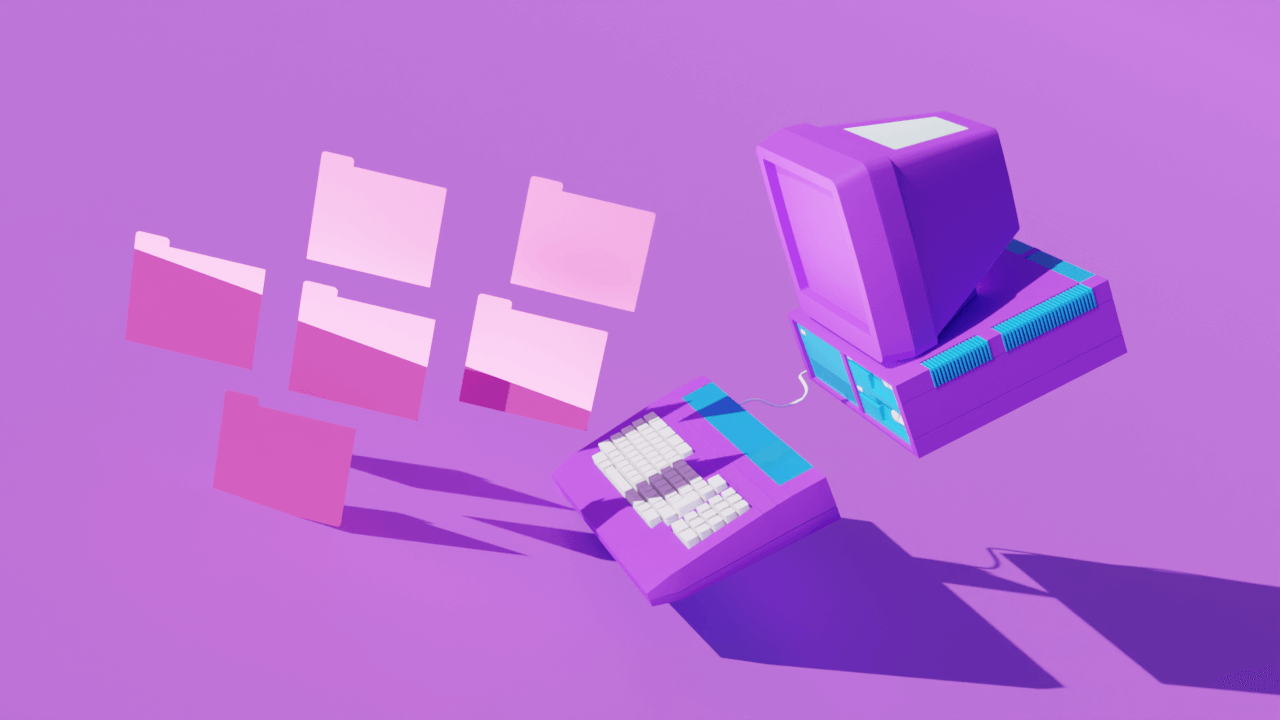In the fast-paced world of content creation, where attention spans are fleeting, competition is fierce, and time is scarce, repurposing content has become an attractive strategy for creators. The concept is simple but potent: take an existing piece of cornerstone content (like a podcast episode), convert it into new formats, and share it on other platforms to reach a much wider audience.
But many content creators are missing the mark when it comes to doing this effectively. They just republish or repost content across different platforms and channels without considering each platform’s unique characteristics and user preferences. For example, if you’re repurposing your podcast episode into a blog post, it needs to suit a reader finding you on Google using keywords, NOT a listener reading the episode content.
This one-size-fits-all approach prioritizes efficiency at the expense of effectiveness, which means you’re just checking a box rather than actually increasing your reach.
I know what you’re thinking: “Tailoring my content for each platform sounds time-consuming. Won’t it take almost the same effort as creating everything from scratch?”
That may have been true a few years ago, but you can now leverage AI to do all of the grunt work of:
- converting a podcast episode recording into content formats for various platforms, and
- ensuring that each format is optimized for its specific platform
Doing that will give you an entire month worth of content for multiple platforms from just one episode. That way, you can extend the lifespan of your episode and present it in fresh, enticing ways.
This article will show you exactly how to do that using Descript and Capsho, with a strategy I call “Content Dripping.” If you do it right, it’ll build an audience that knows you, likes what you do, and trusts you — in other words, you’ll build know, like, and trust.
Step 1: Use Descript to edit your podcast episode video recording
Upload the video recording of your podcast episode into Descript and edit it in three different ways:
- Entire episode that you can publish on YouTube
- A few 5-10 minute clips that showcase the key takeaways that you can use to add value on social media
- A few 15-30 second clips that create curiosity about your episode that you can use as teasers on social media
Read more: Repurposing content for social media and How to pick clips for social media
Step 2: Use Capsho to turn your podcast episode video into marketing copy
Upload the entire episode you edited in Step 1 into Capsho and it’ll generate the following marketing copy:
- Episode title & episode description
- Content for your podcast website
- Full-episode time-stamped transcript by speaker
- Promotional, engagement, and educational social media captions for Facebook/Instagram, LinkedIn, Twitter, and YouTube Shorts
- Emails to a) promote your episode and b) engage and nurture your list
- Blog post
- LinkedIn article
- YouTube description
- Curated quotes from the episode
Step 3: Edit your Capsho-created copy
A PSA for those who need to hear it: You can’t just copy and paste AI-generated outputs. They are, at best, a robust first draft.
You need to review them to check for accuracy and make edits to match your tone of voice and unique way of communicating that your audience expects from you.
Step 4: Plan where and how to use your Capsho-created marketing assets
There are lots of different ways to leverage all the assets that Capsho creates for you but here is our recommendation for where and how to use each asset:
*Canva is the easiest tool to use to create these.
Step 5: Plan when to share your long-form and short-form content
The final piece of the Content Dripping puzzle is to spread out all of your marketing assets from this one podcast episode over the course of a month.
Here’s a content calendar and posting schedule I recommend — feel free to adjust it to fit your needs.
 |
This is how you transform one podcast episode into a month's worth of compelling content that leaves a lasting impression and elevates your online presence. And as you use this system with every episode, the benefits stack like compound interest.
The power of the Content Dripping strategy is that it not only gives your content visibility by reaching new eyeballs and earbuds, it also deepens your connection with your existing audience as they see your content in different formats over an extended period of time. And that’s sure to build know, like, and trust.
Try Capsho for free for 2 episodes here.


































%20(1).JPG)