Researching a company can feel like wading through a wall of text. And let’s be honest—most of us would rather watch a quick, 90-second explainer video than scroll an endless homepage. If that’s you (and 96% of people agree), keep reading.
Explainer videos spell out the details of your product or service and educate your customers—usually in an entertaining way..
Luckily, you don’t need to shell out thousands of dollars or expensive video equipment to produce high-quality explainer videos. With explainer video software and a little creativity, you can create videos that showcase your product or service and shine a light on your brand.
In this post, we’ll explore what an explainer video is, then walk you through the best explainer video software options available.
What is an explainer video?
An explainer video is a short, compelling, and engaging video (often around 2–3 minutes) that introduces and explains a topic or concept or sells a company’s offering to end users.
For example, Printful used this video to explain to online store owners how they can use BOGO (Buy One, Get One) to level up their marketing and boost holiday profits. The company includes some examples of how top brands, like Starbucks and DJI, use the sales tactic to attract new customers and make profits.
Unlike lengthy blocks of text, explainer videos use visuals, narration or voiceovers, and animation to describe and break down ideas or topics in a concise, easily digestible way. This reels in viewers while helping them grasp information quickly.
Using explainer videos in your company’s marketing, sales, and customer onboarding strategies can help you:
- Give audiences a quick and easy way to consume information in an easily digestible format
- Describe your main value proposition in a few seconds or minutes
- Quickly demonstrate your offering’s unique features and benefits
- Spark curiosity and capture your audience’s attention
- Drive engagement and ensure accurate brand and message recall
- Position your brand ahead of the competition
- Increase brand credibility and trust in your target audience
- Persuade your audience to give your product or service a try
You can use explainer videos on various platforms, including your company website’s homepage, product feature pages, about page, social media platforms, or in your corporate presentations.
The 11 best explainer video software tools
- Descript
- Adobe Express
- Powtoon
- VideoScribe
- Vyond
- Raw Shorts
- Biteable
- Wideo
- Renderforest
- Doodly
- Animaker
1. Descript: best easy-to-use video editor
Descript is a professional video editor that can help you create standout explainer videos. It’s designed to be your one-stop shop for video production. From writing your video script to fine-tuning before publishing—you can do it all in Descript.
Once you upload or record a video in Descript, you can edit and customize it with effects, transitions, and sounds, then export the video file or publish it directly to YouTube or Wistia. The all-in-one audio and video editor also has a bunch of AI features that streamline the video production process and improve sound quality.
Best features
- Script Generator to produce your explainer video script
- Remove Retakes to cut out repeated and unwanted scenes
- Screen recording tools to showcase your product or software
- Green Screen to remove your video background
- Royalty-free sound effects and background music
- Studio Sound to remove distracting background noise
- Filler Word Removal to remove “ums,” “uhs,” and awkward pauses
Pros of Descript
- Rated 4.5 out of 5 stars on G2
- Compatible with Windows, Mac, and browser
- All plans comes with premium features as standard
Pricing: Descript offers a free plan that includes all premium features. Sign up today.
2. Adobe Express: best explainer video templates
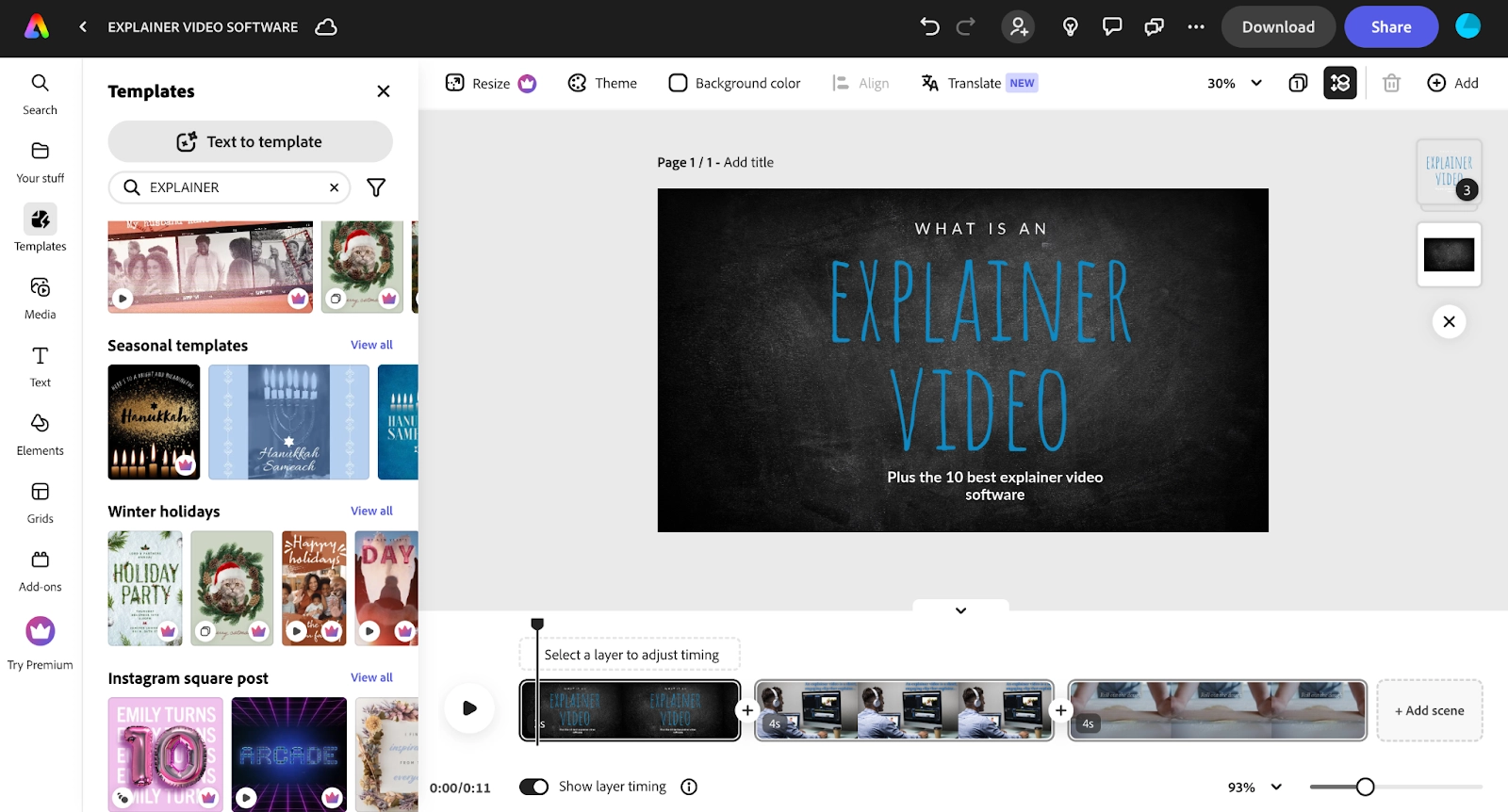 |
Adobe Express (formerly Adobe Spark) is a free video making tool designed to help you create different types of explainer videos quickly and easily. No matter your experience level, you can create, edit, and share explainer videos using its integrated web app.
When you open Adobe Express in your browser, choose a video template that best fits your project needs or create your own video from scratch. Then, use its intuitive, drag-and-drop video editing tools to customize your project further with your brand colors, logo, text, icons, images, voiceovers, and music so it stands out.
If you’re happy with the results, send a share link to your team for feedback and make final edits, then download or publish the video to your website or social platforms.
Best features
- Video editing and enhancement tools
- Royalty-free images, videos, soundtracks
- Web and mobile apps
- Generative fill
- Color themes and backgrounds
- Variety of fonts
- Content scheduler
Pros of Adobe Express
- Free to use
- Many stock assets
- Has file conversion tools
- Syncs with other Adobe apps
- Generous free trial on premium plan
Cons of Adobe Express
- Slight learning curve
- Requires significant device storage/memory
- Some design choices are limited in free plan
Pricing: Adobe Express does have a free plan. For more advanced features, its paid plans start at $9.99 per month. There is a 30-day free trial available.
3. Powtoon: best online explainer video maker
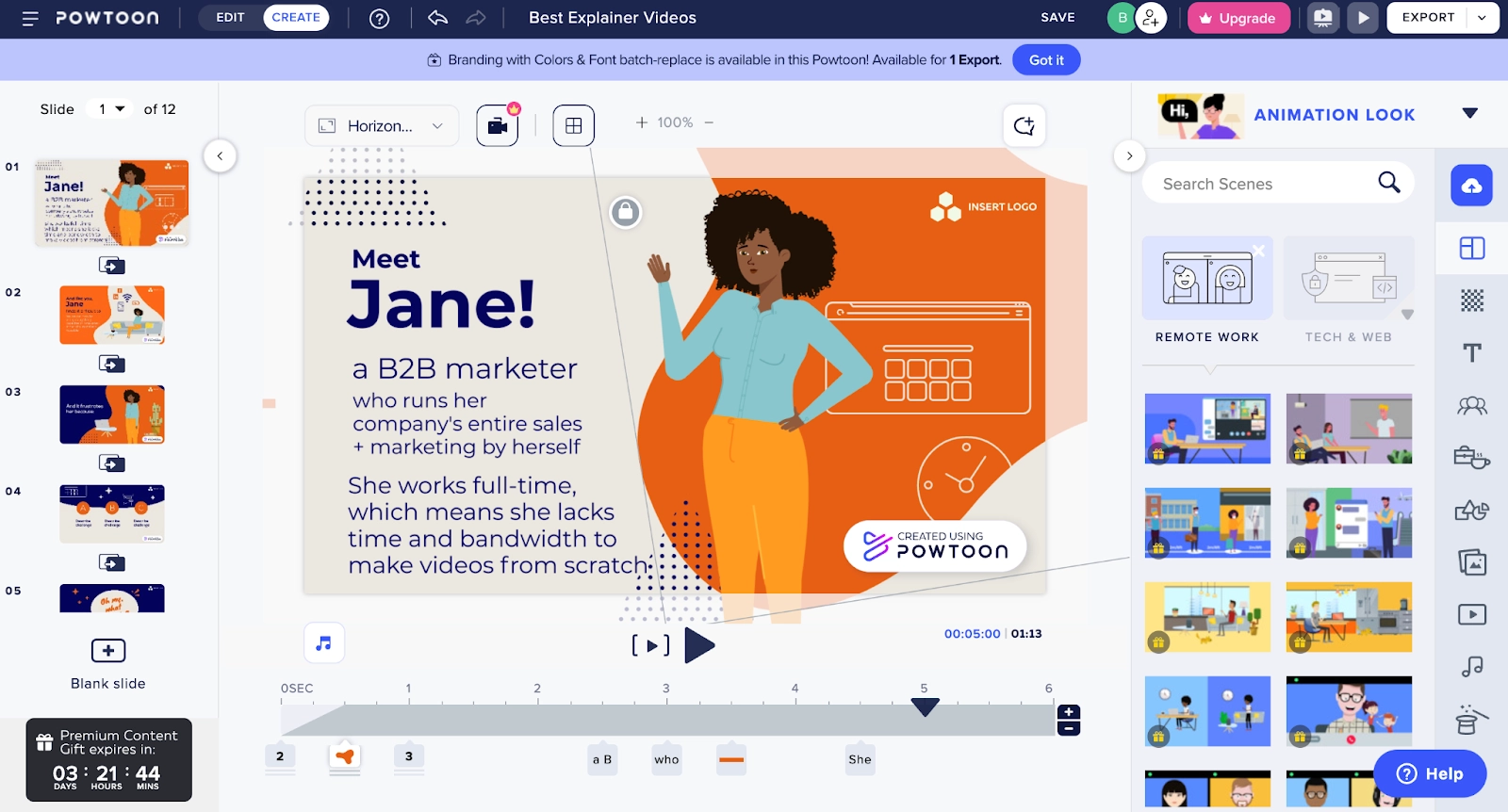 |
Powtoon is a free video maker with thousands of stock videos, voiceover or soundtracks, and other assets for creating explainer videos.
Upload your own footage or use Powtoon’s royalty-free stock videos, add enhancements, then download it as an MP4 or share it directly to your website or social media to engage your audience across platforms.
Best features
- Ready-made explainer video templates
- Video enhancements assets
- Social media sharing
- Multiple video export options
- Integrations with popular third-party apps
Pros of Powtoon
- User-friendly and intuitive
- Saves work automatically
- Offers free plan
- Variety of customization and export options
Cons of Powtoon
- Expensive premium plans
- Cluttered interface
- Link sharing can’t be private
Pricing: The free version exports with the Powtoon logo watermark.
Upgrading to a premium plan removes the watermark and gives you access to hundreds of premium templates, higher resolution exports, a wider selection of motion graphics, infographics, and sounds, and more download options. Plans start at $50 per month.
4. VideoScribe: best for whiteboard explainer videos
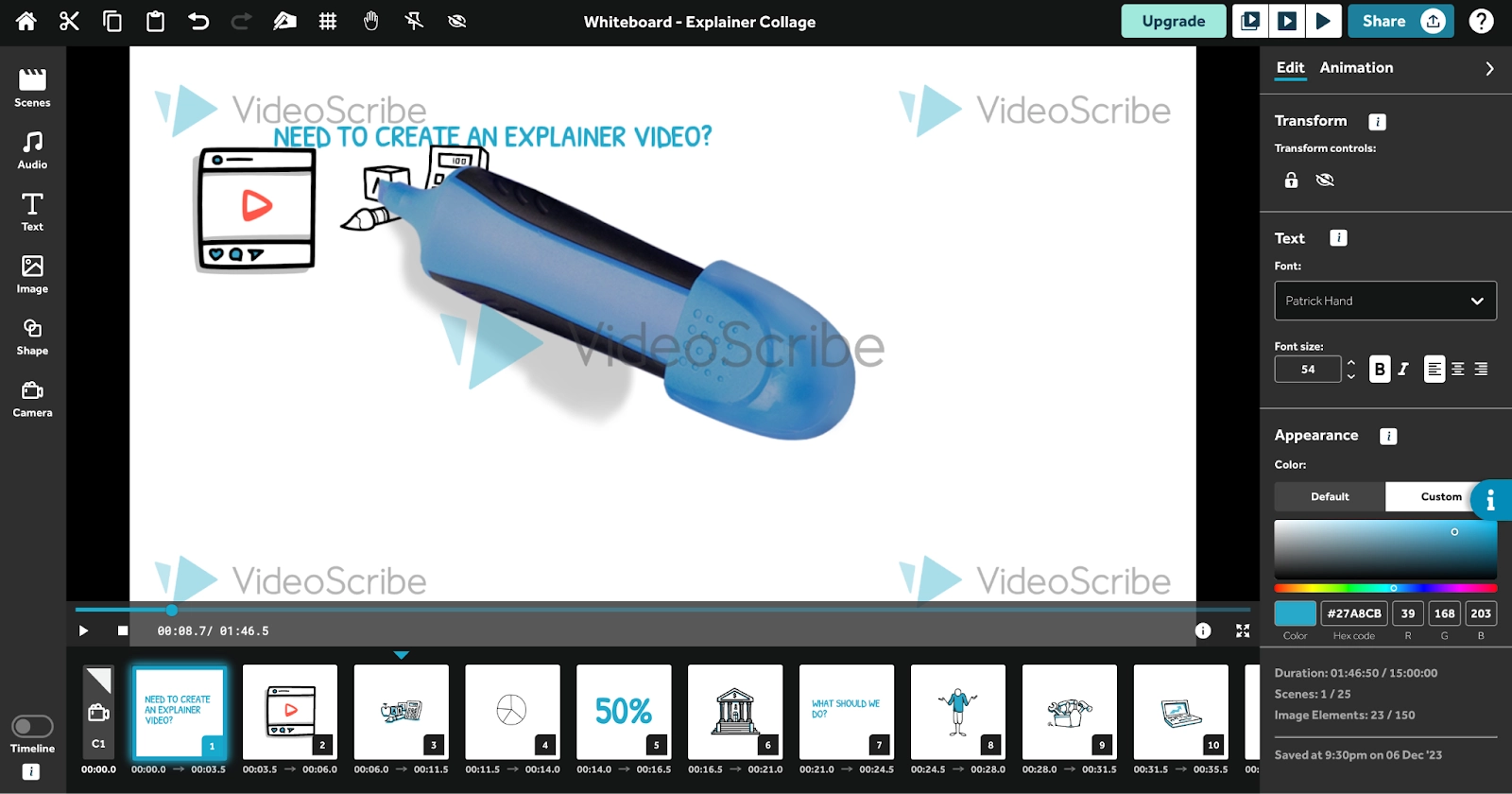 |
VideoScribe is an explainer video animation software that’s ideal for crafting engaging whiteboard and explainer videos quickly and easily.
The software has a drag-and-drop editor and thousands of customizable images, ready-made templates, and soundtracks, so you can communicate your message easily and understandably while engaging your audience.
You can use the cloud-based VideoScribe Browser version or the downloadable VideoScribe Desktop to create explainer videos in different video sizes.
Best features
- Hundreds of quick-start video templates
- Royalty-free animated and customizable elements
- Variety of hand-drawn animation styles
- Video sizing options
- Royalty-free music tracks
- Voiceover recording
Pros of VideoScribe
- Cost-effective
- Easy to use
- Versatile
Cons of VideoScribe
- Free plan exports videos with VideoScribe logo watermark
- Limited free trial premium plan
Pricing: VideoScribe has a free explainer video editor, but your videos will be exported with the watermark. To remove this and get access to premium features, you’ll need to upgrade to a paid plan. These start at $22 per month.
5. Vyond: best for animated explainer videos
Vyond is an intuitive online animation software with AI-powered tools for video creation and editing, so you can make explainer videos in minutes.
A variety of templates (business-friendly, contemporary, or whiteboard animation) and robust customization features in Vyond’s studio help you build engaging video experiences, no matter the context.
Best features
- Pre-built scene and video templates
- Drag-and-drop controls
- Text to prop
- Instant video translation
- Personalized elements (animated characters, props, sound effects)
Pros of Vyond
- Easy to use
- Flexible pricing plans
- Strong security and data privacy
- Active customer community
- Offers a bevy of support resources and training options
Cons of Vyond
- No free plan
- Expensive premium plans
Pricing: Vyond doesn’t offer a free plan. To use its explainer video software, you’ll need to subscribe to a paid plan. These start at $49 per month.
6. Raw Shorts: best for AI-powered video editing
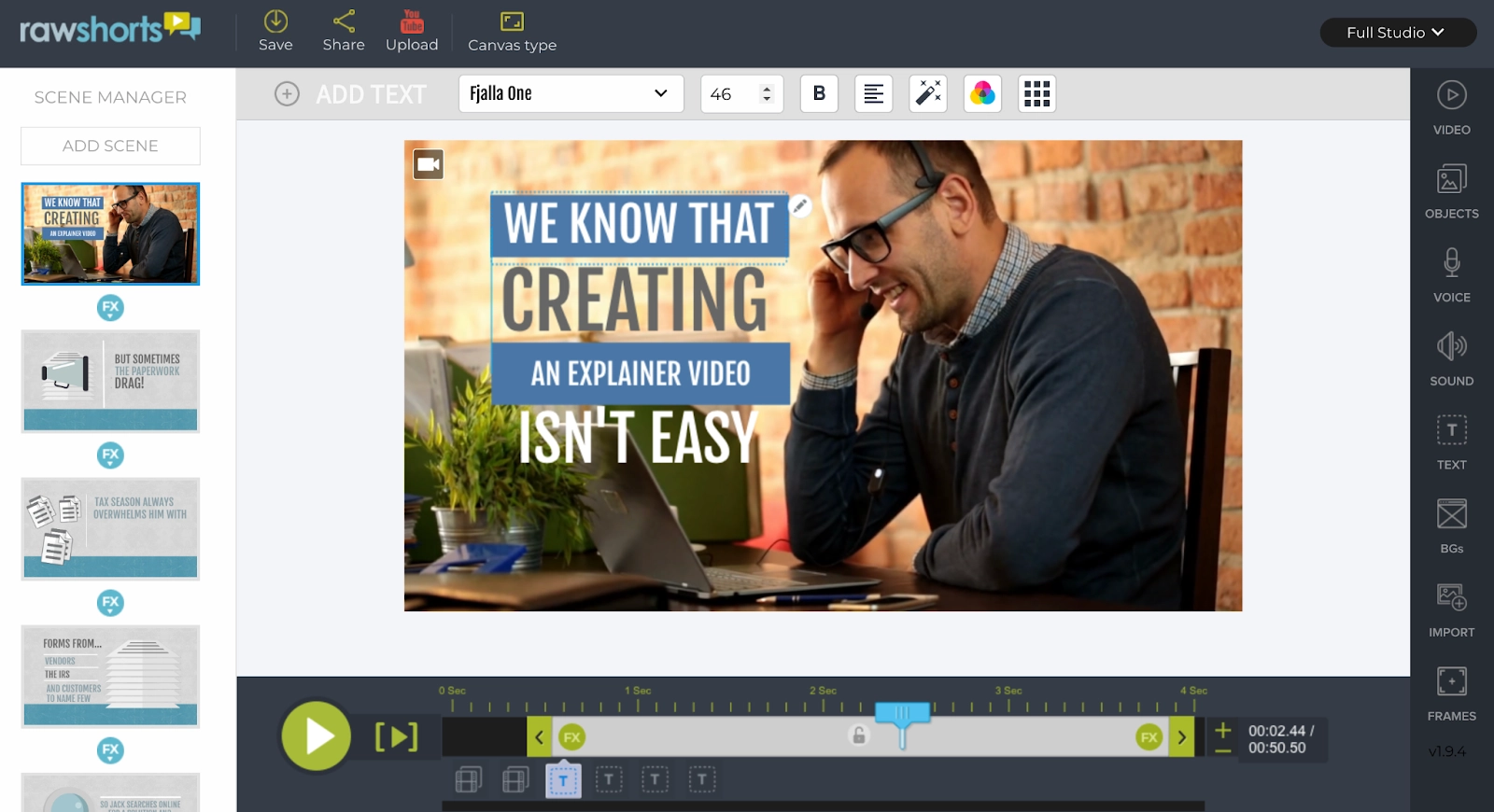 |
Raw Shorts is an AI video editor and text-to-video tool for making animations, promo videos, and explainer videos.
You can start from a blank canvas or choose from one of its premade, industry-specific video templates to make videos for your business. If you don’t have a script, pick a prompt and let Raw Short’s AI Assistant generate one for you.
Customize your video with media, transitions, text, audio, and effects, then export and share to YouTube, Facebook, or even a landing page.
Best features
- Professional video templates
- Media library
- Drag-and-drop interface
- Collaboration and project sharing features
- Built-in social media sharing options
Pros of Raw Shorts
- Easy to use
- Intuitive platform
- AI-powered features save time
Cons of Raw Shorts
- Limited video file export options
- No free plan
- Limited free trial
Pricing: Raw Shorts doesn’t offer a free plan. To use its explainer video software, paid plans start at $25 per month.
7. Biteable: most user-friendly explainer video software
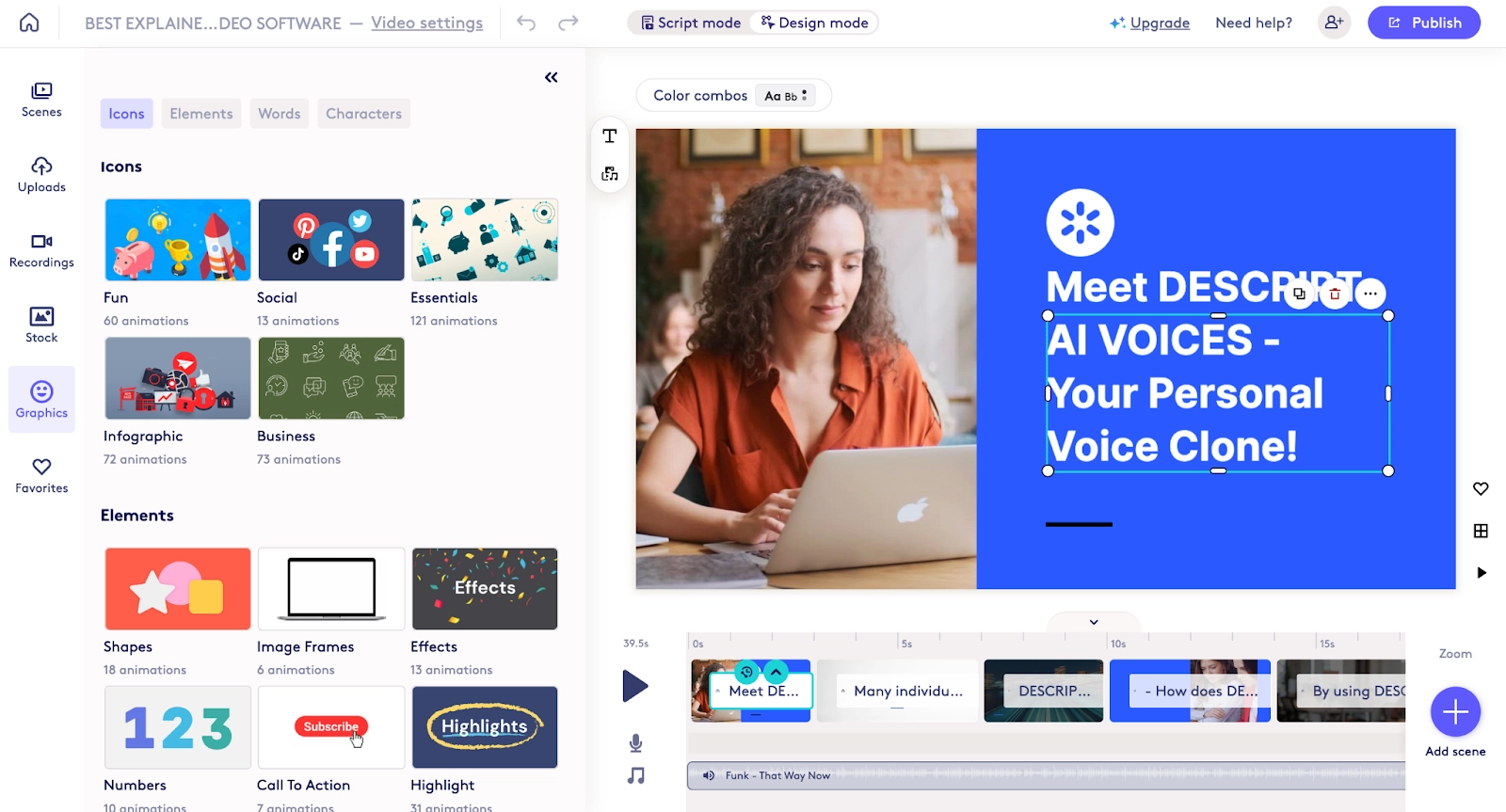 |
Biteable is a popular online video maker that helps create striking explainer videos that bring your vision to life.
To get started, pick a video template or start from scratch by uploading your own footage into the editor. You can also use Biteable as a recording software, then edit and enhance your video content with text, pictures, music, animations, and call to action.
Biteable also has a brand builder and AVA—an AI video generator. With these tools, you can add your logo and brand colors to your videos in a single click and create branded explainer video clips with a personal touch in minutes. Then, download your video or share it anywhere with a trackable link.
Best features
- AVA AI video maker
- Brandable templates
- Brand builder
- Ready-made scenes
- Animation tools
Pros of Biteable
- User-friendly
- Clean interface
- Smart editing
- Collaborative platform
Cons of Biteable
- No free plan
- Limited free trial
- Expensive
Pricing: Biteable doesn’t offer a free plan. Paid plans start at $99 per month.
8. Wideo: best for beginners
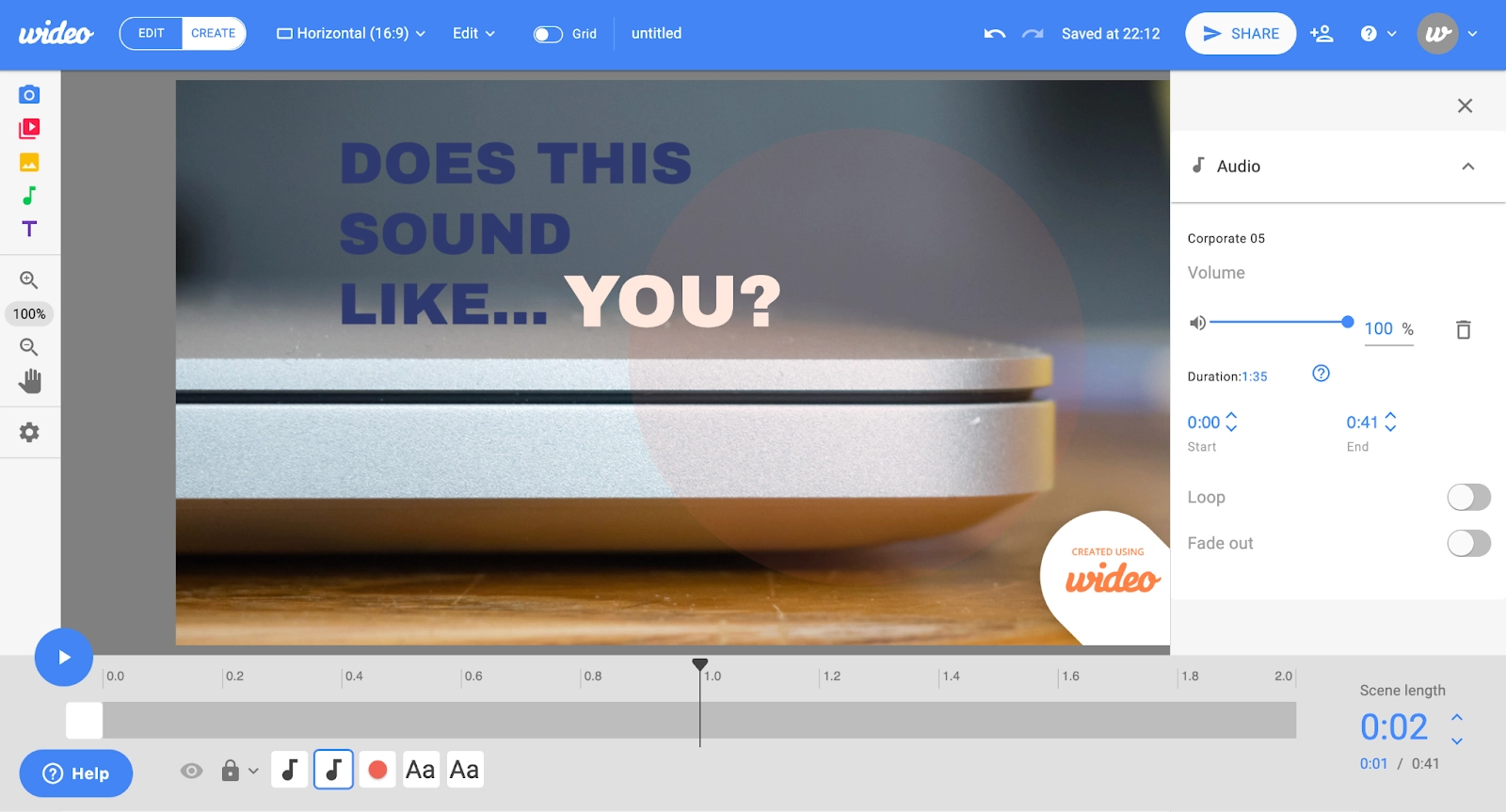 |
With Wideo, you can make explainer videos in minutes from your own footage or using one of its professionally designed video templates.
Choose stock images, sounds, video scenes, and animations to add to your video, then use its drag-and-drop editing technology to adjust your storyboard. When your video is ready, export it in Full HD (MP4 file or GIFs) or share it with your team, clients, or your audience on social media.
Best features
- Extensive media library
- 80+ video templates
- Custom animations
- Scene transitions
- URL video sharing
Pros of Wideo
- Clean, responsive interface
- Easy sharing options
- Straightforward drag-and-drop editing
Cons of Wideo
- Basic video editing tools
- No video downloads in free plan
- Limited file export and functionality
Pricing: Wideo does offer a free plan. For advanced features and more download options, paid plans start at $59 per month.
9. Renderforest: best for small businesses
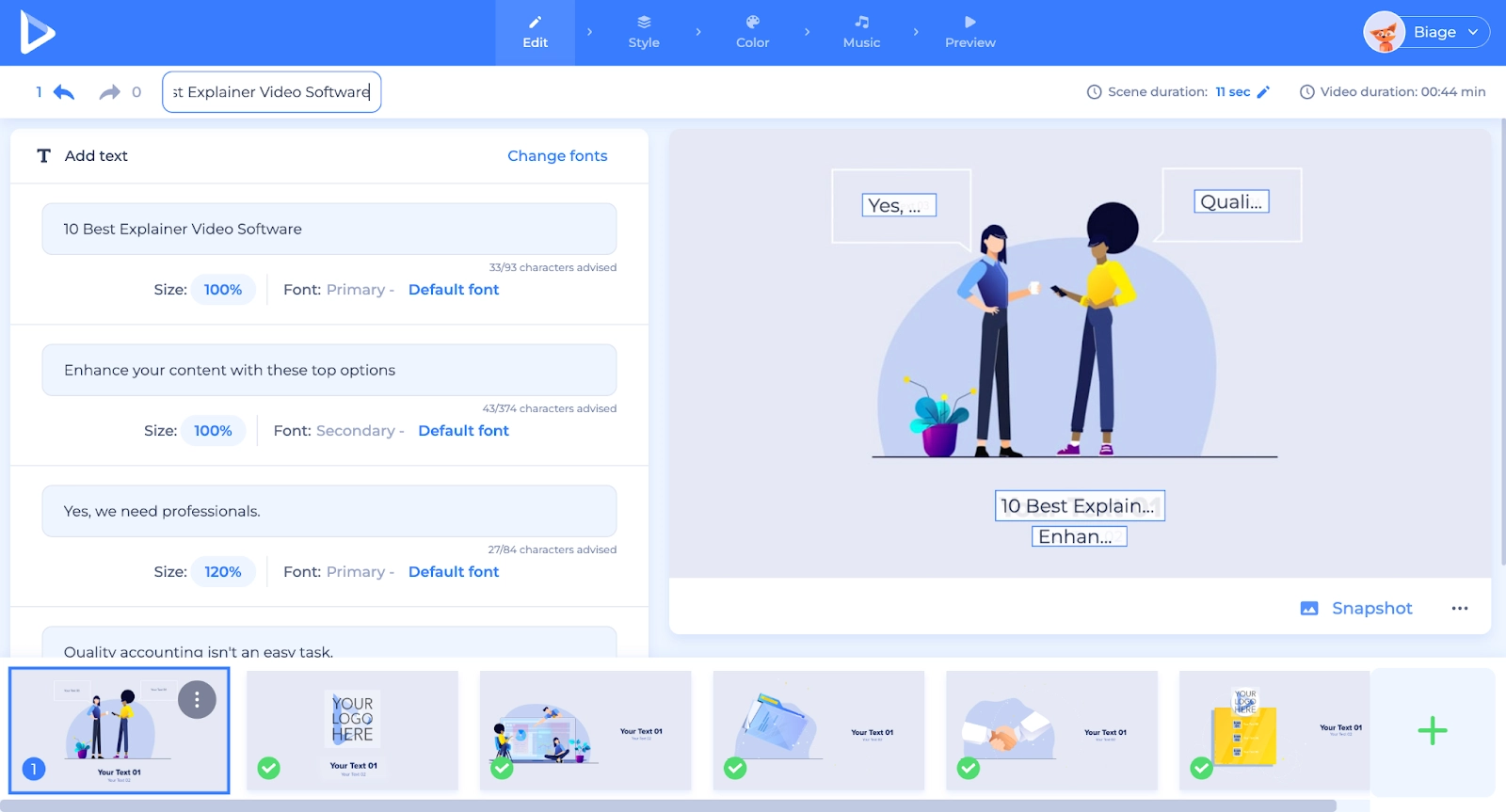 |
Renderforest is an all-in-one branding platform for creating videos, websites, logos, and graphics, making it ideal for startups and small businesses.
You can create high-quality explainer videos in minutes with or without technical skills using any of Renderforest’s templates. These range from general animations to 2D and 3D templates for creating professional, animated explainers on any topic.
The software lets you create your videos manually or use its AI-based system to generate a video from your voiceover script. Then, you can edit and personalize your videos by adding colors, text, animations, characters, music, and other elements. If you’re satisfied with the result, pick the resolution for your video and export it.
Best features
- Thematic video templates
- Typography template packs
- 1,000+ ready-made scenes
- Stock media library
- Variety of video styles
Pros of Renderforest
- Easy to use
- You can make unlimited 3-minute videos in free plan
- Large animation and template collection
- Helpful customer support
Cons of Renderforest
- Free plan exports videos with watermark
- Exports videos in up to 1080p quality
- Lacks user folders to organize videos
Pricing: Renderforest offers a free plan, but all videos will be exported with a watermark. To remove this and get advanced features, paid plans start at $14.99 per month.
10. Doodly: best for doodle sketch explainer videos
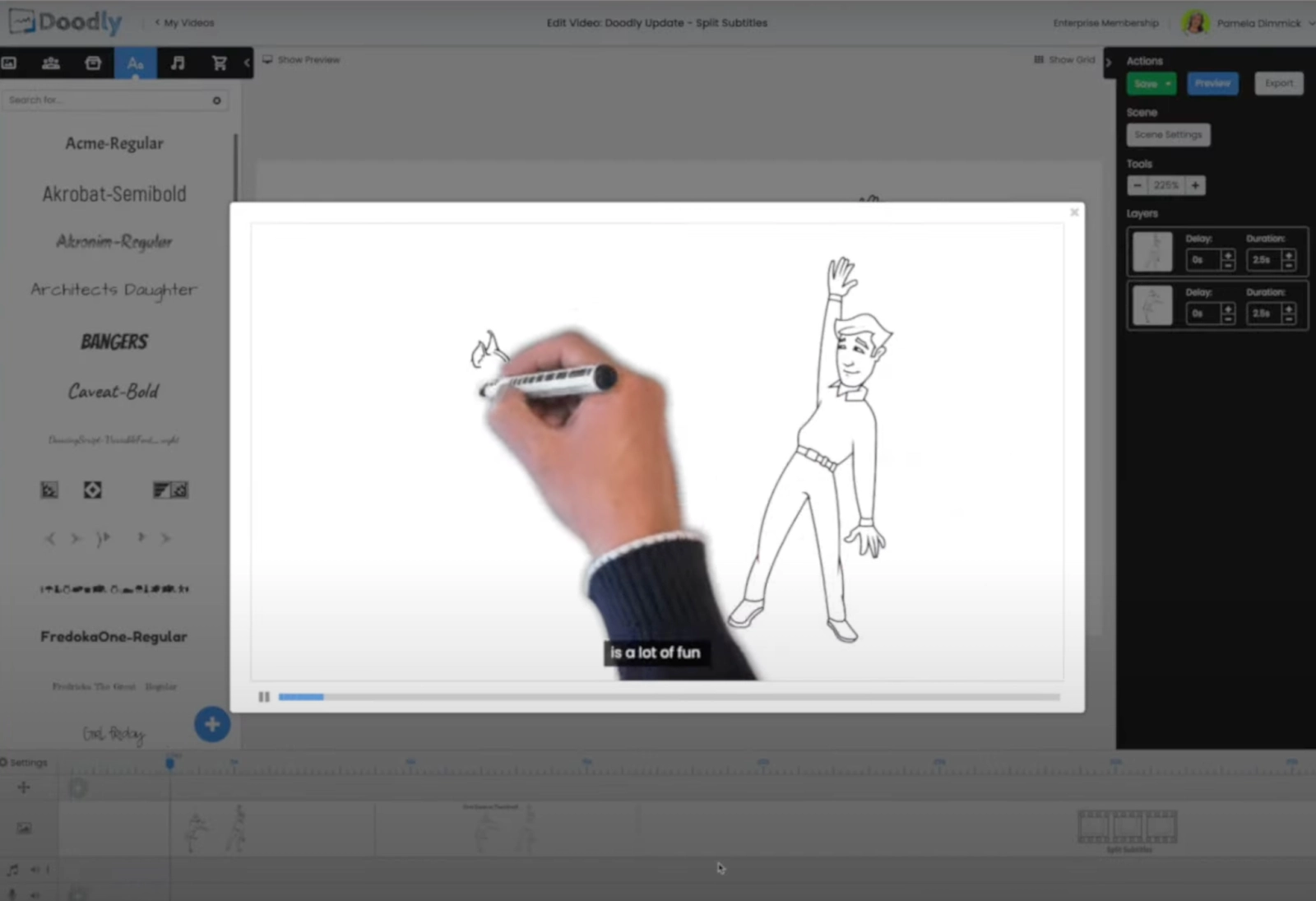 |
Doodly is a video creation software for creating professional doodle sketch videos in minutes. You won’t have to pay a professional videographer or designer outrageous fees and wait weeks or months to get your content.
Just pick a doodle image or upload your own, drag it to the canvas, and Doodly will automatically draw the image for you. It’s easy to create unlimited whiteboard videos, and glassboard, blackboard, or even green screen animations. Add voiceover or music, then download or export your doodle sketch video in MP4 format and resolutions from 480p to full 1080p HD.
Doodly lacks a free plan, but you can try it for 14 days and access premium tools, including Voomly Cloud (suite of content creation tools) and Toonly for creating fun, cartoon explainer videos.
Best features
- Smart draw
- Large selection of hand types
- Royalty-free audio music tracks
- 1,000s of custom drawn whiteboard doodle images
Pros of Doodly
- Compatible with Windows and Mac
- Unlimited installations
- Exports videos in various resolutions
Cons of Doodly
- No free plan
- Paid plans are expensive
Pricing: Doodly doesn’t offer a free plan, but paid plans start at $49 per month.
11. Animaker: best for simple explainer videos
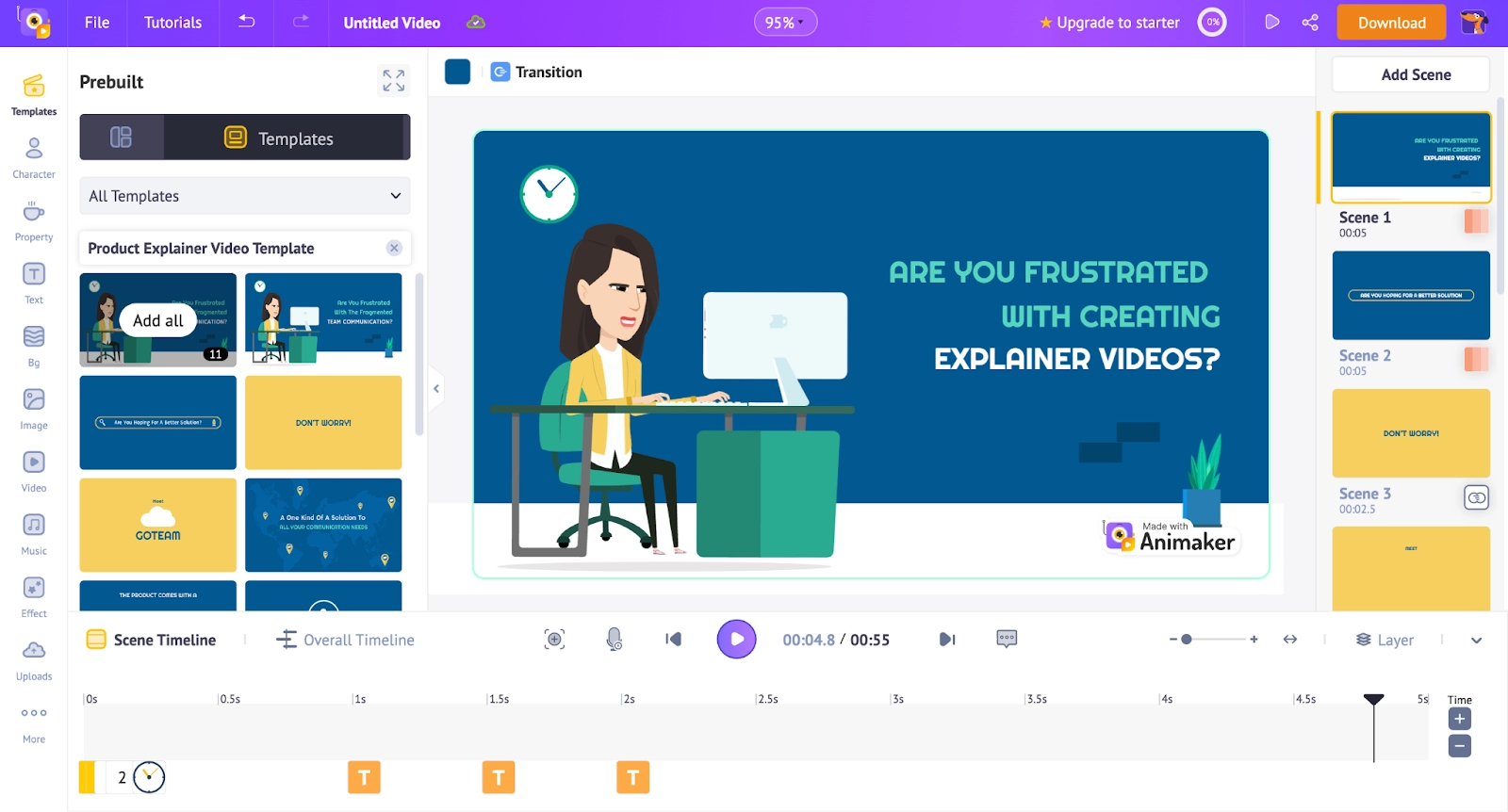 |
Animaker is a DIY animated video service for creating animation and live-action explainer videos in minutes.
You can upload your own video or select one of Animaker’s pre-designed explainer video templates, then add music and other elements to customize it to your needs. When you’re finished, export the final creation to your computer or share it on social media with a single click.
Best features
- Hundreds of explainer video templates
- Stock asset library
- Character builder
- AI-powered text-to-speech app
- Auto lip sync for animation characters
- Multi-user collaboration
Pros of Animaker
- Easy to use
- Customizable
- Cloud-based
- You can sync character’s lips to match the audio track
Cons of Animaker
- Free version exports videos with watermarks
- Expensive premium plans
- Doesn’t work offline
- Limited downloads in free plan
- No branding options in free plan
Pricing: Animaker offers a free plan that’ll give you access to basic features. For more advanced functionality, paid plans start at $24 per month.
Take your explainer videos further with Descript
Want to show the world why your product matters, or how your software actually solves real problems? Descript helps you turn your ideas into polished explainer videos without wrestling a complicated editing interface. It’s direct, intuitive, and just a little bit magic—get your message across without the fuss.
Take a tour of Descript and discover all the features you need to make professional-looking explainer videos.
Best explainer video software FAQs
What software is used to create explainer videos?
Short answer: Descript is an excellent choice for creating explainer videos.
Why it works: It’s an all-in-one editor that lets you record, polish, and export in high-quality resolution—no complicated tools or special training necessary.
What is the best explainer video maker app?
If you’re tired of complicated editing software, Descript is a refreshingly straightforward explainer video maker. It combines AI-powered features for transcription and editing with an intuitive workflow, so you can craft pro-quality videos that genuinely engage viewers—without feeling like you need a film degree.
What is the free explainer video tool?
Descript offers a free plan—perfect if your budget’s tight or you just want to see what all the fuss is about. Even our free plan includes premium editing features like automatic transcription, voice enhancements, AI editing, and more. You’ll see right away how Descript can handle everything from quick social clips to full-blown explainer videos without drowning you in complexity.
What makes a good explainer video?
- Explains a topic concisely and in a digestible form
- Uses storytelling and animated video production techniques
- Captures viewers’ attention fast and keeps them engaged
- Conveys the brand’s messaging clearly
- Articulates specific pain points and how to resolve them
- Has a clear call to action
How much does a typical explainer video cost?
Pricing varies widely based on length, style, and production needs. A simple, text-based clip might be made for under a few hundred dollars, while a more advanced animated video can reach several thousand. If you use a platform like Descript, you can reduce costs by handling script edits, audio cleanup, and other finishing touches yourself.
Can ChatGPT create explainer videos?
ChatGPT can help draft video scripts or brainstorming ideas, but it does not produce the final video itself. You’ll still need a creation tool—like Descript—to handle the video editing, visuals, and narration that bring your script to life.











































