Social media content creation is much more than just posting to Instagram every so often. It involves strategy, planning, analysis, and a good helping of skill to master creating content for a brand’s social media presence.
Throughout this article, we’ll help you learn how to do just that. Discover exactly what we mean when we say “social media content creation,” the types of content you should be creating, and how to get started, plus top tools to help.
What is content creation?
Content creation refers to the act of producing information and visuals to be distributed to an audience, usually online.
There are a number of types of content this could refer to:
- Ebooks
- Infographics
- Blog posts
- Videos
- Email newsletters
Great content creators are adept at storytelling and can create memorable, shareable narratives that make people want to come back — and boost brand recall, if that’s your goal. Their originality sets them apart from digital noise, while their consistent posting keeps an audience engaged.
What is social media content creation?
We’re going to sound like a broken record, but social media content creation is the act of producing information and visuals to be distributed across different social media platforms.
Each social media site has its own rules about the best types of content to share, how long captions can be, how to use hashtags, and what size image or video to create. So social media content creation is an art in its own right.
Social media content creators must be well-versed in the criteria laid out by each social media platform, as well as the types of content that perform best in order to succeed.
7 types of content for social media
So without further ado, let’s get into the different types of social media content your brand might want to create. There are seven main categories, though you also can get creative with your content ideas and come up with something outside the box.
1. Text posts
First, we have our basic text posts. This involves nothing but a typed out caption or text status (probably with a few emojis thrown in as well).
Here’s a great example of this from Grammarly:
The proofreading software brand created a simple text post (with emojis, of course) to help its target audience communicate better at work by offering improved wording options.
X (formerly known as Twitter) and LinkedIn are the two best platforms for text-only posts. LinkedIn is great for starting discourse on certain professional topics and X has a reputation for being a short-form content hub (though premium users are now able to create longer posts).
Creating social media feeds that include a variety of content helps your strategy feel fresh, so consider incorporating text posts into your X and LinkedIn content strategies.
2. Images and graphics
Images and graphics are another popular type of post. While you might have your social media team work with others to create these types of assets, basic photography and graphic design skills are also great for social media managers to have.
Here’s an example of an image shared on the Costa Farms Instagram page:
The plant nursery took a photo, beautifully split it up into three square photos, and shared it as an image carousel.
Here’s another Instagram image carousel from form and survey software Typeform, but this time with graphics rather than photos:
Image carousels are a great way to share more than one image at a time on social media. They’re swipeable—and on Instagram, they flow together seamlessly, making it easy to connect one image to the next.
However, you can also share single images on social media, like we see here in this Facebook post from software company Zoho:
Pretty much every social media platform supports and encourages the sharing of photos. It’s a great way to add visuals to your text posts. And like we mentioned, you can create a mix of both photography and graphics and a mix of both image carousels and single images to help balance out your strategy.
3. Videos
Videos are a wildly popular type of social media content right now, and social media platform algorithms love them. This means video is another type of content you should be creating for pretty much every social media platform your brand has a presence on.
Here’s an example of a short-form TikTok video from social media marketing tool Hootsuite:
Short-form videos are perfect for TikTok, Instagram Reels, and YouTube Shorts. Long-form video content works well on your YouTube channel, as well as sites like LinkedIn and Facebook.
4. User-generated content (UGC)
User-generated content (UGC) is content that brands repurpose from influencers and actual customers. This type of content is a form of social proof, a concept centered on the idea that people often follow in others’ footsteps. So if potential customers see your product used in action by existing customers, they’re much more likely to buy.
Here’s a great example of UGC from label maker brand NIIMBOT:
A small business recorded a video of themselves using the label maker to create labels for shipping products, and NIIMBOT smartly repurposed it onto the brand’s own Instagram to showcase how its product is being used.
Quality UGC can be difficult to collect, though. Make sure you’ve created a branded hashtag that you list in your social media bios that lets customers know how they can tag your brand in order to be featured on your social media.
UGC is perfect for platforms like Facebook, Instagram, and TikTok.
5. Interactive content
Interactive content is content that your audience can engage with—but through more than just likes and comments. While many types of interactive content have to be hosted on a website or other non-social platform, social media platforms are also making this type of content easy to create natively.
Take a look at this LinkedIn post from graphic design software Canva as an example. Social media sites like LinkedIn, X (formerly Twitter), and Facebook make it possible to create polls right inside of a social media post.

Other examples of interactive content include:
- Contests/giveaways
- Fill-in-the-blank posts (users can just leave a comment with their response)
- Quizzes/trivia
- Gameified content
- Ask me anythings (AMAs)
Share interactive content on each of your social media platforms.
6. Stories
Social media stories are temporary photos and videos that appear on your profile. They’re used on social media sites like Facebook, Instagram, Snapchat, and TikTok. These stories last for just 24 hours—though Instagram allows users to add select Stories to Highlights that live on their profiles.
Here’s an example of an Instagram Story from marshmallow company XO Marshmallow:

This type of content is the best place for behind-the-scenes footage, company updates, UGC, and interactive content. Instagram stories offer a number of stickers you can add to your visuals in order to create polls or quizzes, add music, and tag locations.
7. Links
Finally, sometimes you just need to share a link back to your website. There are a couple different ways to do this to ensure your content is still visually appealing, eye-catching, and engaging for your audience.
Here’s an example from SEO software company Semrush:
Its team shared a link to a blog post, but also made sure the caption included a bit of information about what readers will learn, along with an eye-catching photo.
You can also choose to just paste a link in the caption and use a photo as the main visual, rather than creating a clickable post. Test out both options to see what works better for your brand.
Links can be shared on Facebook, X, and LinkedIn.
How to create content for social media in 7 steps
We’ve covered the seven main types of social media content, but how do you go about creating them? First, you need to make a plan. Your team needs to come up with a social media content strategy and content creation process that helps you generate quality content every time.
1. Define your goals and audience
What do you want to get out of your social media content? Do you want to engage and entertain your audience? Provide a resource of helpful information? Generate more sales? You can do all of that and more with the right content formats.
You also need to figure out who your target audience is and what types of content they want to see from brands like yours. Gen Z enjoys different types of content than Gen X and baby boomers do, so pinpointing exactly who you need to create content for is key.
2. Choose the right platforms
Another part of finding your audience is knowing which platforms they prefer to use. For example, you might not have the best experience creating content for TikTok if you’re targeting a much older demographic. At the same time, you won’t want to spend much time on LinkedIn if you’re trying to reach a younger, hipper, less professional audience.
Choose the right platforms for your product and your target customer to make sure you create a successful digital marketing strategy.
3. Create a content strategy plan
An overarching strategy or plan can help make sure you create the best content for your brand. Once you’ve figured out your platforms, it’s time to outline a few other things, such as:
- How often to post to each platform
- The types of content you’ll post to each platform
- The content creation tools you’ll use (scroll down to discover a few great options)
- The roles each person on your team will have in content creation
Once you have that figured out, you can move onto the next step and start building your content calendar.
4. Do content research and brainstorming
At this point, you should have a vague idea of what you’ll be creating and where. Now it’s time to do some research to figure out your specific content ideas.
Start by taking a look at what your competitors are doing. While you never want to copy their strategies exactly, it can be a great starting point for gathering basic ideas.
Sit together with your team to start brainstorming different ideas based on the seven types of content we mentioned in the last section. Keep your content calendar varied with multiple types of content to ensure your feed stays fresh and doesn’t seem repetitive.
5. Optimize for each platform
Even if you plan to create similar content for your Instagram, Facebook, and TikTok pages, each platform has different rules for optimization. The way you write your caption, edit your post, or incorporate hashtags will be different for each platform.
You should never create the same social media content and post it the exact same way to every platform across the board. Instead, pay attention to what works on different platforms and optimize your posts so they cater to those rules.
6. Engage with your audience
Once you’ve started sharing content to social media, you need to make sure there’s an audience there to receive it. Engage with users that fit your target demographic so they’re aware that your brand is on social media.
Start by liking and commenting on posts made by experts and influencers in your industry. Find their followers who fit your target demographic and engage with them as well. As you grow your own audience, make sure you’re commenting on and responding to all messages you receive.
The more you engage with your audience, the more likely they are to return the favor. Plus, it can help build brand awareness if other users see your brand name in the comments and click over to your profile.
7. Analyze and adjust
Lastly, keep an eye on your social media analytics. Each platform comes with its own built-in form of analytics and insights, but you also can rely on a third-party tool to keep everything in a concise little dashboard for you.
Pay attention to the posts that perform well and the posts that don’t. Keep creating content similar to the posts your audience likes. And if certain types of content just don’t get a lot of buzz, nix it out of your strategy.
Being adaptable is key in social media. There are always new trends happening and there are always ideas that might not work. You just need to look at your analytics to see what does work and do more of it.
10 content creation tools every social media marketer needs
If you want to make a splash on social media with great content, you need the right toolbox. There are a number of tools that every social media manager needs—here are our top 10.
1. Descript

Descript is a video and podcast editing tool with a number of features that make it perfect for creating and editing social media video content content.
You can easily produce both horizontal and vertical videos, fully equipped with transitions, background music, and special effects. You can create videos for Instagram, TikTok, YouTube, Facebook, and LinkedIn all in one place. Descript also lets you publish videos directly to YouTube.
Descript is free to start. Pricing for paid plans starts at $12 per month with annual billing.
2. Hashtagify

Hashtagify helps brands find the best hashtags to use on X and Instagram—while hashtags are used on many different platforms, they’re most popular on those two. Use Hashtagify to conduct an analysis on the top hashtags in your industry so you can expand your reach with your social media posts.
3. Grammarly

Grammarly is a grammar and proofreading software that helps content creators avoid typos and awkward phrasing in their text posts and captions. Grammarly has a browser extension that users can download so that no matter what program they’re using—whether a social media scheduling tool, typing directly into a social media posting box, or creating content in a document—they’ve got spelling and grammar support.
4. Typeform

Typeform is a form and survey maker that can help teams add interactive content into their marketing strategy. Create surveys, polls, quizzes, and other fun types of content that you can link out to from your social media sites. Typeform can also be used to create customer surveys to help you get a better idea of what your audience wants to see from your business.
5. RiteBoost

RiteBoost is a tool that can help boost your social media posts, as the name would suggest. It comes with a number of features, like automatically finding the best hashtags in your posts, automatically adding relevant emojis, extracting images from links, finding an article’s author and tagging them in the post, and other key features to help take your social media content to the next level.
6. Hootsuite

Hootsuite is a social media management tool that can make a marketer’s job much easier. It offers tools to schedule and publish content, monitor online conversations, analyze post performance, and engage with followers.
7. HubSpot

HubSpot is another social media management tool with similar feature offerings to Hootsuite. But HubSpot also offers additional features like email and content marketing tools, a sales CRM, and a customer service help desk.
8. Visme

Visme is a graphic design tool that can help your team create engaging content. Create graphics, GIFs, videos, infographics, and more visual content with this software. With an easy-to-use drag-and-drop editing interface and professionally designed templates, you can quickly fill up your content calendar with high-quality social posts.
9. Placeit

Placeit is another content creation tool that helps you design logos, mockups, videos, and other designs quickly and easily. Plus, you can generate swag for your business by turning those designs into prints.
10. Buffer

A great content creator also needs tools that make their work easier, and Buffer does just that. Using Buffer, you can monitor and analyze your social media progress across all your social channels. The integration simplifies content management and helps make informed decisions based on aggregated data.
Create professional content for social media with Descript
Let Descript help you create amazing video content for your social media strategy. Take advantage of our Instagram video editor, YouTube editor, and TikTok video editor to create perfect videos for each platform.
Create amazing videos with high-quality audio, seamless transitions, special effects, and accessible captions. Sign up for a free Descript account today to try it out.
Social media content creation FAQs
How do you create a social media content plan?
Start by gaining a clear understanding of the different types of content that perform well on each platform. Then get to know your target audience so you can create content they’d be most interested in. Put together a plan with some content ideas, start creating, and see how your audience responds.
What is the difference between content creation and social media management?
Content creation is the act of creating content—this can be for social media or for a broader spectrum. Social media management is the act of managing social platforms for a brand, including publishing content, interacting with followers, analyzing metrics, and monitoring the overall performance.
How do I start with social media content creation?
If you’re interested in getting into social media content creation, start with your own personal brand. Create social media posts that help you grow your own social presence, then showcase to a brand you’d like to work with how you can replicate that success for them.






























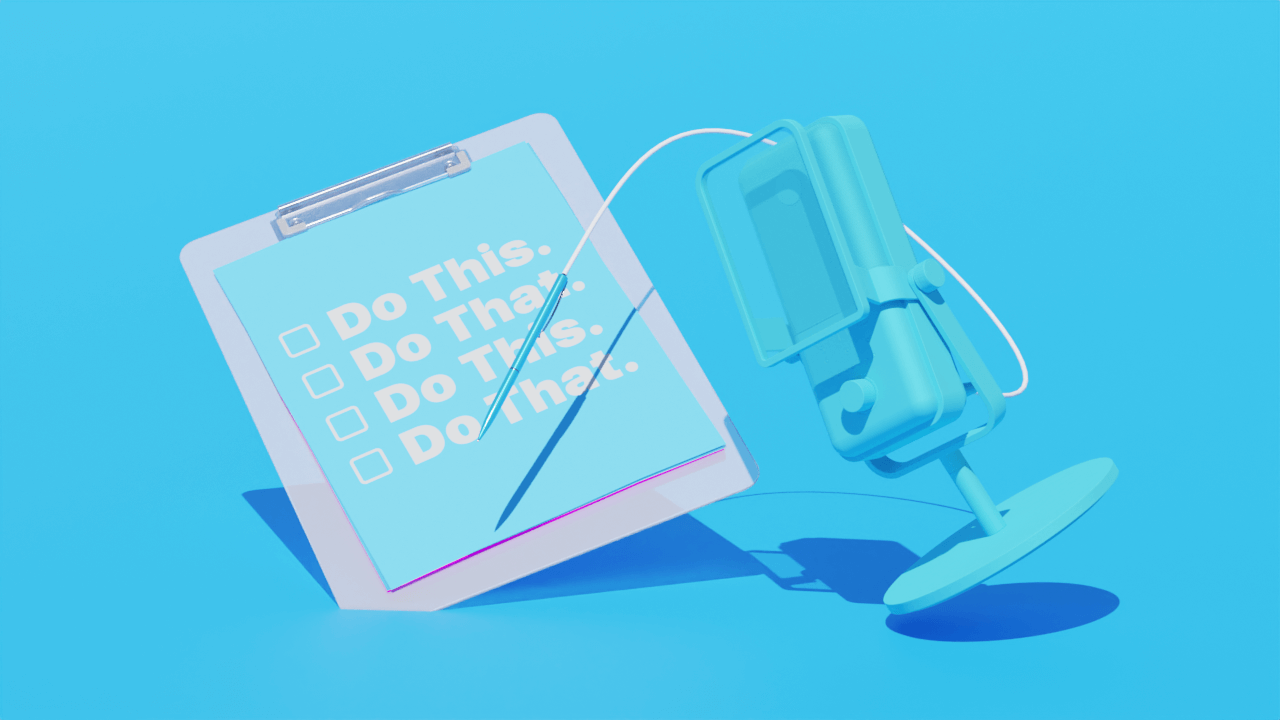
%20(1).JPG)









